

Filmora Video Editor for Mac
The easiest video editing software to create professional-looking videos with multiple great editing features and effects.
Keyboard shortcuts list
Get these shortcuts to editing videos more quickly.
Go to File > Keyboard Shortcuts to see a list of all shortcuts. You can quickly search this list using the search bar at the top of the window.
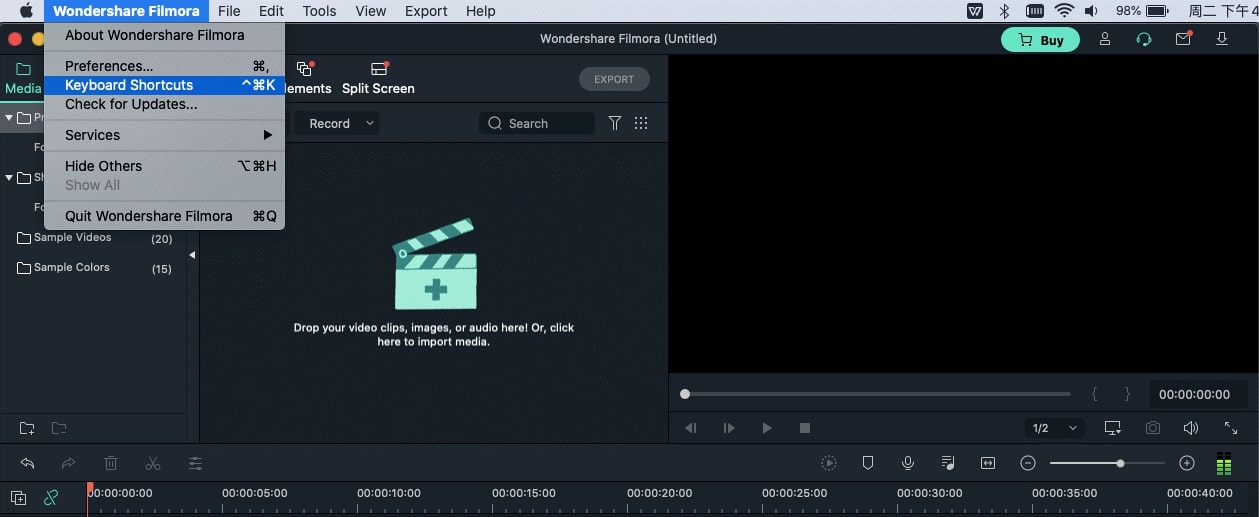
You can change any shortcut, click it, and enter a new shortcut. Please note that you will not allow changing the shortcuts you have used.
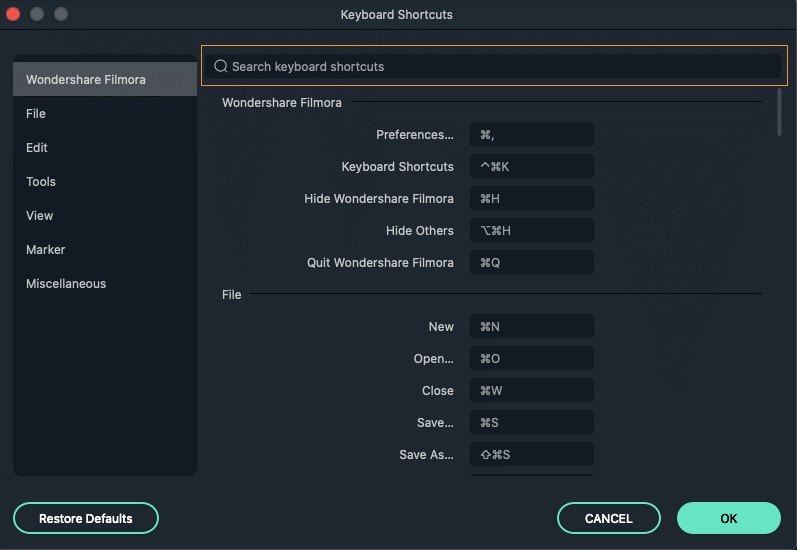
Filmora supports shortcuts on Shuttle Xpress and Nintendo Joy Con.
| Module | Command | Mac Shortcuts |
|---|---|---|
| File | New Project | Command-N |
| File | Open Project | Command-O |
| File | Save Project | Command-S |
| File | Save Project As | Command-Shift-S |
| File | Archive Project | Command-Shift-A |
| File | Import Media Files | Command-I |
| File | Record Voice-over | Command-R |
| File | Preferences | Command-, |
| File | Exit (Mac: Quit) | Command-Q |
| File | Undo | Command-Z |
| File | Redo | Command-Shift-Z |
| File | Cut | Command-X |
| File | Copy | Command-C |
| File | Paste | Command-V |
| Edit | Delete | Delete |
| Edit | Ripple Delete (Delete and Close Gap) | Shift+Delete |
| Edit | Select All | Command-A |
| Edit | Copy Effects | Command-Option-C |
| Edit | Paste Effects | Command-Option-V |
| Edit | Show Clip Properties | Option-E |
| Edit | Split | Command-B |
| Edit | Trim Start to Playhead | Option-[ |
| Edit | Trim End to Playhead | Option-] |
| Edit | Crop and Zoom | Option-C |
| Edit | Rotate 90 Clockwise | Command-Option-Right Arrow |
| Edit | Rotate 90 Counter Clockwise | Command-Option-Left Arrow |
| Edit | Change Speed and Duration | Ctrl-R |
| Edit | Add Freeze Frame | Option-F |
| Edit | Detach Audio | Control-Option-D |
| Edit | Mute | Command-Shift-M |
| Edit | Stabilization | Command-Option-S |
| Edit | Color Correction | Command-Shift-C |
| Edit | Green Screen | Command-Option-G |
| Edit | Insert | Shift-I |
| Edit | Overwrite | Shift-O |
| Edit | Rename | Return |
| Edit | Delete | Delete |
| Edit | Reveal in Explorer(Finder) | Command-Shift-R |
| Edit | Apply | Option-A |
| View | Play | Space |
| View | Stop | Ctrl - / |
| View | Full screen | Option-Enter |
| View | Previous Frame | Left |
| View | Next Frame | Right |
| View | Previous Edit Point | Up |
| View | Next Edit Point | Down |
| View | Previous Second | Shift-Left |
| View | Next Second | Shift-Right |
| View | Previous Mark | Shift-Up |
| View | Next Mark | Shift-Down |
| View | Go to Project Beginning | Home |
| View | Go to Project End | End |
| View | Go to Selected Clip Start | Shift-Home |
| View | Go to Selected Clip End | Shift-End |
| View | Zoom in | Command+ = |
| View | Zoom out | Command+ - |
| View | Zoom to Fit timeline | Shift-Z |
| View | Set In point | I |
| View | Set Out point | O |
| Marker | Add Marker | M |
| Marker | Delete Marker | Delete |
| Marker | Edit Marker | Shift-M |
| Marker | Jump to Previous Marker | Shift-Up |
| Marker | Next Marker | Shift-Down |
| Miscellaneous | Help | / |
| Miscellaneous | Export | Command-E |
Popular Products

Filmora Video Editor
Filmora Video Editor is a popular video editing software for Windows

Dr.fone
All-in-one mobile solution, restore and backup phone data with ease.

PDFelement
Provides easiest way to create, edit, convert, and sign PDF files.
