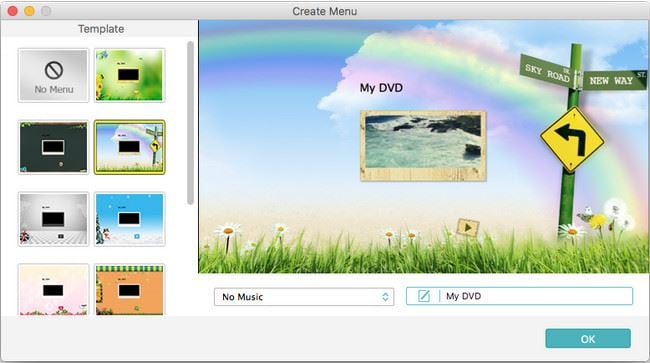Burn to DVD
Filmora Video Editor for Mac integrates with the feature of burning video to DVD.
How to Burn Videos to DVD
After clicking "Export", then select "DVD" tab > choose "Burn to DVD". You're able to save the video as a DVD image file, too. There are settings of DVD parameters like DVD label, Aspect Ratio, TV Standard and Video Quality, DVD Disk Type and the DVD Formats such as DVD Folder, IOS or DVDMedia.
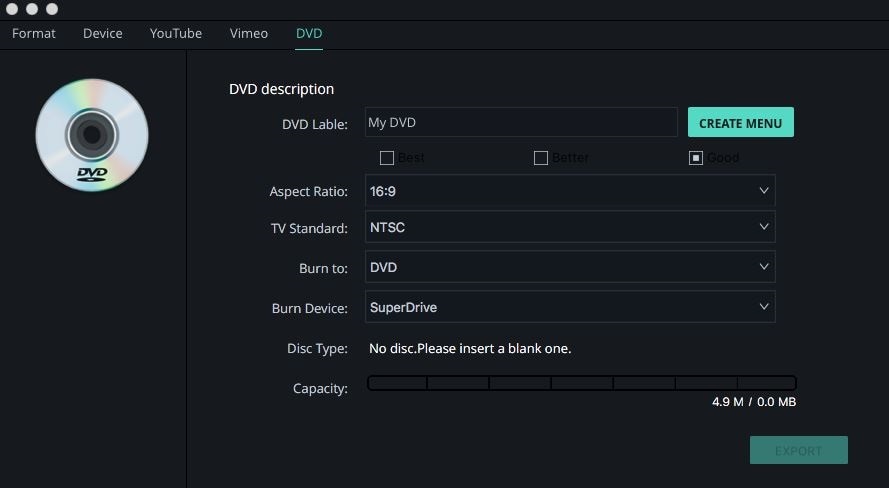
What's more, you can create Menu for your DVD with different templates and customize music. After that, click Export to burn your video to DVD or save video to an ISO image file.