Export by Formats
Filmora Video Editor for Mac supports multiple video output formats. When complete the video editing, click "Export" and then, select the "Formats" tab on the left side of the window. Then enter the name of the video, choose the format from the drop-down list and set up its parameters if it's needed.

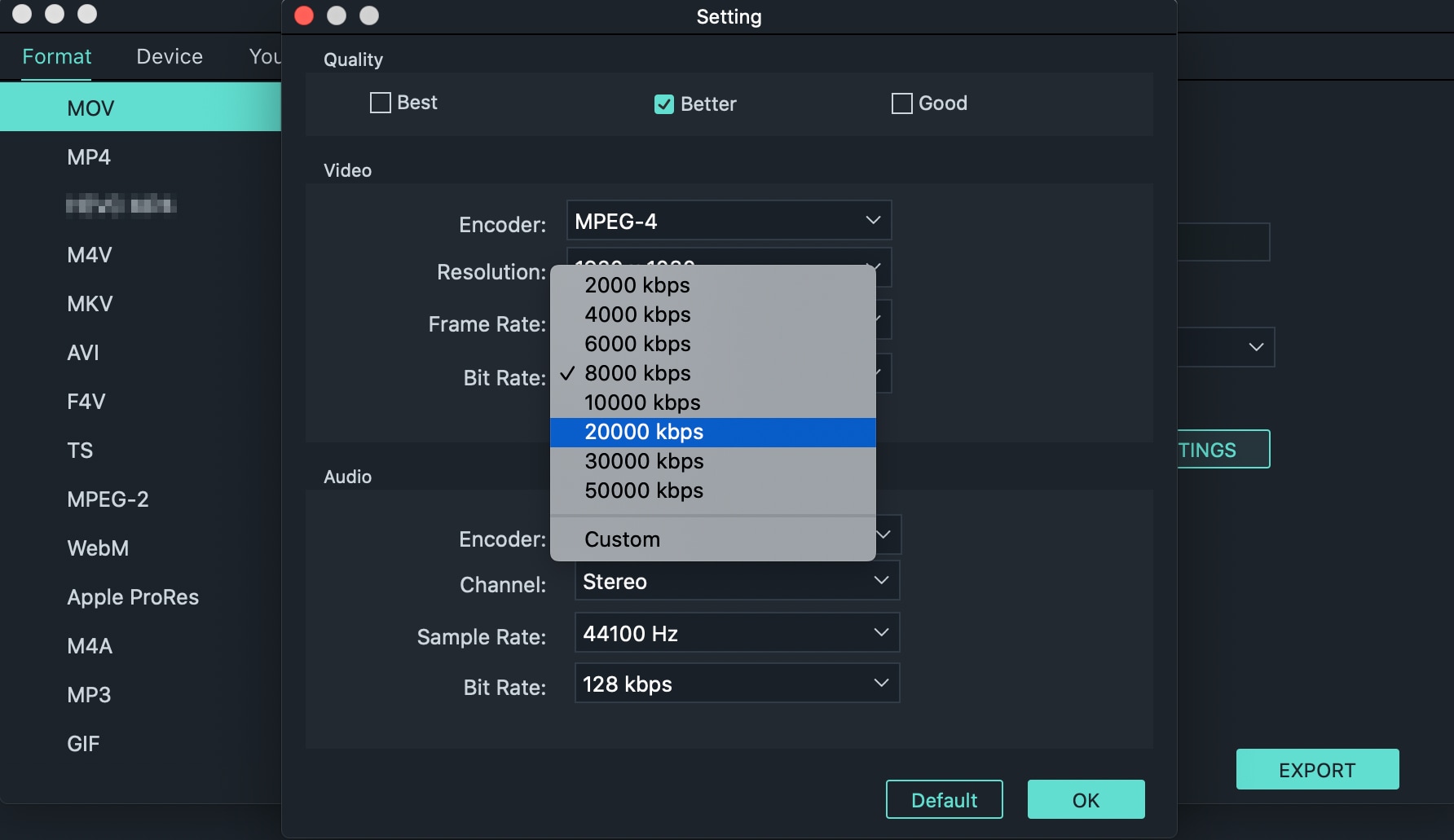
If you need to change the default format parameter, please click the "Config" button to adjust its parameters. But we recommend exporting the video to the original video format and parameters to keep the original quality of source video.
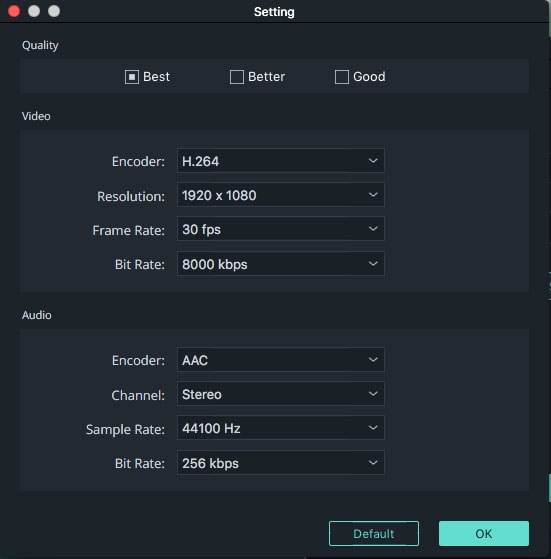
When finish all the settings of format, simple click "Create" to export the video to Mac.