FilmoraPro Video Editor
Create Video stories with professional video editing tools.
There are 2 modes in Filmora Video Editor Windows version to create videos. After you launch Filmora Video Editor, you can see Easy Mode and Full Feature Mode. First, choose to create the video in 4:3 or in 16:9. Then choose the mode you’re going to edit your videos with.
Easy Mode: In the Easy Mode, you can create your movie with simple steps. Filmora Video Editor supports to edit 4K videos and GIF files. And it provides you with free themes and background music. You can preview the video frame by frame. And it helps you to export the video to most popular formats.
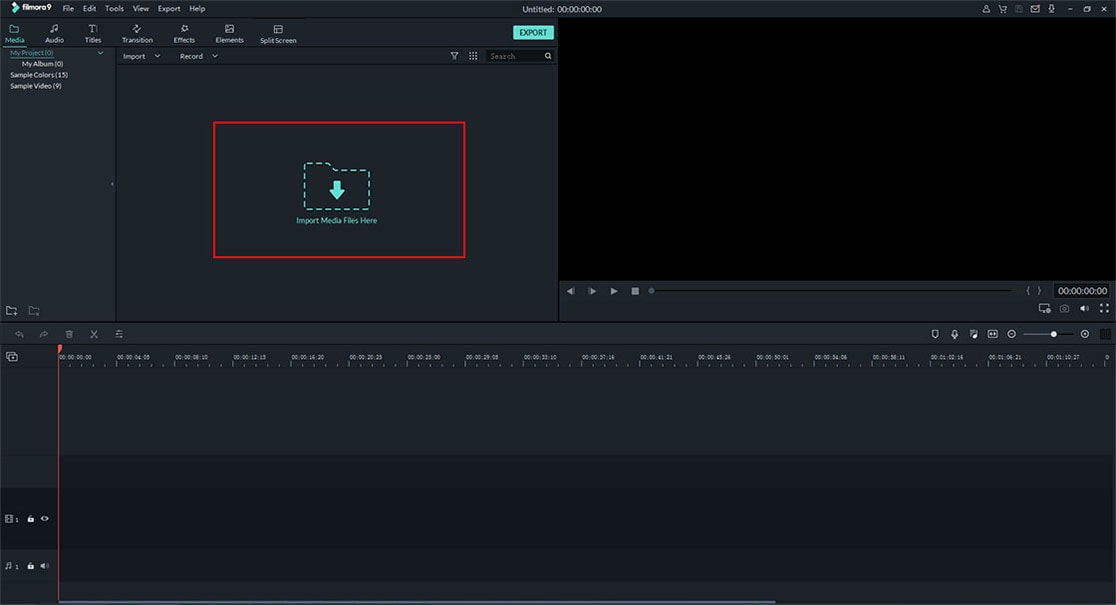
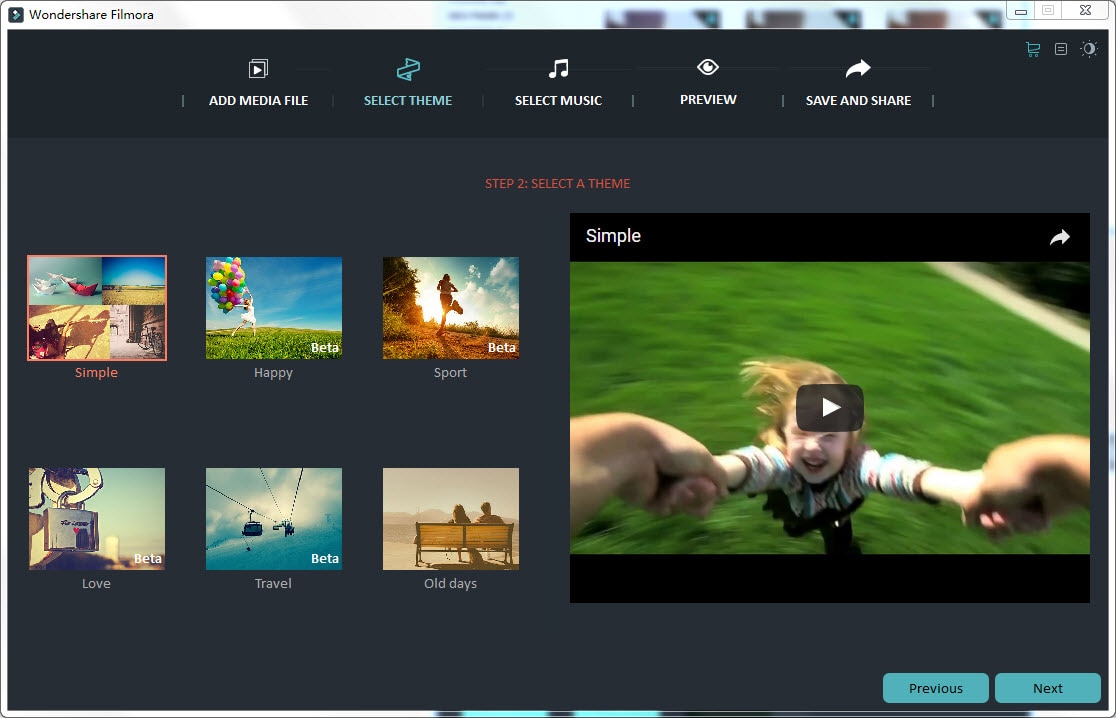
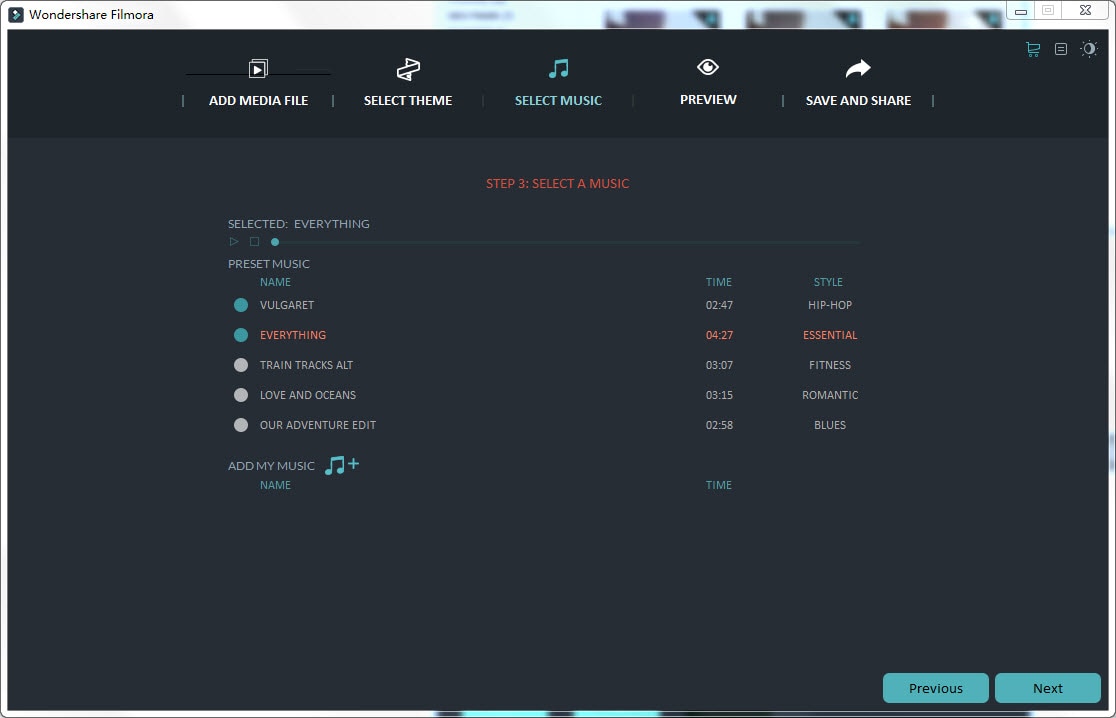
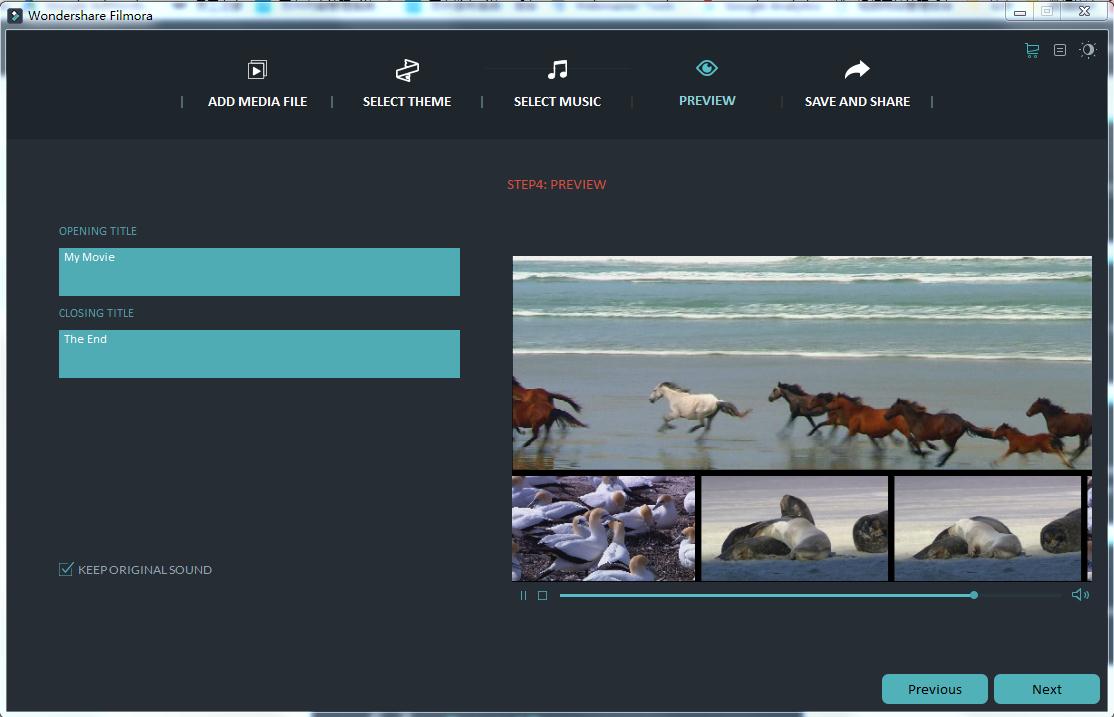
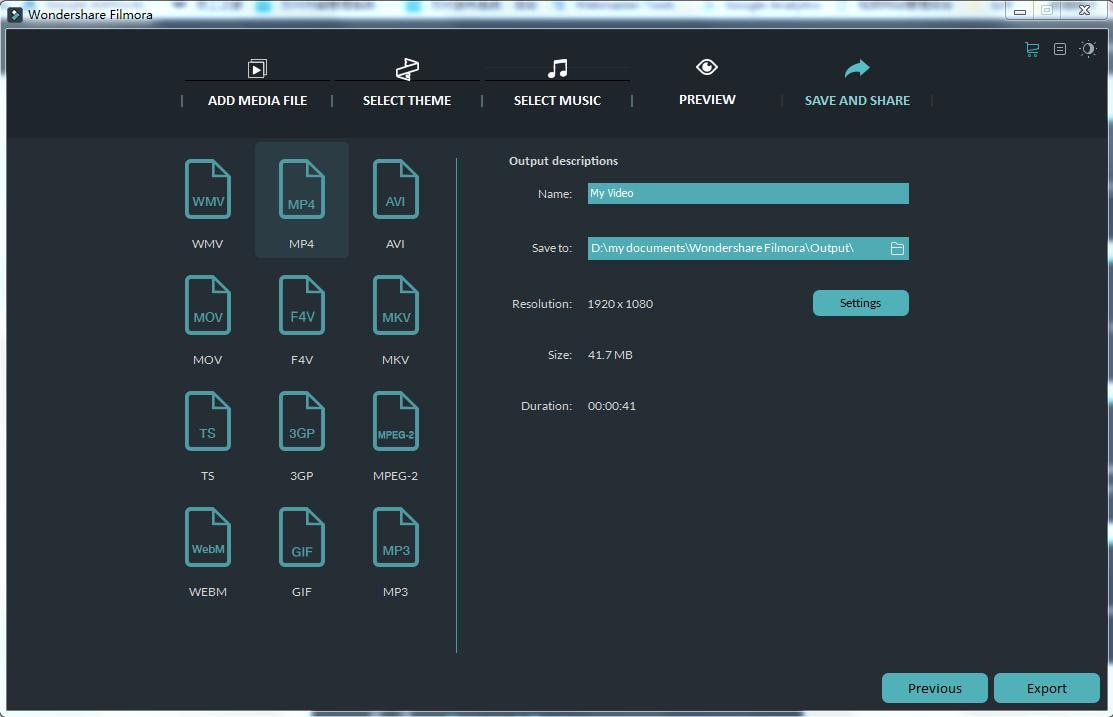
Note: The Easy mode will choose the best scenes of the video to export automatically. So if you want to export the full duration project, please choose Advanced mode to create your video. And you cannot interchange the projects created in Easy mode and Advanced mode.
Full Feature Mode: This mode provides you with all the editing features and effects for making masterpiece. If you want to make a professional video or fantastic video, you’re supposed to try this mode.

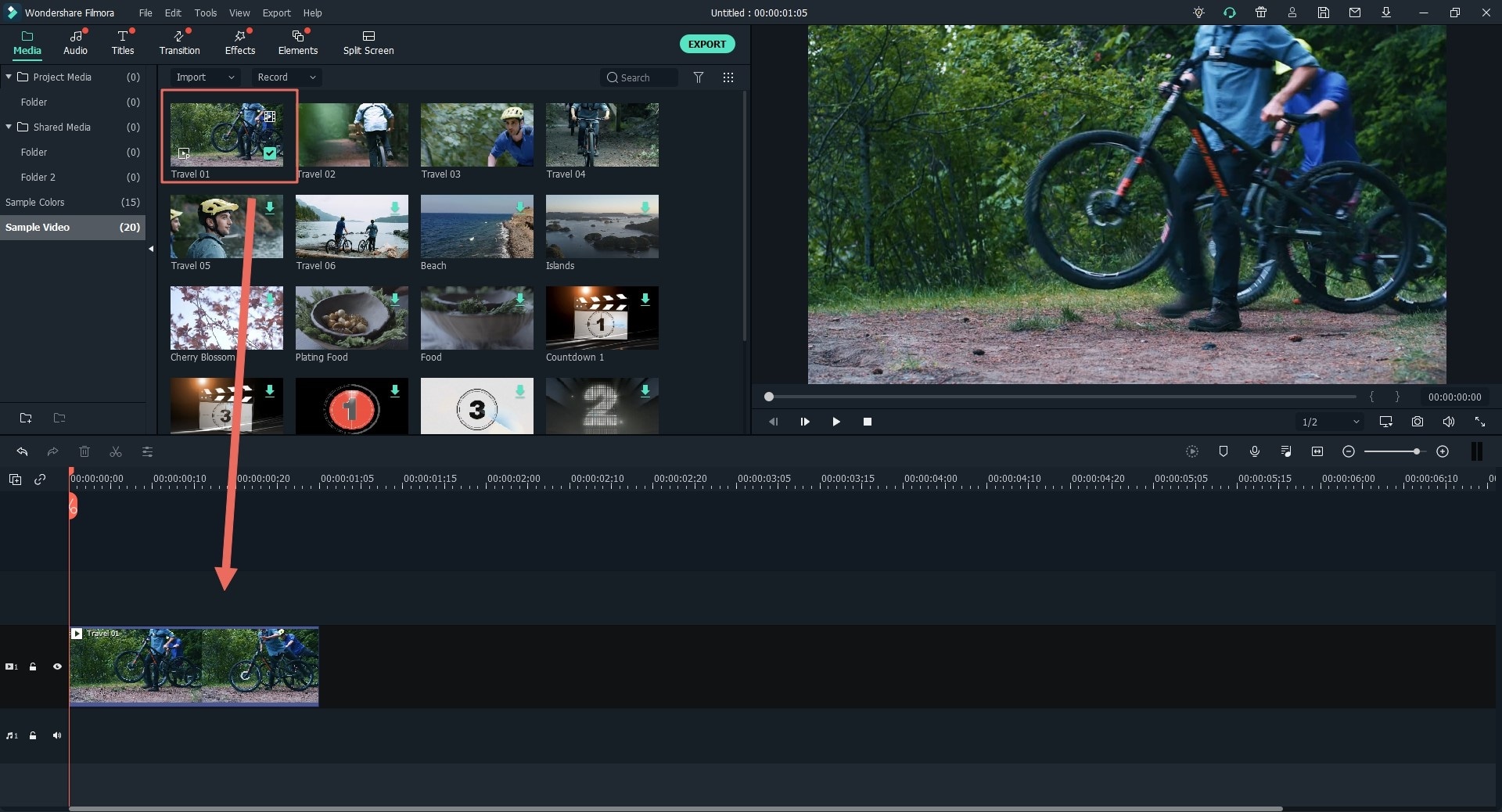
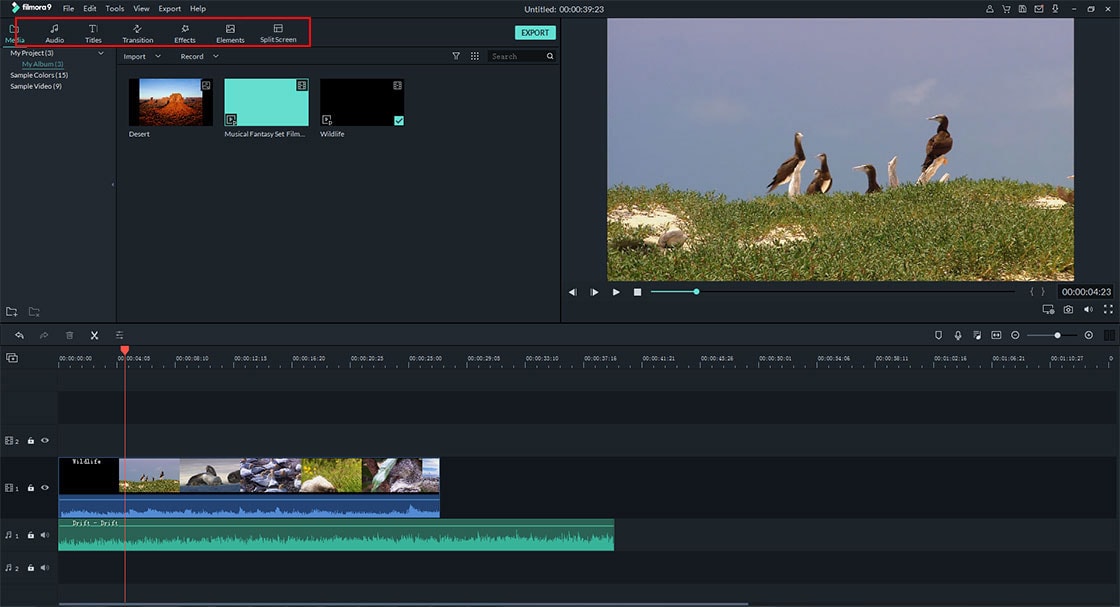
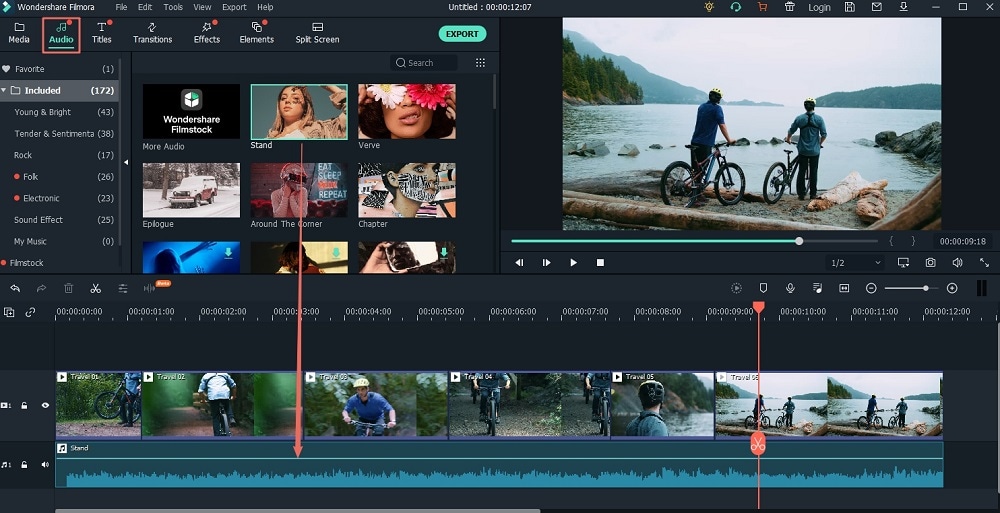
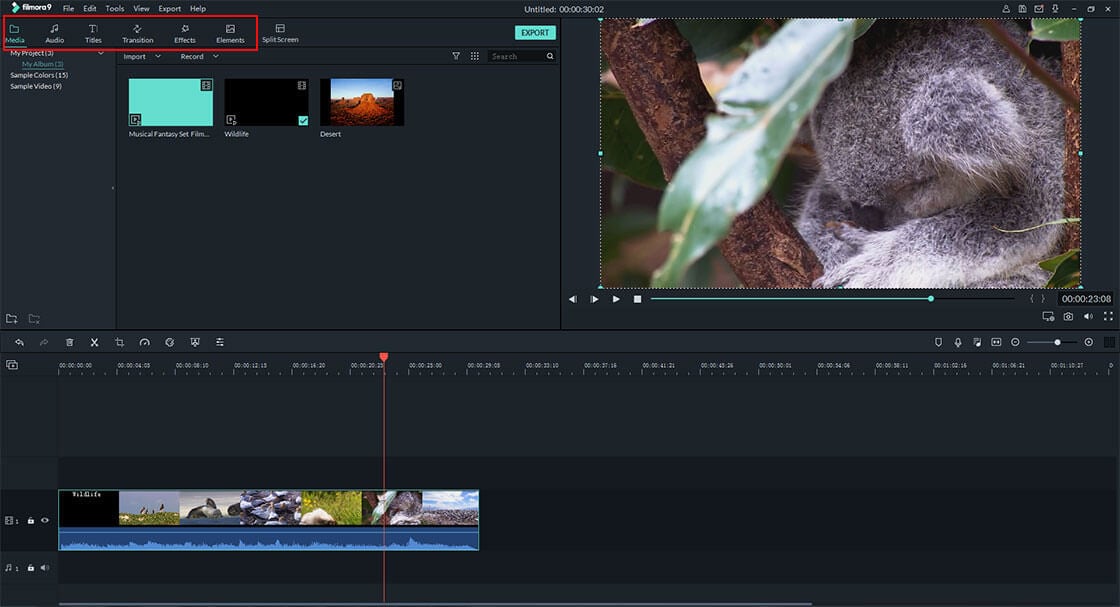
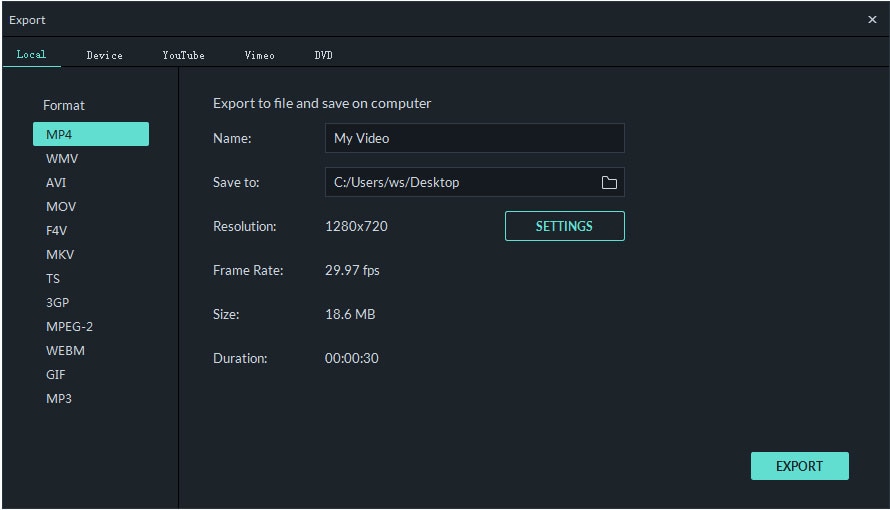
The following part of this guide is about how to edit videos in Full Feature Mode.
