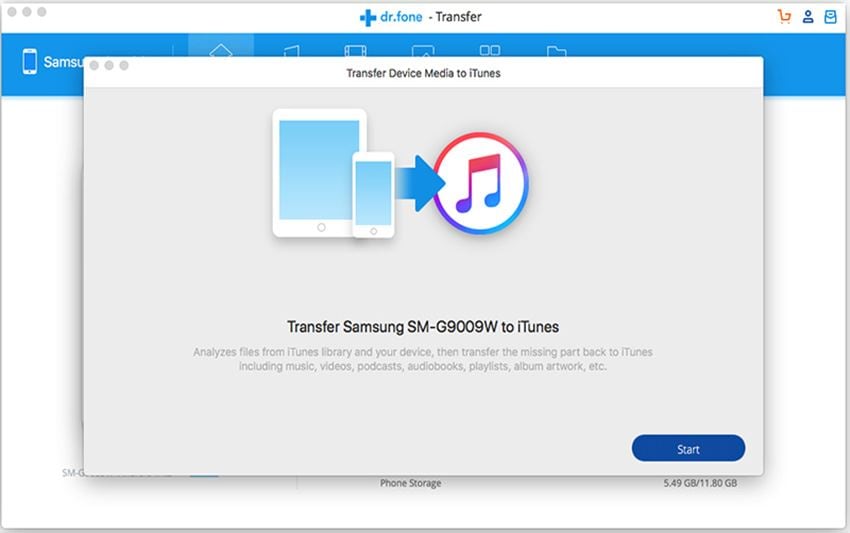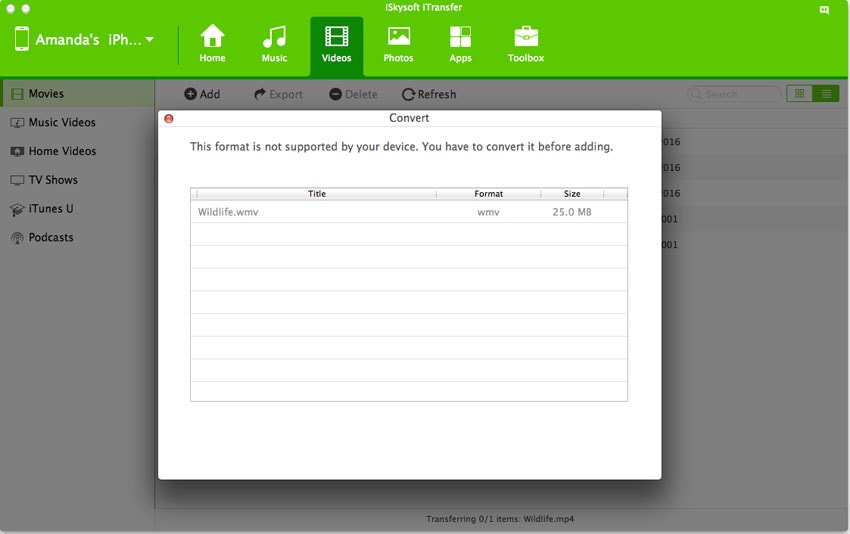Senuti and dr.fone are both softwares that cater to an overlapping territory of audience. If Senuti claims to get your music, playlists and video files in line on iTunes, dr.fone for Mac promises to do the same and some more by also extending its services to your photos, movies, podcasts, audio books and other media files. Here is Senuti reviews and a comparative study of the two products.
Easy-to-use Interface
Senuti has a smart interface that cleverly integrates itself to iTunes. Senuti is supported on Mac computers with a Mac OS X operating system and is not compatible with Windows PC. However, it adapts to the different types of iPods including iPod Classic, iPod Shuffle, iPod Nano, iPod Touch and iPod Mini, besides also working with iPads and iPhones.
dr.fone for Mac has a more easy-to-use and specifically built interface that covers nearly all the functions of Senuti and yet covers some more ground. It not only transfers music, playlists and videos but also a host of other media files. It’s supported by the operating systems of MacOS 10.12 Sierra and other earlier version and is compatible with the various versions of iPads and iPhones besides the entire range of iPods including iPod Classic, iPod Shuffle, iPod Nano, iPod Touch 5, iPod Touch 4.
A Wide Range of Device Contents Transfer
Senuti can transfer music, playlists and videos from an iPod, iPhone or iPad to a Mac computer or its iTunes library. However, it can do the same for photos which can only be transferred manually using Senuti’s Finder option. As for other media files as movies, voice memos Senuti has no features.
dr.fone for Mac on the other hand, does the ordinary music, playlists and video transfer from iDevices to Mac books, besides having the provision to transfer media files like photos, voice memos, movies, TV shows, podcasts, audio books and others.
Smart Backup Music to Mac or iTunes
Senuti gives its user the assurance of not copying existing music files to their iTunes library by dint of an automatic comparison. Besides, it is more music-oriented in giving the option of previewing music files before they are transferred with the ‘Play’ button. It is essentially about creating a shortcut in music transfer.
dr.fone for Mac supports one click to back up all music to Mac or iTunes without any duplicate contents. It also has features that can build photo albums and playlists besides transferring media. It can organize content more comprehensively for its users with the holistic approach it has. Therefore, its higher pricing than Senuti is justified with greater options.
Mac to Devices Transfer
Senuti can only recover music, playlists and videos from iDevices to Mac books or iTunes and not the other way round. On the other hand dr.fone for Mac has the facility to transfer videos, music, photos and other media from your Mac book or iTunes to your iPod, iPhone or iPad.
Formats Detection and Automatic Conversion
Though Senuti gives an easy “One Step Recovery” shortcut for music and video files, it has no capacity to convert the format of the transferred files. Here, dr.fone for Mac steps in to fill the void. It can automatically detect the formats and convert formats to and from MTS, AVI, VOB, WMV, MKV, ASF, MP4, and audio formats like WMA, OGG, AC3, and MP3. Thus it has the additional advantage of turning the transferred files to formats friendly with iDevices.
Comparison of Senuti and dr.fone for Mac
| Items | Senuti | dr.fone |
|---|---|---|
| Supported OS | Mac OS X | Mac OS X 13, 12, 11, 10.9, 10.8 or 10.7 |
| Transfer speed | Good | Good |
| Download virus | No | No |
| Support transfer music | Yes | Yes, also one click to backup music |
| Support transfer playlists | Yes | Yes, with play counts and ratings |
| Support transfer videos | Yes | Yes |
| Support transfer photos | Manually | Yes |
| Support transfer voice memoscomputer | No | Yes |
| Support transfer audio books | No | Yes |
| Transfer contents from Mac to devices | No | Yes |
| Convert formats to devices | No | Yes |