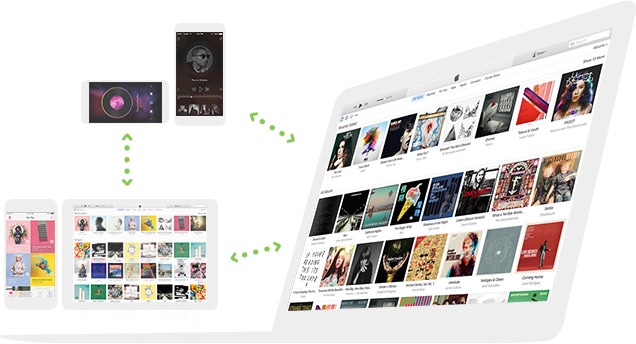Are you waiting to pocket the new iPhone 8? Did you hear about the way iPhone 8 is going to display the Apps on its edge to edge screen? A lot of speculations are going around it. App Store is beaming with millions of Apps but you might be using some of them already. It sounds troublesome to pick and choose your favorite Apps and download them again. What if you were told you can batch-install multiple Apps on iPhone 8 or iPhone X?
Batch-install Multiple Apps on iPhone 8 or iPhone X using dr.fone
dr.fone for Mac (for Windows) is a perfect way to help you transfer any type of data between mobile devices. You can transfer music, videos, images, SMS and contact numbers. It works perfectly fine for the cross-platform data transfer like PC to iPhone or Android device to iPhone. It keeps all your data safe as it appends the data instead of deleting the data of destination device.
- Transfer your data quickly from iPhone/Android Device/ computer to iPhone 8 or the other way round.
- Transfer your entire data or only selected data with the direct phone to phone transfer in just a click.
- Manage your contacts well with this ultimate phone manager. It can remove the duplicate contacts perfectly.
- Cross platform data transfer the source and target phones may be iPhone-iPhone or iPhone-Android or Android-iPhone it works across all.
2 steps to install Apps directly from computer to iOS/Android devices:
Step 1: Download and install the dr.fone. Launch the main interface of dr.fone. Connect your iPhone 8 or iPhone X to the computer via a USB cable. Click on Apps tab on the Top Bar. It will show all the Apps that are installed on your device.
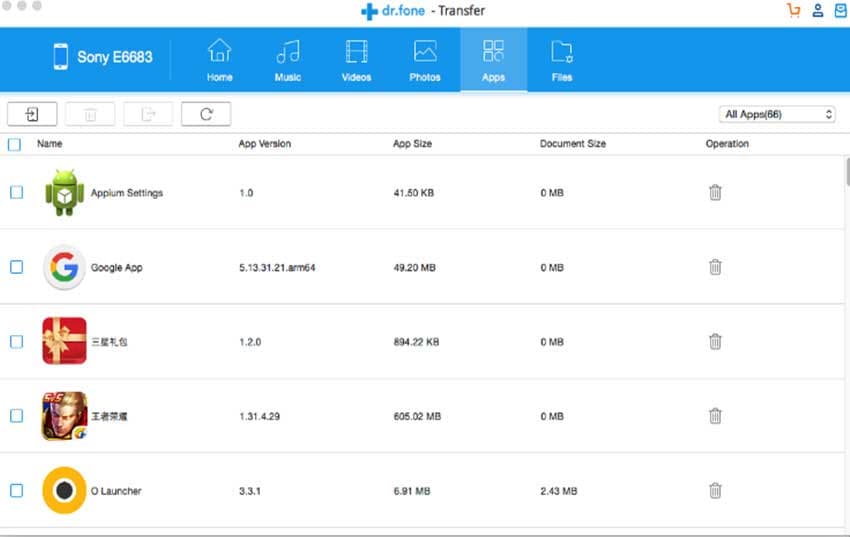
Step 2: Now click the "Install" button on the top left of the interface. A window will pop up. Select the Apps that you want to install from your PC. You can select and install Apps one by one or you can install multiple Apps by using the Ctrl or Shift key.
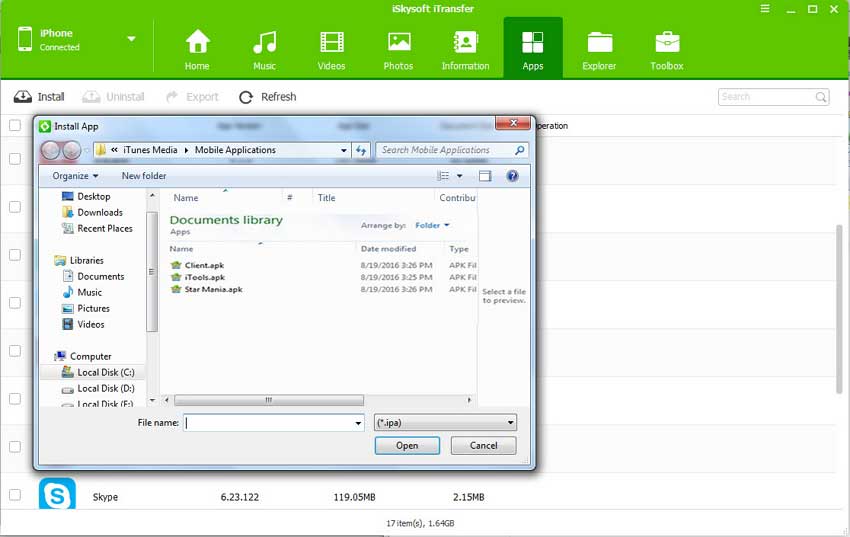
5 popular apps for iPhone 8
#1: IKEA
IKEA is a 3D App that augments the new reality dimension to the App. It will let you drop a digital version of a piece of furniture in your house on the screen. You can explore more images, videos and stories to choose a perfect piece of chair, sofa, bed and much more for your home. A complete shopping experience with the App makes it very popular. The catalog has all to help you make choice across the range of furniture IKEA has to offer.
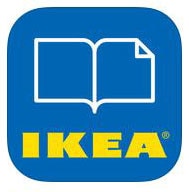
#2: Food Network
A top recipe App, it has all you need to know about food. It gives you free access to 70,000 recipes across the world. A dessert, a cocktail, a cake recipe all at your finger click. It offers videos for the detailed cooking procedure. You can save the recipes and share them with your friend via email, face or twitter. A user interactive recipe platform gives you other insights into the recipe. Push messages like kitchen, health and cooking tips give your day a perfect start.

#3: AMC
Update you about current facts of latest movies and TV series. No sign up is needed to unlimited access to many premium series. Supports login from many TV providers to watch your favorite series and movies.

#4: Giphy
Giphy claims to be the world’s largest library of GIF’s. You can search and share your favorite GIF’s to the social media platforms. You can search, explore and save GIF’s. Emote your emotions with GIF’s available in the library. A little heavy on the memory you can save unlimited GIF’s

#5: Next games: The Walking Dead No Man's Land
The Walking Dead is an extreme thriller action-packed game. A real time game asks you to strategize and play with tactics. You have to fight with the deadly enemy’s, in turn wise combat. You can upgrade your favorite characters from AMC’s The Walking Dead. Build a strong team and gain the equipment for each mission to win it. Invite and join other players in weekly challenges in real time.