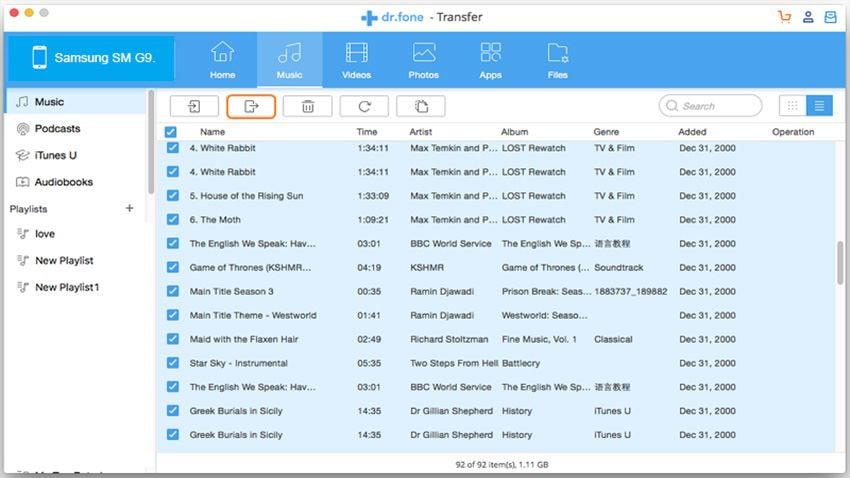Sometimes you may be fed up with iTunes and want to find another tool that allows you to add ringtones to iPhone without iTunes easily and fast. In this article, an amazing tool - dr.fone for Mac is highly recommended to help you transfer customized ringtones, music, movies, music videos and anything you like to your iPhone with a single drag and drop on Mac. Besides, it can also serve as a great video converter to convert any video like AVI, WMV, MTS, MOV, MP4, MKV, FLV, etc. to iPhone supported formats and help you backup your iPhone/iPod/iPod content to iTunes or computer.
Now just get this iPhone transfer and freely transfer iPhone ringtones and other media files without iTunes and free your iPhone content for sharing with family and friends! Free download iPhone transfer:
How to transfer ringtones to iPhone without iTunes
After downloading, install the run the program. Then follow the guide below to import ringtones to your iPhone without iTunes with ease. Note that this guide uses iPhone transfer Mac version screenshots. The way to transfer ringtones to iPhone is the same. Just make sure you get the right version according to your operating system.
Step 1: Now you should connect your iPhone with Mac. dr.fone for Mac will automatically detect your device's information. Your music, video and pictures will be detacted.
Step 2: Click on the "Music" tab on the top menu. Then click "Add" to browse the music on your Mac. Choose the one you want to save as ringtone on iPhone, then the dr.fone will transfer the song to the iPhone at once.