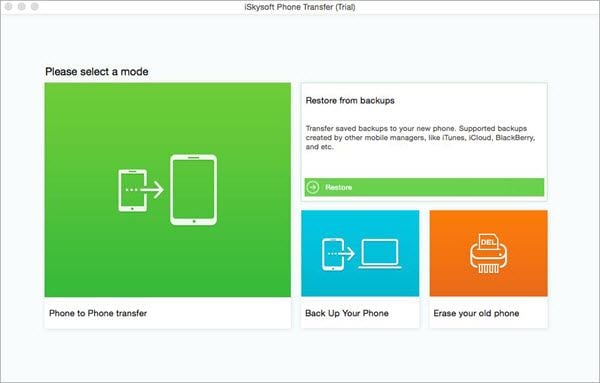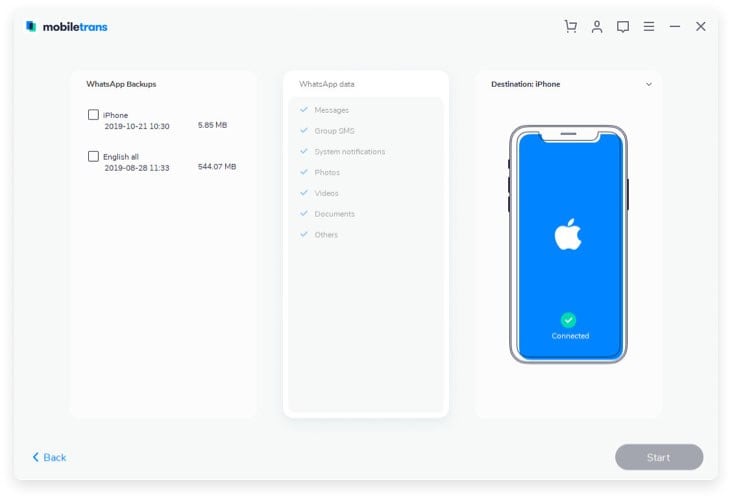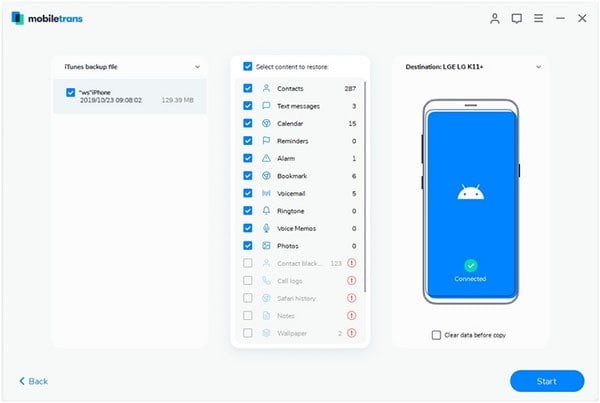Have you ever lost your iPhone contacts mysteriously? Did you know that you can restore iPhone contacts in just a matter of seconds? Contacts can get lost due to a variety of reasons such as iOS upgrade, mistaken deletion, or you may even lose your iPhone with all the contacts. However, with the advancement in the level of technology, there are a variety of applications that are specifically designed to help you restore your contacts successfully.
How to Restore Contacts from iPhone Backup Files
MobileTrans for Mac (or MobileTrans for Windows) is probably the most secure and easiest method for restoring iPhone contacts from backup. It allows you to backup your phone’s data to your PC securely, safely and without quality loss. The software restores iPhone contacts and other personal data from phone transfer backup, iCloud backup or iTunes backup. Phone Transfer is must have software for all individuals who would like to know how to retrieve contacts from iPhone backup.
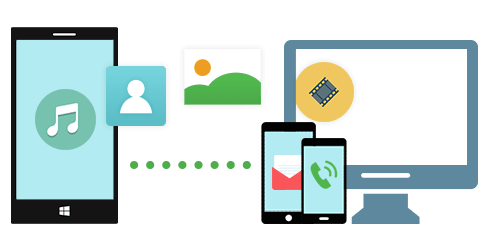
Key Features of the Software
- It supports over 3,500 phones as well as different networks.
- You can also use Phone Transfer to transfer photos, videos, music, SMS text messages, call history, contacts, calendar and more between Android, Symbian OS, Blackberry, and iOS (iOS 11)devices in just one click.
- The software is free of malware and viruses, which make it safe to download, install and run on your PC.
- It supports restore from various backup modes. This includes iTunes backup, Phone Transfer backup, iCloud backup, BlackBerry backup and Samsung Kies backup.
- The software is available on the web for free download. If you would like to enjoy the full functionalities of this amazing software, you will have to purchase the full version.
- Phone Transfer has an excellent interface which is very attractive and easy to use. You will never experience any difficulty in running or operating this software.
- It allows you to erase all your old phone data, both the existing as well as the deleted ones.
How to Restore Contacts iPhone from Phone Transfer Backup, iCloud Backup or iTunes Backup
Step 1: Run the software and connect iPhone to Mac
Firstly, download and launch Phone Transfer by double-clicking its icon. Then connect your iPhone to the Mac.
Step 2: Click "Restore From Backups" option
Click "Restore From Backups" tab. Then choose backup file option. No matter how your iPhone contacts got lost, you will be able to recover them using the following backup modes.
How to Restore Contacts iPhone from Phone Transfer Backup
Select "Phone Transfer" in the restore tab to restore iPhone Contacts from Phone Transfer Backup File. Choose contacts, which are the contents you would like to restore in this case, and then click "Start Copy" to restore all your contacts from phone transfer backup.
How to Restore Contacts iPhone from iCloud Backup
To restore your iPhone contacts from iCloud backup, you will have to click the "iCloud" icon which will take you to the restore from iCloud backup mode. Input your Apple ID to log in. Select the iCloud backup file just from the list that appears on the interface and download the iCloud backup. Select contacts to restore and then click "Start Copy" to start the restoration process.