Trying to get your android messages to your iPhone can be a hassle if you don’t know the accurate method to perform the transfer. There are various apps that can transfer text messages from Android to iPhone, but you can only decide which one is better by using them for real.
So, in this article, three methods are explained to perform transfer messages from Android to iPhone. It is up to which one you prefer as the quick and easy method.
Method 1: The Best Software to Transfer Text Messages from Android to iPhone - MobileTrans
One click and transfer all of the messages from android to iPhone is done with the help of MobileTrans for Mac . The tool was developed to provide an easy and safe sharing environment for the users. It is a tool that can be used for any Operating device, i.e. iPhone, iPad, iPod, Android phones, tablets, PCs, etc.
• A complete Phone data transfer is provided, including photos, videos, messages, music files, contacts, apps, etc.
• The iSkysoft Phone Transfer tool provides an anytime backup option without any loss of data files. You will have two copies of the same data in multiple storages.
• The iSkysoft tool supports Android, iOS, Symbian, and Windows operating system. The data retrieval can be done from one device to another easily and quickly.
• The whole process is super simple with only 3 steps.
The guide to transfer text messages from Android to iPhone is described below.
Step 1: Install iSkysoft Phone Transfer on your PC and complete the setup process. Launch the program and choose the Phone to Phone Transfer option on the home screen of the tool.

Step 2: Connect both the phones with the PC using USB cables. Wait for the PC to complete the scan of your devices. After the scan is complete, the PC will display the data of the Source phone, which is Android in this case.

Step 3: Select the Messages option and press "Start Copy" button. This will initiate the transfer of the text messages from your Android phone to the iPhone. You will have all your messages on the other device without any loss of data.

Method 2: Using Move to iOS
The Move to IOS app was specially designed by the Apple Inc. to transfer the text messages from Android to iPhone. But this way only works if you erase every setup on your iPhone first. The SMS transfer is not on the support list. Although it is not recommended much, the steps you have to perform to transfer the messages are described below.
Step 1: On the iPhone, find the setup and select App and Data option. Then select Move data from Android.

Step 2: Now on your Android phone, download the Move to iOS app and complete the installation and set up by agreeing on terms and conditions.
Step 3: On the next page, you will find an option to enter a code, wait for the iPhone to generate a code for connection. On the iPhone, tap on the continue option to proceed further until the code is generated on your device.
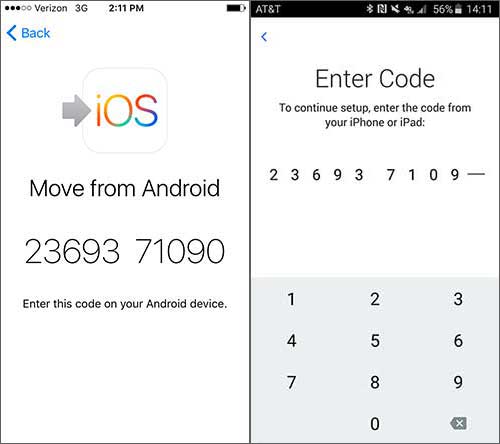
Step 4: After the code on your iPhone appears, type the code on your Android phone. The code will be verified and both the devices will be connected successfully.
Step 5: Choose the messages and then tap on the next button to start the transfer process. Make sure that both the devices stay connected until the transfer is complete. If the transfer gets interrupted, then you might have to carry out the whole process again.
Method 3: Transfer Messages via Email
You can use the SMS backup application and copy your messages to Gmail. This will allow you to read your text messages in the form of an email attachment. To transfer text messages from Android to iPhone using email, follow the steps below.
Step 1: Sign in to your Gmail account. In settings enable the IMAP access. Now, Install the SMS Backup app on your android phone and create a backup. This will sync your text messages to your Gmail.
Step 2: Now login to Gmail on the iPhone and you will be able to access those text messages in the mail via attachments.
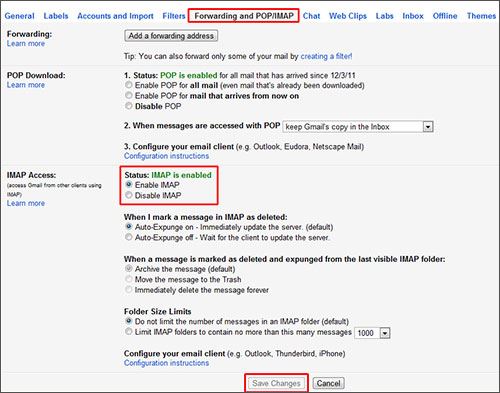
Comparison
● Among the above mentioned three methods, the Move to IOS app is the one that is least recommended because it will require the deletion of every other data file on your iPhone. The process will be too long and complicated.
● The Gmail option is also fine if you don’t have any problem in accessing your messages in the form of attachments.
● The iSkysoft Phone Transfer will neither require any deletion from your device, nor it will provide the messages in attachments. That’s why it is the best-suited method to transfer text messages from Android to iPhone.




