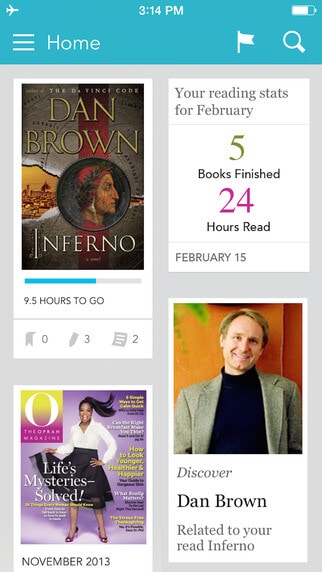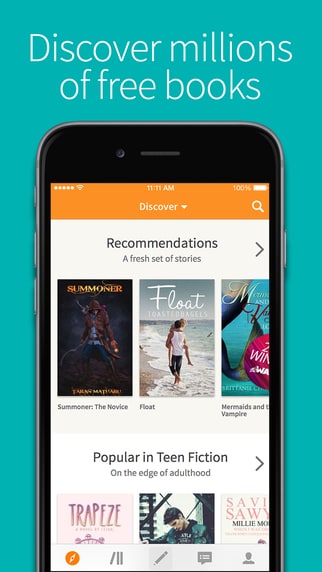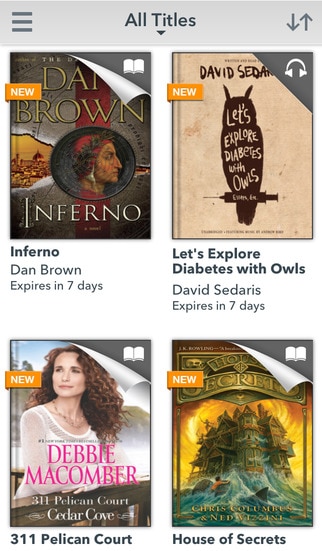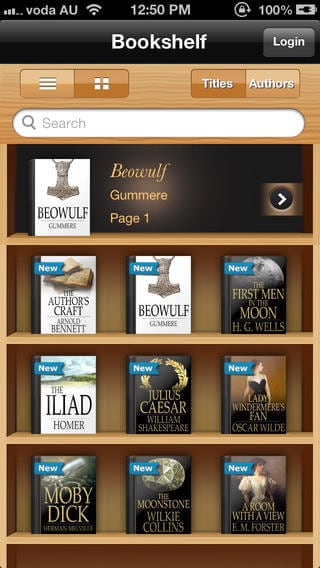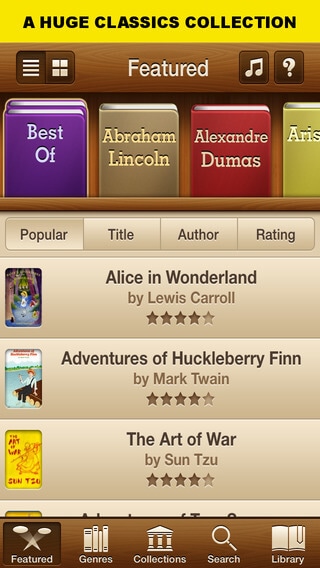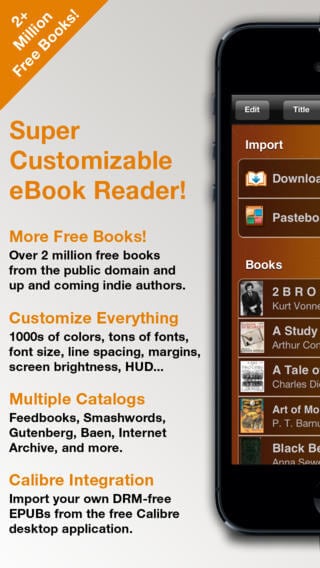The increasing use of mobile devices like laptops, iPad, iPod and iPhones has increased the necessity of finding eBook readers for the iPhone users so that they can read eBooks of their choice without any problem. Brief information about some of the top free iPhone eBook readers provided in this write-up can help you in choosing a suitable one for you.
Free iPhone eBook Readers
#1. Kobo
In order to browse at Kobo and download catalogue of free ebooks avalbe at this eBook reader you will have to register for an account at their website. This eBook reader will effectively support the format of ePub file to help you in finding table of content, chapters along with the number of pages in each section.
Pros:- This iPhone eBook reader also allows you to share your findings with your FaceBook friends along with reading eBooks of your choice. It also allows you to surf on their website to search more eBooks to add to your library.
- Your search can be restricted to this reader only.
#2. Wattpad
This iPhone eBook reader allows you to read the works of a community of writers that inspires you. If you want to manage your library and want write and publish your own eBooks through this reader then you will have to register at their official website otherwise you can only read eBooks through it.
Pros:- Other members of your community of writers can read your eBooks and comment on it so that you can improve your writing skills. In this way it is a two way eBook reader which not only allows you to read eBooks but also publish your eBooks for other readers.
- You can connect yourself only with specific community of writers with this iPhone eBook reader.
#3. Kindle
This eBook reader allows you not only to read the eBooks of your choice but also to shop eBooks with Amazon.com. in order to buy eBooks through this reader you will have to open an account with Amazon.
Pros:- This eBook reader for iPhone users allows you to change the font and size of the text of the eBooks written in Japanese language jut by using file format of .mobi files.
- You cannot make new purchases just by browsing the Amazon library through this iPhone eBook reader.
#4. Nook
This eBook read was introduced by the largest book retailer in the US, Barnes & Noble, for the iPhone users who want to read eBooks at their mobile devices. You can use this reader to read the eBooks purchased from them.
Pros:- This eBook reader allows you to search text, add notes, highlight and use the text for developing and downloading your dictionary within a supported file format. It also allows you to make changes in the text as per your requirements.
- You ae restricted to buy and read eBooks offered by the Barnes & Noble.
#5. OverDrive Media Console
This iPhone eBook reader offers more than 18,000 eBook libraries all over the world to allow its local members to read eBooks of their choice. The pdf and ePub file formats of the eBooks on this reader allows you to import th eBooks of your choice from anywhere in this world.
Pros:- You can also use this reader to add fun features to the text of the eBooks like the columns of a newspaper to improve your reading experience through it. This makes it easier to read on an iPad instead of an iPhone.
Cons:
- You can use it only for reading available only in its libraries.
#6. ShuBook
It allows you to sort your library on the basis of author name or title of the eBook to find out your required text and change the size and font of its text.
Pros:- Excellent graphics, handy control systems, saturated gameplay, Rewards for victories, and upgraded characters are the features of this game which make it one of the best free downloadable iPhone game.
- It does not allow you to import files through iTunes without paying fee to avail that feature。
#7. Ebook Reader
The official website of this eBook reader allows you to search and buy eBooks available in its libraries. In order to avail its services you will have to open an account at their official website.
Pros:- This eBook reader allows you to save multiple bookmarks, make notes and highlight text in the same eBook that can be viewed in a list. You can use the table of content of the eBook to skip through its pages to change the type, font, size and colour of its text and background.
- This reader does not allow you to import and open any other files or ebooks through iTunes.
#8. Books
You can find database of more than 20,000 free classic eBooks on this reader which allows you to search wide variety of eBooks of your choice to add into your library. It also allows you to read these eBooks online before downloading them.
Pros:- This reader also supports pdf and ePub file formats to allow you to import eBooks of your choice through iTunes or Dropbox.
- You will have to encounter with some ads while using the free version of this eBook reader.
#9. Zinio
This iPhone eBook reader offers you to read large number of eBooks available in its libraries. The eBooks available at this eBook reader have been categorised into 11 categories which makes easy for the readers to choose the eBooks of their choice.
Pros:- The user friendly mode of this reader allows you to read magazines and other colourful text through other options of multimedia.
- You will have to manage your subscription related issues with iTunes yourself before synchronizing all of your devices with this eBook reader.
#10. MegaReader
This iPhone eBook reader allows you to browse free eBooks available on public domain along with 25 eBooks pre-loaded on it. It also allows you to download over 3 million books available through various other sources.
Pros:- This eBook reader also allows you to select eBooks on the basis of their author, title, recommendation of other writers and categories.
- It offers limited number of pre-loaded eBooks toread.