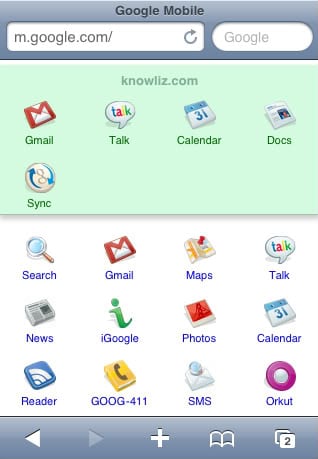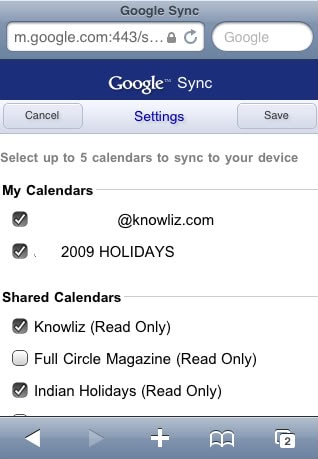To sync multiple calendars on iPhone, you can do one of the following:
Sync Multiple Calendars on iPhone
Method 1. Gmail users
You can sync up to five calendars using Gmail to your iPhone: Open http://m.google.com/sync via iPhone iPhone, then select calendars you want to sync. Detailed info: Sync Google Calendar to iPhone Calendar.
Method 2. Google App user with your own domain
Step 1: Open http://m.google.com in the native browser of iPhone, say, Safari, then tap on"Google Apps user? Tap to configure for your domain." And log in. Then you will see.
Step 2: Then click the Sync tool in the page.
Step 3: Choose "Sign in with your Google Apps Account" and enter the info, then tap on the device linked to the account and select those calendars to sync with iPhone.
Method 3. Outlook Calendars
If you use Outlook Calendar and wanna sync it to your iPhone, you can:
- Using Outlook 2003: go to Tools -> Options -> Other -> Advanced Options -> COM add-ins -> iTunes sync add-in -> OK -> Apply; Using Outlook 2007-2010-2013: go to Tools -> Trust Center -> Add-ins -> Details -> iTunes add-in -> Manage -> COM Add-ins -> Go -> iTunes sync add-in -> OK.
- Plug iPhone into the computer (the iTunes would launch automatically, if not, open it).
- In iTunes, click iPhone under the Devices in the left sidebar.
- Go to Info tab.
- Check " Sync calendars with " and choose "Outlook". You can select the group you want to sync to avoid the synchronization of all your iPhone Calendars with Outlook Calendars.
- Sync.