Changing face in a video and sharing it on social media is a lot of fun. Many trending videos and memes are funny face swaps. A simple search on YouTube will show millions of views garnered for such videos.
It can also be used for satire or to convey a serious message. It is also a unique and trendy way to express your creativity.
This begs the question, what are the best apps to change face in a video? Here’s the list of the 5 best apps to change a face in a video and everything you need to know about them.
Turn long videos into viral clips. Effortlessly transform lengthy videos into engaging, shareable clips.
1. Reface
Reface app is one of the most popular face-swap mobile apps on both iOS and Android.
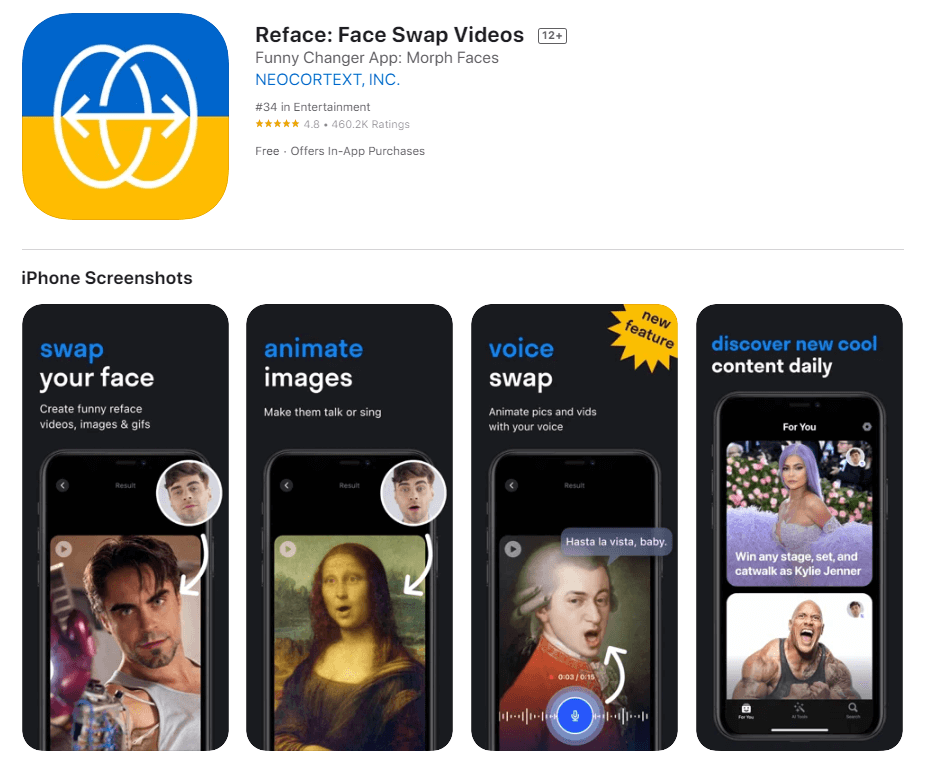
Main website: Reface App
Platform: iOS and Android
Price: Free with in-app purchases starting $0.99
USP: It not only has a “face swap” feature but also other features like voice swap, animating images, etc.
How to use:
Simply upload a closeup picture to swap in the video you want to edit. Open the video and choose the picture to swap the face in the video with. You can save the video or share it directly on social media.
Pros: A multi-featured app with a great library of videos and images to play with. The app also has a very easy UI and allows both export and direct sharing to social media.
Cons: You need to pay to export without a watermark. It also does not have a lot of video editing features.
Best for: The app is best for people who want a face swap app that also animates images and has other features like voice swap. The app is not for people trying to place stickers or emojis on a face. It is also not good for people who want to do any editing of the video.
2. Snapchat
Snapchat is an extremely popular social media platform that has many filters to change face in a video.
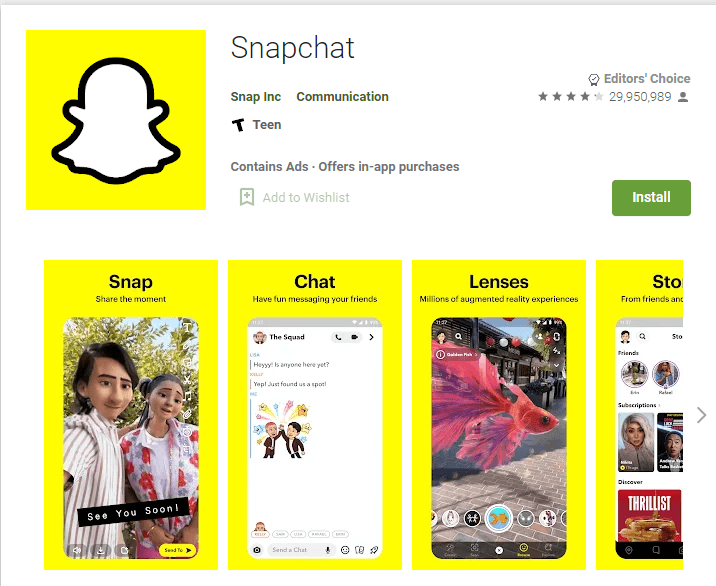
Main website: Snapchat website
Platform: iOS and Android
Price: Free with in-app purchases
USP: Face Swap feature is just one of many filters in Snapchat. More than anything, it is also a wonderful social media platform.
How to use:
Face swap is done using the lens called Face Swap. Simply go to Selfie mode. The Face swap lens will identify the contours of your face as a grid. Click on the face you want to replace it with and boom the face will be swapped.
You can also paste stickers or emojis to the face. Just click on the emoji button. Drag the emoji to the face and release.
Pros: Snapchat has a great AI engine that makes accurate face-swapping. There are a ton of face filters (called lenses) to experiment with and share on the app.
Cons: You will need to sign up to the social media platform to use face swap. The face swap feature is a filter. This limits the kind of things you can do with it.
Downloading videos is not straightforward on Snapchat.
Best for: It is best used by people who want to change their face in a video and share it on Snapchat or a few other social media platforms. It has limited capability in editing videos.
3. B612
Main website: B612 website
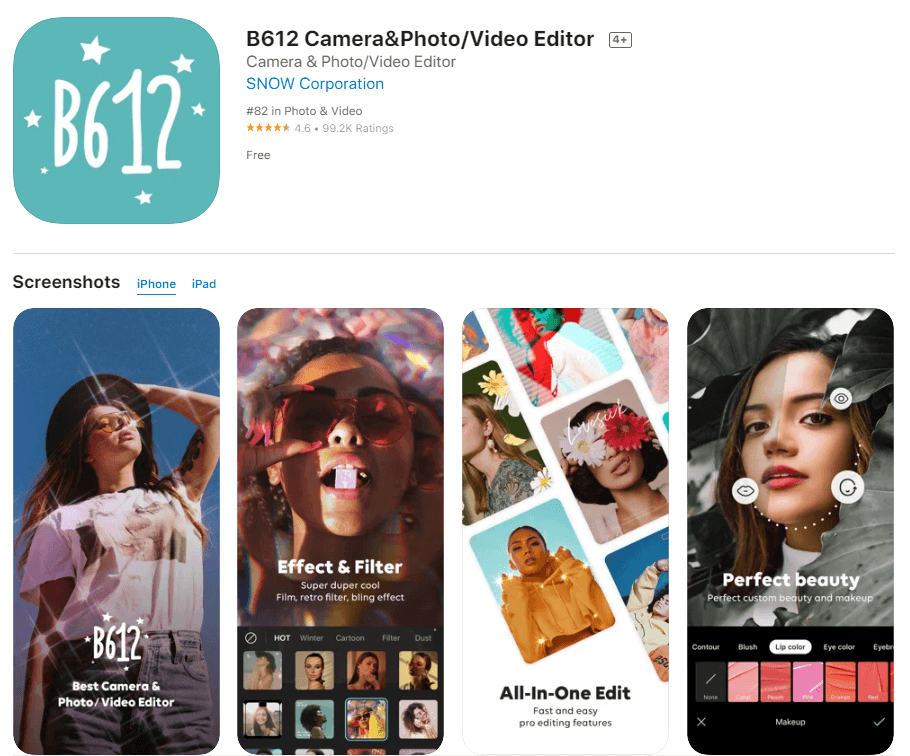
Platform: iOS and Android
Price: Free
USP: B612 is both a face swap app and a filter app. In fact, face swap is just one of the hundreds of filters available for use for both video and photo.
How to use: Open the B612 app and choose Video. Click on Effects > Funny. Choose the Face Swap filter in the list. You can now choose the picture to swap it with. Click on “Share” to share directly to social media. You can also save the file in the gallery.
Pros: B612 has a ton of filters to play with to change a face in a video. This app can also work with images.
Cons: The app only has basic features for editing. There is no search button for filters which makes it difficult to find the right filter.
Best for: People who want more options while trying to change a face in a video, will love the B612 app. It has one of the most extensive sets of filters on the list.
4. Face Swap Live
Main website: FaceSwapLive website
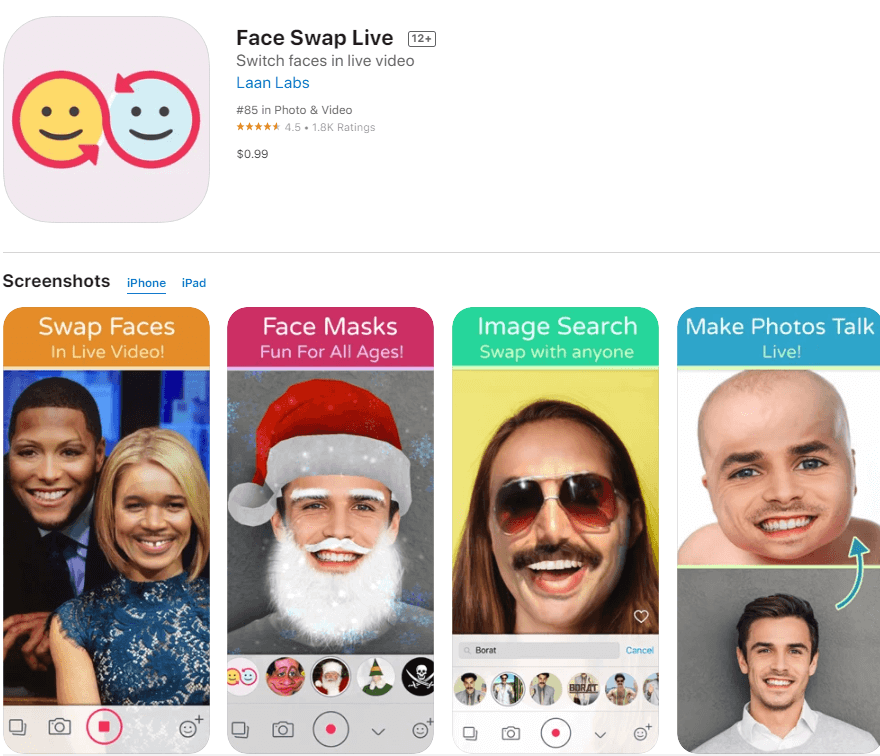
Platform: iOS and Android
Price: Paid ($0.99 for iOS and $1.99 for Android)
USP: A dedicated app focused on face effects features.
How to use:
Choose the picture you want to use to swap or take a selfie. Pick the effect you want to use, and choose the face swap effect to change the face with the chosen picture in the Live video.
Pros: Since the app is dedicated to just face changing effects, it is easier to work with. The app has plenty of options to choose from apart from the face swap feature.
FaceSwapLive can work with both videos and images.
Cons: The effect is not perfect. The face swap looks quirky at times. The free alternatives in the list offer better value for money.
Best for: If you need an app that is dedicated to face changing effects, this app can serve that purpose. The app has a simple UX, making it easy to use even for beginners.
5. Instagram
Main website: Instagram website
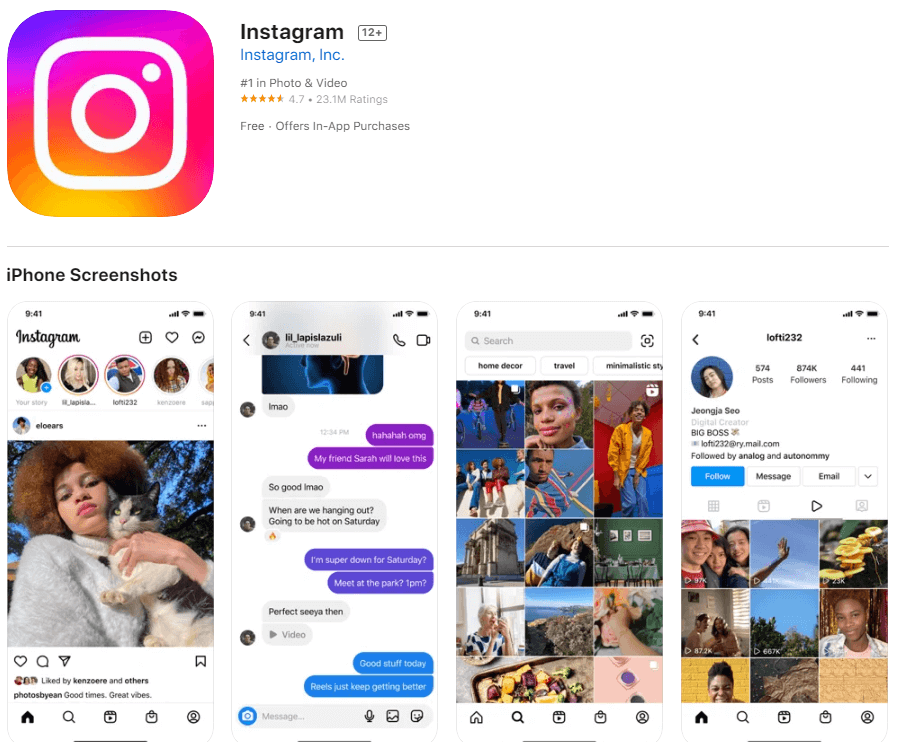
Platform: iOS and Android
Price: Free
USP: One of the largest social media platforms in the world with an extensive set of face-changing filter options. It also has an excellent UX.
How to use:
Open Story in the app. Scroll through the filters and choose “Browse effects”. Search for Face swap and use.
Pros: The app is also one of the largest social media platforms. This makes it easy to share and get responses from followers. The app also keeps updating the feature list with new offerings.
Cons: The app has limited options to save videos outside of Instagram. The app also has limited video editing options.
Best for: If Instagram is the social media to share the video, face swap filters on Instagram are the best choice. It is also best for people who are less tech-savvy. Instagram’s excellent UI/UX makes it easy for everyone to use.
The app is not good for people who want more control over the video editing part.
Conclusion
And that is our list of the 5 best apps for changing face in a video. Which is your favorite? Did we miss something? Let us know.
If you want a more comprehensive video editing software that gives you complete control and helps you change a face in a video - you should check out Wondershare Filmora. Check how to change your face in videos with Filmora with our detailed guide, and learn more about Wondershare Filmora now!






