The iPad provides a great way to edit photos on the go. If you weren’t able to finish that project on your desktop editor, an iPad provides the next best thing. It is significantly more powerful of a processor than an iPhone and has a bigger screen. This makes it the ideal device to edit photos on the go.
But to accomplish photo editing on the iPad, you need to install a photo editing app on the device. There are very many to choose from although your choice will be informed by a number of factors including how complex your editing project is or even your level of expertise using photo editing programs. In this article, we highlight five of the best Photo editors for iPad Pro, iPad Mini and iPad Air. These vary in features, making it easier for you to spot the one that suits you best.
Part 1. Top 5 Best Photo Editor for iPad
#1. Affinity Photo
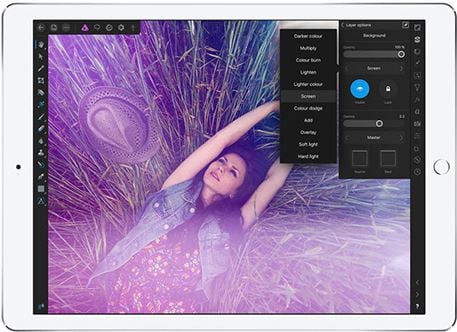
It is one of the best photo editor for iPad, giving users the necessary features to open, edit and even save PSD files on the iPad. It also comes with a lot of painting and drawing brushes designed to give you unlimited editing options. It supports unlimited layers, resizing layers, group filter layers, masks and even blends modes all without altering the image. You can also use it to adjust corrections such as exposure highlights. There is also a selection of brushes that can be used to retouch hair, faces, skin and bodies or even remove unwanted objects.
Pros:- It comes with a lot of advanced image editing features that allow users to add and edit Photoshop files on the iPad.
- It has a huge selection of brushes that include paint, draw, sharpen, undo and pixel brushes. You can also create your own custom brushes.
- It is great with large photos and works well with the Apple Pencil since it is sensitive to tile and pressure.
- It also comes with full iCloud integration to make it easy to save ad share the edited images.
- At $9.99 it is one of the most expensive iOS apps.
- It may not be able to work on older iPad models.
#2. Adobe Lightroom

Adobe Lightroom is best photo editor for iPad that you can download to edit images. With this app, you can take photos, process and edit them. It is meant for both beginners and advanced users with a set of tools to suit just about any user. There are brushes and presets of all kinds to choose from as well as the tools to apply exposure, brightness, clarity and many more. But the free app only has a few features. To unlock all its features, you will need to sign up for the Creative Cloud which has a monthly subscription fee.
Pros:- It is one of the most popular and feature-rich photo editing apps for the iPad.
- It comes with a built-in camera that you can use to take photos from directly within the store.
- You can easily share the photos across all your social media platforms directly.
- You may have to pay for more features.
- It can be a little bit hard to use especially for the beginner.
#3. Plotagraph
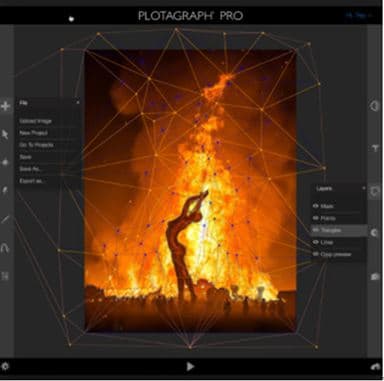
This is the best photo editor for iPad that can be used to add animations to your images to make them stand out more. But it has more editing features including a looping motion that can add more depth to a subject. This app was thrust into the spotlight when it was used on the Grammys Instagram page. Because of its ability to create animated images, this app has become popular among travel photographs.
Pros:- It adds a subtle animation to an image quite easily.
- It can also give the impression of more depth on any image.
- It is compatible with all versions of iOS and all iPad models.
- It lacks some of the more advanced image editing features you’ll find on Photoshop.
- It will cost about $4.99.
#4. Pixelmator
This is an photo editor for iPad that gives its users endless editing tools and total control over how to use it. It has a lot of advanced photo editing settings that include color correction presets, facial and beauty editors that are useful for erasing blemishes and unwanted objects. It can also bump, pinch, twirl and wrap an image of up to 100 megapixels. It can even be used to paint images directly on the iPad, a feature that is only made possible by the more than 100 different types of brushes it comes with. The eyedropper tool will also enhance the and perfect the colors you choose. Once done, the app will also make it easier for you to share the completed photo on your Twitter, Facebook and Instagram accounts.
Pros:- It has a lot of advanced image editing features.
- You can share the images on social a Media from directly within the app.
- You can also save the images on iCloud.
- It will cost you $6.99 to get the app.
- It can be a little challenging to get used to at first.
#5. A Color Story
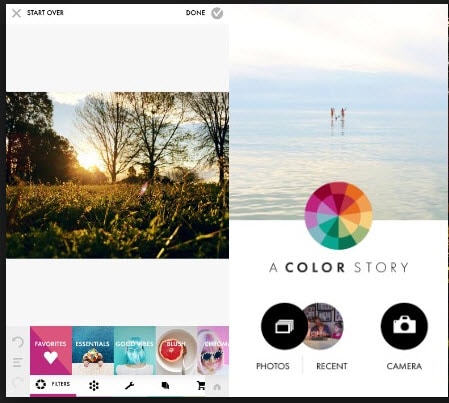
This app is one of the most downloaded photo editing app on the App Store with more than 1,000,000 downloads to date. It comes with more than 100 filters to help you edit photos, adjusting the saturation, contrast, hue, blur and more. It also has a wide range of effects to choose from.
Pros:- It is completely free to use.
- It comes with numerous filters and effects to help users easily edit their photos.
- It may lack some of the more advanced editing options you’d find on Affinity and Adobe Photoshop.
Part 2. The Best Desktop Photo Editor to Edit iPad Photos

You may not be able to install Filmora Video Editor on your iPad but this incredible video and image editor still makes it on this list primarily because of its ease of use. Importing a photo or video to the program can be as simple as dragging and dropping it on to the main interface. From here, you have a wide array of editing tools including applying transitions, filters, overlays, PIP and many more.
But it is its impressive video editing features that make Filmora one of the best video editing tools in the business. For example, you can use Filmora to edit the audio on a video or even adjust the volume by increasing, decreasing or even muting the audio. The green screen feature also allows you to change the background on a video or make an image transparent.
- It comes with a wide range of image and video editing tools, all designed to help you create a unique video or image.
- It has a simpler user interface that makes it easy for you to access all the features while making a point of highlighting the photo or video being edited.
- You can easily export and share the photo or video from directly within the program.
- There are a lot of effects to choose from and you can also purchase more when you need to.
- You can use it to edit all aspects of a video or image including the audio, color and background.





