Photos with two subjects can be a little difficult to edit. If you have a couple photos, you want to edit in in a way that doesn't take away from either of the two subjects. This is where the best couple photo editor comes in. They allow you to easily edit all elements of a photo with two subjects while maintaining the main aspect of the photo; the couple.
In this article, we take a look at five of the best couple photo editor software. You may be familiar with one or two of them, each carefully chosen to give you a comprehensive couple photo editor.
Top 5 Best Couple Photo Editor
#1. Filmora Video Editor
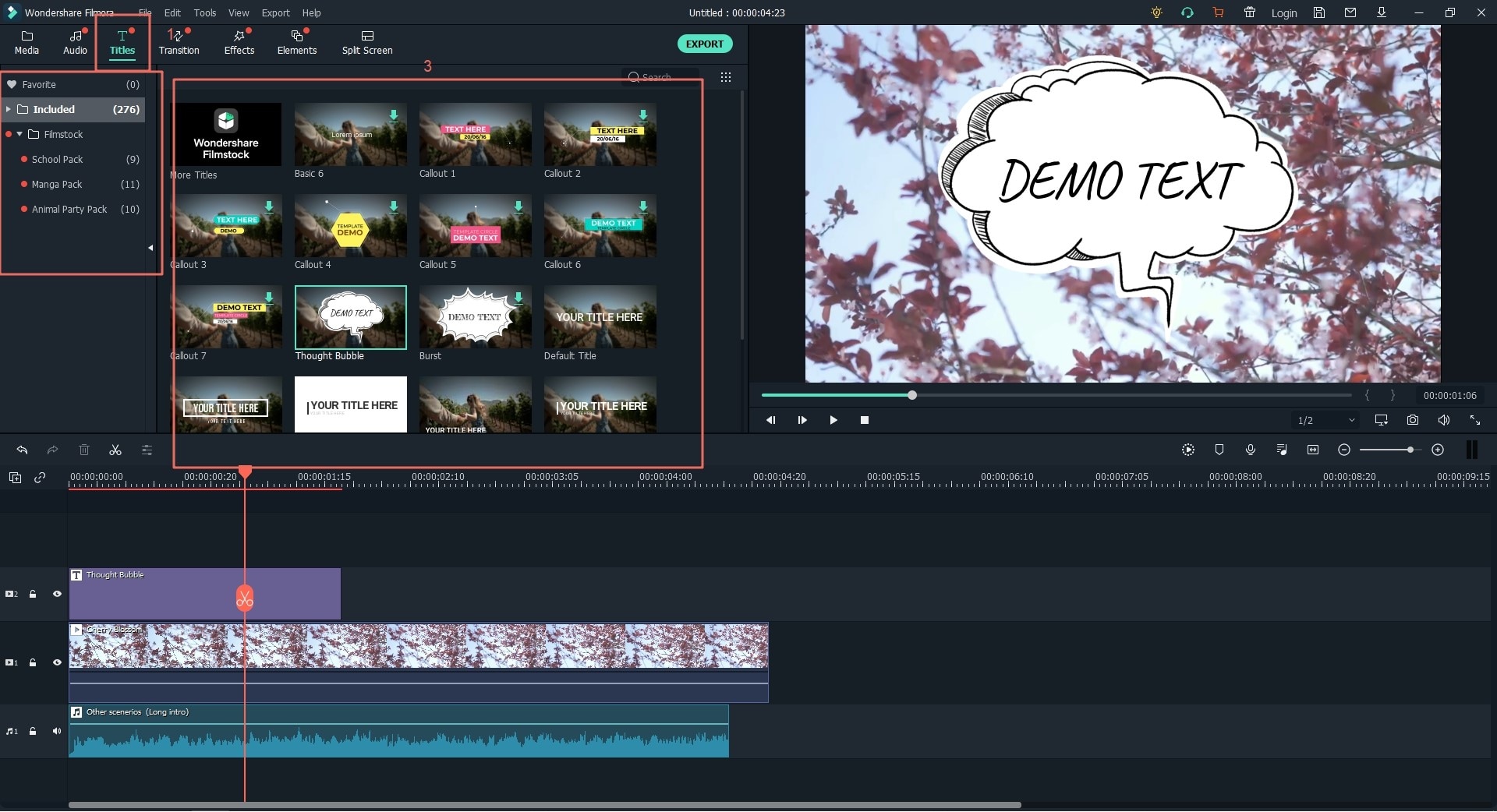
Don't let the name fool you. It may be known as one of the best video editors in the business, but Filmorais also one of the best couple photo editor programs out there. Uploading the photo you have into the program is so easy; all you have to do is drag and drop it into the main window. After that, you can use one of the many editing tools to get the photo to look just the way you want it to. You can crop the photo, change the color, add one of Fimora's many filters to it or even use the green screen feature to make certain colors on the image transparent.
Pros:
- • It comes with an easy to use interface that makes finding all the tools you need very easy.
- • It has a lot of advanced photo editing features designed to make editing your images simple and comprehensive.
- • You can also use it to edit videos as it has a wide array of tools to help you do just that.
- • It has a fee trial version that you can use to test its suitability before buying the program.
Cons: None
#2. Photos Pos Pro

This free image editor is also a good choice when looking to edit images with two subjects. To begin with, it is completely free to use and also very easy to use. Its interface makes it easy to locate all of the tools you might need to edit the image and is reminiscent of Photoshop. It offers all of the basic image editing tools that include cropping, color manipulation and resizing the image. On top of that, you can get a wide array of advanced features that include creating a transparent layer from an image file.
Pros:
- • It is completely free to use.
- • It has a wide range of basic and advanced features to choose from.
- • Its user interface is ideal for the beginner user.
Cons:
- • The program itself may take a while to download.
- • It is not regularly updated.
Learn more >>
#3. PhotoScape
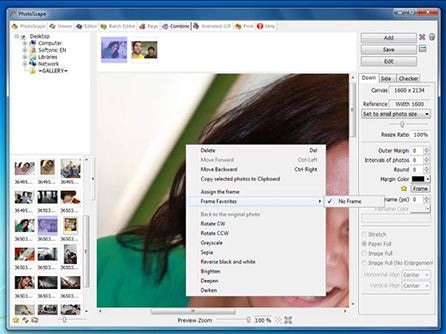
If you are looking for a couple photo editors that will do more than just crop an image, PhotoScape might be a good choice. This photo editor comes with all the basic and advanced features but it also does so much more. You can use it to create incredible slideshows using your images or even create animated GIFs. In fact, it is its ability to easily create one of a kind animated GIFs that makes this tool one of the most popular photo editors.
Pros:
- • It has all the common editing tools you need.
- • It also comes with added features for creating slideshows and GIFs.
- • You can also use it to capture screenshots or combine and split images.
- • It allows users to fully customize the program itself. You can change the toolbars to be just the way you want it.
- • It is free to use.
Cons: Be prepared to contend with ads as you use PhotoScape.
Learn more >>
#4. Fotor

This free image editing software is one of the best tools to edit couple photos. It may be free, but Fotor comes packed with some of the best photo editing tools to help you quickly add effects , filters and so many other tools. With over 50 different filters, you can never have two projects that look alike. It is also one of the easiest to use. You can make all the changes you need in a few single taps and the interface is not all that bad.
Pros:
- • It is completely free to use.
- • It comes with a simple user interface, ideal for even the greenest of beginners.
- • Finding and using the tools on this program only takes a few taps.
- • You can also use it blur images and create miniature landscapes.
Cons: ou may need to purchase the pro version for more advanced tools.
Learn more >>
#5. GIMP

While we are on the subject of free image editing tools, the best one of any image editors is GIMP. If you can figure out how to use this program, it comes with more features than any of the other image editing programs we've seen. Because it has so many features, it may be the ideal tool to help you edit couple photos since they are more likely to keep both subjects intact. GIMP supports nearly all types image formats including PSD which means you can begin a project in Photoshop and complete it in GIMP. It is also one of the most updated programs. The main reason for this is the community of developers that are constantly coming up with new plugins for the program.
Pros:
- • It is program that is completely free to use; you'll never have to pay for any of the features.
- • Constant updates and new plugins mean that there is always a new feature to learn.
- • It comes with some of the most advanced editing tools, allowing you to make changes to any image.
- • It supports a wide array of image formats.
Cons: It is not that easy to use. When you first open GIMP it can be difficult figuring out where all the tools are. But it is totally worth it.
Learn more >>





