Instagram is one of the leading social media platforms for sharing videos and images with a huge user base. So, many people and companies use this platform to share their videos, with fun edits and a soundtrack. If you like the sound in one of the videos and want to use it for your own videos, that is also possible.
Download background music for videos with an efficient Instagram music downloader or other solutions. Here we will discuss all options to download MP3 files from the app using online platforms or other services. Read on to learn how the steps work for the process and what other alternatives are available.

In this article
Part I. The Process of Downloading Music Online from Instagram
Users can use other software or sites to handle the Instagram video song download steps. Instagram does not provide a feature for users to directly download the available royalty-free music on Instagram. Here are the ways you handle the process instead.
Method 1. Downloading Instagram videos in mp3 format online
To handle the process for Instagram video mp3 download online, follow the given steps.
Step1 Open your account on Instagram on the web or mobile.
Step2 Search for the video whose audio you like and want to convert.
Step3 Click on the three-dotted icon beside the video on your feed/reel video to open the drop-down menu.
Step4 Tap on the “Copy Link” icon to copy the URL of the video.
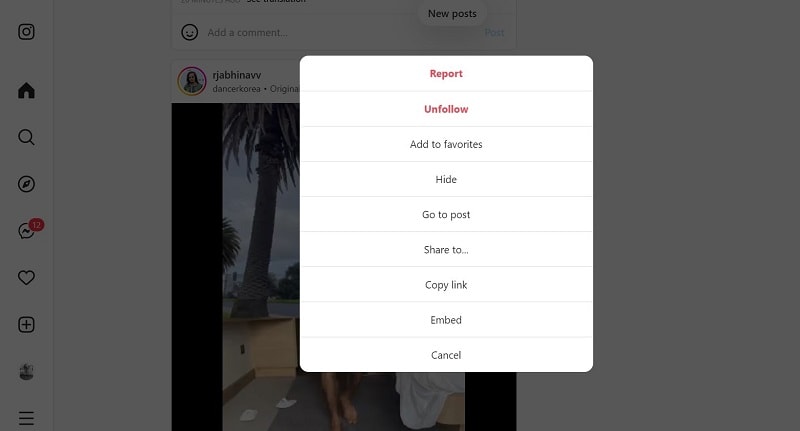
Step5 Open an online converter for Instagram Videos, like YTFORMP3.com. Add the URL in the text field and press Convert.
Bonus Tip. Other Solutions for Downloading Songs from Instagram
Other than the method mentioned, other sites are available for online Instagram song download. Here are some suitable examples.
1. 4ins
This online website is one of the best sources for adding Instagram videos from the reels, stories, or Instagram TV for offline MP3 download. You can add the file link you copied into the URL input field for a quick conversion process. Images and videos are also easy to download via this site in some seconds. The process is simple to handle, fast, and free.
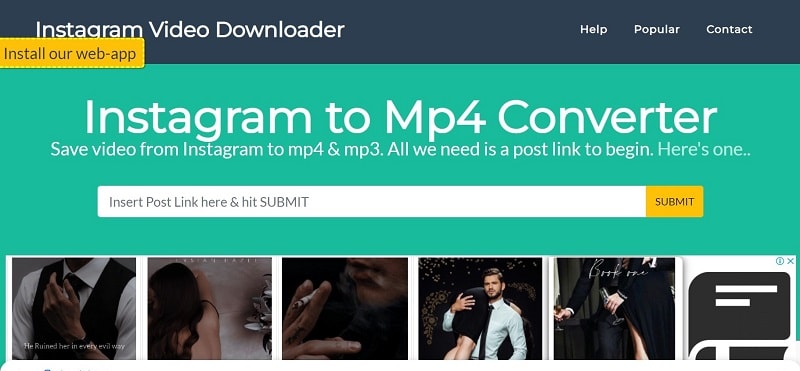
2. Offmp3
One of the easiest online resources for downloading online video or audio from social media apps is OffMp3. The online website assures a fast downloading process and is simple to use. This is why many users prefer trying out the site for getting audio from Instagram in this solution.
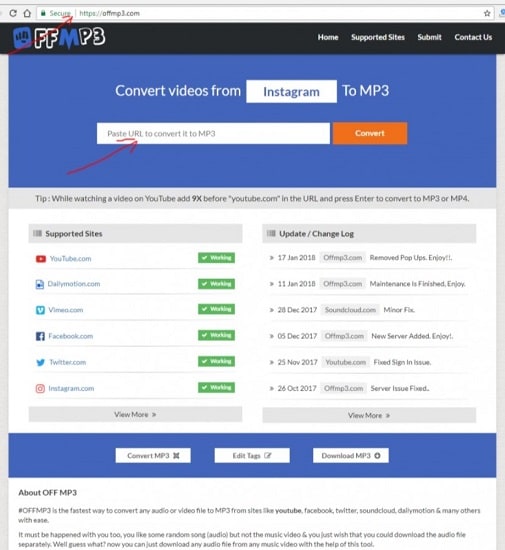
3. MP3hub
Another top-quality source for Insta song download is MP3Hub. The site is relatively old, but it is still active and extremely simple to use for downloading online videos from social media platforms. It is suitable for accessing and converting videos and audio files from sites like Twitter, Instagram, YouTube, Vimeo, Soundcloud, and other streaming platforms.
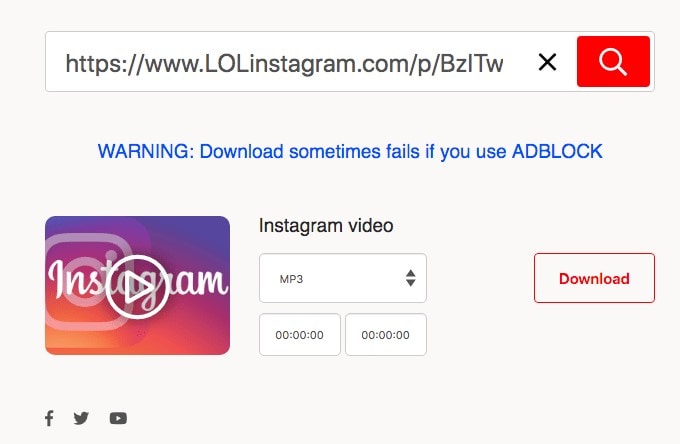
For top-quality Instagram reels mp3 song download, you can utilize the Instavideosave.net website. The site is easy to access on any platform or browser, and you have to add the Instagram reel video link after copying it. Then, when you paste it into the input form and press the Download button, the software instantly changes the file into an MP3 audio file. You can add any reel video size to the site for quick and error-less conversion.
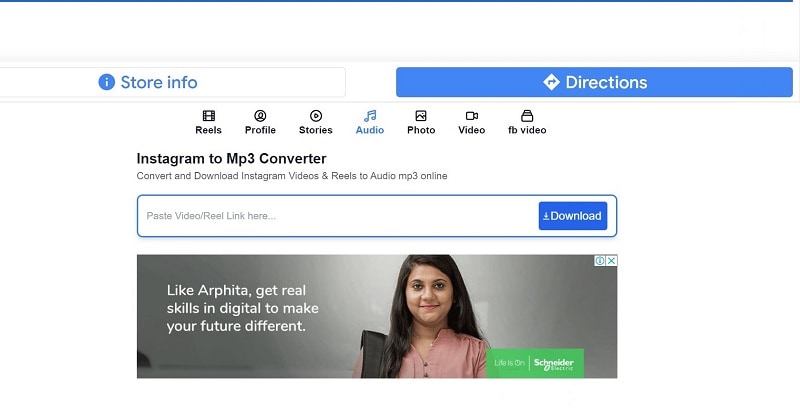
Method 2. Downloading Instagram videos in Mp3 Format Using the App SnapTube
Another solution you can try is using an Instagram music downloader like SnapTube. It is simple to operate and is accessible on Android devices. Using this software, you can download different songs and videos from platforms like Instagram on your device with simple steps. For the downloading process, you can fully convert the audio from videos, but the speed is somewhat slow. Plus, ads can get frustrating after some time.
How to use it?
Step1 Install the SnapTube APK file on your device from the official website and install the software from it. Then, launch the app.
Step2 Click on the Instagram icon or the More button within the app from the homepage. Sign in to the Instagram account you have.
Step3 Browse Instagram pages to find the video you will download. Click on the Download button beside the video in yellow.
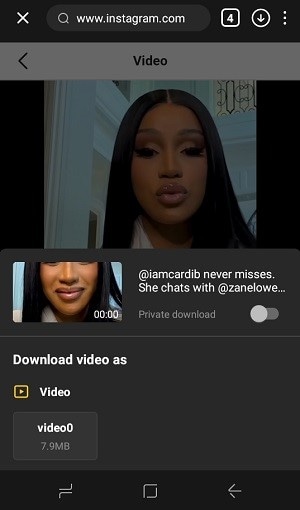
Step4 Click on the download progress icon at the top-right of the app interface> My Files. Or, go to the notification bar to click on the downloaded file alert that appears.
Step5 Besides the download video file, tap the three-dotted icon > Convert to Audio.
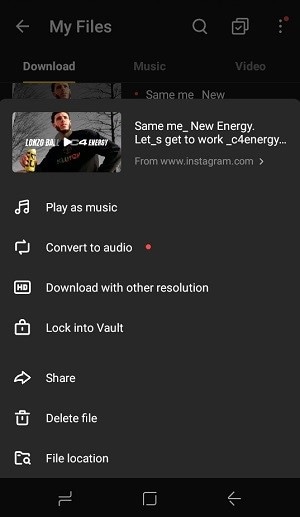
Method 3. Download the Instagram videos and Detach Audio From the Video Via Wondershare Filmora
For high-quality Instagram audio extraction, the above-mentioned online solutions are suitable. But they have limited functions like no batch processing or extra ads. Instead, you can download the video using the Instagram song download link and then extract the sound from the video using Filmora. This process will go in two phases.
Step1 Download Instagram video
It is impossible to download the Instagram video through Filmora directly- it is editing software. You have first to download the video from the platform using another solution. Based on your preference, here are two options.
Solution 1: SaveInsta- online tool
This free tool is available online, where users can add the video link from Instagram and download the file in audio file format. If you want to avoid installing any software, this option suits you better. You can easily choose the type of Instagram video, reel, stories, etc., to download on the site.
Step1 Copy the Instagram video link from the platform.
Step2 Go to the SaveInsta.app website. Choose the Video tab if you convert the video or other tabs of Stories/IGTV/Reels for video-to-song conversion.

Step3 Paste the URL in the input field and press the Download button. The software will load the MP3 version.
Solution 2: InsTake- Android/iOS app
Alternatively, you can download and install the InsTake app on your iOS or Android mobile device. Then, acquire the Instagram video from its URL in some steps through this app. Users can do many functions through the app, like reposting images and videos from Instagram profiles, accessing saved history, browsing through feed timelines, etc.
How to use this?
Step1 Access the Instagram app and copy the video link from the three-dotted icon beside it.
Step2 Download and open the InsTake app.
Step3 Add the URL and tap the repost/download button.
Step2 Launch Wondershare Filmora
Download the Wondershare Filmora software on your computer. It supports both Mac and Windows OS. Complete the installation process and then launch the software.
Step3 Detach Audio from Video
The audio extraction process will occur in various steps.
- Above the “Create New Project” tab on the homepage, choose the 4:3 or 16:9 aspect ratio. Then, click on the tab and enter the editing mode.
- Tap on the Click Here to Import Media section and insert the Instagram video you downloaded before from your device storage. Drag and drop it into the editing Timeline.
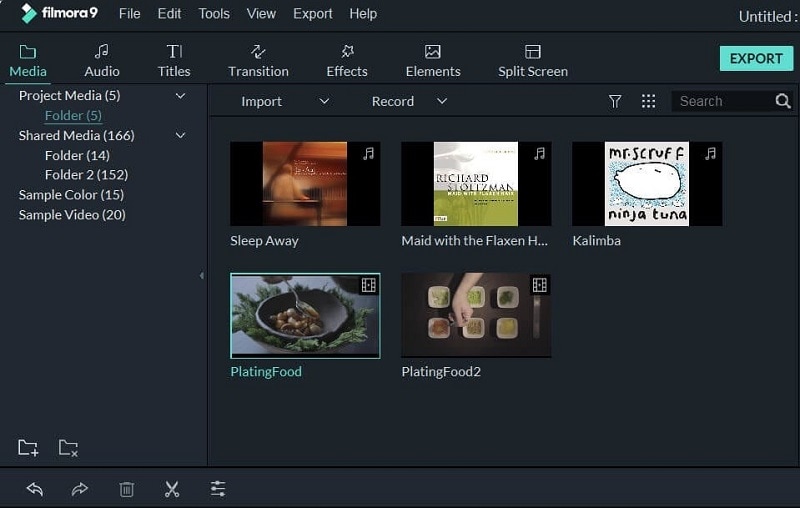
- Right-click on the top of the video you add to the editing timeline and choose the "Detach Audio" option. An audio file will appear on your audio track instantly.
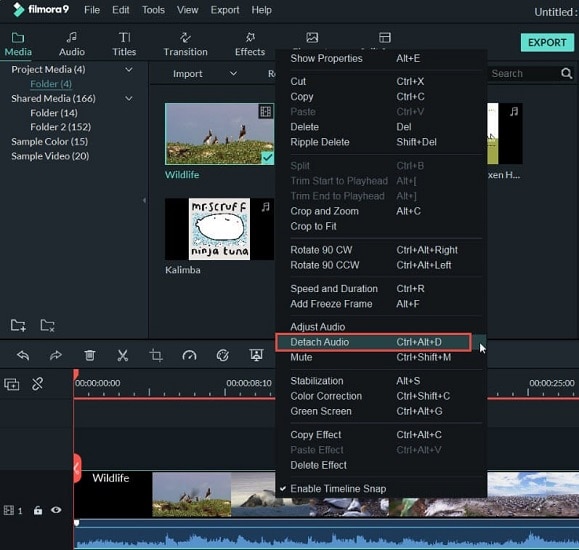
- Make edits to the audio track if needed.
- Click on the Export button at the top of the screen. Choose the Local tab and click on MP3. Make settings changes like saving location of the file and then press the Export button again.
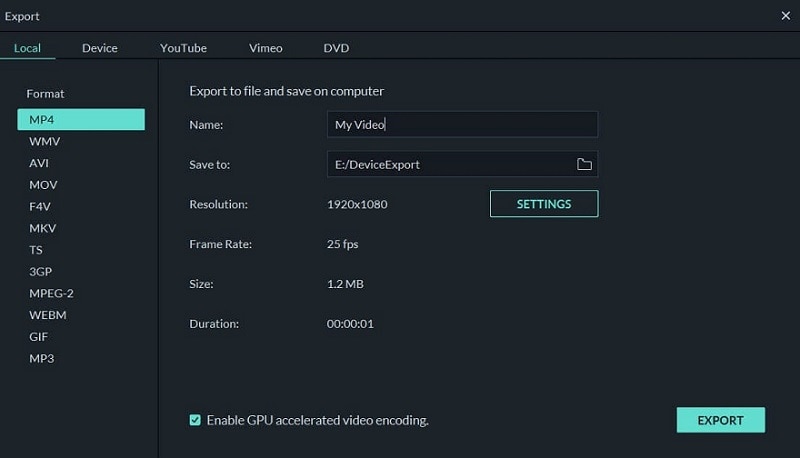
Bonus Tip. Why We Recommend Wondershare Filmora as the Best Software for Editing
Of course, you can use different tools to download mp3 Instagram story and other video types. But the one where you can expect superior audio and video editing directly is Wondershare Filmora. The software has many high-quality features, whether for basic editing or advanced AI-based changes. For example, for beginners, the Instant Mode on Filmora is a great resource for quick and instantaneous video edits with pre-set template choices.
Besides that, you can use features like Silence Detection to find quiet parts in the video and automatically remove them. Others like Auto Beat Sync will align the songs you add to the video accurately scene by scene for all beats. You will also get a high-quality list of stock media files and FX plugin effects to further your video.
For more details, visit this website and read about the benefits to expect from the software.
Highlights of Filmora
There are multiple aspects of Filmora that make it a premier-level editing platform.
· High-quality, user-friendly UI
The UI of Filmora is one of the biggest benefits to users since it is so simple to navigate. Some of the advanced features, like Instant Mode and AI Portrait, are available on the homepage for quick access.
Plus, you can choose the aspect ratio of your videos to suit Instagram video creation from the drop-down menu. In the editing timeline, you can insert the media file from your device and drag it to the timeline. Add effects by dragging them to the video and watching the preview while editing.
· Rich library of audio/video resources and effects
There are multiple audio and video effects and resources available on this software. You will get royalty-free music Instagram audiences will like from the stock media available.
Plus, Filmora supports access to the integrated Filmstock library, Boris FX effects, and NewBlue FX effects for video editing. For the editing work, varying features are available, like audio synchronization, equalizer, chroma key, etc.
· Multiple file formats supported
From the types of media files you can import to the final project you export, you will not face issues regarding file format types. Filmora supports different video and audio formats, like MP4, AVI, MOV, MKV, M4V, MP3, WAV, OGG, etc.
Plus, some, like MP4, are also available for 4K video editing. Easily export your file in the format of your choice to your device or directly to your linked Vimeo or YouTube account.
Conclusion
It is not possible to directly download videos or songs of videos on Instagram. So, use one of the online tools available in this list after copying the URL of the video. Then, add the link and download the file offline.
However, extracting the audio from your video file is the best method for top-quality conversion. For that, you should download the video and then use a capable video and audio editor like Filmora. Other editing features are available on this software, so you can get multiple benefits from using it.






