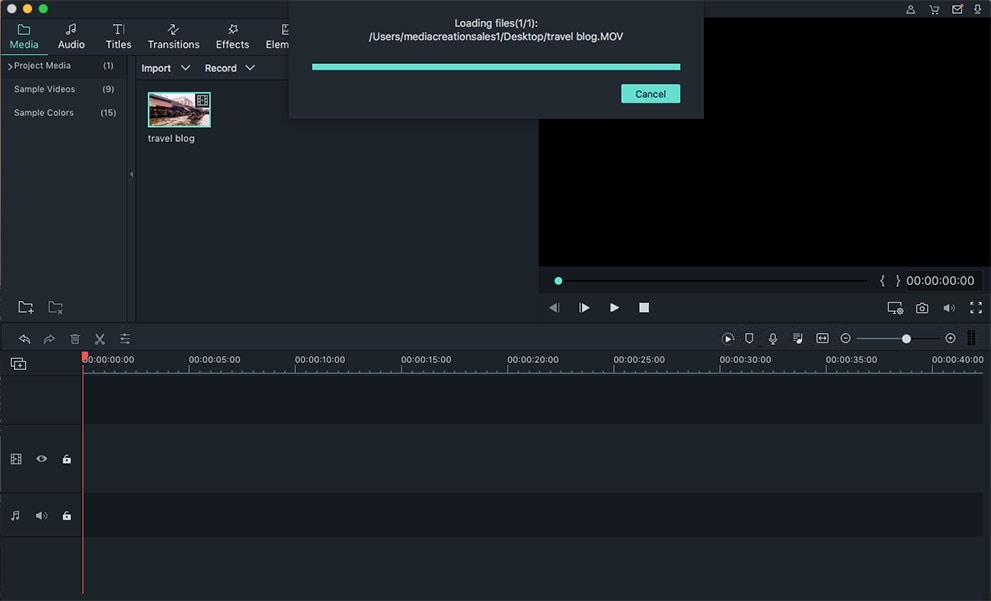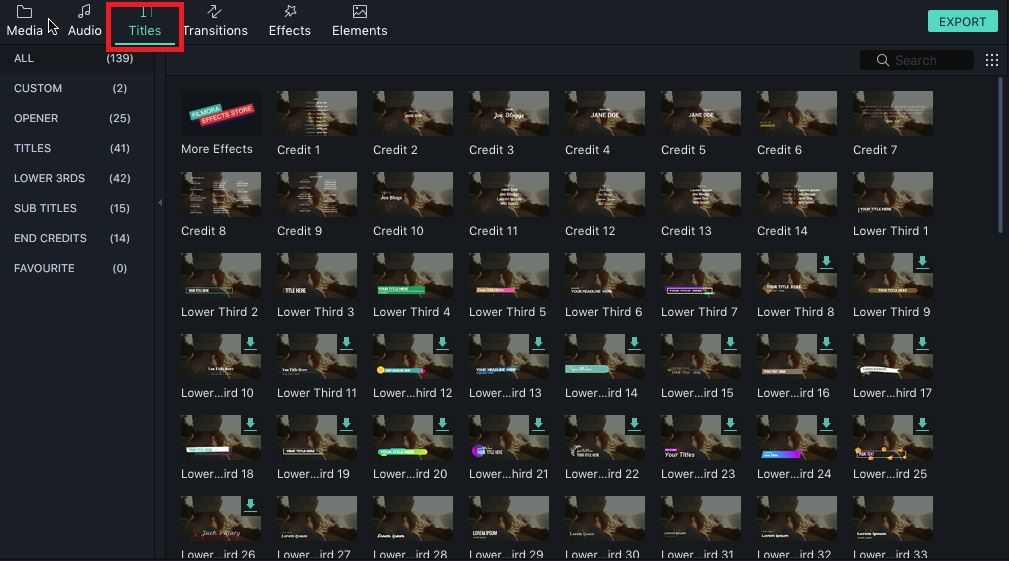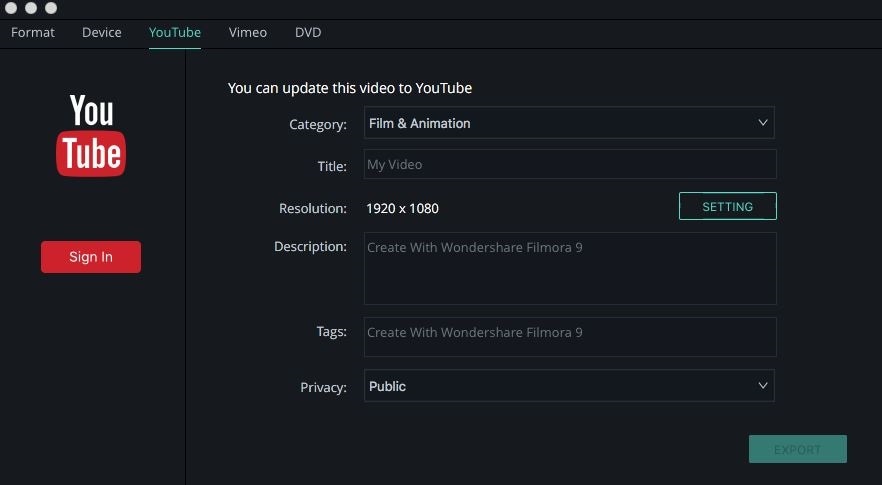Scary video or the screamers are the best ways to freak out others within a short period of time. The Halloween and scary videos share a strong, unbreakable bond that cannot be broken in any case. The overall theme or the phenomenon surrounding the event is a touch of fear that could be instigated by committing acts that are horrifying metaphorically. These videos are also used as pranks to scare fellows and family members on all hallows eve. The best way to make these videos is to follow the steps below:
- Inject into the video as much fear as possible;
- The overall theme of the video should be surrounded by Halloween
- State of the art video editor to compete the process.
Use Filmora Video Editor for Mac to Make a Scary Movie
Filmora Video Editor for Windows (or Filmora Video Editor for Mac) is one of the programs that would make sure that the user gets the best results and the outcome when it comes to making a scary video. The use of the software as well as the outlook is such that it assures the user with the outcome in line with the requirements. Following are some of the characteristics of the program which make it one of the most wanted programs of all times:

- There is a very vast range of editing tools which make tool easy to use and the video editing is innovative than ever;
- The color correction factor makes the overall video in line with the theme and the best outcome can be expected without a shadow of doubt;
- The animated titles pack also comes with the program to make the process easy and to provide handy help in this regard;
- The eye catching effects make it possible for the user to match the occasion, from 70’s to sketch B there is lot more offered by the program.;
- It supports all video, audio and image formats to perform the work. The new inclusions in this regard are also upgraded time to time to keep the program up to date.
How to Use Filmora Video Editor to Make Short Scary Videos
The following are the processes that could be regarded as the best to ensure that the process of making a scary video over Filmora Video Editor for Mac is created in a manner that is easy to follow and implement.
Step 1. Download and install Filmora Video Editor
Click the download button below to get the installation package of Filmora Video Editor. After then, double-click the file and follow all prompts one-by-one to install the software on your computer. After installed successfully, launch it right away. From its main window, you can see the option "Import Media" button. Click it to import footages, photos, music, etc.
Step 2. Edit the scary videos simply
Drag the files from the media file area on the top left of the window to the timeline where the editing happens. You can see all tools displayed in the toolbar. You’re able to do the basic editing: trim, cut, set up video speed, rotate, etc.
Step 3. Apply Scary Elements
On the top left, you can see filters, overlays, text, background music, transitions, split screen, and motion elements. Choose the any effect you need, drag and drop it directly to the timeline area, then you can preview the change by playing the video. All you need is to be patient to add scary elements. When all is done, you can see the scary video is done and done. Note: Background music is really an indispensable element in making a scary video. You’re supposed to prepare some scream, haunted house, something like that to apply to the video. Check out the top 15 scary Halloween sounds from YouTube >>
Step 4. Export Video
Click the "Export" video to save the edited video. You can save it to your computer or upload directly to YouTube, Vimeo, or Facebook, or save as a format for a specify device, like iPad, Android phones or tablets.
Select the best video editor to make scary movies
There are tens of thousands of video editors that are present online to make the process easier for the user but the most important thing is to ensure that the best of them is downloaded. If prank is to be made scarier than ever then spending some amount is not a bad idea at all. The best software editors are the ones that would allow the users to get the best outcome within minimum possible time. In simple words these video editors can also create videos on a short moment notice. The most important thing is to be creative as much as possible to get the best outcome within no time at all. The user can also get the best results if the pictures that have been selected are the ones that have been created in user’s own to get the greatest result.