The iPhone camera has come a long way in a very short time to become one of the best on any device. It usefulness has made it the go-to device when you need to take a photo and easily share it. Yet even with its advanced features, you might still take a photo that may need a little editing before you can share it with friends.
The best way to edit photos is to use iPhone photo editor. Most of these photo editing apps come packed with features that allow you to completely change the photo to suit your needs. The best 5 photo editors are listed below. Each one has its strengths and weaknesses but everyone has the most basic of editing tools to help you enhance your photos anyway you want.
- Part 1. Top 5 Best Photo Editor for iPhone
- Part 2. The Best Desktop Photo Editor to Edit iPhone Photos
Part 1. Top 5 Best Photo Editor for iPhone
#1. VSCO
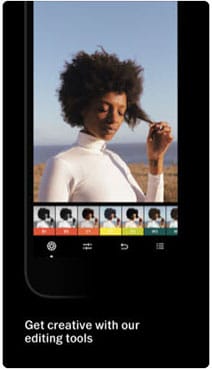
VSCO is one of the best iPhone photo editors that also double up as a camera app and photo sharing app. It is one of the most popular apps on Instagram thanks to its filter that adds a soft, slightly faded look to your photos. It also comes packed with a lot of great and easy to use editing tools that allow users to edit the photo anyway they want without a steep learning curve. It is free to download on the app store although you may need to download additional pre-sets that you may need during editing.
Pros:- It comes with simpler user interface, making it the ideal tool even for the beginner user.
- You can easily adjust the strength of the filters to edit the photos just the way you want to.
- It also offers additional pre-sets that can be downloaded after installing the app.
- Has an integrated camera.
- Makes sharing photos on social media platforms easy.
- You may need to download additional filters and settings to get more advanced editing tools.
#2. Filterstorm Neue
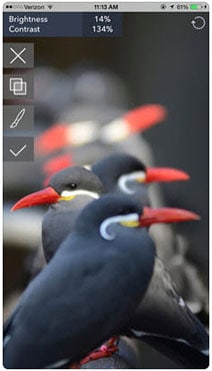
If you are looking for an iPhone picture editor that offers powerful suite of tool too rivals even the best photo editor App for iPhone, Filterstorm Neue is the one to go for. It cones with the basic photo editing tools that include brightness, cropping and contrast features. Yet, it allows users to take these basic tools as far as they need to. For instance, you can apply adjustments like linear gradient filters and use masking brushes.
Pros:- It comes with advanced features including masking tools that allows for selective editing.
- It has a clone tool that can allow you to remove and replace objects on the photo.
- Its presets are adjustable to further customize editing.
- Some of its more advanced features could take a little getting used to especially for the beginner.
- The advanced features mean that the app is not free. It will cost you $3.99 on the app store.
#3. Mextures

This one is not ideal for the beginner but as the name might suggest, offers a great way to add textures to an image. With the ability to add textures, grains and light leaks, this photo editing App for iPhone is ideal for when you want to make your photos more beautiful. It is however more suited to the more advanced creative and may not be ideal for the beginner user.
It adds a wide range of textures and grains all of which are adjustable and can be combined using the later feature. The level of creativity you can gain with Mextures is truly unlimited, allowing you to develop your own creative style and turn your photos into works of art.
- It comes with fully adjustable texture, grains and lighting features.
- Allows users more creativity thanks to its advanced suite of tools.
- It is not free. You’ll have to part with $1.99 to get it.
- It may not be ideal for the beginner user or if you just want to do some basic editing.
#4. Enlight
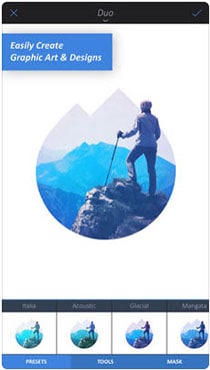
Enlight offers both basic and advanced iPhone photo editor to help you make small changes to a photo or infuse your own artistic creativity to completely alter a photo. Depending on what you want, you can use Enlight to do basic things like crop a photo, change the lighting or add a filter. Yet, you can also use it for more advanced capabilities like using the Mask tool to apply effects to a selected section of the photo.
It may not be an easy photo editing app to use but it comes with a built-in help section that makes it easy to learn even for the beginner. It is the best app to choose if you are looking for an app that guarantees both creativity and functionality.
- It has both basic and advanced features to appeal to all types of users.
- It has a help feature that can get you out of a sticky situation.
- Advanced features allow users to customize the photos anyway they want to.
- It may take a while before you can use the app effectively if you are new to photo editing.
- You have to buy it to use it.
#5. SKRWT
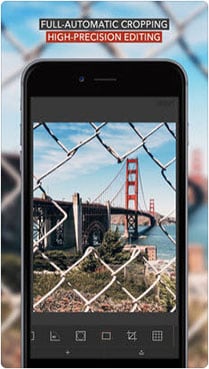
Have you ever taken a photo with your iPhone only or it to look stretched or bent somehow? SKRWT has features that are meant to correct this particular anomaly. This problem often occurs when you use a wide angle lens and can be seen on images of buildings. This iPhone photo editor is designed to help you correct these distortions and make you photos look better and more appealing. Most other apps offer this form of editing but only SKRWT has features that are solely focused on distortions like these.
Pros:- It has features that can straighten the converging lines to make photos look less bent.
- It can also be used to crop, rotate and straighten photos.
- Eliminates problems caused by wide-angle lenses.
- It lacks some of the other more creative advanced features to help edit photos better.
- It is not free, available for $1.99 on the app store.
Part 2. The Best Desktop Photo Editor to Edit iPhone Photos

While the above iPhone photo editor apps you get an easy way to directly edit the photos on your iPhone. But sometimes, an app can fail to produce the desired result because there is only so much room to work with and only so many tools on an app. Therefore, the most comprehensive way to fully edit a photo would be to use a desktop app. While there are very many photo-editing desktop apps available, Filmora Video Editor is the best one to choose is ideally one that is easy to use and highly effective.
- The only desktop photo editing app that incorporates both ease of use and effectiveness is the Filmora Video Editor. Some of the features that make it the best include the following.
- It allows users a wide-range of tools to fully and comprehensively edit your videos and photos. With it you can crop, change the color and add filters to any image or photo.
- Advanced functionality allows users more options including the ability to cut a video by scenes reverse the video and even adjust the video’s color and brightness.
- With it, you can take all the photos on your iPhone and use them to create a video.
- Adding photos to the app is easy since you can directly import the photos from the iPhone into Filmora.





