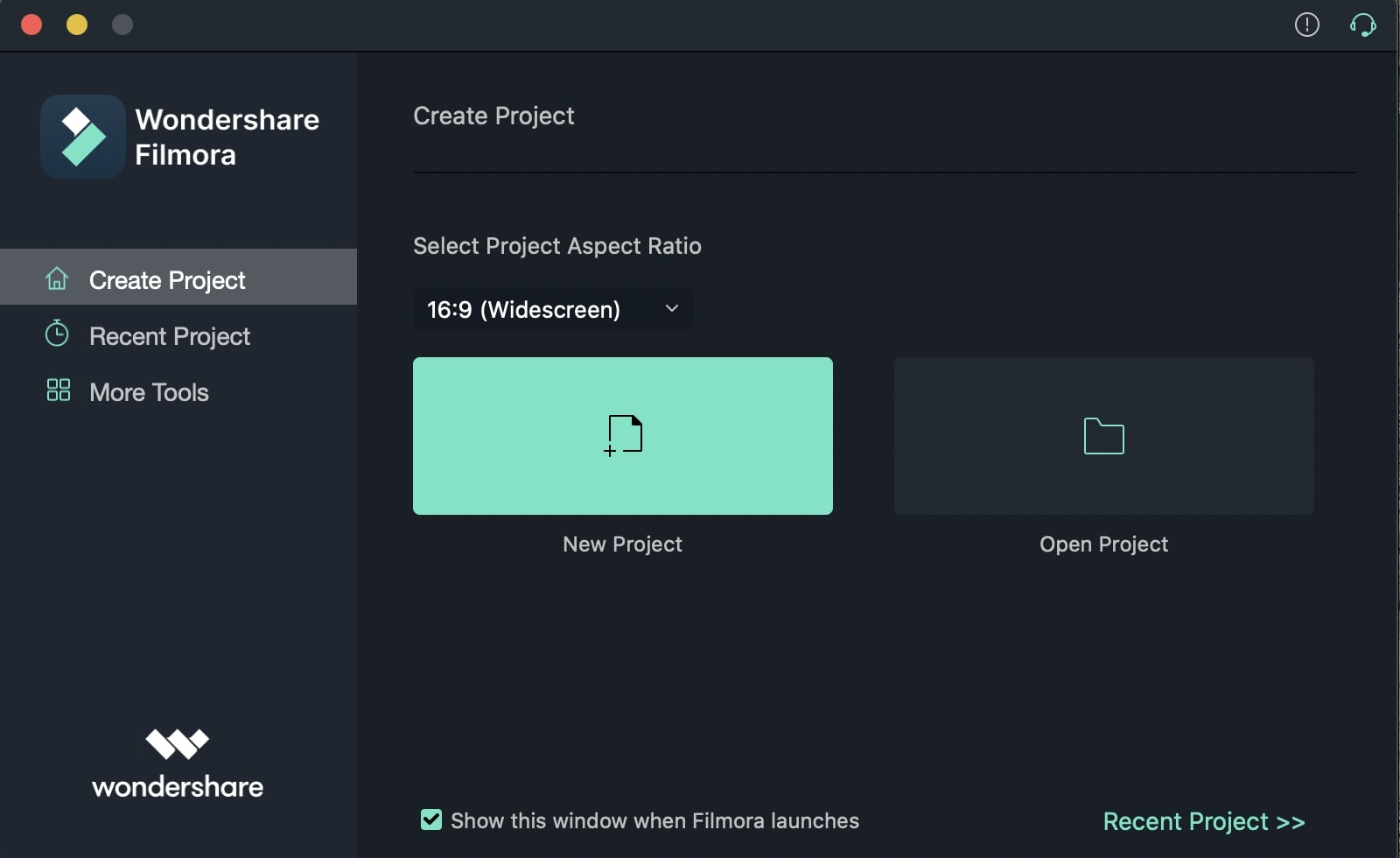Photo editing can be challenging at the best of times. The challenge is further enhanced when you are unable to find just the right tool for the enhancements you need. When preview just isn't enough and you need a more advanced tool to help you edit your photos, the following top 10 Mac photo editors should come in handy.
Top 10 Mac Photo Editors to Edit Photos on Mac
1. Filmora Video Editor
Although it is primarily a video editing tool, Filmora Video Editor for Mac (or Filmora Video Editor for Windows) does offer a wide range of photo editing features that can come in handy. With the help of this best photo editor for Mac, you can easily edit photos as you wanted. You can use one of its many filters to enhance and change the color of an image or even use its numerous cropping and trimming capabilities to change the size and remove certain unwanted parts of the program. It can be used to edit any image in any format regardless of the device you used to take the photo.
Pros:
- It has a wide –range of tools that can be used to edit any type of photo or video.
- Advanced video editing capabilities including the ability to edit the audio makes it one of the best video editors in the business.
- It has a clean and simple to use interface that makes it easy to use even for the beginner.
- Supports all image formats.
Cons: None
2. Pixelmator 3.3
Pixelmator 3.3 offers a relatively inexpensive tool with a huge array of both basic and advanced photo editing capabilities. Among the tools you can get with this editor include color management, different selection tools and background removal capabilities.
Pros:
- It has a very effective background removal tool.
- Supports a variety of different image formats.
- The interface is easy to use even for the beginner.
Cons:
- It lacks adjustment layers features.
- It lacks distortion correction tools.
- Has no photo organization system.
Download Pixelmator 3.3 >>
3. AfterShot Pro 2
This is the Mac photo editor to choose if you are looking for an editor with a great array of features that also has great photo organization tools. It has most of the basic features including the ability to add and manipulate layers.
Pros:
- Its advanced photo organizing system is the best of its class.
- It comes with a pretty cool cloning tool.
Cons:
- It lacks a background removal tool.
- There are also no selection tools.
Download AfterShot Pro 2 >>
4. Adobe Photoshop Elements 2018
This list would be incomplete without one of the world's most popular photo editor on Mac. Photoshop Elements 2018 provides a wide array of features that are designed to comprehensively edit images and organize them before exporting them.
Pros:
- Once you're familiar with it, the Adobe Photoshop interface is quite easy to navigate.
- It boasts some of the best photo editing capabilities of any photo editor.
- Adobe offers hundreds of video tutorials to help beginners learn how to use the program.
Cons: It lacks batch processing capabilities
Download Adobe Photoshop Elements >>
5. Acorn 4.4.5
Acorn is a photo editor for Mac that comes with a comprehensive tool set, enabling both basic and advanced editing of all file formats. It also comes with built-in sharing capabilities that can allow you to post your edited creations to any social media. With constant enhancements, this app provides a simple, yet effective way to edit photos.
Pros:
- It comes with a wide-array of both basic and advanced tools for editing photo.
- It has in-built sharing capabilities.
- Works with any image formats.
Cons: It lacks a photo organizer
Download Acorn >>
6. Snapheal Pro
This Mac photo editor is one of the easiest to use. It comes with the most basic of photo editing tools that include erase, retouch and adjust tools and is quite easy to use and learn. You can also use one of its many color filters to completely alter a photo.
Pros:
- It comes with several great photo editing tools.
- It has a pleasing user interface that is easy to use.
- You can use it as a standalone program or as a plugin on another photo editing program.
Cons: It lacks some of the more advanced features like the ability to use layers.
Download Snapheal Pro >>
7. PhotoPad Photo Editor
If you are new to the world of photo editing, PhotoPad Photo Editor provides the best learning tool. It's simple to user interface enables users to find all the tools they need quite easily and as the name suggests, it is also accessible on the iPad. It comes with standard tools like crop, select, zoom, draw and paint.
Pros:
- It is very easy to use with a simple and clean user interface.
- It is accessible on tablets.
- Comes with most of the basic photo editing tools you need.
Cons: It lacks a photo organizer and some of the more advanced photo editing capabilities.
Download PhotoPad Photo Editor >>
8. ACDSee Mac Pro 3
With this Mac photo editor, you can crop, rotate and enhance the color of any image using its saturation, hue and brightness tools. It also comes with a photo organizer that may come in handy when you have to edit too many photos at a given time. Its many filters allow users to alter a photo by adding a sepia tone or converting it to black and white.
Pros:
- It is very easy to use with a wide range of advanced features.
- It has a built in image organizer.
Cons: It lacks in-built sharing options
Download ACDSee Mac Pro >>
9. Affinity Photo
This affordable mac photo editor comes with a lot of the advanced features you'll find on Adobe Photoshop without the hefty price tag. It can be used to do many of the basic photo editing functions alone with the more advanced options you'll find on Photoshop.
Pros:
- Priced at no more than $50 for a lifetime license, it is pretty affordable.
- It has most if not all of the features you'd find on Photoshop.
- It offers a wide-range of video tutorials to help out the beginner user.
Cons: It lacks a video organizer.
Download Affinity Photo >>
10. Capture One Pro 10
This is a more professional photo editing tool and as such may only be ideal for professional photographers. Its features are numerous and designed for the more astute user. But that means that it can be quite difficult to use for the average user.
Pros:
- It comes packed with professional photo editing tools that are unique to it.
- It automatically catalogues images to provide a comprehensive image organizer.
Cons:
- It is very difficult to use for the beginner user.
- It is also quite expensive.
Download Capture One Pro >>