"I have got some music videos saved on my computer and want to make stop motion effect to the music videos and upload to YouTube. Is there any way to make a stop motion music video easily?"
If you want to create stop motion video, you have to use a third party video editing tool that comes with the effect of stop motion. And the video editing tool need to support music video editing while preserving the quality of the music video. In the following part, we will share the easiest way on how to make a stop motion music video and transfer the stop motion music video to YouTube directly.
- Part 1. How to Make A Stop Motion Music Video
- Part 2. [List] 10 Cool and Funny Stop Motion Music for You
Part 1. How to Make A Stop Motion Music Video
Filmora Video Editor for Windows (or Filmora Video Editor for Mac) is the highly recommended video editing software for creating stop motion music video. It is the easiest video editing software that helps you to edit and create music videos without hassle. You can import your music video from your mobile phones, tablets, or downloaded from YouTube, Facebook and other sites. And then use the in-built stop motion feature to create stop motion music video in high quality. The video editing process will not reduce the quality of your original video. And it allows you to do changes on the video speed, brightness, background music and more. If needed, you can choose diversified video effects to apply to your music video.

Key Features of Filmora Video Editor:
- Edit, crop, rotate, split, combine, trim or cut videos and music videos in any format.
- Add effects to videos from abundant of effects library with filters, transitions, texts, etc.
- Adjust the hue, contrast, aspect ratio, brightness, saturation, speed, and more for the videos.
- One click stable videos, enhance videos, scene detach, play reverse, pan and zoom and do more.
- Directly upload or share your music videos to Vimeo, YouTube, Facebook and other platforms.
- Convert videos to MP4, MOV, FLV, iPhone, iPad, Samsung Galaxy, Sony TV, Xbox, and other devices.
Steps on How to Create Stop Motion Music Video
Step 1. Install and Launch the Video Editing Software
After you have downloaded the Filmora Video Editor on your Windows PC or Mac, double click on the program file. And it will move on to the installation steps. With the help of on screen instruction, you can finish the program installation easily. When you complete the installation step, the program can be launched automatically. In the main window of the video editor, you can see there are options for "EASY MODE", "FULL FEATURE MODE", "INSTANT CUTTER", and "ACTION CAM TOOL". To make stop motion music video, you can enter the "FULL FEATURE MODE".

Step 2. Import Your Music and Video to the Program
Filmora Video Editor provides you with several ways to load media files to the program. The simplest way is to drag and drop the music video file from your local hard drive to the program media library window. And you can also use the "Import Media Files Here" button to import the music video.
This video editor also allows you to import videos from other sources. Click on the "IMPORT" button, you are able to choose your music video from computer, phones, cameras, or Facebook and YouTube.

Step 3. Make A Stop Motion Video
Drag the music video from the media library to the timeline. And navigate to the upper right window for previewing video. Under the preview window, click on the camera icon to take a snapshot on the frame you want to make stop motion. The snapshot will be saved to the media library automatically.
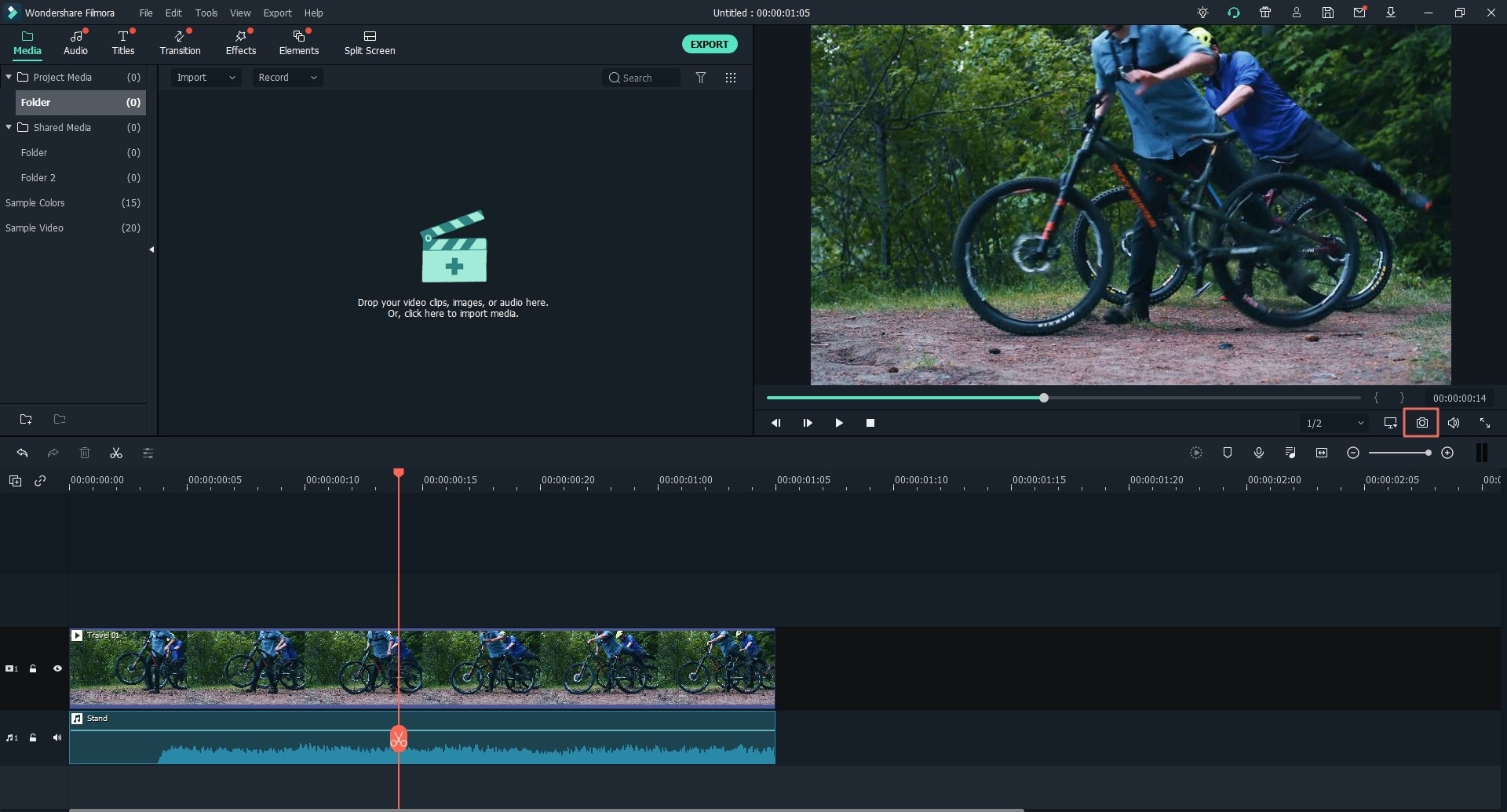
Now drag and drop the snapshot to the part of the music video that you want to make stop motion on the timeline. Drag the slider at the beginning and ending of the stop motion frame to set the duration for the stop motion. And you finish creating the stop motion video.
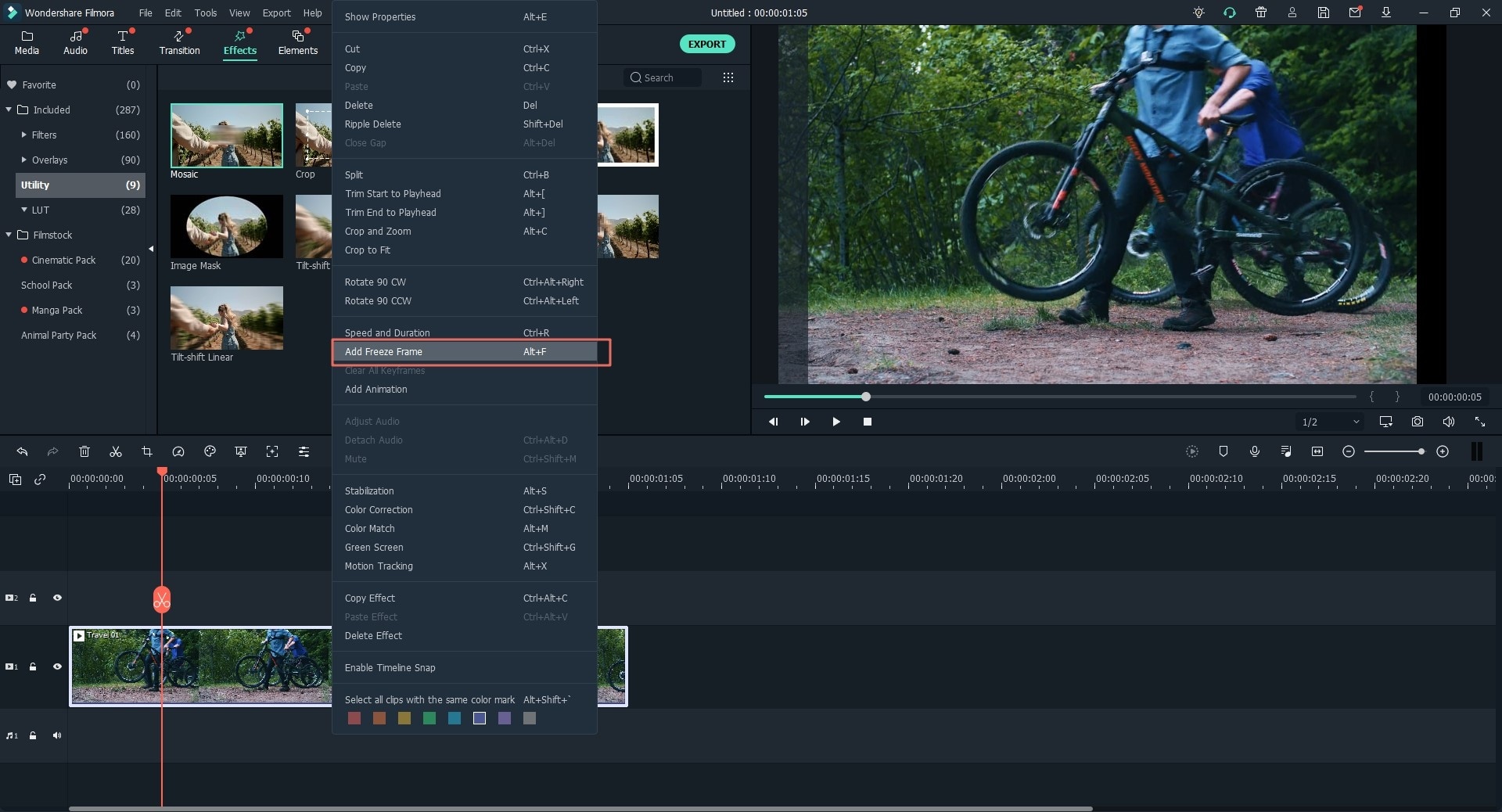
Step 4. Add Background Music to the Video
Click on the "MUSIC" button above the timeline, you will open the music library. There are several types of audio tracks. You can pick up the one that fit your theme. And drag and drop the music to the timeline (you can also use the music you have imported to the program). It will be added to the video. You are able to customize the duration to fit the video by dragging the pointer on the music file.
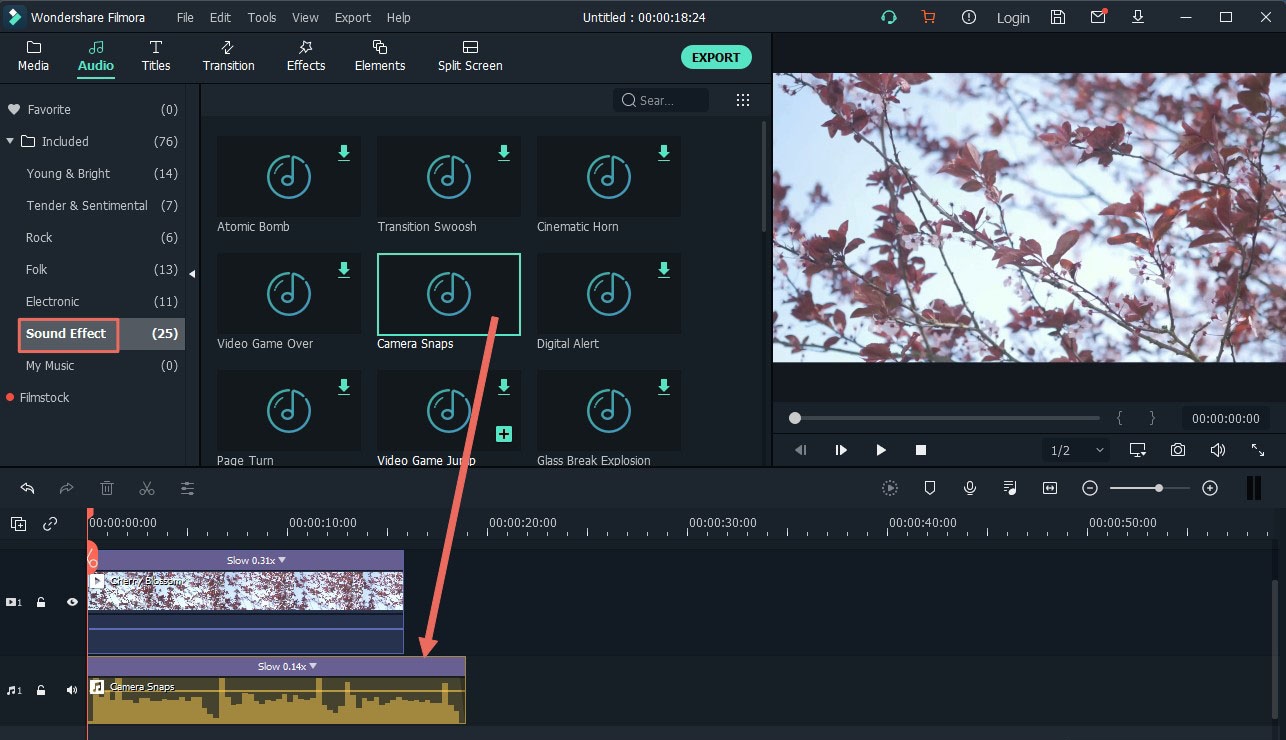
Step 5. Save the Stop Motion Music Video
If you want to enjoy the stop motion video on your iPhone, you can click on the "EXPORT" button and click on the device icon, and then select your iPhone model to set the output. Lastly, click on the "Export" button to save the music video.

Part 2. [List] 10 Cool and Funny Stop Motion Music for You
1. Oren Lavie – "Her Morning Elegance" (2010)
To find funny stop motion music, we are here to introduce you to Israeli singer Oren Lavie "Her Morning Elegance". This stop motion music is created with Pixilation that is to photograph the signer and actress frame by frame to produce a phenomenal effect. This music video creates a story by shooting two main characters on a bad with different poses, which makes the creative storyline of these two people. With the stop motion effect, the two main characters walk, float and perform different actions while they actually are lying on the bed with different positions.
Listen this music in YouTube >>
2. White Stripes – "Fell In Love with a Girl" (2002)
White Stripes is well known as a famous American rock band since 1997 in Detroit. They are unique for their video photography. "Fell In Love with a Girl" can prove their unique well with stop motion effect in the music. This stop motion music video is directed by Michel Gondry and shot in 2002. The most wonderful thing is that this song is created using Lego bricks. When this music video was at its first air, it made the band become huge. And the singer of this music tried to deal to promote Lego figures.
Listen this music in YouTube >>
3. Fleet Foxes – "Mykonos" (2009)
Fleet Foxes "Mykonos" is a song made with stop motion effect directed by Sean Pecnold. "Mykonos" is part of Fleet Foxes album Sun Giant and was release in 2009. This stop motion music impresses with detailed thousands of different movements and it is difficult for you to spot from the first look of the video. "Mykonos" makes unique by using the way of cutting out animation at its best and following the adventures of two pieces of triangular papers.
Listen this music in YouTube >>
4. OK Go – Last Leaf
Last Leaf from OK Go is another wonderful stop motion music video. Last Leaf was known as produced by the legendary producers from OK GO who are the amazing videography mainly in stop motion videos. The artistry of this video lye is that it spins cycle on two pieces of bread with the action burned on the bread. This kind of technology evident the difficulty. And it also proves the simplest and most challenging of creating a stop motion video.
Listen this music in YouTube >>
5. Fleet Foxes – White Winter Hymnal
White Winter Hymnal is another stop motion video from indie band Fleet Foxes. This stop motion music video is directed by Sean Pecknold. In this music video, they use puppet Claymation and make the characters in a forest scene, where producing the time passing in a specified manner. Different lighting schemes, nature and movements is demonstrated in the stop motion music video on their own movements. It finally create a soul touching blend with this deep combination.
Listen this music in YouTube >>
6. Radiohead – Burn the Witch
Burn the Witch was released in May 2016 and produced by Radiohead, It can be the lead song in Radiohead's album named A Moon Shaped Pool. They take a very long time to conceive the thought of this stop motion music video. And it was constructed on "Camberwick Green" TV series with stop motion animations in 1996 and "The Wicker Man" film in 1973. It was known as the reassembling of the stop motion style in British children TW shows.
Listen this music in YouTube >>
7. Tool – Sober
Tool – Sober is a stop motion music video created by a US rock band. This song was released from their debut studio album as the first single. This music reflects a friend of this rock band who come out artistic expression only when he is under the influence. It also used the clay animation as the protagonist and applied the black and white color in the room.
Listen this music in YouTube >>
8. Grizzly Bear – Ready, Able
Ready, Able is from Grizzly Bear, which is another stop motion music video using clay animations. This music video is directed by Allison Schulnik. It makes the clay characters with color in the music scenario. It turned different movements of the clay characters in different color and shapes to produce the stop motion effect.
Listen this music in YouTube >>
9. We Have Band – You Came Out
You Came Out is another stop motion music video from We Have Band. This stop motion video is unique by creating the stop motion effect from 4816 still images. You will see different face paint animation from the 4816 individual stills, which make the stop motion effect in wonderful way. All these frames are hand paint.
Listen this music in YouTube >>
10. Son Lux – Change Is Everything
Change Is Everything is from Son Lux. This stop motion music makes mesmerizing. Only the pins and lines created the magic of thousands of movements and produced the music video in stop motion. It is hard to notice the different but express the changes in the theme.
Listen this music in YouTube >>
We wish you will like these stop motion music videos. You can enjoy them from YouTube. Or just create your own stop motion video with the handy Filmora Video Editor.




