Photography is a highly creative profession and involves more than just snapping a photo. That is just the first step. The photographer will then use the best photography software to turn the photo they’ve just taken into a work of art worthy of display.
Photography software can help a photographer manipulate a photo in more ways than one, transforming an ordinary photo into a work of art. In this article, list the top ten photography software in the market. Each one of the programs listed below has its own advantages and disadvantages. The one you choose may depend on your needs and budget.
Top 10 Best Photography Editing Software in 2020
#1. Filmora Video Editor
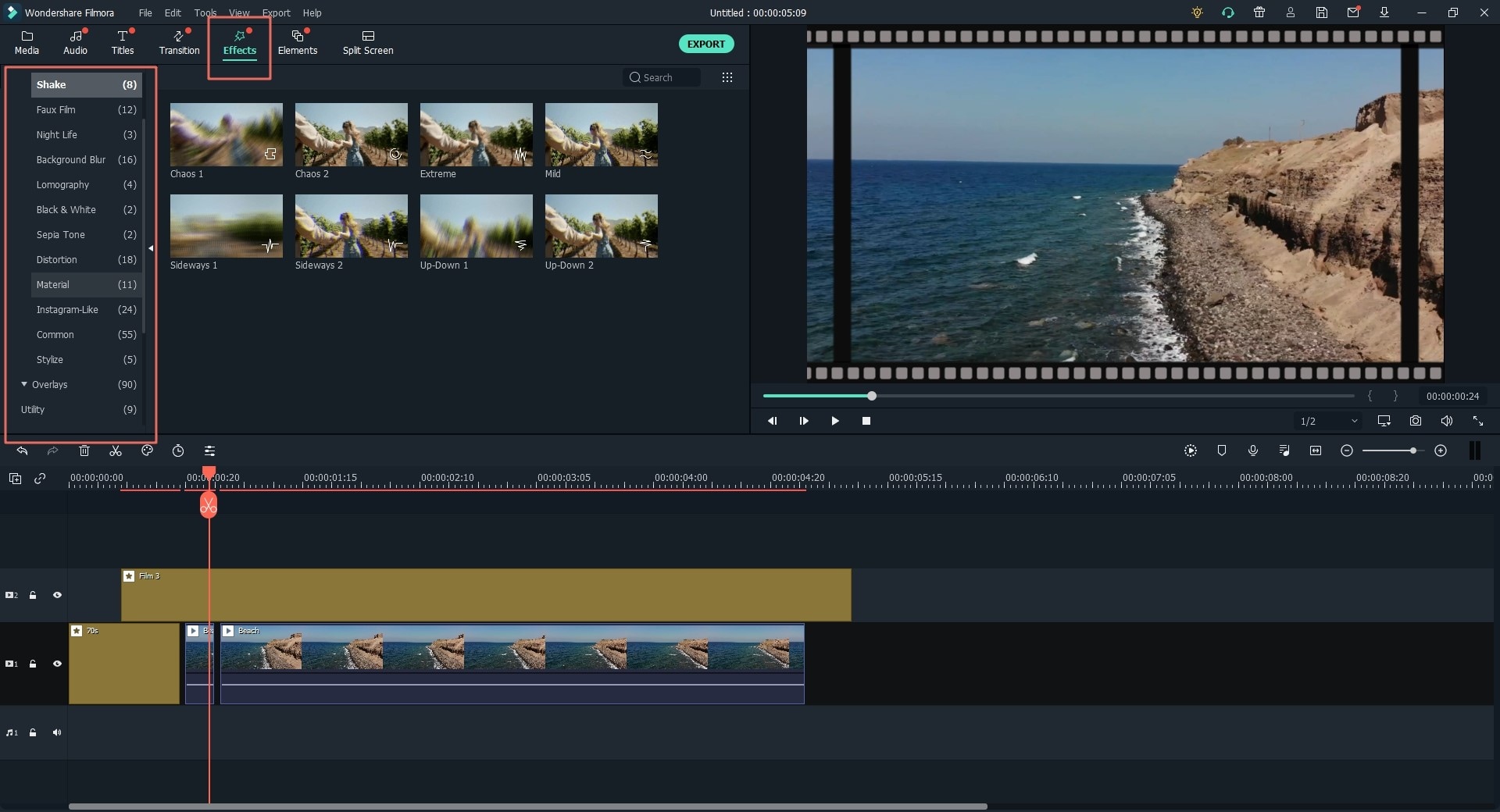
For photographers who take both still photographs and videos, Filmora Video Editor is the ideal photography software to use. The first thing you’ll notice once you download Filmora is its very easy to use interface. The program’s functions are divided depending on the user’s level of expertise and the program offers tools that ideal for both beginner and advanced level of editor.
You can use the professional photography editing software to edit all aspects of an image including changing its color, size and even adding one of the program’s numerous filters to further enhance the image. But it is perhaps the program’s video editing capabilities that most users find endearing. Among other cool video editing features, it allows users to edit the audio on a video.
Pros:
- • It has a wide range of features that help users comprehensively edit an image or video.
- • Its pleasing user-interface makes it really easy to use even for the beginner.
- • You can use Filmora to create a video of all your photos.
- • Importing photos into the program is just as easy as exporting the edited photo or video.
Cons: None
#2. Zoner Photo Studio X 19
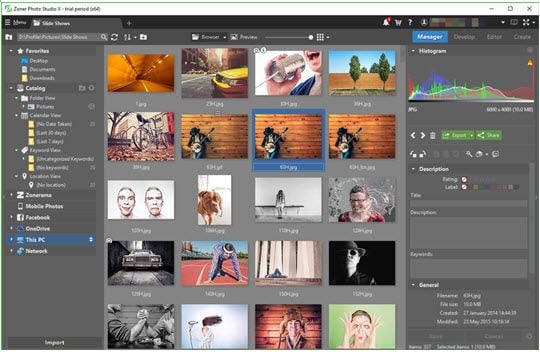
This affordable photography editing software comes with a wide range of tools that can be useful to both novice and expert photographers. Its features make it ideal for anywhere from simply touching up photos to more advanced editing including changing colors, removing shadows, cropping, resizing and even painting and drawing. It will even allow users to edit photos in any format including RAW while leaving the original photo untouched.
Pros:
- • It comes with some of the best basic and advanced editing tools to offer a wide range of options for the beginner and the expert.
- • It has a pleasing user interface that makes it easy to use.
- • Contains more than 30 filters that can help add texture and easily manipulate an image.
- • It supports more than 50 file formats and you can easily import the photos into the program from any device including a digital camera.
Cons: It lacks an elaborate support system that can help users when they’re unable to use a feature.
Learn more >>
#3. PaintShop Pro 2018

One of the most useful features you can expect to find with PaintShop is its amazing automatic editing feature. This is primarily important for the beginner or when an image needs only a few tweaks. Its Smart Photo Fix tool is also cool since it allows you to compare the edit and the original side by side.
Pros:
- • It is very easy to use even for those who have never used a photo editing program before.
- • It allows users to arrange photos in multiple ways.
Cons:
- • It is not available for Mac users.
- • You can’t use it to make GIFs.
- • It doesn’t support posting the edited photos to social media sites directly from the app.
Learn more >>
#4. Affinity Photo

Affinity Photo is the best photography editing tool to choose for the more advanced user. That’s because it comes packed with advanced features that a graphic designer may find useful. Unlike most photo-editing tools that will only make general edits, this program includes HDR tools and EXIF data tools as well as a host of other advanced features.
Pros:
- • Despite the wide range of advanced tools, the program’s user interface is very easy to navigate.
- • Advanced layering tools allow users more control over their edits.
Cons:
- • It lacks photo organizing properties.
- • The company’s support is not as accessible as it should be.
- • It lacks printing project resources.
#5. CyberLink PhotoDirector Ultra

The way this program is arranged makes it one of the easiest programs to use especially for the beginner. The interface is spit into 6 sections to make it easier for users to find what they are looking for at a glance.
Pros:
- • The interface is simple to use and very easy to navigate.
- • It also has very good photo organization tools.
- • There are also a wide range of tutorial videos just in case you need help.
Cons: It lacks vector graphic tools.
Learn more >>
#6. Canva
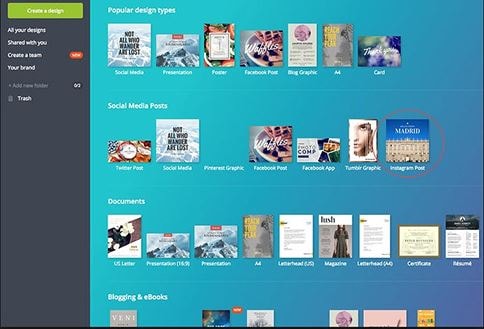
It is one of the most popular online free photography software in the market. Yet it also has quite a number of photo editing features that users can find quite useful. Most people think Canva is ideal for simple graphics, but it can be a great solution for photo editing as well.
Pros:
- • It has a surprising good suite of tools for editing photos including the crop, size reduction and even color tools.
- • It is completely free to use.
- • It is available on mobile devices.
Cons: It may not have some of the more advanced professional photography editing tools.
Learn more >>
#7. GIMP

If you are looking for a photo editing program that is free to use but comes with all the essential tools you need, GIMP is a very good choice. This free program available for Windows, Mac and Linux has a lot of advanced features that can help completely enhance a photo. These features include photo retouching features, picture enhancement and photo composition.
Pros:
- • It is a free tool that is available for Windows, Mac and Linux OS.
- • It has a wide-range of advanced features to make editing easy.
- • It is completely free to use download and use.
Cons: It can be difficult to learn how to use.
Learn more >>
#8. PhotoScape
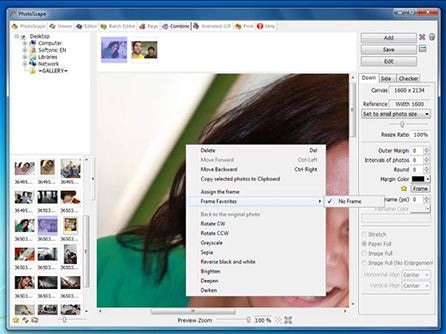
This free photo editing tool is packed with features that are designed to make editing fun. With it you can create GIFs and slideshows out of your photos.
Pros:
- • It has multiple features that can be used to combine, edit and split photos.
- • It supports both image processing.
- • You can add a PhotoScape toolbar to your browser for faster editing.
Cons: It lacks some of the more advanced editing features you’ll find on other paid programs.
Learn more >>
#9. Pixlr Editor

This is another free online photo editor that has features like Photoshop. With it, you can add an image to a blank canvas and then use its numerous tools to add filters and effects.
Pros:
- • It has a desktop app as well as Android and iOS apps for easier editing tools.
- • It is free to use online.
Cons: It lacks advanced tools for professional photo editing.
Learn more >>
#10. On1 Perfect Effects

One of the most comprehensive free photo editing tools in the market although it is less popular. You can download it on any operating system that you use and it also comes with an add-on you can use on Photoshop or Lightroom.
Pros:
- • It is completely free to use.
- • It has an add-on for Photoshop, Aperture and Lightroom.
- • It has 170 effects that include a masking tool, a brush and many photo editing effects.
Cons: The program is not regularly updated and some of the features may not work as expected.
Learn more >>





