Photo editing programs like Adobe Photoshop and GIMP make the process of editing photos look and feel, difficult and cumbersome. Without at least a few hours of training, making heads or tails of either one of these giants of photo editing can be quite difficult. But this doesn’t mean that you have to postpone whatever editing project you have until you can learn how to use GIMP or Photoshop.
There are other simpler photo editing programs that are just as reliable with less complexity. This article highlights the top 5 simple photo editors to help you edit the photo with ease.
Top 5 Simple Photo Editors
#1. Filmora Video Editor

Filmora Video Editor is a simple photo editor that is designed to make any editing project easy. To begin with, its user interface is easy to navigate, allowing users to find the best tools at a glance. And it has an arsenal of editing tools that can help you edit just about every aspect of the image or video. For instance, if you want to change the color on an image or video, you can choose to use one of the many color editing tools or use one of the many filters that can be added quickly to produce a desired color.
For videos, you can change the background music, use the green screen feature to remove a background and replace it with another or even remove background noise. The same green screen feature can be used to make certain parts of an image transparent.
Pros:
- • Importing the video or image into the program is easy. Exporting the completed image or video is just as easy.
- • You can comprehensively edit an image, cropping, trimming or changing its color.
- • You can use a number of images to create a video in Filmora.
- • It comes with a free trial version.
#2. The Nik Collection

The Nik collection is a suite of online simple photo editor that is designed to help you turn your image into a work of art. With its seven plugins, the suite of tools provides one of the most powerful image editing tools that is also quite easy to use. Each of its plugins is designed to perform a single task, making it easier for the user to pick a solution for what they’re trying to accomplish. For example, the Sharpener Pro and Dfine plugins are designed to improve clarity and noise reduction. The best thing about this suite of tools is you can choose to download only the tool you need or the entire suite and it is completely free to use.
Pros:
- • It is completely free to use.
- • Each of the seven plugins is meant to perform a single task, making it easier to use even for the beginner.
- • It is constantly getting upgraded so you can expect the suite of tools to get even better.
Cons: When you choose to download only the plugins you need, you may limit the editing capability you have.
Learn more >>
#3. HitFilm Express

This is a simple photo editing software that has a specialty; special effects. Because there are so many special effects to choose from HitFilm express becomes a really good image editor. It also has both 2D and 3D compositing as well as over 180 effects to choose from.
Pros:
- • Like most other apps on this list, its user interface makes it very easy to use.
- • With more than 800,000 users, it is also one of the most popular video editing apps in the business.
- • It offers a wide range of visual effects to choose from so much so that you editing project is only limited by your imagination.
Cons: As it is primarily a video editing tool, it may not be very easy to do more comprehensive image editing as it lacks some features.
Learn more >>
#4. Sumopaint

This online image editor has an interface looks similar to Photoshop except that it is easier to use. One of the main reasons why the simple photo editor is so easy to use has a lot to do with the minimalistic design that is meant to show you where all the tools are. This design also means that you spend less time trying to figure out where the editing tools are located and more time actually editing the image. It also has a downloadable program that is no different from the online tool.
Pros:
- • Its minimalistic design makes it one of the easiest online image editing tools you can use.
- • It has multiple image editing tools including masking tools, selection tools and layers.
- • It also has a downloadable program for those who would rather edit their projects offline.
Cons: It may look like Photoshop but it lacks the more advanced features you’d find on Photoshop.
Learn more >>
#5. IPIccy
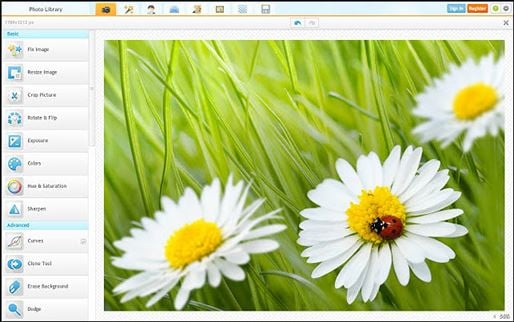
If like a simple photo editor that does most of the design work for you automatically, this online tool is the one to choose. With features that are reminiscent of Microsoft Paint, this program has managed to automate the editing process by applying effects to the entire photo rather than having you select and manually edit the photo. Most functions are done at the click of a button including cropping, rotating, changing the exposure and a lot of other functions. You’ll also find a whole host of other editing tools including contrast; brightness and hue as well blemish and wrinkle removing tools and a few tools to add make-up and cosmetic fixes.
Pros:
- • It is very easy to use and readily available as an online tool.
- • Its automatic photo editing features make it ideal for time-saving editing tweaks that can be completed quickly.
- • It offers a wide array of editing features, all of which are accessible in a single-click.
Cons:
- • It lacks an undo button, thereby making it very difficult to go back when you make a mistake.
- • The automatic editing feature can also be a disadvantage when you need to apply an effect to only a section of the photo.
- • Not being able to manually edit the photo can staunch creativity.
Learn more >>





