I did the Mavericks update on my Mac several days ago. Everything’s fine after the upgrade. Then I decided to clear files on desktop. I removed all useless files to the Trash and then I emptied the Trash without noticing that some of my family photos were deleted too. Is there a way for me to restore pictures lost from OS X Mavericks?
1 Process Photo Recovery for Mavericks with photo recovery utility

The Mac OS X Mavericks brings better experience to the user, but photos on Mac runs the Mavericks can still be lost because of deletion, formatting, system error or some other reasons. When encountering Mavericks photo loss, the first thing you need to do is to calm down, and then think about solutions. Actually, there’re solutions for you to recover photos from OS X Mavericks.
iSkysoft Mavericks Photo Recovery is a powerful utility specially designed for the latest OS X 10.9 Mavericks. This user-friendly program allows you to restore lost, deleted, formatted or corrupted photos from Mac, external hard drive, digital camera, USB drive, memory card, etc. No special Mac skill is needed with this tool and it’ll do no harm to your Mac.
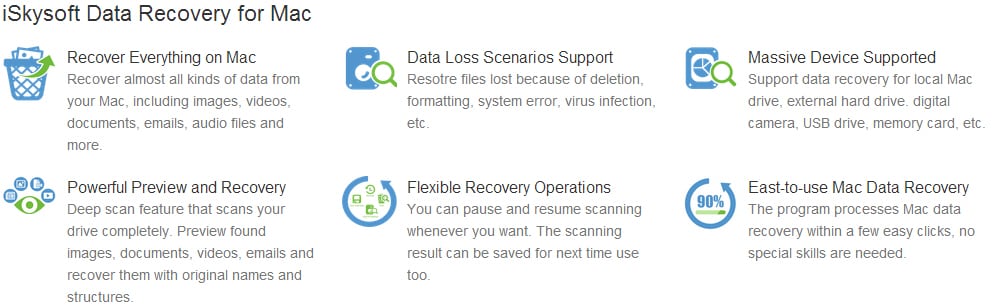
2 How to Recover Mavericks Photos with iSkysoft
Step 1: Just as the image below displays, you need to select "Photo" tab to restore photos. If you want to recover more than photos at the same time, you can also choose them in this step. Then click "Next".

Step 2: The utility will then detect and show all volumes on your Mac, you just need to select the one where images were lost from and click “Start” to start scanning. If you want to recover photos from storage media, please connect it with your Mac.

Step 3: All found files on the scanned volume will be displayed according to file structure after scanning. You can select the folder that contains the lost images to preview all found photos. The "Filter" feature will help you find your wanted photos quickly. In the end, you can mark pictures you want to retrieve and click “Recover” to save them back to your Mac.
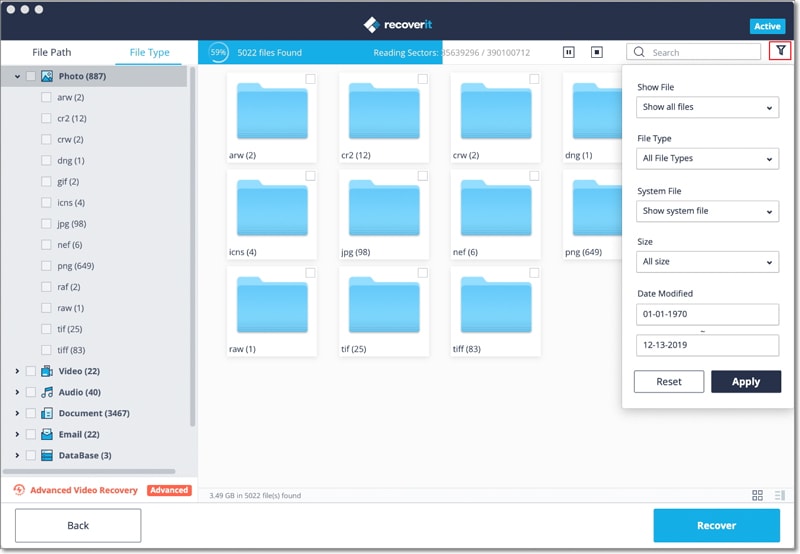
If you don't find your wanted data from the scanned results, there is a "Deep Scan" option for you to let the program scan deep into your mac and find more recoverable files. In this mode, you can selectively recover thousands of files like the the screenshot below.
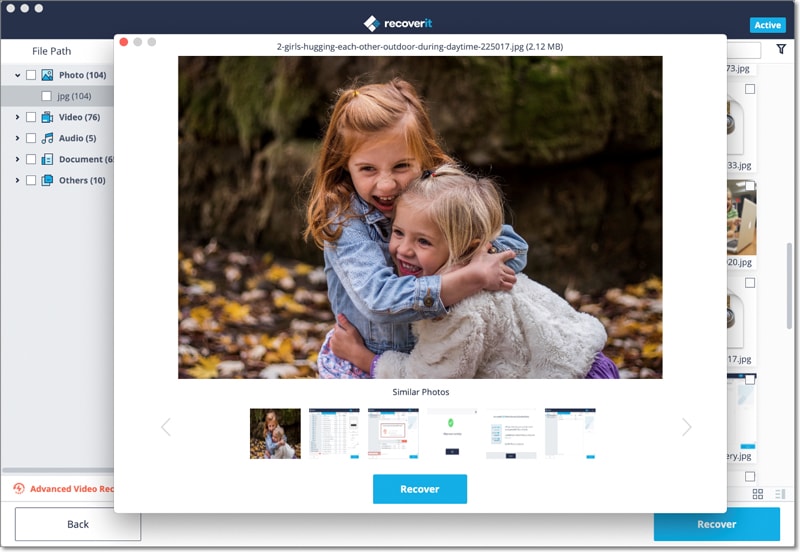
3 Tips about Mavericks Photo Recovery

1 If you're lucky enough, the first step of recovering lost pictures from Mavericks is to check the Trash carefully. If photos are cleared from the Trash, then you may take the Time Machine as a try. Time Machine is one of the greatest features of the OS X. If lost photos are in Time Machine backup, you can easily run the Time Machine to restore them. Besides, if you have other backup of the lost pictures, you can retrieve photos from it too.
2 Apart from Mavericks photo recovery, Recoverit (IS) for Mac is able to recover all most all kinds of data from your Mac, including audio files, documents, videos, emails, archive files, etc.
3 Lost photos can be easily overwritten by new data on the drive, you’d better stop using the device immediately to stop data overwritten.






