This article lists 15 free and best open-source video editors for Windows, Linux and Mac. The list should suit the needs of most users, from basic to advanced.
Open Source video editors are different from your usual software due to the extensive customization that they offer. These are usually available free of cost with their coding details - to help the downloaders to develop and improve the software even further. We have done some deep research and come up with the list of the following 15 best open source video editors in 2022.
Note: If you are seeking for more advanced and full-featured video eidting software, maybe you should take a look at Filmora.
Part 1. 15 Open Source Video Editors for Windows, Linux and Mac
1. ShotCut
ShotCut is one of the best video editing software that is open-source as well. It is based on FFmpeg, which means it can support a lot of file formats.
Hardware acceleration is not supported and that is why the video rendering and processing speed leaves a lot to be desired.
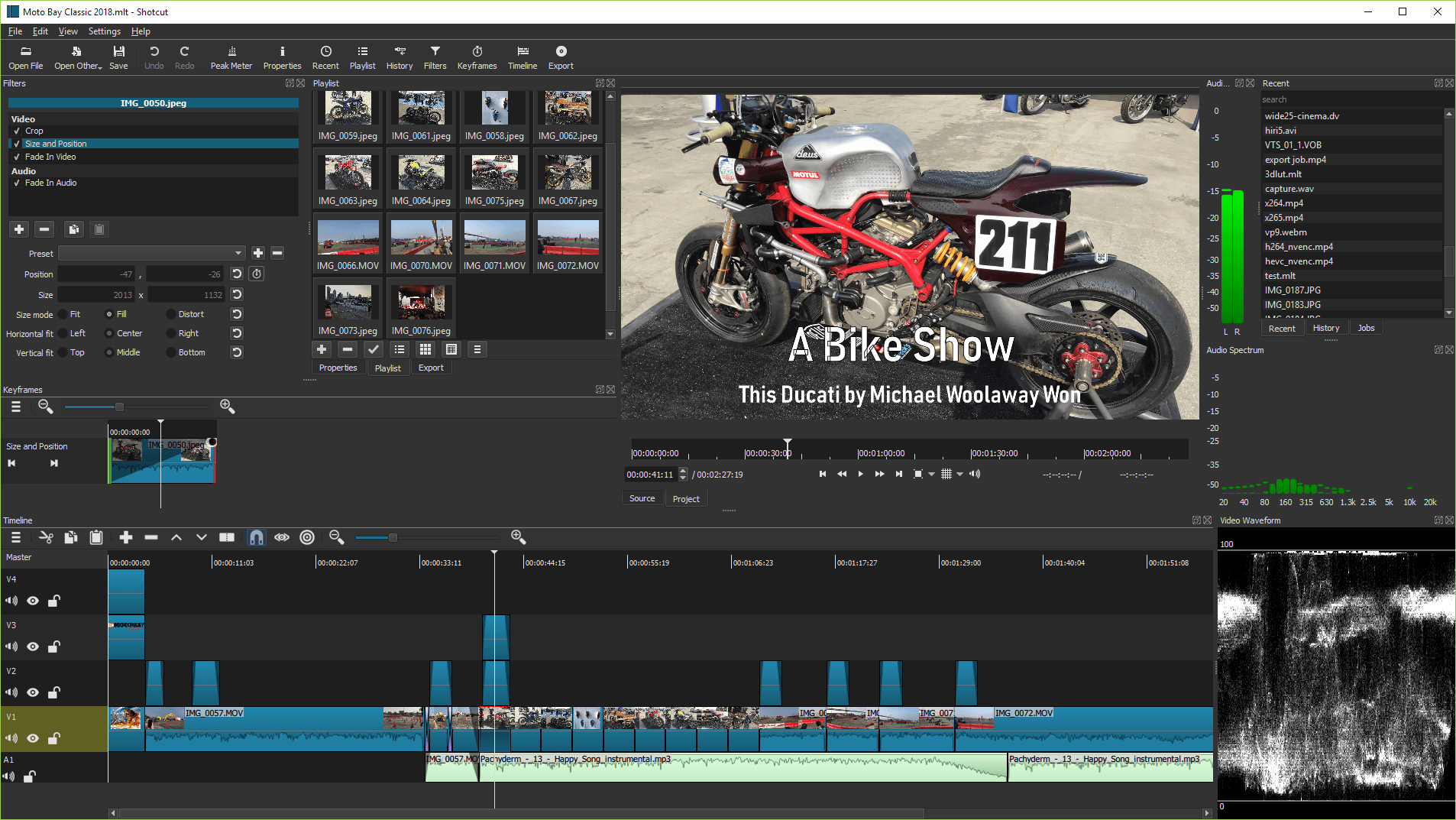
Best For:
ShotCut is an appropriate choice for both beginners and experts alike
Compatible with:
Microsoft Windows, Mac OS, Linux
-
Simple looking but capable open source video editing software
-
Non-linear video editing timeline
-
Cross-platforming option
-
Neat and minimalistic user interface
-
Supports many different video file formats
-
Good collection of video and audio effects
Pros
4K and HRD video support
It has great technical support available online
Easy sharing of exported videos
Cons
It takes time to get used to the unorthodox user interface
Does not support 8K video editing
It does not provide stock videos
Very few transitions presets
Wondershare Filmora
An Easy-to-use video editor software to bring your imagination to life! Let's create Inspired Storytelling Videos Without Limitation now.

2. Blender
Blender is the ultimate go-to video editing and creating software for 3D video enthusiasts. It is also very popular among animation makers for its core strength.
It is also an open-ended video editing software which means customization is possible. However, the default version of the program does not offer too many conventional video editing options.

Best For:
3D video makers; Anime makers; 3D motion graphic designers
Compatible with:
Microsoft Windows; Mac OS; Linux
-
The most well known open-source video editor for 3D video editing
-
Offers advanced 3D options like sculpting and modeling
-
Extensive technical support
-
Suitable for experienced users
-
Supports various file formats
-
It has 32 slots for adding video or audio track
-
Video Rigging tools
Pros
3D video animation suite
Video Sequence Editor (VSE)
Histogram display
Cons
Blender is not too user friendly since it offers advanced 3D video creation tools
Some other conventional video editing features are not present
It does not provide stock videos
Very few transitions presets
3. LightWorks
LightWorks is synonymous with quality video production and editing through an open-source tool. That is why LightWorks has famously been used in video editing of some of the very well known Hollywood movies.
It has an easy-to-use editing platform and its technical support is widely lauded for its efficiency.

Best For:
Experienced video creators and editors
Compatible with: Microsoft Windows, Mac OS, Linux
-
Professional grade and open source video editing software
-
Even the free version is full of great editing options
-
Multicam video editing support
-
One of the best technical support available
-
Compatible with: numerous video file formats
-
Text animation presets with 2D and 3D animation styles
-
Royalty-free video and audio samples
Pros
Excellent set of high-end video editing tools
4K video editing
Precision to make detailed video edits
Cons
There are some reported stability issues with the free version
Some trendy video editing features are missing
The steep learning curve for new users
4. OpenShot
OpenShot is known for its popularity among beginners who insist on using the flexibility of an open-source video editing software. Open Shot is simple but not simplistic at all - with some very cool video editing tools at your disposal.
Open Shot is designed to provide a really friendly layout to its users (but some new users term is as complicated)
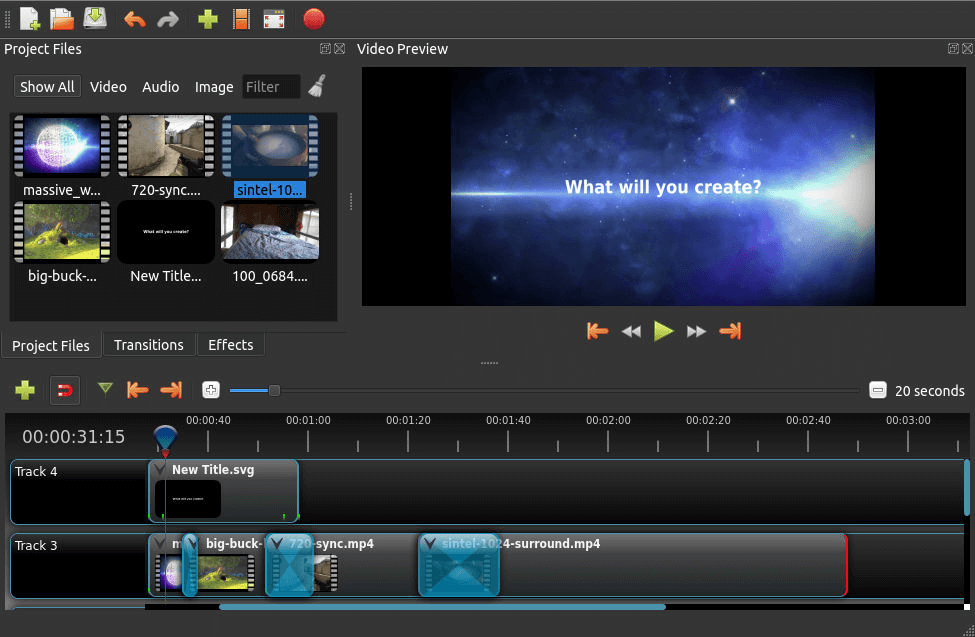
Best For:
Video editing enthusiasts who want to develop their skill
Compatible with: Microsoft Windows, Mac OS, Linux
-
Simple looking and completely open-source video editing software
-
Built-in tutorial
-
You can add an unlimited number of video and audio tracks
-
Keyframe animation
-
Easy drag and drop working mechanism
-
More interactive timeline than competitors
-
Multi-track editing is possible
Pros
The advanced video timeline feature
Swift video rendering
Equipped with all the basic level video editing options
Cons
3D animated titles are not limited
Nice tutorial but not too many video lessons
The user interface can be confusing at times
Filmora
Easy to use and powerful video editor for all creators
Filmstock
One-stop-shop for stock media including video effects, stock footage and photos, and royalty-free music and sound effects.
5. OBS Studio
Open Broadcaster Software (OBS) Studio is an open-source video recording, editing and sharing suite. It comes with all the very basic video editing tools built-in and provides a clean user interface to use these features easily.
It has a really strong screen capture tool with amazing performance. That makes OBS Studio a favorite software for Gamers and YouTubers. Do not expect to perform nextgen video editing from this software though.
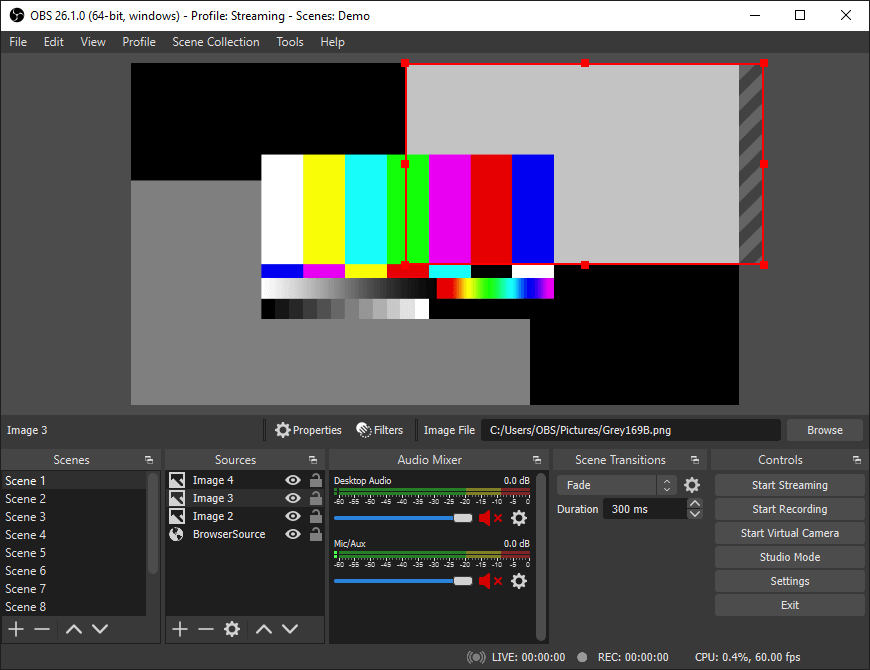
Best For:
Gamers; Gaming video streamers
Compatible with: Microsoft Windows, Mac OS, Linux
-
Open-source video recorder and editor with video editing tools
-
Offers all the surface level video editing options
-
One platform to record, edit and stream your videos
-
Hardware encoding is available
-
Set up the layout as you want
-
Integrated support for quick sharing and streaming
Pros
Powerful recording and streaming of a gaming session
Highly customizable user interface
Easy and effective screen sharing and switching option
Cons
At the start, the layout could put off some users
The performance of the program is not too high
Some basic functions are difficult to perform
6. KDEnlive
KDEnlive is one of the best open-source video editing software. It works excellently on Linux systems partially because it was introduced as Linux software, to begin with.
It has a very familiar-looking user interface so it can be tested by absolute beginners as well. Without the GPU-supported acceleration, the video encoding and processing speed become really slow sometimes.
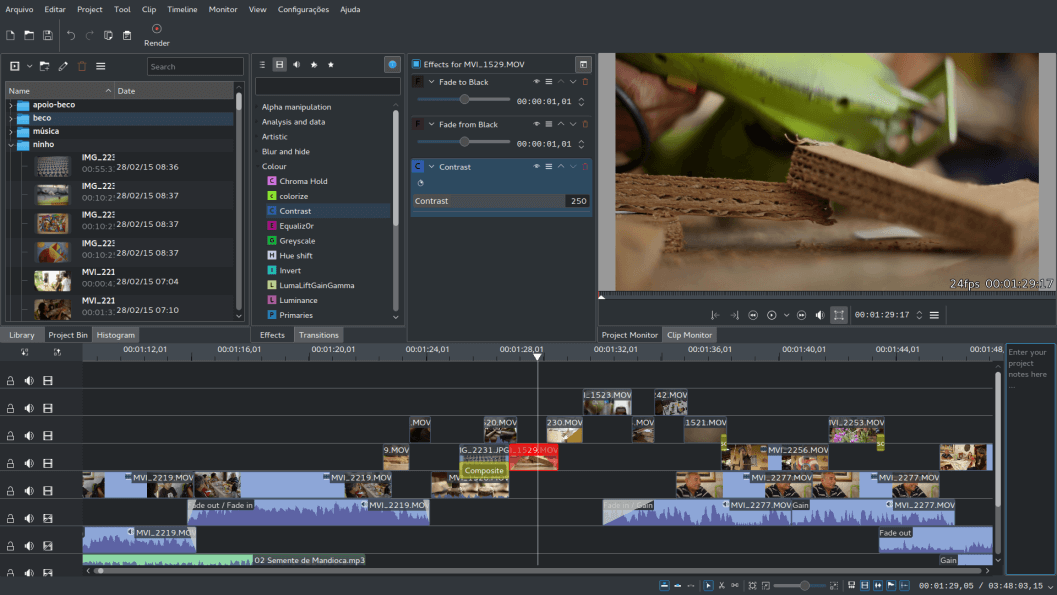
Best For:
Beginners and intermediate video editing prosumers; video editing enthusiasts
Compatible with: Microsoft Windows, Mac OS, Linux
-
Another popular open-source video editing software that was originally designed for Linux
-
The industry-standard user interface is suitable for newbies
-
Good collection of presets and templates
-
Easy to drag and drop effects to use them
-
Wide range of support for various file formats
-
Flexible layout for its users
-
Proxy video editing
Pros
Keyframe video editing
Supports various aspect ratios for input
Multi-track previewing and editing
Cons
Does not use GPU acceleration hence it works slow at times
Export video output file format options are limited
The windows version becomes unstable over longer sessions
For Win 7 or later (64-bit)
For macOS 10.12 or later
7. VirtualDub
VirtualDub is another old and well known open-source video editing software that has been in the market for some time now. It uses the universal AVI container file format to produce output videos.
It however does not provide video editing for 4K videos and is only available for Windows users. It could also use better online technical support.
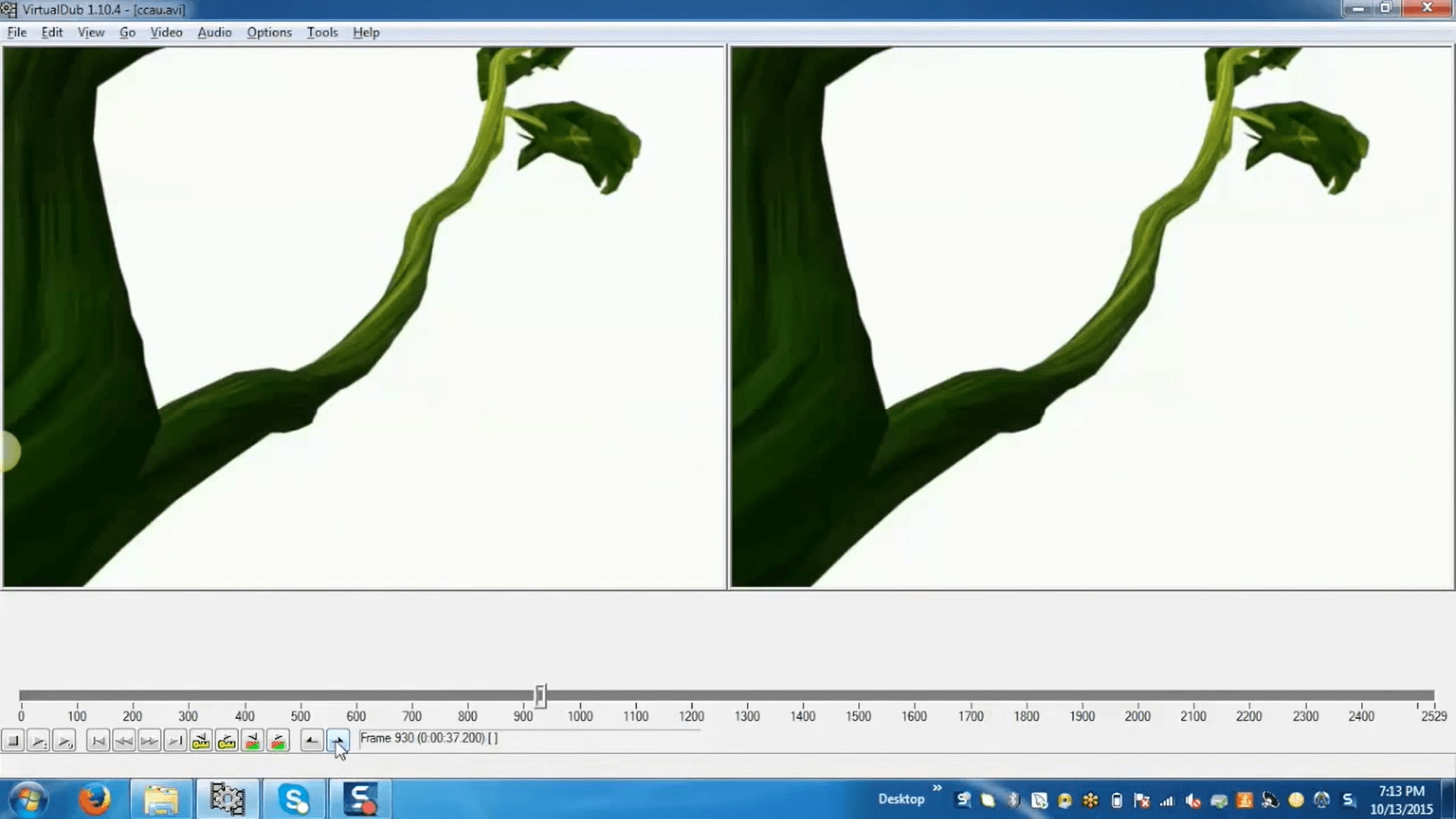
Best For:
Users looking to use one open-source solution for various functions
Compatible with:
Microsoft Windows
-
Free and popular open-source video editing software
-
Uses AVI container format for output
-
Precise video trimming and capture through fractioning frames
-
Very simple looking user interface
-
Decompressing and re-compressing feature
-
You can create open DML files
-
Hex Editor is inbuilt
Pros
Noise reduction
Powerful compression tools to keep the quality intact
Field swapping
Cons
Only available for Microsoft Windows
Insufficient official technical support
Does not work with 4K video editing
8. Flowblade
Flowblade is a free and open-source video editing software that is available on Linux based systems only. It gives its users an attractive layout that encourages learning.
Flowblade is a python-based video editor that is a perfect choice for beginners. It lets you perform the basic functions without any fuss.
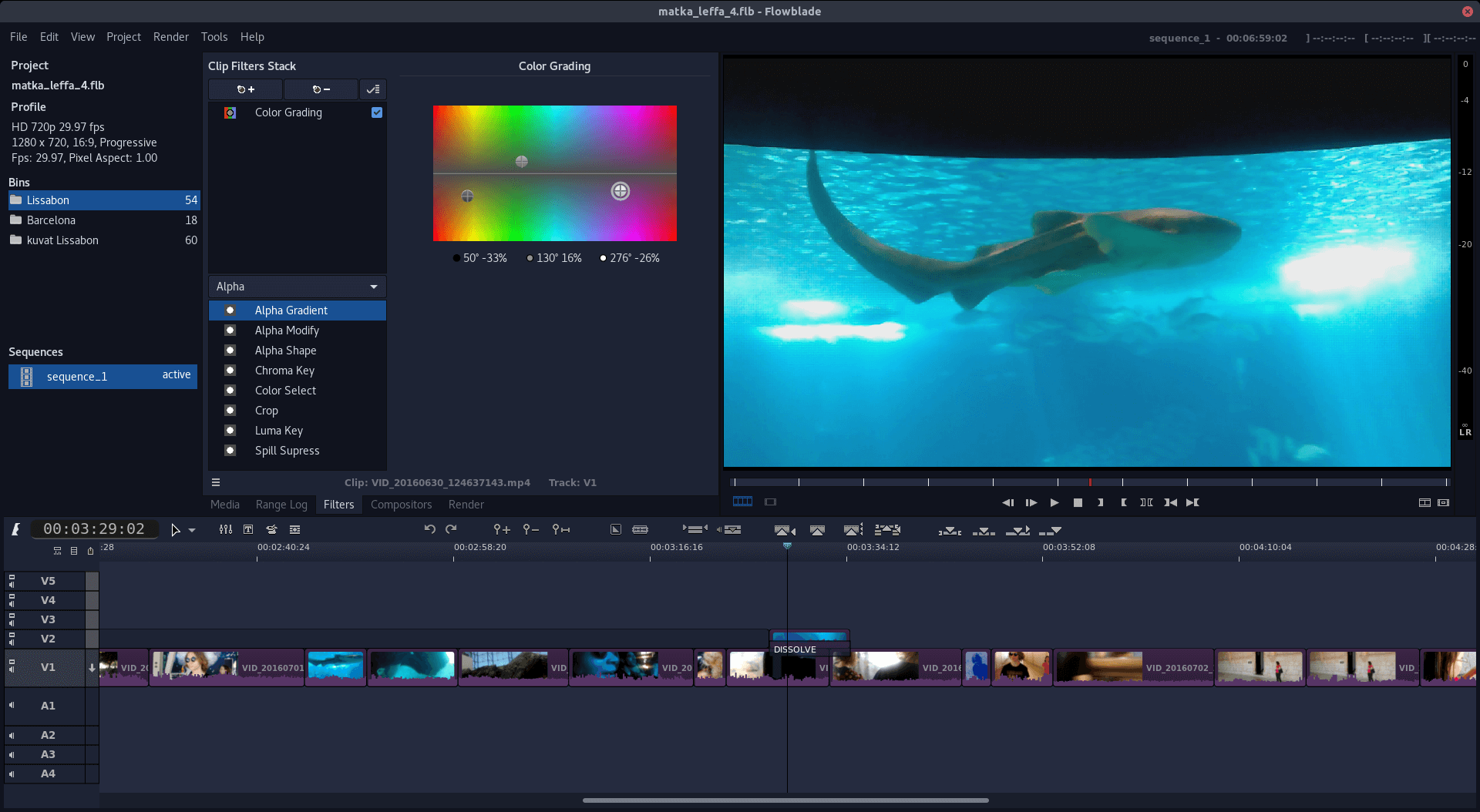
Best For:
Users who do not use Microsoft Windows or Mac OS
Compatible with:
Linux
-
A Linux-only open source video editing software for Linux users
-
Known for its straightforward approach and quick processing speed
-
Intuitive user layout that will seem familiar to most users
-
Keyframe video editing
-
Multi-track video editing
-
A lightweight program requiring less system requirement
Pros
Suitable for video editing newbies using Linux systems
Lightweight but still powerful
Easy to apply basic features
Cons
Only available for Linux based systems
No cross-platforming ability
Limited user-based technical support
9. Avidemux
Avidemux is known for its extreme ease of learning and using this open-ended video editing software. It does not promise any next-level video editing and it does what it promises to do.
It will let you quickly implement some basic editing effects on your video and share it personally or through social media. It is not suitable for experienced video editing professionals.
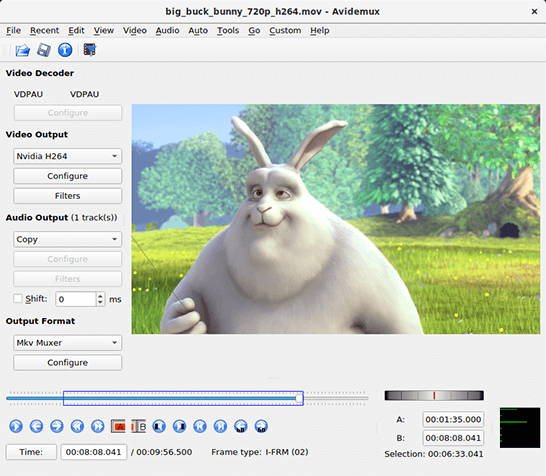
Best For:
Absolute beginners who want to use open source video editing software
Compatible with:
Microsoft Windows, Mac OS, Linux
-
One of the simplest open-source video editing software
-
Completely free for Windows, Mac OS and Linux
-
Makes it easy to perform all the basic video editing functions
-
Loads of options for video export
-
It supports most of the most common video file formats
-
Non-linear video editing layout
-
Basic functions are super easy to perform
Pros
Very quick video rendering and processing
Strong encoding options
Can add audio stream as input
Cons
The focus of the software is more on compression than editing
Not many advanced video editing options are there
Batch processing is not available
10. VideoLAN Movie Creator
VideoLAN is one of the most well-known names in the field of digital videos. Apart from the VLC player, the company is also investing aggressively in VideoLAN Movie Creator.
VMC is a non-linear and open-source video editor with excellent compatibility with other operations systems and third-party software.
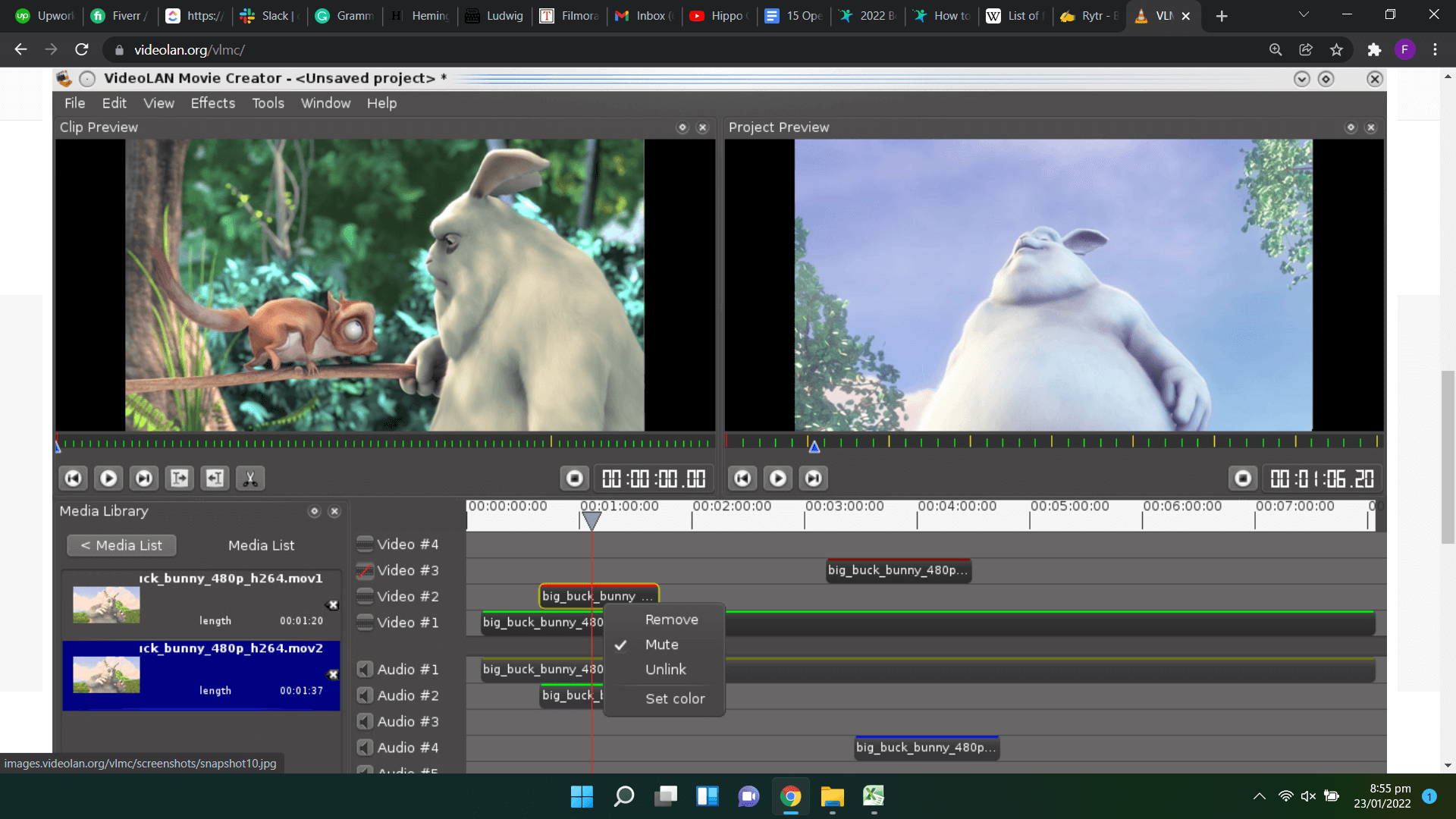
Best For:
Consumers and prosumers of video editing
Compatible with:
Microsoft Windows, Mac OS, Linux
-
Poplar and open source video editing software
-
Completely open-source and coded
-
Non-linear video editing
-
Good compatibility with other third-party software
-
Well designed user interface and support wizard
-
Completely free
Pros
Excellent technical support is available
Cross-platform capability
Extensive export file format options
Cons
VideoLan Movie Creator becomes unstable and nonresponsive
The project seems underdevelopment
The program is reported to sometimes crash to desktop
11. VidCutter
As the name of this next software on our list, VidCutter just lets you do what its name entails. You can very quickly and efficiently trip, crop, combine your videos in a minimalistic layout.
It is perfect for you if you want to do a basic type of editing job and need robust software that will allow you to do it.
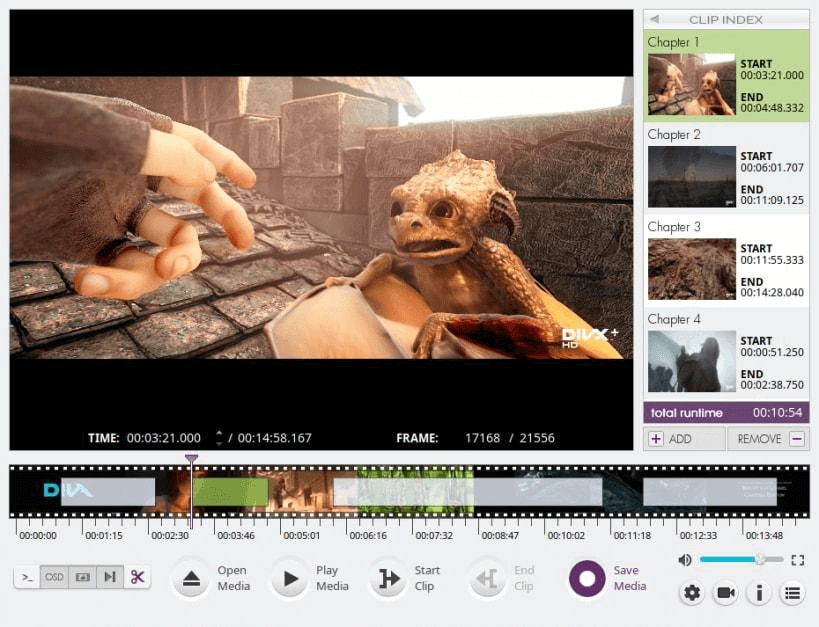
Best For:
Beginners; Users who want to perform only the specific editing function (i.e. video cutting)
Compatible with:
Microsoft Windows, Mac OS, Linux
-
Simple looking and functioning open-source video editing software
-
Can do all the basic editing functions like cutting, trimming, etc
-
Cross-platform ability
-
Support for different video file formats
-
Robust and stable program
-
Easy drag and drop functionality
Pros
Keyframe viewing
Lightweight with very little system requirement
Very short processing time
Cons
Advanced video editing features are not present
The programs sometimes crash to desktop
Not suitable for experienced users
12. LiVES
On Linux based systems, LiVES continue to remain one of the best open-source video editing software. Its most unique feature is its ability to perform real-time video editing jobs. This makes it very famous among VJs and DJs.
It is only available for Linux and its video editing effects are focused on managing live shows.
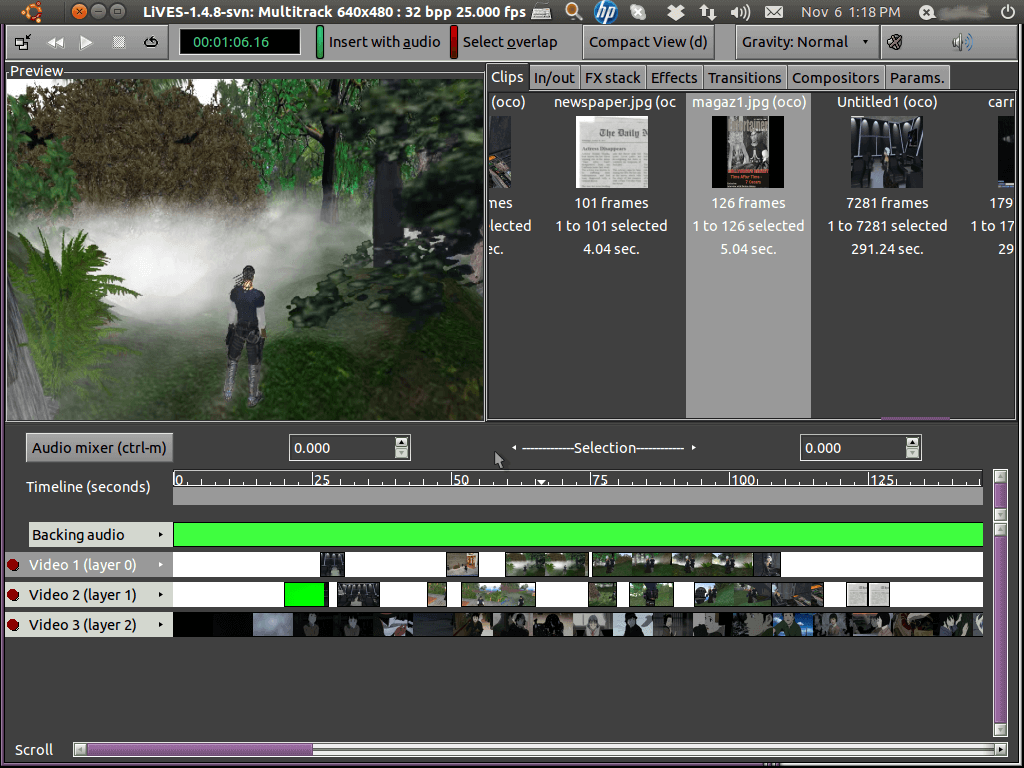
Best For:
VJs and DJs
Live performance video creators
Compatible with:
Linux
-
A popular, Linux only open source video editing software
-
Non-linear video editing
-
Real-time video editing for live performance
-
Specially designed to help video jockeys
-
Clip editor is builtin with LiVES
-
Complete cross-platforming for Linux systems
Pros
Quick, stable and reliable real-time video processing
RFX builder for quick prototyping of new tools
Lossless video editing options
Cons
A bit complicated for the beginners
Specific video editing functions
No version available for Windows or Mac OC
13. NATRON
Natron is another one of the best open-source video editing software. It is perhaps the most advanced of the available open-source video editors available for Windows, Mac OS and Linux.
Among the open-source video editors. Natron offers the most extensive range of video editing tools that are not present in many other similar software.
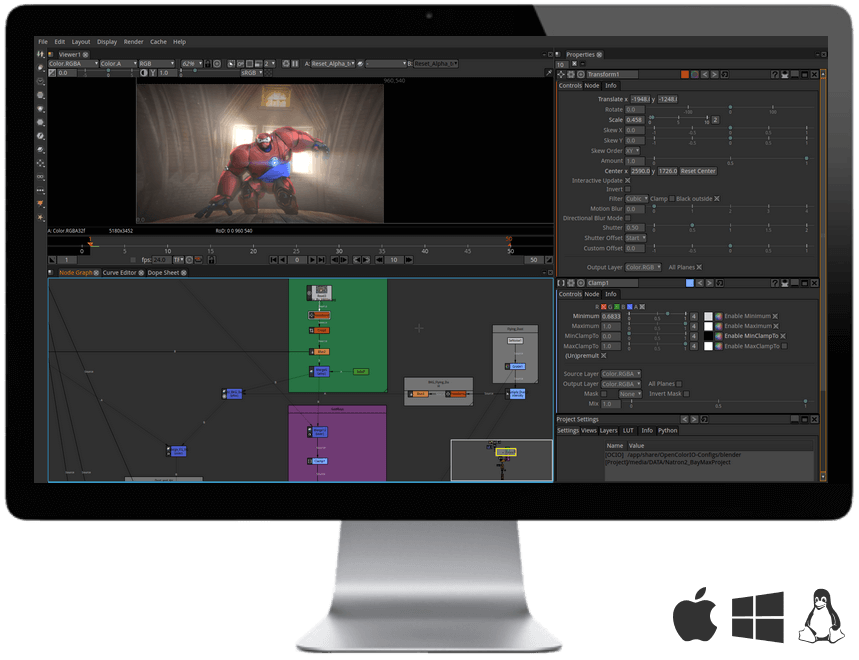
Best For:
Experienced users who want to customize the video effects
Compatible with:
Microsoft Windows, Mac OS, Linux
-
One of the more advanced open-source video editor
-
Provides so many cross-platform VFX effects
-
Immersive Effects which can be finetuned and customized
-
Multi-layer track editing
-
Green effect and chroma key
-
Graphic motion capability
Pros
3D video editing and graphic motion capability
Node-based tool customization
Keyframe video editing
Cons
Developer support could be improved significantly
It is not updated as frequently lately
Slow cache preview
14. Pitivi
Pitivi is a free and open-source video editor that is again only available to Linux users. It inclines more towards providing basic video tools with good performance.
It offers loads of transitions, effects and filters preset but lacks some of the more trending and advanced controls.
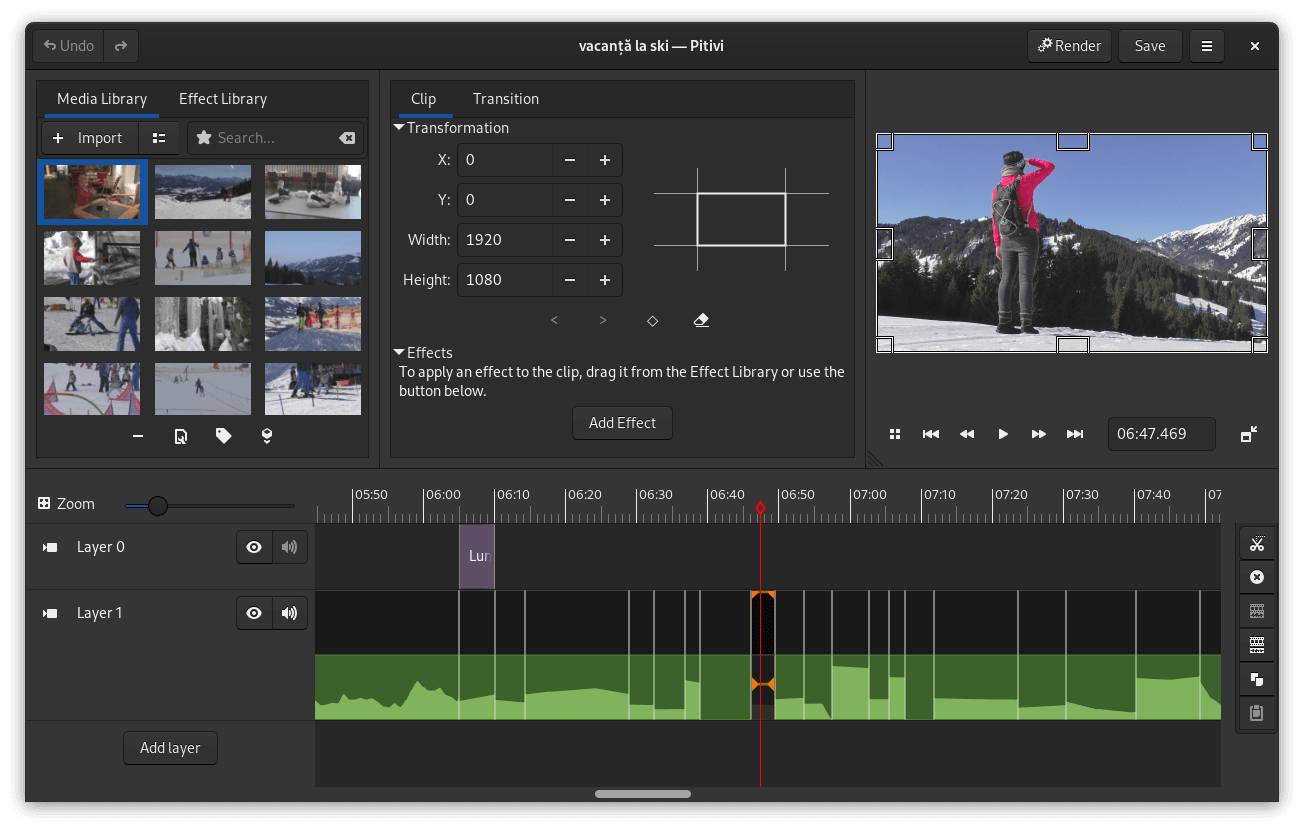
Best For:
Users who want to make precise video modification
Compatible with:
Linux
-
Linux only open source video editing software
-
The user interface is friendly and supportive
-
Independent and Framerate based timeline appearance
-
Perhaps supports all the video formats available out there
-
Real-time preview
-
Quick video editing and processing
Pros
-
l Lots of effects, transitions and other tools
-
l Extensive language support
Tools to save the time of user
Cons
Only basic tools are available, no support for advanced options
The layout looks like something really old
Does not support proxy editing
15. ShareX
ShareX is more known as the open-source video recorder and streamer. However, it does give you the option to implement some surface-level editing tasks in no time.
Its strength lies in the strong recording system and its easy layout for all kinds of users. As an open-source video recorder primarily, ShareX will not let you do professional-grade video editing.
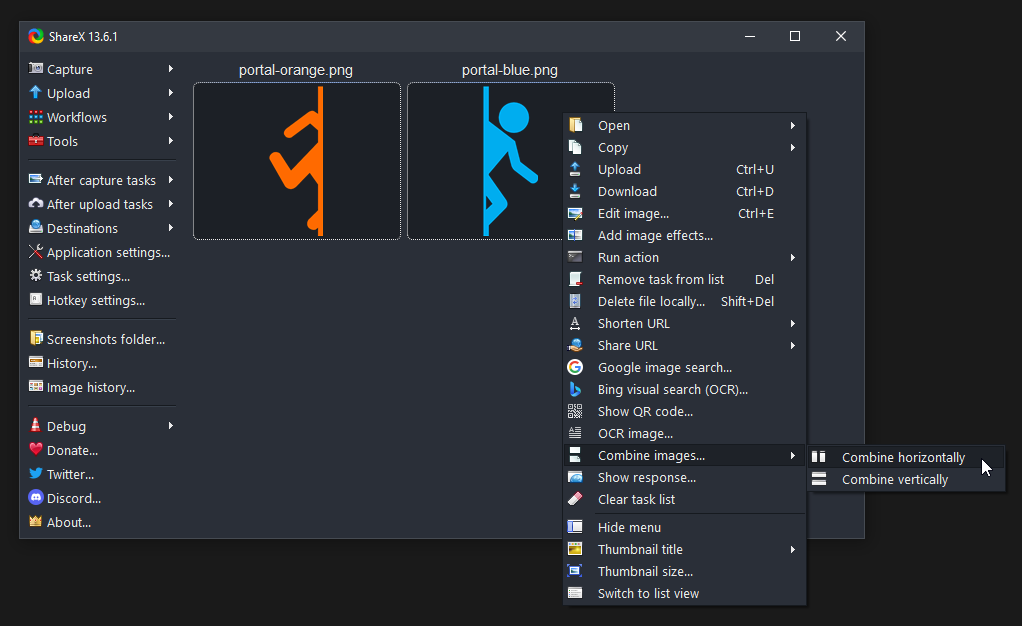
Best For:
Users looking to record and publish videos with little editing
Compatible with:
Microsoft Windows
-
A well known and open source video recorder and editor
-
Very strong screen capturing and video recording system
-
Easy to learn layout for newbies
-
GIF creator is included
-
Customizable shortcut binding key
-
Special Workflow feature
Pros
Shortcut Key binding allows your complete flexibility
Auto-upload feature to save batched on your cloud-based storage
You can record unlimited videos
Cons
Only available for Microsoft Windows
The layout is not too difficult but some users might have a problem getting familiar
Scrolling window screen capture does not work sometimes
Part 2. Explore More: How to Edit a Video with Filmora Like a Pro
Not every time a user needs to deep dive into what the video editing software offers and change it to their needs. In fact, most of the time as a user you totally understand what you want to do with your video. In cases such, you really do not need open-source video editing software.
With Filmora (one of the best video editing software), you can do almost all the editing tasks that these open-source software let you do. Let us have a look at how you can quickly edit your videos on Filmora.
For Win 7 or later (64-bit)
For macOS 10.12 or later
Crop and Set Aspect Ratio
Using Filmora, it is super easy to not just do the basic editing but also to perform some industry-standard editing functions very easily.
One of the most common editing features that you will be using, is to crop the image size and change the aspect ratio of the videos. Adjusting aspect ratio, lets you customize your videos for phones and television screens.
Let’s try converting a horizontal video into a vertical to ensure that it runs great on phones.
Step 1Upload the horizontal video file using the option to Upload Media or drag and drop
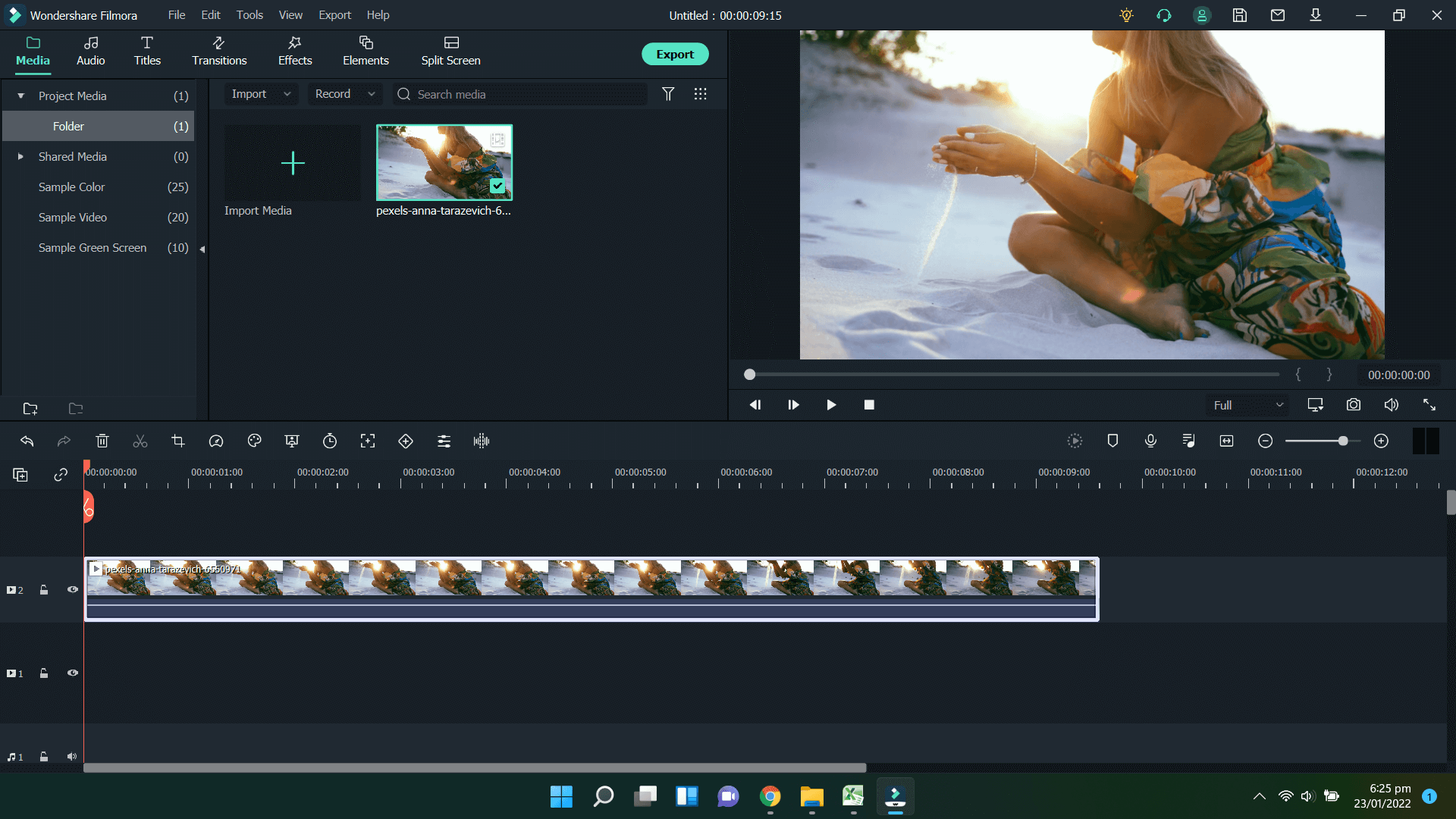
Step 2To crop the video image by right-clicking on the video in the timeline, go to the Video menu and then click on “Crop and Zoom”.
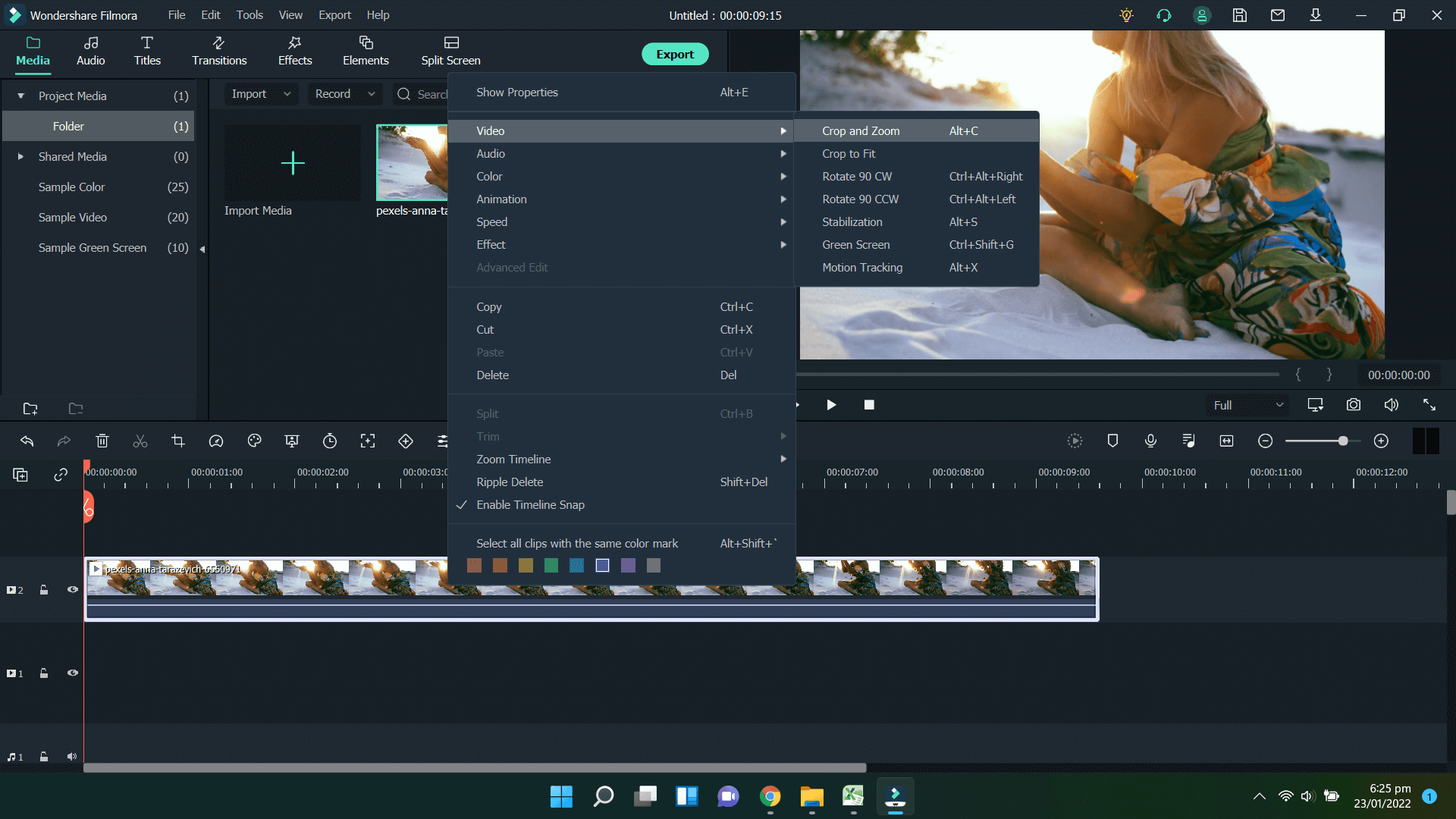
Step 3Select the frame dimension from the Crop and Zoom control window as shown below
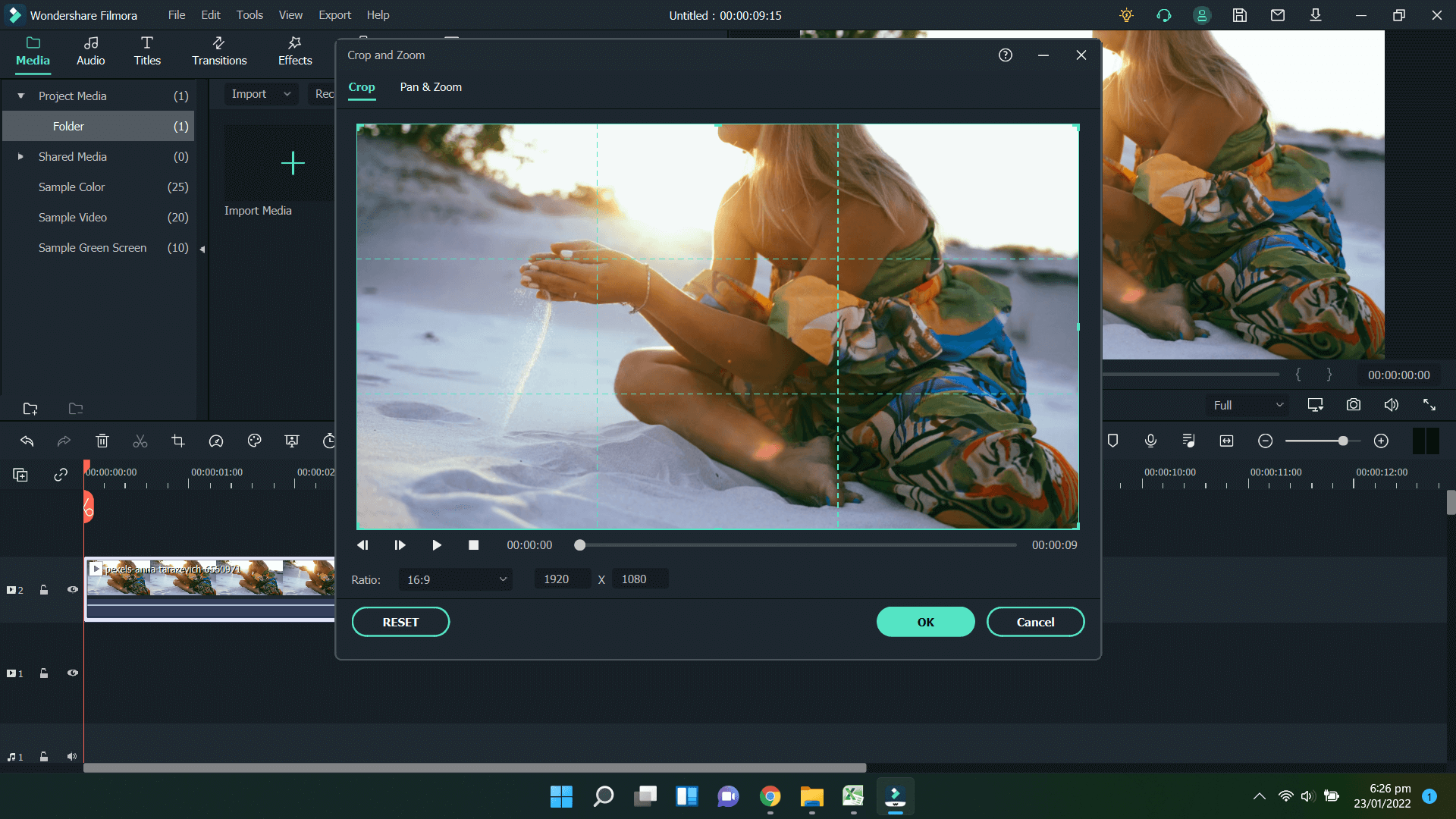
Step 4Click the dropdown menu for aspect ratio and select “9:16” which is a suitable vertical oriented ratio to be used on phones
You can also adjust the frame size as you like by dragging its highlighted border and finalizing the frame.
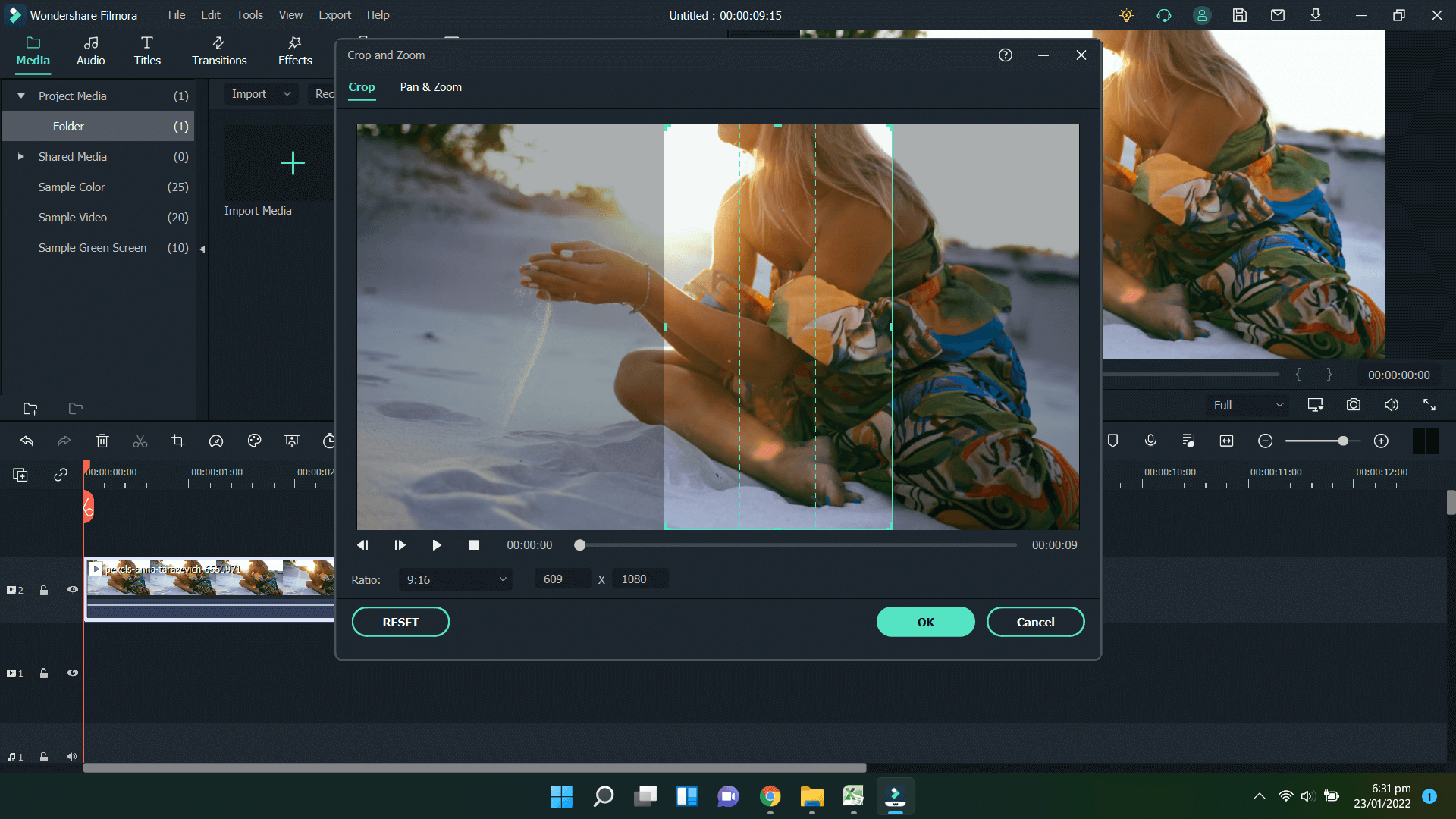
Step 5Click OK and you will now see a cropped video version suitable for vertical viewing on a phone
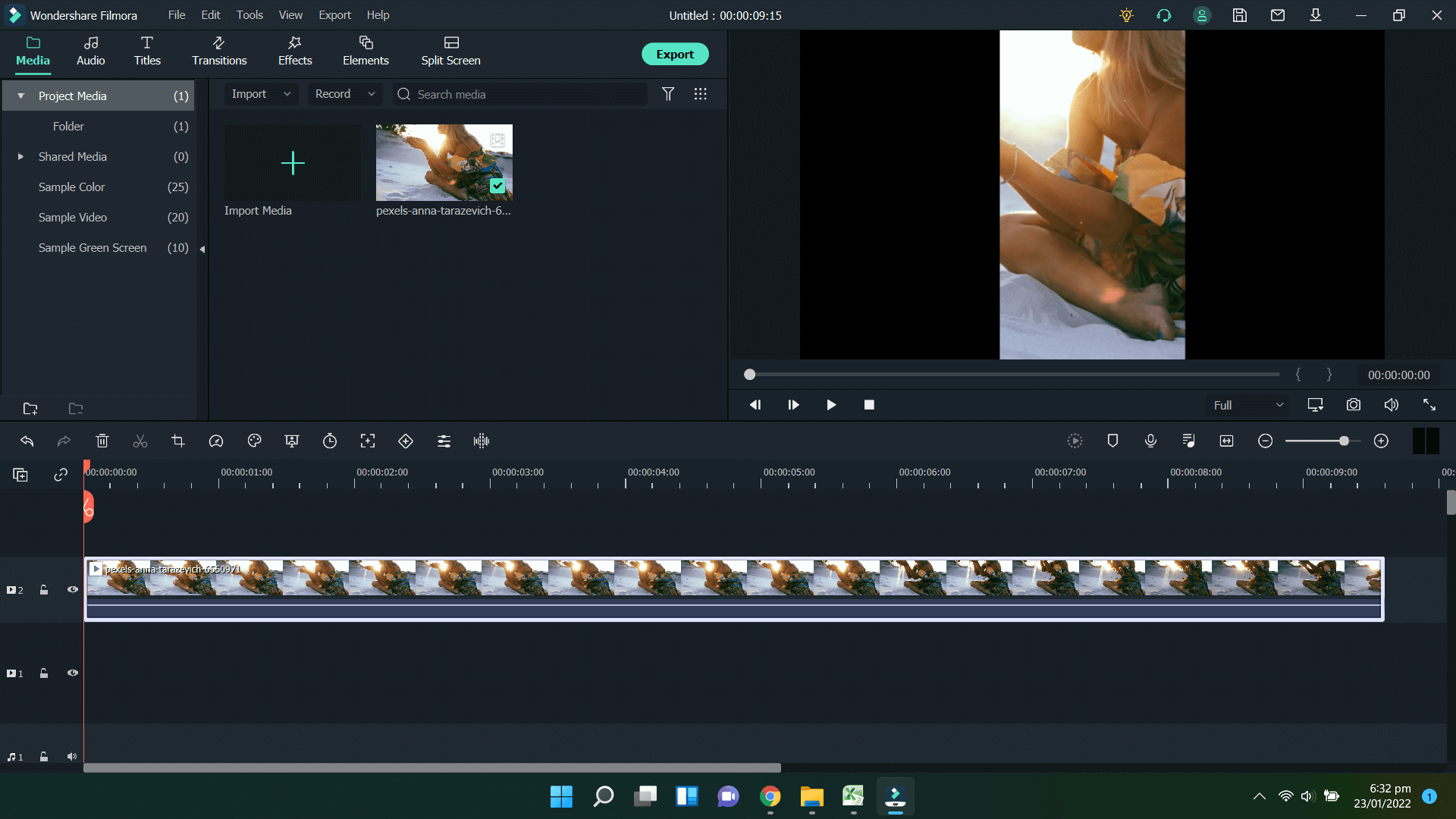
Audio Ducking
Audio Ducking is the process of adjusting various music volume levels to create an immersive experience during the video.
With Filmora, it is very easy to adjust audio ducking. Let us have a look at the process.
Step 1With your video already added and displayed on the timeline, right-click on the video, go to the Audio menu and click Adjust Audio
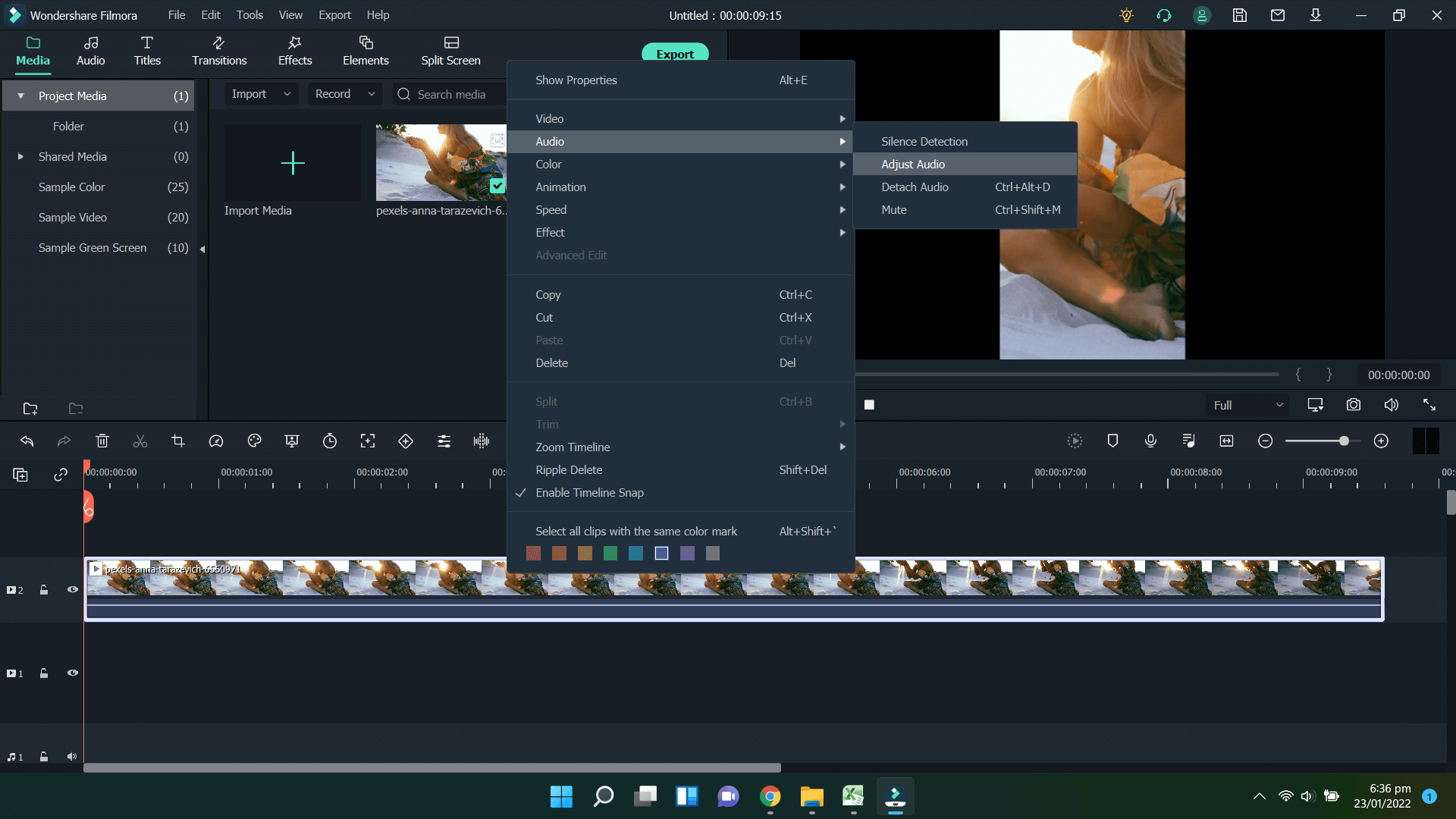
Step 2Enter another control panel with some audio-based measuring controls
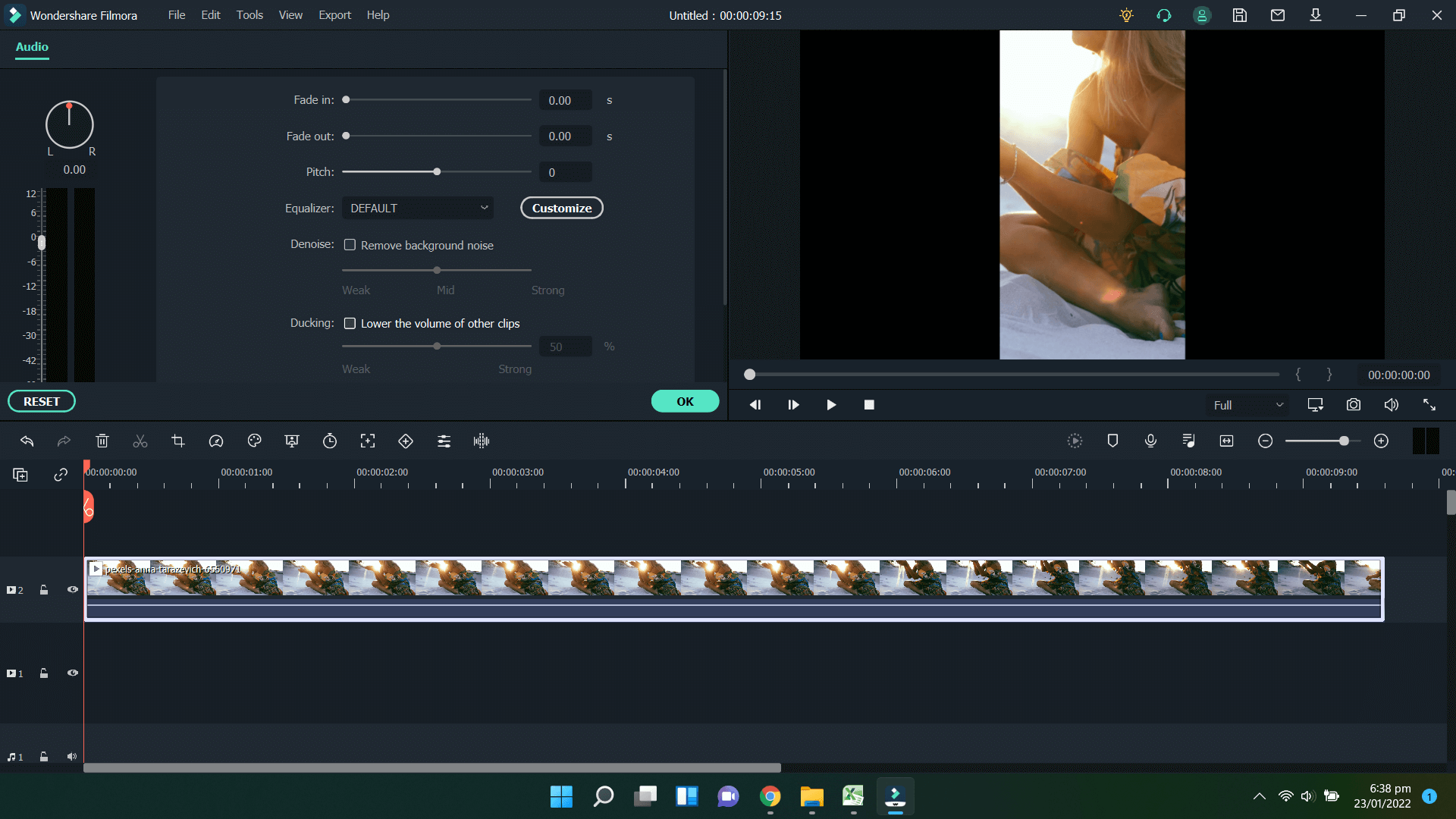
Step 3Click on the checkbox next to Ducking to enable this feature
This will lower the volume level of other overlapping audio tracks to ensure that the audio of the selected track always gets the preference.
Part 3. An Ultimate Comparison (with table)
Open-source video editing software are like an acquired taste that appeals to very choosy and picky consumers.
While being open-source, allows these softwares to be customized in many possible ways for useful flexibility, sometimes all you need is a simple yet powerful software to do what it promises to, without asking you a lot.
We have compiled the list of the 15 best open source software and Filmora (the best overall) to give you a comparison of all these softwares.
Software Name |
4K Editing |
Motion Tracking |
Operating System |
| ShotCut |
Yes |
No |
Microsoft Windows Mac OS Linux |
|
Blender |
Yes |
Yes |
Microsoft Windows Mac OS |
|
LightWorks |
No |
No |
Microsoft Windows Mac OS Linux |
|
OpenShot |
Yes |
No |
Microsoft Windows Mac OS Linux |
|
OBS Studio |
No |
No |
Microsoft Windows Mac OS Linux |
|
KDEnlive |
Yes |
Yes |
Microsoft Windows Mac OS Linux |
|
VirtualDub |
No |
No |
Microsoft Windows |
|
FlowBlade |
No |
Yes |
Linux |
|
Avidemux |
No |
No |
Microsoft Windows Mac OS Linux |
|
VideoLAN Movie Creator |
Yes |
No |
Microsoft Windows Mac OS Linux |
|
VidCutter |
No |
No |
Microsoft Windows Mac OS Linux |
|
LiVES |
No |
No |
Linux |
|
NATRON |
No |
Yes |
Microsoft Windows Mac OS Linux |
|
Pitivi |
No |
No |
Linux |
|
ShareX |
No |
No |
Microsoft Windows |
|
Filmora |
Yes |
Yes |
Microsoft Windows Mac OS |
