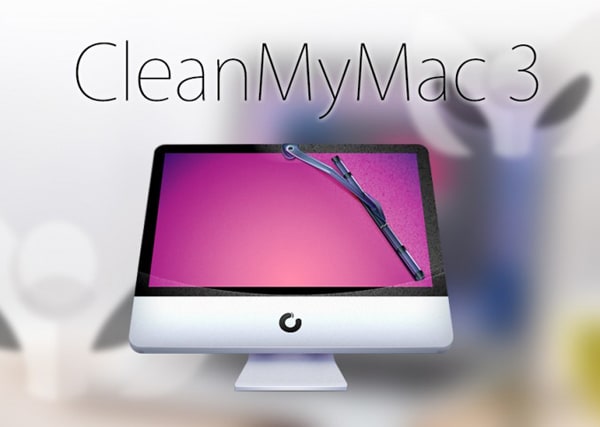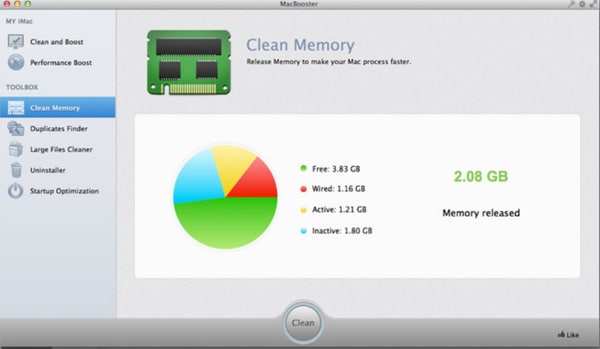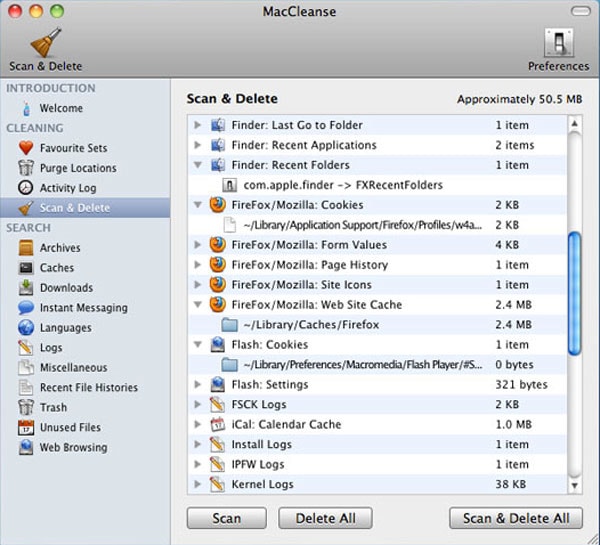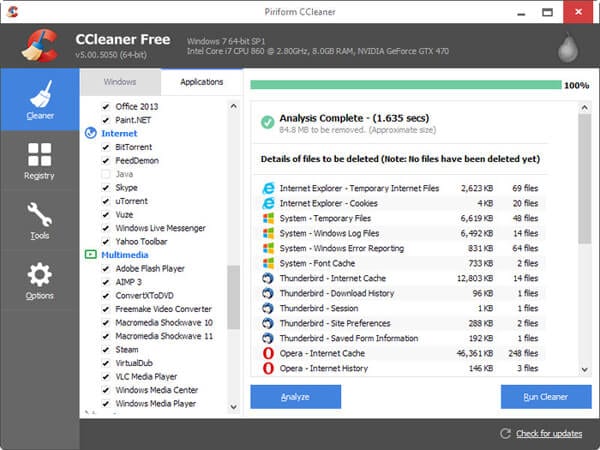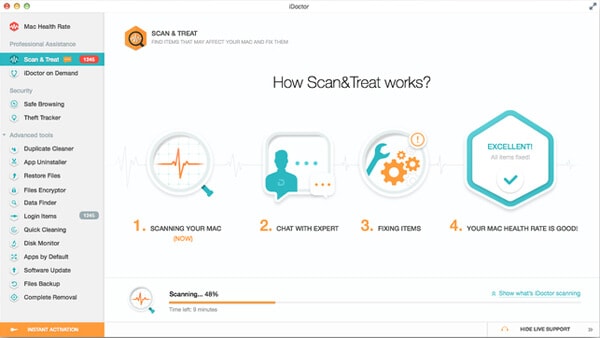Though Mac is one of the best systems available in the market today, it also needs regular maintenance and upkeep. This is because over a period of time the speed and efficient could get impacted negatively. While changing hard disks, formatting the hard disks and increasing the RAM size could be some simple and easy ways by which one can improve the performance of the machine, at times using the right mac cleaner software could be the best option. It goes a long way in helping enhance the performance of the machine and also ensure durability and longevity of the same. There are many such cleaner software solutions available in the market. Over the next few lines we will have a look at the top 10 cleaners that can help in increasing the efficiency of mac systems.
#1. CleanMyMac 3
According to many customers and experts, CleanMyMac 3 is considered to be arguably the best and is very feature rich. It scans almost everything that one would like to know including trash bins, iTunes and much more. It also is able to make it clear as to what needs to be exactly cleaned and what need to be left out. It is very versatile and offers full value for money. For five Mac users the price is around $90 and for single user it comes at around $40. It is known for cleaning almost everything that one wants and fully cleanses the system from old and large files which are not needed. It helps free up lot of valuable disk and memory space.
#2. MacBooster App
Many users feel that MacBooster App is great application and helps clean the Mac System deeply, perfectly and in a secure and safe way. There are many easy to use features and it is priced at around $35 which according to many is extremely good for single users. For more than one user the price range could be anything between $50 and $75.
Pros:- It is a very user-friendly.
- It is a easy-to-install and easy-to-operate software program which also comes with may help features all through its running.
- It certainly helps in preventing phishing attacks, virus, spyware and other such things.
- At times the software fails to boot especially when there is power outages. This is a problem that needs to be addressed.
#3. MacKeeper
There are many customers who have a soft corner for MacKeeper because of its proven worth when it comes to keeping your Mac clean and free from unwanted files and other viruses. In fact according to many users it is much more than a system cleaning software. The price range could be anything between $40 and $60 depending on the class of cleaners that one would like to buy.
Pros:- It has the capacity to run an in depth scan.
- It can also help find duplicate files.
- It is more useful only when it comes to removing duplicate files after finding them. It may not be the best when it comes to cleaning.
#4. Gemini: The Duplicate Finder
Gemini has been developed by MacPaw. Though its primary focus is to locate and remove duplicate files, it also performs reasonably well when it comes to cleaning the disk and other such devices. It is very reasonably priced and comes with a price tag as low as $10.00.
Pros:- It is very reasonably priced.
- Though essentially a duplicate file remover, it helps to clean disk space and memory space.
- As is the case with such software solutions, many customers find it more of a file cleaner.
#5. MacCleanse
MacCleanse is considered to be the closest rival to CleanMyMac2 and is considered by many to be one of the best in the market. The great thing about this software is that it has a number of functionalities without being harsh on the budget. It comes with an unbelievable price tag of $25 and therefore very popular.
Pros:- Though not a top class cleaning software, it certainly offers good value for money being available at a price tag of $25.
- According to many, it is a low cost imitation of the best cleaning software solutions available in the market.
#6. CCleaner
Though not liked my many professional Mac users, there is no doubt that CCleaner goes a long way in cleaning cookies, caches, recycle bin and could play a big role in releasing lot of memory and disk space. It is a tested product and has a number of followers. The price ranges from $199 for 10 workstations to $1599 for 100 workstations.
Pros:- Though a bit expensive, it is a product that works very well and delivers on its promise.
- It is free for home use.
- Price is a major constraint as far as this product is concerned.
#7. MacPaw
MacPaw is according to many users one of the best known Mac cleaner software and is very feature rich. It cleans, optimizes and maintains your Mac machine perfectly. It is easy to download and use. The price is also quite competitive and ranges from $40 and $90.
Pros:- It is extremely user friendly.
- There is also a free demo version available.
- The free downloadable option more often than not does not work and this is big challenge with this product.
#8. Kongo Software
Kongo Software is considered to be a very good product because it is the result of 20 years of research and understanding of customers requirements perfectly. Hence it is almost a zero defect software with the best of features. The lowest price would be around $70.
Pros:- It has various features and can be operated across various platforms.
- It is very modern and come with a product guarantee.
- Price is a major problem because it varies from user to user and could be anything upwards $70 for the most basic application.
#9. i-Doctor
According to many users, i-Doctor is one of the most cost effective ways and means of cleaning your Mac. With monthly plans as low as $10 it is possible to keep your Mac clean at all points of time.
Pros:- It comes with around 15 apps and live support.
- It well and truly offers great value for money.
- It has hardly any disadvantages and can be considered perfect in many ways.
#10. MacLife
MacLife is perhaps considered the ultimate when it comes to keeping your Mac system clean. It has a number of apps available to ensure proper cleaning and therefore is very much liked by customers. When bought from the right store it would cost around $10 which is simply amazing.
Pros:- It has some of the most amazing applications and therefore can help in cleaning disks, freeing memory space, securing vital files and much more.
- Though it has a free version, it does not work always.