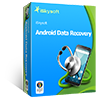If you’re using an Android device you’re probably familiar with the google search bar. A blazing fast and help full search tool by Google. Whenever you search any term on it, a record is created, in other words it store history of the words you search. If a friend or someone ask to borrow your phone so search something over the internet you don’t want your private search queries be displayed to them. There are a couple of ways to clear your google search history. The following guide is dedicated how to delete Google history on Android.
Step by Step Process:
There are couple of ways to delete your google history. Two of them are described below:
Method 1:Deleting Specific Search Term
Everyone is familiar with Google search app which now comes preinstalled with new version of Android OS. If you just want to delete few specific search term than just perform these simple steps.
Step 1. Browse or Navigate to the home screen where the Google search bar is located.

Step 2. Once located open it, a list of your previous search terms will be displayed.
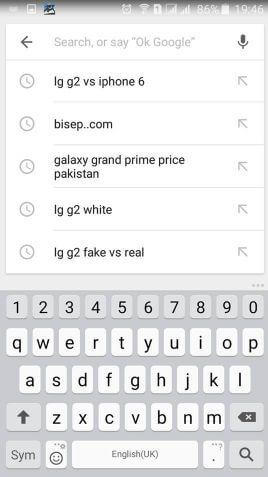
Step 4. In order to delete it “Press and Hold” the term you want to delete and a little pop up window will display which will let you delete it from history.
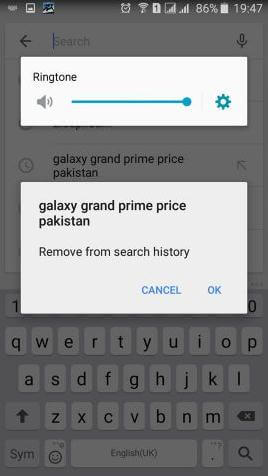
Step 5. The following term will be displayed “Remove from search history?” Click OK and you’re done.
Method 2: Deleting All History
In order to clear up all history. Navigate and browse to the home screen. Open app drawer and open any browser. And type Google accounts and log in to your google account. Once logged in you’ll be able to see setting in the right bottom corner of the screen click on it and the following options will be displayed: search settings, advanced settings, History. Click on history and a pop up menu will be displayed like the one in the image below. Check what you want to delete from history and click “Remove items” and checked items will be forever removed from your google history.
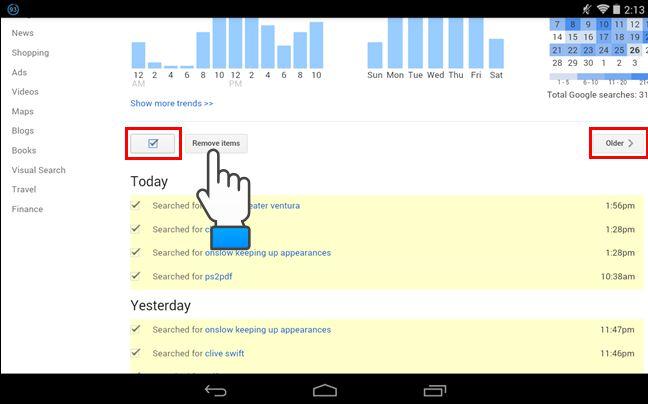
It’s a healthy habit to clear your search history after a browsing session because sometime its personal things we search and our android device might revolve around different hands. So it’s better we clear the history everytime.
iSkysoft Android Data Recovery- Become a Self-Expert on Android Data Recovery
- Supports up to 6000 Android devices and multiple file types
- Recover all data loss scenarios without risk(indlude MicroSD card)
- Handpick what to be recovered with few minute
- Provide 3 root ways to recover data (one-click root )