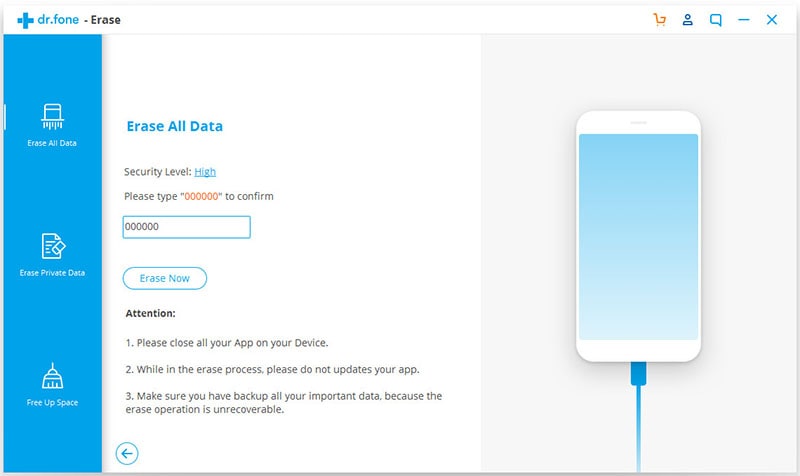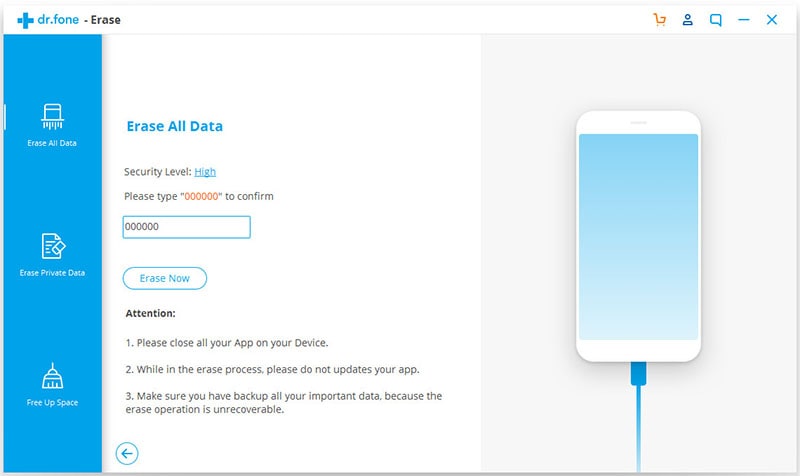Are too many apps bogging down your iPhone 7? Too many apps can really reduce the productivity of your device, making it slower. Improving the productivity of your device often means removing some files on your device and this includes apps. But when you have too many apps on your device uninstalling them one by one can be time consuming not to mention difficult to achieve. This is where uninstaller apps come in. These are program that can help you easily get rid of not only the unwanted apps but also all of the junk files on your device thereby speeding up its progress. These uninstaller apps for iPhone 7 make it very easy to completely uninstall apps on your iPhone 7, creating adequate storage space for other important files. The problem is that there are so many of these uninstaller apps for iPhone 7 and choosing can be difficult. In this article, we are going to look at ten of the best uninstaller apps for iPhone 7 to make it easier for you to choose.
The Top 10 Uninstaller Apps for iPhone 7
The following are the top 10 uninstaller apps foe iPhone 7, each one has its strengths and weaknesses as we shall see. Let's begin with the best.
The best uninstaller app for iPhone 7 that you can ever use is dr.fone (Mac) - Data Eraser (IS) (or dr.fone - Data Eraser (IS)). The program's main focus is that it allows the user to protect personal information on their device while at the same time clearing all data to optimize the device’s performance.
Key Features of dr.fone - Data Eraser (IS):
- The program allows users to delete all data stores in all iOS devices including iPhone 7, iPad, iPod in just one click.
- The data erased using dr.fone (Mac) - Data Eraser (IS) is 100% unrecoverable. This makes it the ideal choice if you are looking to switch to a new device, sell the device, donate it or recycle it.

- You can use it to secure private information on your device. Sensitive data including browsing history, banking information, accounts login information and even sensitive emails can be completely erased using dr.fone (Mac) - Data Eraser (IS).
- If you just want to clean out junk files on your iPhone 7 and speed it up, this program can scan for and erase junk files on your device. These junk files are often comprised of files you may not be able to see such as system junk files.
- Despite all of its very many features, it is very easy to use. A simple process ensures that the data on your device is erased permanently.
- It is compatible with all iOS devices.
Step-by-Step Guide to Uninstall Apps on iPhone 7
Step 4. Click "Erase Now" and in the popup window that appears, type in the word "delete" to confirm that you want to delete all data and then click on "Erase Now" to complete the process.
Then all you have to do is wait, the program will erase all of the data on your iPhone 7 and you should see a window confirming that all of the data has been erased.
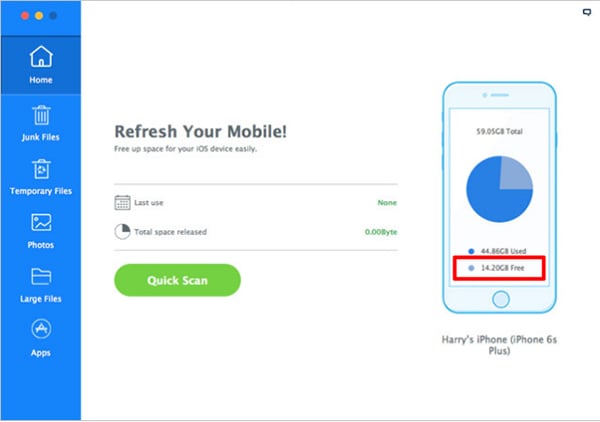
2. iMyfone Umate
iMyfone Umate is a Windows and Mac program that can be used to free up storage on your iPhone 7. It does this by erasing data on your device. you simply connect the device to the computer and the program will then scan the device. all of the data on the device will be listed in the window allowing you to easily select the type of data you want to erase. It is especially useful when you want to remove junk files, temporary files, photos, apps and large files.
Pros:
- The program has proven quite effective in cleaning up iOS devices. Unlike many of the other apps in the market, it actually delivers on its promises.
- Removing large files such as photos and apps is particularly easy.
- It removes junk files and selected data without affecting the quality of the files you actually want to keep.
Cons:
- If you have a lot of photos, iMyfone Umate can be slow in compressing and ultimately deleting them.
- It is not clear whether the data deleted using this app can be recovered thereby calling to question its effectiveness.
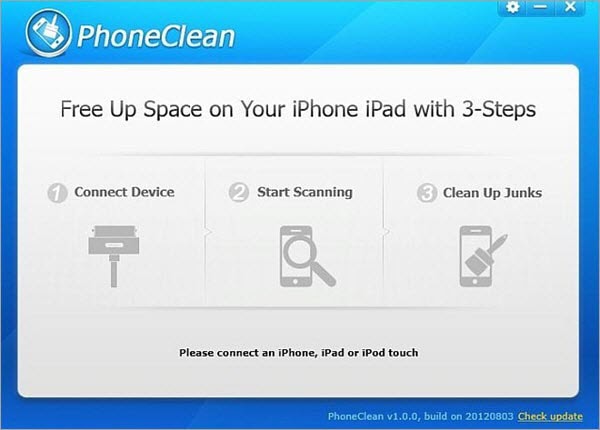
3. PhoneClean
PhoneClean is a free app that promises to clean up your iPhone 7. Like many other similar apps, it does so by deleting files that should be useless to you such as temporary files, cached and online files, media files that failed to sync correctly and a number of other files. The program is available for Windows and Mac users and once it is installed on your computer, all you have to do is connect the iPhone 7 to the computer to begin the process. PhoneClean will then proceed to scan the device and then provide you with a report on all the available data that can be deleted. From here the program will delete the files you choose and consequently clean up your device.
Pros:
- It is surprisingly quick seeing as it took just 7 minutes to scan an iPad. The time it takes to scan a device will however depend on the data on the device.
- Clean up was also easy and effective. Once the entire process was complete. The device did have quite a bit of available space.
Cons:
- It is not clear whether the program can be used to get rid of unwanted apps.
- It is also not clear whether the data erased can be recovered in any way.
- PhoneClean needs iTunes to run.
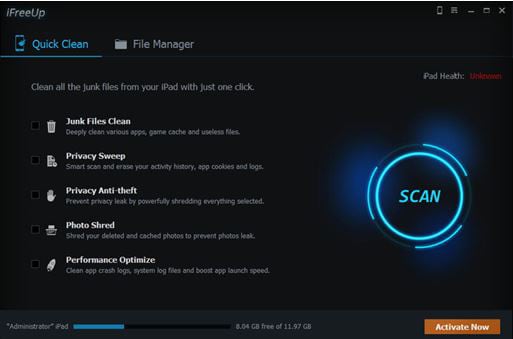
4. iFreeUp
This is another program that promises to free up your iPhone 7 memory and present a more optimized device. it is designed to allow the user to not only delete junk files on their device but also comes with a built-in file manager that makes it easy for users to seamlessly import, export and even delete data on their device. it’s easy to use interface makes it the ideal program if you are less than tech-savvy and are not sure you could operate one of these programs without encountering problems.
Pros:
- It is compatible with all Windows editions from XP to Windows 10.
- It is also multilingual.
- The time it takes to scan your device for junk files is relatively short although it may depend on the size of the device.
Cons:
- The data erased using the program can be recovered with a good data recovery tool.
- You need to have the latest version of iTunes installed on your computer for it to work.
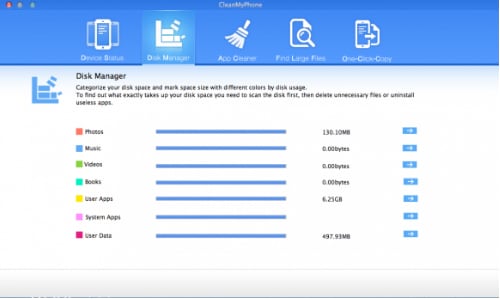
5. CleanMyPhone
CleanMyPhone is another app that promises to free up space on your iPhone and help you create much needed space for that new app or movie. Similar to the others we've already seen, this on works by scanning your device and then allowing you to select the types of data you would like to delete. Using it is very easy. All you have to do is connect the iPhone 7 to a computer and then open up CleanMyPhone. The program will show you the device's status as well as other information regarding the device and all the data that can be deleted. It can be used to clean up junk files including app cache and "Other".
Pros:
- It is very reliable. The scanning process itself didn't take too long.
- It cleans up all of the junk files on your device in a few easy clicks
Cons:
- You need to have installed the latest version of iTunes for the program to work.
- It cannot be used to erase apps on your device.
- It also lacks the capability to erase all of the data on your device.

6. AVG Cleaner for iOS
From the developer of AVG PC TuneUp comes the AVG Cleaner for iOS. If the performance of the preceding software is anything to go by, this one is expected to provide a clean, easy to use interface with excellent results. It is one of the go-to programs if you are struggling to free up some space on iOS devices including the iPhone 7. Like all of the other programs we've seen so far, the program also works by scanning the device for temporary files. But unlike the other software, it also has additional features that make the process that much simpler. The only problem with this program is that it will not be useful if you want to erase all of the device's data.
Pros:
- The program is efficient but we already expected that of AVG.
- It took just a few minutes to scan the device of all the junk data on the device and even less time to clear it out.
Cons:
- You cannot use it to clean out the device completely. This means it is not an ideal solution if you want to sell or recycle the device.
- The data deleted using this program may be recoverable especially if you have a powerful data recovery program.
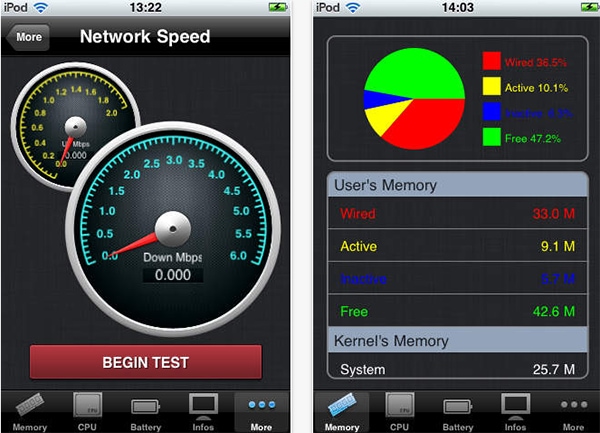
7. iAssistant
This one is a great iPhone cleaning app developed by "Life on Touch". It is mostly useful when you want to monitor the performance of your iPhone 7 but it will also work very well when you want to clean your device. unlike the other uninstall apps, we've seen above, this one's primary function is that it optimizes your device's functions by identifying unnecessary applications that are running in the background and terminate them. It is also optimizing the battery usage.
Pros:
- Because it is an app that you install on your device, it is an easily accessible solution. You don’t have to install software on your computer or even connect the device to the computer.
- It is very useful in providing information on the device's performance and capability.
Cons:
- It doesn't actually clean your device. it instead provides information on what apps and processes that are not optimized. You therefore have to use another program to erase the apps.
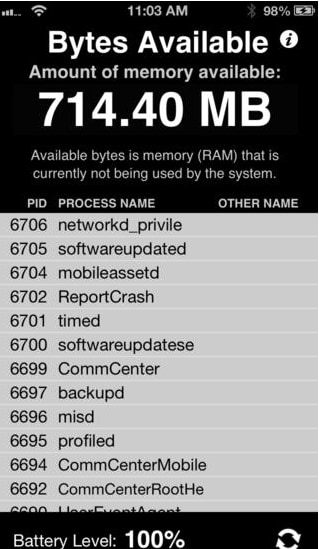
8. Bytes (Memory)
This is another iOS app that is very useful in detecting and calculating the amount of RAM on your device. Like iAssistant, it is a great tool to help you detect needless apps and unwanted processes that may be hogging your iPhone's memory and consequently slowing down your device. but unlike iAssistant, it is not free to download or use. You have to purchase the device on the App store and install it on to your device. It can't however be used to clean out junk files on your device. it will only provide you with information about the processes and files that may be slowing down your device so you can then use a cleaner program to clean them.
Pros:
- It is a great tool for checking the RAM usage on your device and the number of junk files on your device.
- It is accessible because it is on your device.
Cons:
- It cannot be used to directly erase junk file. It only provides you with information on the RAM usage to help you make a decision when the iPhone requires cleaning.
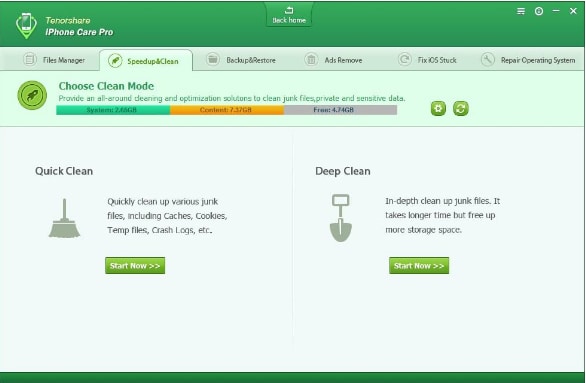
9. Tenorshare iPhone Care Pro for Mac
Tenorshare iPhone Care Pro for Mac is an iOS management software that performs a number of functions. It can be used to transfer data from one device to another or even to the computer. You can also use it to clean out junk files on your device using its "Speed up" feature as well as backup all of the data on your device to the computer. It offers a great alternative to iTunes in that it makes it very easy for you to organize various kinds on data on your device including contacts, notes, calendars, apps, music, videos and bookmarks. While it is a good iOS device management software, it is cannot be used to completely erase the device. it can only be used to clean out junk files such as "Other" and system files. During the cleaning procedure, Tenorshare gives you the option to choose the types of files that will be cleaned from the device, giving you the ability to keep files you want to keep.
Pros:
- It offers so many features aside from just cleaning your phone.
- It is very effective, accomplishing a deep clean of the iPhone 7 in just a few minutes.
Cons:
- You can't use it to clean out the entire device or even delete some unwanted apps.
- It can also not clear whether the data erased can be recovered or not.
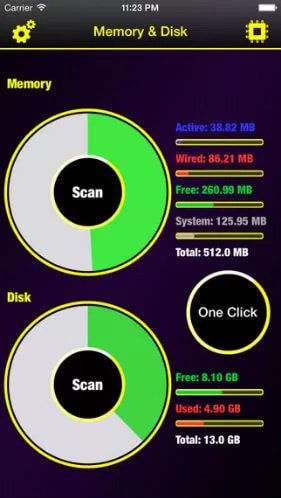
10. Memory & Disk Scanner Pro
Memory & Disk Scanner Pro is a great solution if you don't have much time but still want to clean your device of all the junk files on it. This is because the app works automatically to scan your device for junk file and consequently erase them. All you have to do is install the app on your device and it will do the rest. You can even change the types of files the app will scan for and which files are off limits. The only problem is that it can't be used to delete all of the data on your device. it is also not a great solution if you want more control over the junk files or any other types of files that are erased from your device.
Pros:
- It is easily accessible. All you have to do is download it on your device and it goes to work immediately.
- It works automatically, making it a great choice for all those who don't have too much time to spend managing their device.
Cons:
- It is not useful when you want to completely erase the iPhone.
- The data erased using this app can be recovered, making it a less secure option.