There is nothing more frustrating than losing critical personal/business data due to accidental deletion, unintentional formatting, hardware failure, etc. However, you can always relieve yourself from such stressful situations by simply getting online and downloading a powerful third-party data recovery program. You'll then be able to recover all the missing, deleted, inaccessible or lost files by yourself. The web is full of more efficient, well designed and much faster data recovery programs, thanks to the advancement in the level of technology/innovativeness and the excellent work done by modern software developers. In this page, we outline everything about Boomerang Data Recovery, and we also share more information about the perfect alternative to Boomerang Data Recovery, focusing on the main reasons why it’s a must-have data recovery program.
Part 1. The Best Alternative to Boomerang Data Recovery for Mac and Windows
As the best alternative tool to Boomerang Data Recovery for Mac and Windows, iSkysoft Data Recovery for Mac (or iSkysoft Data Recovery for Windows) is designed with powerful and great features, some of which you can't find in other data recovery programs. Using the latest powerful scanning algorithms, it scans existing data on any hard drive through a risk-free, read-only process that doesn’t change or move anything, meaning that your data won’t be destroyed.
Why Choose This Boomerang Data Recovery Alternative Software:
- The filters and folders tree lets you find your files in no time.
- You can filter lost files by file type and save time.
- Pause or restart the scanning process at any time.
- Emails, images, documents and parts of audio and video files can be previewed before recovery.

- After scanning the lost files, a "Validity" attribute lets you know whether a file is good or bad for recovery.
Step-by-Step Guide to Recover Data with the Alternative to Boomerang Data Recovery
Step 1 Download and Launch the Boomerang Data Recovery Alternative
Note: The process of "searching and downloading" a data recovery program on the same drive from where the lost files were saved can lead to permanent data loss. So, you should use any other Mac computer to get online, download Recoverit (IS), install it to a USB flash drive and then recover your lost files with the program installed on the USB flash drive. Select the right types of lost data from the software's main interface and click "Next" button.

Step 2 Select Your Desired Data Recovery Mode and Scan
Then a new window will appear showing all the logical, sizes and file systems. Select the drive where your lost files were saved and then hit the "Start" button located at the top of the program's interface. If your external drive isn't included in the list, just click the "Refresh" icon, and it will appear after a few seconds.

Step 3 Recover Your Files
When the scanning process is complete, another window will appear. This is where you can distinguish good and bad files for recovery and even preview. To recover the lost files, simply click on the "Recover" button located at the top of the software's interface. All the files should be saved to the selected path and not to the drive from where you lost them.

Part 2. How Does Boomerang Data Recovery Work
Boomerang Data Recovery refers to a program that lets you recover lost files from formatted disks, deleted or lost partitions, damaged iPods, RAID and more. It allows anyone and everyone to easily retrieve data lost due to numerous types of situations, such as accidental re-install of the OS, corruption, unintentional deletion of files, bad hard drive and more. The program features advanced scanning options that are useful in finding and recovering the lost files with ease.
Step-by-Step Guide to Recover Data Using Boomerang Data Recovery
Step 1. Go to https://boomerangdatarecovery.com/ and download the program to another Mac computer. Install the software to a USB flash drive and then perform data recovery while it's installed on the USB flash drive. This prevents permanent loss of data through continued operation on the drive from where you lost your files.
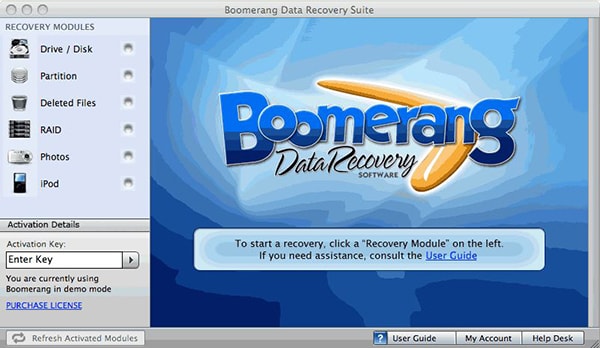
Step 2. Boomerang Data Recovery offers six different types of scans, including Drive/Disk, Partition, Deleted Files, RAID, Photos, and iPod. Make your selection based on the files you want to recover such as "Deleted Files" and then chose the drive from where the lost files were saved. To find the lost files with ease, you can customize the search by specifying the file types you want to recover as well as the maximum file size. Select the checkboxes next to the desired name to select multiple file types or go to the bottom part of the window and change the maximum file size to be recovered and click the “OK” button. The scanning process will then start automatically.
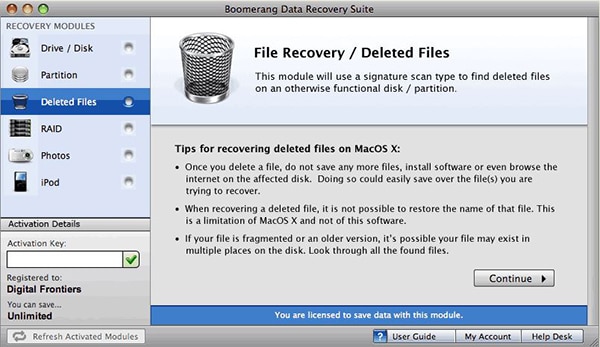
Step 3. Once your drive has been successfully scanned, the recoverable files will appear. You can then select the ones you want to recover and save. Click the "Save Selected" to save the data to a different drive from the one you are retrieving them from.
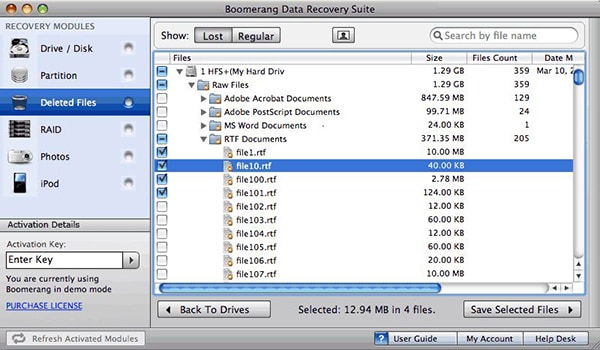
Shortcomings of Boomerang Data Recovery:
- Users have complained about the poor customer service offered by the company.
- It doesn't support as many file types as other alternatives.
- The data recovery software only offers a simple scan, meaning that you won't get a "Deep Scan".
Part 3. Troubleshooting on Boomerang Data Recovery
Boomerang Data Recovery refers to a program that lets you recover lost files from formatted disks, deleted or lost partitions, damaged iPods, RAID and more. It allows anyone and everyone to easily retrieve data lost due to numerous types of situations, such as accidental re-install of the OS, corruption, unintentional deletion of files, bad hard drive and more. The program features advanced scanning options that are useful in finding and recovering the lost files with ease.
Problem 1. The Device/Drive You Want to Recover Data from Isn’t Shown In the List
Solution: Power your device off, disconnect it, turn it on and then reconnect it, or simply quit Boomerang Data Recovery and restart it again. You will then be able to see your device in the list. If that doesn't solve the issue, you should probably contact a professional data recovery specialist as your device may be physically bad, and Boomerang Data Recovery isn't designed to recover lost files from broken devices.
Problem 2. Boomerang Data Recovery Displays Files with a Red D While You Try to Retrieve Data From Formatted CF Card
Solution: Go ahead and recover the "files with a red D" since they are recoverable. However, you should know that the quality and usability of the recovered files will depend on how fragmented the deleted file is. The larger the file, the more likely it will be fragmented.
Problem 3. The Software Doesn't Recover Lost Files Completely
Solution: Unfortunately, Boomerang Data Recovery isn't a highly impressive tool for recovering lost data since it lacks the reliability and consistent performance of the advanced and highly rated software. Just get online and download a perfect alternative to Boomerang Data Recovery.






