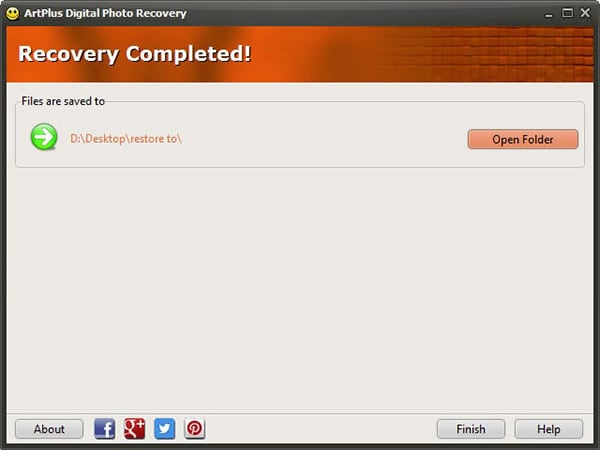The increasing use of smartphones and digital cameras has led to an increase in image capturing. Additionally, technological advancement is helping companies to offer a better camera with enhanced sensor and lenses at a reduced cost. All you need is a digital photo camera and a computer to transfer the images. However, there are instances where you will be losing data due to power fluctuation, software tangle, and failure of hard drive due to system corruption. You will lose not only necessary documents but also the digital images. In this edition, many Windows user choose to use ArtPlus Digital Photo Recovery to recover photos, but for Mac users, they should find the best ArtPlus Digital Photo Recovery for Mac.
Part 1. Download the Best Alternative to ArtPlus Digital Photo Recovery for Mac
Data recovery is a critical process, as it involves the recovery tool to penetrate the platter of the hard disk that contains the sectors, which store the data. There are several programs offering recovery for Mac. They are free to use and boast about recovering everything with ease. Nonetheless, they fail in doing so when the need arises. If you are watching for a tool that is capable of providing the best service in recovering data, consider using iSkysoft Data Recovery for Mac (also it has the Windows version iSkysoft Data Recovery for Windows).
The program is a recovery utility tool for Mac OS and helps the user get back they lost to data in three simple steps. The reason behind the success of the software is due to the adoption of robust algorithms and its penetration capability into the hard drive. Due to this, you have the opportunity to get back the entire digital photo that you lost due to several reasons.
Why Choose This ArtPlus Digital Photo Recovery Mac Alternative Software:

- Restores files with original name and folder
- Save scan details to continue recovery at a later time
- Search files using filters and original names
- Distinguishes records based on valid and invalid sectors
Step-by-Step Guide to Use ArtPlus Digital Photo Recovery Mac Alternative Software
Step 1 Download ArtPlus Digital Photo Recovery Mac Alternative
Download Recoverit (IS) for Mac from the original site. Installation is similar to that of other programs on a Mac. After completion, launch the program from the Applications folder by clicking the icon. The product window consists of four recovery modes. To proceed with recovering digital photos, click "Photo" option from the supported file types.

Step 2 Scan the Hard Drive
The recovery mode is capable of retrieving lost data due to accidental deletion, corruption and filesystem table, software tangle, power fluctuation, and other reasons. The product window shows you the partitions of the Mac along with the size and the file system. Highlight the partition that contains the digital photos. Click "Start" from the menu bar to initiate the search for digital photos.

Step 3 Recover Photos from Mac
Recoverit (IS) for Mac will display the recoverable files after completing the scan. It will arrange the files according to the file format. You can click on a particular file to see its content in the preview screen. By using this feature, it is possible to choose/mark the files that you wish to retrieve from the drive. Take the check boxes and press "Recover" from the menu bar to extract the data. The program will prompt a message to choose the saving location. Navigate to a folder on your hard disk or an external mass storage device.

Part 2. How to Recover Photos Using ArtPlus Digital Photo Recovery
Step-by-Step Guide to Recover Lost Photos Using ArtPlus Digital Photo Recovery
Step 1. Download ArtPlus Digital Photo Recovery software for Windows from the official website. Launch the program by clicking the icon. The software is capable of extracting images from digital memory cards which the Windows fails to read and recognizes the just as a drive. It is capable of reading all the memory cards currently available in the market along with the popular photo and video file formats. If the software fails to detect the digital camera as a logical drive, you will have to remove the memory card and use a memory card reader. Choose the drive from the options and press the start button.
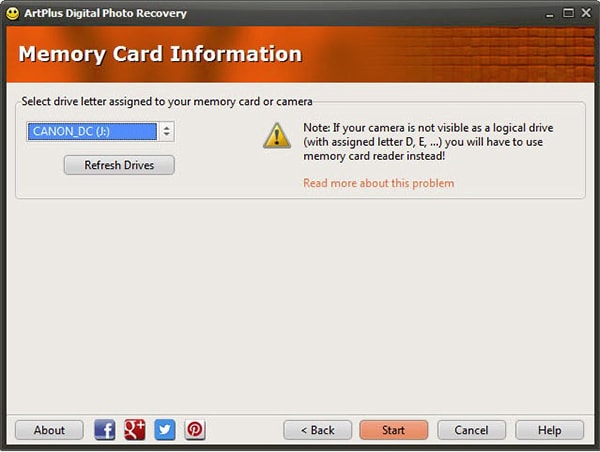
Step 2. The program will initiate the scanning process. Depending on the PC configuration, it can take several minutes up to several hours. It is essential not to interrupt the system during the process. After completing the scan, it will display the recoverable files in the window. You can click on a particular file to view it on the review screen. You can then begin marking the files that you wish to recover and press restore at the bottom.

Part 3. Troubleshooting on Using ArtPlus Digital Photo Recovery
1. It is slow and consumes times.
If you are finding the software to scan the system at a slow speed, use the best alternative that gives you the option to pause and start a scan according to your requirement.
2. There is no option to search for specific files.
The alternative recovery tool provides you the ability to search for files based on their names and folders. It will improve your search process and recover at a faster rate.
3. It pauses in between stating that it cannot extract a file.
The alternative recovery tool distinguishes files as valid and invalid before recovery.
Part 4. Comparison of Recoverit (IS) and ArtPlus Digital Photo Recovery
|
Software |
Operation System |
One-click Operation |
Deep Scan Technology |
Search by File Types |
File Validity Attribute |
|---|---|---|---|---|---|
| Mac and Windows | Yes | Yes | Yes | Yes | |
|
ArtPlus Digital Photo Recovery |
Windows Only | No | No | No | No |