Excalibur Data Recovery is a specialist in recovering data from almost any backup device or primary storage. Data recovery has a crucial role to play in the current technology driven world. With all the transactions and documents going online, it has become necessary to opt for data recovery services during unusual situations. However, the program that you use for data recovery should be worthy of the price that you pay and devoid of problems that could lead to frustration during a recovery process.
Part 1. The Best Excalibur Data Recovery Alternative Software for Mac and Windows
Data recovery has been a tricky procedure in the past and required the assistance of specialists. However, things have changed now due to the advancement in the field of software development. With the utilization of iSkysoft Data Recovery for Mac (or iSkysoft Data Recovery for Windows), you can perform the recovery operation by yourself in a safe and painless manner. In a few clicks, you can recover the maximum data that is possible for retrieval from a damaged/corrupted primary storage unit or any external memory device.
By using Recoverit (IS), you are improving the chances of retrieving the maximum content from a hard disk. It offers the fastest and safest solution through which you can recover accidentally deleted content, information from formatted partitions, archives from damaged memory units, and other reasons that led to the loss of data. The software uses powerful scanning algorithms for retrieval of data from any Mac-based hard drive or external hard drive.
Key Features of Recoverit (IS):
- It can recover all the recognizable files format.

- It Supports Mac OS up to 10.12 Sierra, Windows up tp Windows 10.
- It supports to work with NTFS, FAT16, FAT32, exFAT, HFSX, and HFS+ file systems.
- Distinguishes between valid and invalid files and recovers files with original names and path.
Step-by-Step Guide to Use Excalibur Data Recovery Alternative
Step 1 Launch Excalibur Data Recovery Alternative
Recoverit (IS) is available online and you can download from the original website. Finish the installation and launch the software. Once the primary interface of the program appears, you will notice the file types. Please select the file types that you hope to be recovered in the following steps. Then click "Next".

Step 2 Scan the Drive
Upon selecting the recovery mode, Recoverit (IS) will open a new window where you will notice a list that displays the partitions of the hard disk. The loss to data recovery mode is capable of retrieving content lost due to accidental deletion or software corruption. Select the volume or partition from which you want to recover data. Press "Start" from the top menu bar to initiate scanning.

Step 3 Complete Recovery Process
When it completes the scan, it will display all the recoverable content in a new window. It will arrange the data according to the file format and file path. Here, you can click a particular file to view its content in the preview screen. You can use the option to choose important files, mark them against the boxes provided, and press "Recover" from the top menu bar to begin retrieval. The software will prompt a message asking you to pick up the saving destination. Browse to the folder on an external drive and click okay to start the recovery process.
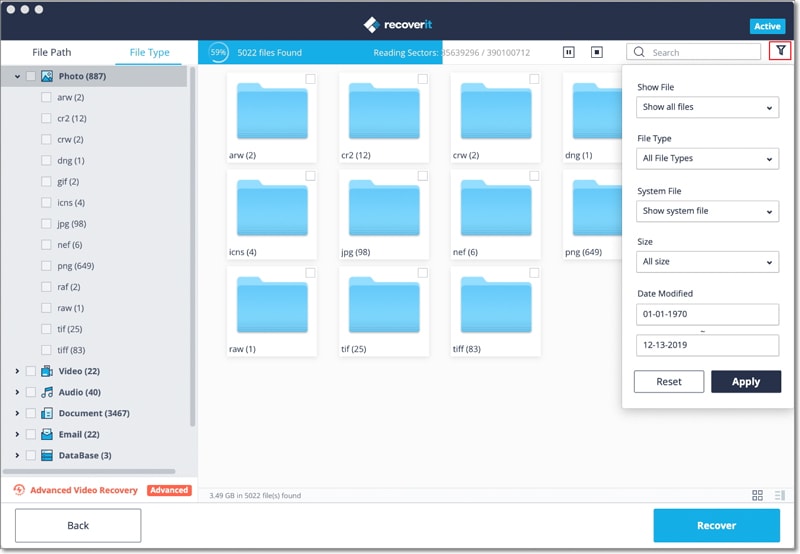
Note:
- You can search for a particular file format using Select File Type feature.
- "Deep Sca"n will help you in retrieving data even from a formatted partition. However, it is a time-consuming process.
- You can save the scan results by pressing the Save Scan Info button from the menu bar.
- The software validates files through its validity attribute to tell whether a file is good or bad for recovery.

Part 2. Troubleshooting on Excalibur Data Recovery
Excalibur functions efficiently in recovering data by following industry standards, technological advancements, system requirements, and use of various operating systems. It is quite common for external drives and primary storage devices to become obsolete over a period. With the help of Excalibur data recovery, it is possible to retrieve data with ease.
Step-by-step Guide to Recover Data Using Excalibur Data Recovery
Step 1. The first of includes media evaluation, where the experienced technical team at the premises will test and assess the device to learn about the damage. The step will provide information for the technical team to go ahead with the extraction process. If extraction is possible, it will help the technician to chalk out the action plan to complete the recovery service. They will send a report to the client or the contact with the recovery process. Additionally, they will charge an evaluation fee for all the media drives submitted to the technical team. Furthermore, they will even present an overview of what the Excalibur team found within the drive that will help the client to decide about the value of the data, the cost of performing the recovery, and is it an affordable choice.
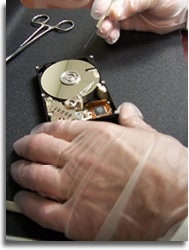
Step 2. If choose to go ahead with the data recovery process, the team will carry out the extraction based on the following criteria - lower range recovery fees, mid-range recovery fees, and mid-to-high recovery costs. The lower range category is easy to fix without investing much in components. The mid-range recovery class requires the use of a few parts in order to stabilize the media. The final category consists of extensive rebuilding and customization. The fees tend to increase based on the damage experienced by the drive. The technical team will then extract, manipulate, and reconstruct the data.
Part 3. Recoverit (IS) vs Excalibur Data Recovery Comparison
|
Software |
Lost data recovery |
RAW Data Recovery |
Resume Recovery |
Selective Files Format Recovery |
Deep Scan Technology |
|---|---|---|---|---|---|
| Yes | Yes | Yes | Yes | Yes | |
|
Paretologic Data Recovery |
Yes | Yes | No | No | No |






