Various scenarios like formatting, unintentional deletion, system error or virus attack can lead to unwanted data loss. Once files are lost, it becomes extremely crucial to recover them before it becomes too difficult. And thanks to a wide range of free document recovery tools available now, you can bring back your lost data efficaciously. To have document recovery software downloaded in your system is in fact the best solution to recover your lost files. Below we have reviewed 5 free document recovery software that work great for recovering lost or corrupted files. You can install them in your system and use them for recovering any kind of data that you may have lost recently or some time before.
Top 5 Free Document Recovery Software
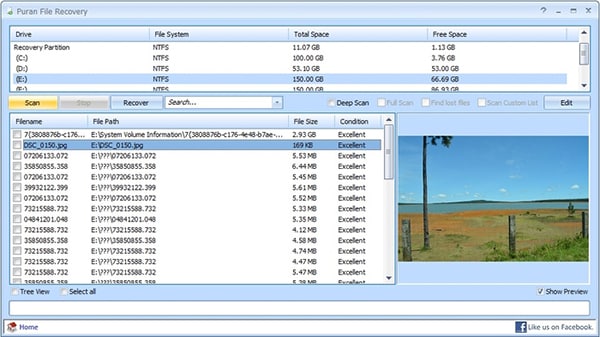
1# Puran File Recovery
It is one of the best data recovery applications. The interface of this program is easy to comprehend and it allows deep scanning of any drive that Windows sees. In fact, a thorough scan of the file system is highly efficient in finding a large number of lost files as when compared to other tools. The lost partitions which are not yet overwritten can also be found and recovered using this free application. This tool is also available in portable version and does not need installation for recovering files.
Pros:
- It has high compatibility and works easily with Windows 8, 7, XP and Vista.
- It provides you with three powerful scanning features: Quick Scan, Full Scan and Deep Scan.
- You can quickly find what you want using its easy search box.
Cons:
- The files that are found after scanning are not customized in folders. It restricts you to view them in only File Type.
- Not very easy for new users.
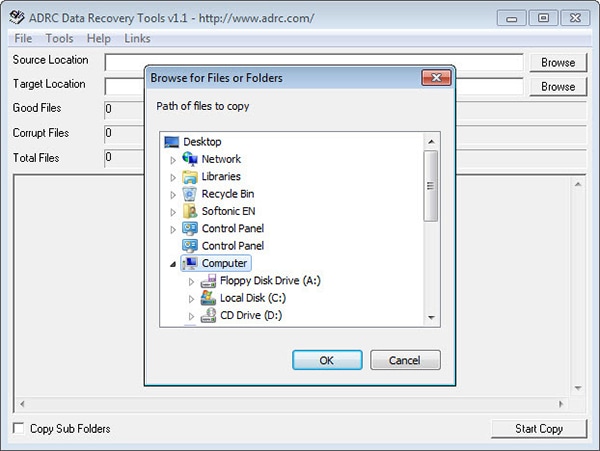
2# ADRC Data Recovery Tools
ADRC Data Recovery is a great, free data recovery application. The process for data recovery is extremely simple and hassle-less. Even if you are an average computer user without having any PHD in technical things, you can still use the program efficiently. It supports a wide range of file systems and drives. You get full control to undeleted files, disk cloning, disk image backup, copy files from hard disk and other such amazing features. The whole application is very small and you can run it without installation to recover data.
Pros:
- It is 100% safe and virus free.
- It keeps the folder structure as it was and does not alter it.
Cons:
- It has a complicated program interface.
- Does not offer file preview before recovering files.
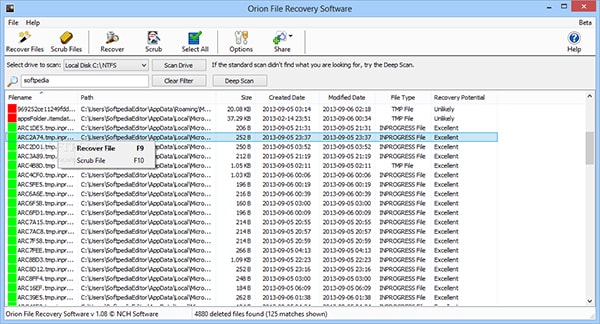
3# Orion File Recovery Software
This is a very simple data recovery application that easily recovers files which are unintentionally deleted or misplaced. It has a user-friendly feature called "recovery wizard" that self-starts every time you open the program. It can impressively search for any kind of data like pictures, music, documents and other types of files. It is a promising and surprisingly effective free document recovery app that guarantees to bring back your lost files.
Pros:
- Clear and simple interface that allows everyone to use it nicely.
- Securely recovers and also deletes files.
Cons:
- Results can vary as seen with several other apps too.
- There are limited configurable options.
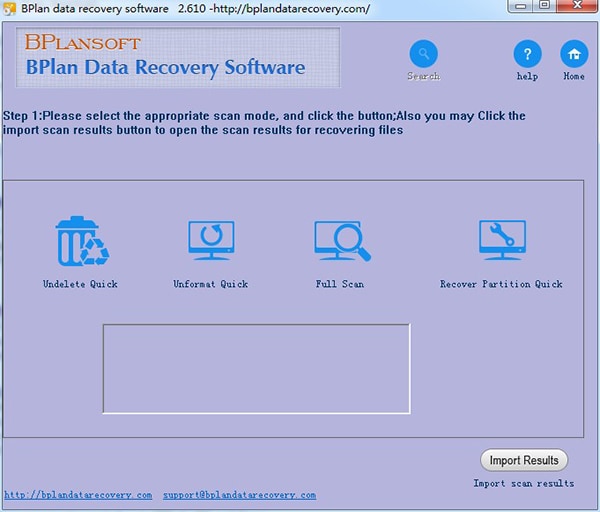
4# BPlan Data Recovery
If you have accidentally deleted or have lost your files because of formatting, this tool will easily recover them. The tool is compatible even with a computer that has low requirements in terms of specifications. The interface of the program offers easy functionality with four different free document recovery options. All it takes are a few simple clicks and your lost data is effectively recovered. It also supports external hard drive, USB drive, SD card, internet hard drive and so on. It quickly spans the entire system to recover data.
Pros:
- The system requirements for running this application are low.
- It supports numerous file formats and recovers them effortlessly.
Cons:
- The interface of this program is not very appealing.
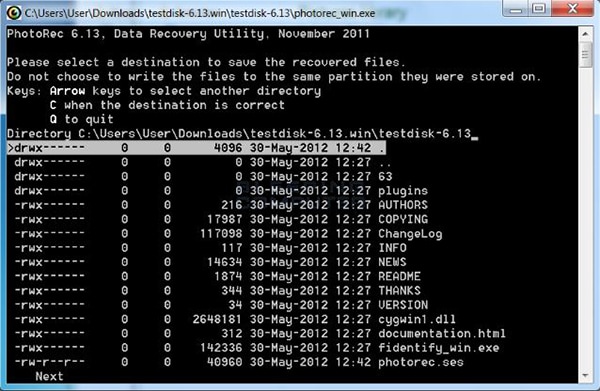
5# PhotoRec
It is a free, open source document recovery program. It works exceptionally well on almost every operating system. Even though the name suggests photo recovery, it has a powerful design to restore around 500 different types of file formats. However, it functions more effectively when it comes to recovering lost photos. It can recover data from both hard disks and external storage devices. This easy-to-use data recovery software can recover any kind of lost files including documents, videos, music and others.
Pros:
- It efficiently works on multiple platforms including OS X, Windows, Linux and more.
- It is very reliable because it is regularly updated.
Cons:
- It uses a command line tool interface which is not very user-friendly.
- You will need help from some tech-savvy to recover files using this software.
- It works more impressively for photo recovery.
Recommendation: The Safest and Easiest Tool to Recover Lost, Deleted and Formatted Data
iSkysoft Data Recovery for Mac (or iSkysoft Data Recovery for Windows) is the best of the best data recovery tool when you want the fastest and easiest solution. The program interface is easily comprehensible and even an average computer user can use it without any hassle. It makes the cumbersome ordeal of document recovery super easy. There is no file format which cannot be recovered using this awesome tool. Whether you want to retrieve music or a lost PDF document, it works exceptionally well to recover all of them. It is specifically developed for easy and hassle-free restoration of the lost data.
Key Features of Recoverit (IS):

- It can effectually recover any kind of data like music, videos, photos, documents, emails and more.
- No other data recovery tool scans the whole system as deeply as this Recoverit (IS) for Mac.
- Your data will be recovered without any change in its content because this application performs a read-only process.
- The tool has super flexible recovery settings and it also allows you to preview your found document.
Your files will be successfully restored because of the deep scanning of this tool. All its four modes are immensely efficient in document recovery.






