Geek Squad (a subsidiary of Best Buy) offers computer related services, including Geek Squad hard drive recovery. If you have lost data, you need to schedule a reservation at any Best Buy store, meet with a geek squad agent, who will then perform an initial diagnostic of your drive at $49.99. If you lost data through accidental deletion or by formatting your drive, you're expected to pay an additional fee of $200. For more challenging recoveries, your device is shipped to Geek Squad City, where the agents run advanced diagnostics and then provide you with a cost estimate.
If your data is inaccessible due to file system corruption or your files were deleted and then overwritten through continued hard drive use, geek squad hard drive recovery will cost you $450. You'll be charged $550 for data loss caused by more severe file system issues or light mechanical issues, and if the problem is due to severe issues with file system/software or failed/damaged drive, you'll pay $1,450. So it's evident that Geek Squad offers excellent hard drive recovery services, but at a cost. Before you can meet a geek squad agent, we recommend that you do a geek squad hard drive recovery. You might just end up saving a good percentage of your cash.
The Best Alternative to Geek Squad Hard Drive Recovery
Why Choose This Geek Squad Hard Drive Recovery Alternative Method:
- It scans your drive with extremely fast speed and without destroying any file.
- You'll be able to recover a wide variety of data, including videos, images, audio, documents, emails and archives in no time at all.
- Most users are happy with the software's flexible recovery settings that allow them to recover data at their own pace and even find the files they need quickly.
- It supports one click pause/restart of the scanning process, the option to save scan results and resume recovery when you have time, freedom to only scan files of a selected file type and save time, file filters and folder trees that enables you to find files in seconds, easy distinction between valid and invalid files before recovery, etc.

Recoverit for Mac (Recoverit for Windows) provides you with the easiest, fastest, safest and probably the best platform for hard drive recovery. The software comes with four innovative recovery modes and powerful scanning mechanisms that support all data loss situations- accidental deletion, formatting, emptied recycle bin, sudden shutdowns, unexpected power outages, corruption due to errors, viruses or operating system failure, etc. Once you install it, you'll be able to recover data from all types of hard drives (SATA, IDE, SCSI and more), memory cards, USB flash drives, Mac computers, players, digital cameras and other storage media.
Step-by-Step Guide to Use Geek Squad Hard Drive Recovery Alternative Tool
Step 1. Download Geek Squad Hard Drive Recovery Alternative Tool
Since the continued operation on the drive from where you've lost data can cause permanent data loss, you had better search for the data recovery software nor install the program to your Mac computer. So it's recommended that you get another Mac computer, download Recoverit for Mac, install the software to a USB flash drive and perform geek squad hard drive recovery with the program installed on the USB flash drive.Please choose the file types to recover and hit "Next".

Step 2. Select Your Drive and Start Scanning
Chose a drive or the whole disk in the next window, and then click the "Start" button to start scanning. If you formatted or lost a partition, select the whole disk. If your partition doesn't appear in the list select the "Refresh Drive" button and you'll be able to access it.
Step 3. Complete "Geek Squad Hard Drive Recovery"
When the scanning is complete, you can check the files you want to restore and then hit the "Recover" button at the top, to save them to an external storage media or another hard drive.
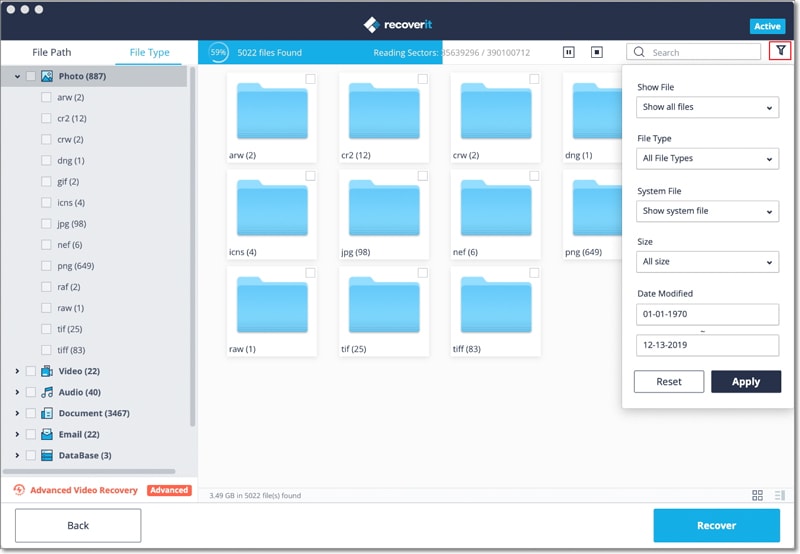
"Deep Scan" takes longer time than other data recovery modes offered by Recoverit for Mac, but it's the most effective one. To help you find your files faster, choose to only scan the deleted files on the partition. Just click the "Scan for deleted files" option before you can hit the "Scan" button.
You can also click filter options and choose to scan specific file formats- documents, videos, audio, archive, etc. Under each file type, you can still choose specific file formats by clicking the right arrow button. Furthermore, you can specify the "Starting Sector" and "Ending Sector" in the "Select Disk Region" tab and save scanning time.






