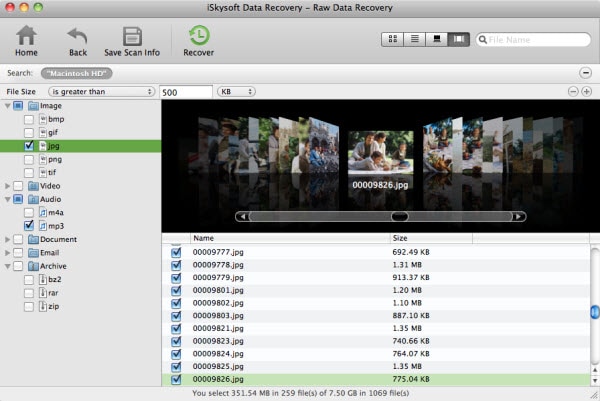The recovery of data on hard drive occurs due to logical or physical mistakes that will damage the storage device or file system by the operating system. Physical damages are the result of human made mistakes which cause natural disasters. There are few reasons that may cause the logical damage, corrupted partition and other media errors may occur to data loss or overwritten data from the drive. Human can make the drive suffer and no more accessible when any specific non-performance work done by the machine. Many data loss in damaged hard drive that users can not solve manually. The user do not have the expertise to complete hard drive repair to get lost data back. However, there are many software available for the users to retrieved their data without having any expertise.
Part 1. How to Use Hard Drive Repair Software to Get Loss Data Back
iSkysoft Data Recovery for Mac (or iSkysoft Data Recovery for Windows) helps its users to solve their problems by getting their data back without having any expertise in this. You just need to download the reliable software and read the guidance given and follow the steps and if you have any problem you can also take help from the screen shots that are given with the steps. Software gives you the best platform to perform nay difficult task without taking stress and worry about the data you lost, this process is very quick, easy, fast and secure to recover your loss files.
Why Choose This Hard Drive Repair Software:
- With Recoverit (IS) software, the process will be more safe, quick, secure, easy and fast that no another software can do.
- It supports to scan the drive and preview the data before you one click recover the lost data.
- The application in UI program will boost it up and will also be easier to use.
- It can retrieve your all kind of data that you want to video, audio, documents from the hard drive.

Step-by-Step Guide for Data Recovery with Hard Drive Repair Software
Step 1. Firstly you have to launch the data recovery software from your system from an authentic gateway and run the program by clicking on it for the future process. When you download it successfully and then a window shown in your computer screen then click "Raw Data Recovery" option.

Step 2. In the next window, select the location where you lost the files from the options. It will help you recover your data with their complete folder. Then click "Scan" button to start the scanning process.
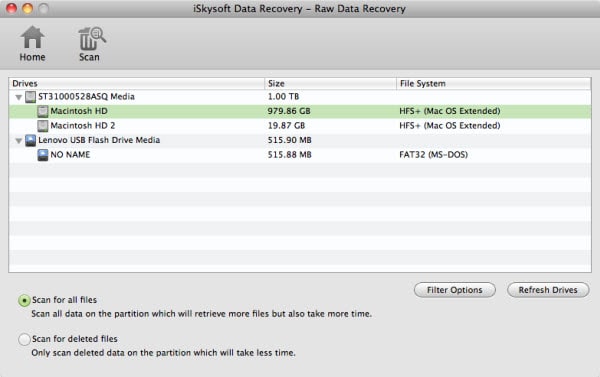
Part 2. Hard Drive Errot: Top 5 Tips on Hard Drive Repair
- Make sure do not save any new data on a hard drive.
- Not to try repairing your hard drive with any disc repair software.
- Make ensure that computer have enough memory that data can be recover.
- For recovering the data make sure that your MAC should be power throughout the recovery period.
- You can not save the recover file to the original Hard Drive in case , the Raw maybe over written permanently.