What do you do when your Memory Card suddenly refuses to function and you find out you have lost all of your data? Most people, after panicking don't know what to do even though there are various solutions to choose from. One of these solutions is online memory card data recovery tools that specialize in recovering lost data from memory cards. Most people don't even have a clue that online memory card data recovery programs exist and those who do are a little bit skeptical about using them. In this article we are going to look at a few of the best and outline their strengths and weaknesses. We are also going to provide you with a more reliable, safe and better alternative.
- Part 1. Is There Any Memory Card Recovery Online Tools?
- Part 2. Disadvantages of Using Online Memory Card Recovery Software
- Part 3. The Safest and Easiest Alternative to Online Memory Card Recovery Software
Part 1. Is There Any Memory Card Recovery Online Tools?
Online Memory Card Recovery tools are available and the following are just some of the most prominent ones.
1# Recover My Files Software
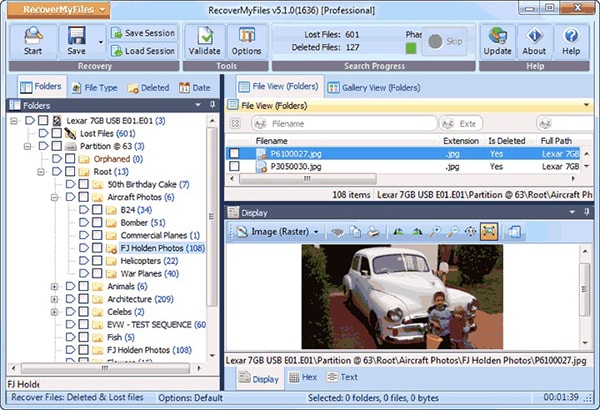
Recover My Files offers users a great way to recover almost all types of data from a Memory Card as well as other types of drives. The program is widely available and very easy to use. It is also quite efficient allowing the user to recover all types of files including videos, photos, music and documents. You can also use this program to recover data that has been lost under numerous circumstances including a virus attack or simple accidental deletion.
Pros:
•It is easy to use with an intuitive user interface
•It recovers data from your Memory card very effectively
Cons:
•Scanning is a little bit slow especially if the memory card has a large capacity
•It doesn't have many favorable customer reviews
2# PhotoRec
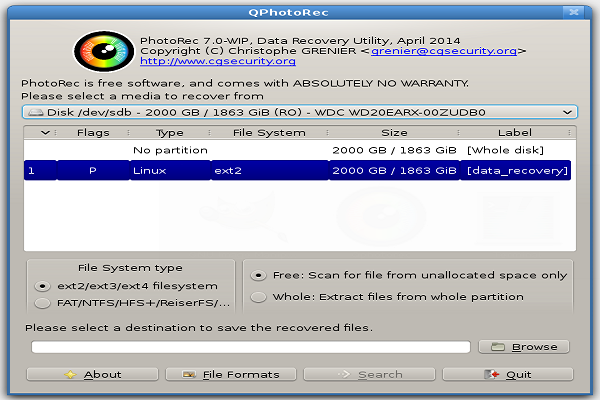
Despite the name, PhotoRec is a recovery tool that can be used to recover more than just images. It is a program that can be used to recovery nearly all types of file types using the command prompt DOS box. It is completely free to use with high praise from users who have praised the program as one of the most effective free data recovery tools in the business.
Pros:
•It is easily accessible and 100% free to use
•It is quite effective in data recovery, allowing users to recover all types of data in no time at all
Cons:
•It can be difficult to use unless you are familiar with the Command prompt operations
3# CardRecovery
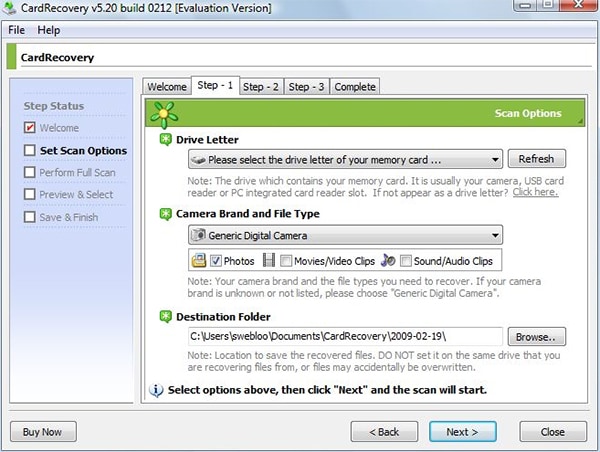
This is an excellent data recovery tools for the recovery of JPG images and other types of images from Memory Cards and other types of portable drives. It is therefore the go-to photo recovery for most photographers both professional and amateur. It has also been efficient in the recovery of video files and the camera raw formats used by just about any digital camera.
Pros:
•It is highly effective in photo recovery
Cons:
•It can only recover photos and occasionally videos
•It failed to recover vector images
Part 2. Disadvantages of Using Online Memory Card Recovery Software
The following are just some of the disadvantages of using an online solution.
•Data Recovery can be ineffective and some can only recover one type of file
•You must have an internet connection to use these online tools
•Some may fail to properly integrate with your browser making it difficult to recover data
Part 3. The Safest and Easiest Alternative to Online Memory Card Recovery Software
If you are looking for a more effective and safe way to recover data, we recommend iRecoverit for Mac (or Recoverit for Windows). This program promises to recover all the recoverable data from just about any drive including Memory Cards in the shortest time possible.
Key Features of Recoverit:
- Recoverit can recover music, photos, documents, videos, emails and many other file types.
- It can retrieve data from your memory card, USB drive, iPod player or other media devices.
- You can preview scanned files before recovery, and you can recover files without quality loss.
- It supports one click to pause and restart the scanning and recovery process.

Step-by-Step Guide to Recover Lost Data from Memory Card
Step 1. Install Recoverit
Visit iSkysoft official website and download Recoverit for Mac on your Mac computer. Install and launch the program, you will see the main interface if this software. Notice that it will be better if you download and install this software to a USB flash drive to avoid data overwriting. From the window, you can choose file types to recover accurate data from memory card.
Step 2. Choose "Lost Data Recovery" Mode
In the next window, you can find all your drive listed on the window. Now you will select a drive to scan. What you should do is to select the memory card and click "Start" button.

Step 3. Recover Memory Card Lost Data
After the scanning, all recoverable files will be listed in the tab, you can click the file to preview the contents and quality. Then select the files you want to get back, click "Recover" button to start the recovery process. Remember not to save the recovered files to the drive where you lost files.







