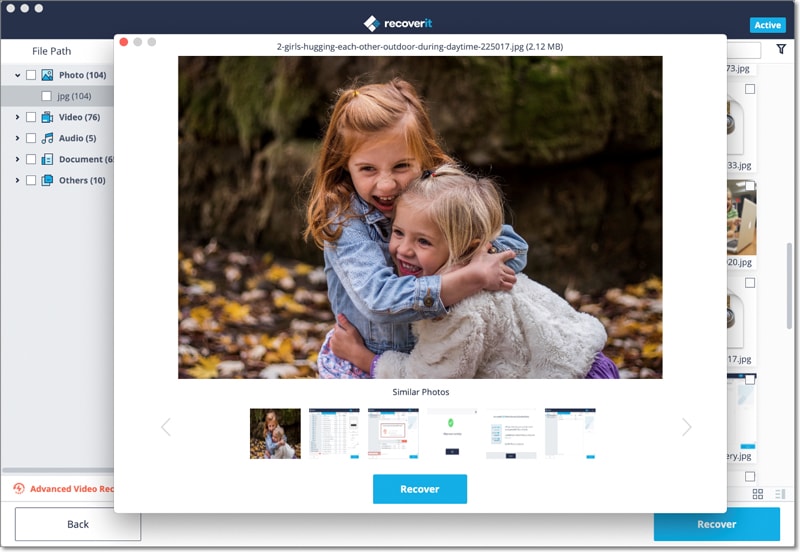Pandora Recovery is a type of program intended to recover folders and files that have been removed from your PC. In any case, shockingly, the organization does not deal with a Mac version, so the product is not perfect for Mac OS. It's really sad! Thus how can you get wiped data if you're the Mac user? Is there any other alternative? No worries at all. This tutorial presents you a reliable Pandora Recovery for Mac OS X El Capitan alternative to help you in recovering your deleted or lost files in Mac OS X, including the 10.11 El Capitan and macOS 10.12 Sierra version.
- Part 1. Best Pandora Recovery Alternative for Mac OS X 10.11
- Part 2. How to Use Pandora Recovery Alternative on Mac OS X 10.11
Part 1. The Best Mac OS X El Capitan Pandora Recovery Alternative

Pandora Recovery doesn't have a Mac version, what to do if you want to use Pandora Data Recovery on Mac OS X 10.11 El Capitan? All you need is rely on Recoverit for Mac. It is an extensive package of file recovery which includes numerous techniques of recovery.
Part 2. How to Use Pandora File Recovery Alternative on Mac OS X El Capitan
Recoverit is made wizards perform almost any task of data recovery, thus making the procedure simple to complete, regardless of their experience. This is a comprehensive guideline to finding back your lost data on Mac OS X.
Step 1: Launch this software on your Mac computer. For the primary display screen, there are 6 file types of choice as well as the resume to a previous scan. You know the file types that you are going to recover, so choose the corrsponding file types. Then hit "Next".
Tips: If you're looking to find the lost data with a cell phone device, make certain that it is attached to your computer before you begin.

Step 2: The following step is to pick where the software will scan. You are given a list of accessible drives to search, including any other external devices that are attached, choose the drive on which your folder is residing and afterward click on "Start".
Step 3: Before long, Data Recovery for Mac will give you a list of all deleted folders or files on that particular drive, select the one you need and verify the box is marked, then hit on the "Recover" button. Afterward select the desired destination for files and sit tight for the folder for reassembling process.

If you don't find your wanted data from the scanned results, there is a "Deep Scan" option for you to let the program scan deep into your mac and find more recoverable files. In this mode, you can selectively recover thousands of files like the the screenshot below.