When you are in the face of a damaged portable hard drive, you may start panicking and worrying about losing your valuable data. Almost all your important files are on your hard drive, and a single mistake could cause the entire data to get formatted, deleted or lost forever. Hence, you need the most effective means of fixing the hard drive to ensure maximum data storage. Even though a portable hard drive is usually not the most important part of a computer, it might be the crucial part for you where a maximum of your sensitive data is stored. You could have saved your photos, movies, videos and other useful stuff in a portable hard drive. And only the best application can perform effective portable hard drive recovery.
Part 1. 3 Clicks to Complete Portable Hard Drive Recovery
Now the question arises: which is the best data recovery software? Well, we have rounded up the most excellent application designed to perform flawless portable hard drive recovery - iSkysoft Data Recovery for Mac (or iSkysoft Data Recovery for Windows). Recoverit (IS) can help recover data from a portable hard drive that is formatted, erased, dead, broken or not detected.
Why Choose This Portable Hard Drive Recovery Software:
- It tackles the most complex problem of data loss on almost any device including external and internal hard drives, USB flash drives, memory card and more.
- This application has the easy to navigate and well-designed interface for user convenience.

- The tool has a unique option to preview your files before recovering them to an external storage media.
- It has two modes of scanning i.e. normal and deep to make sure none of your lost files remain undetected.
Step-by-Step Guide to Recover Portable Hard Drive Data
Raw Data Recovery mode performs a deep scan and recovers more than 50 types of files. However, the original file names and file folders are not recovered with this mode.
Step 1. Download and install Recoverit (IS) for Mac on your Mac computer and connect your portable hard drive to the system. Run the downloaded software and click on the file types that you want to recover.

Step 2. When you choose your recovery mode, you will be navigated to a screen where all your hard drives are enlisted. Choose your portable hard drive from the list and click on the "Start" button featured on the top. There are Filter Options given on the screen in case you want to make your scan more precise.

Step 3. Once the scanning of your chosen hard drive finishes successfully, a list of all the recovered files will queue up on your computer's screen. You can use the Preview option to see your files before recovering them. Tick mark the files you decide to retrieve, click "Recover" button and save them on a different external media storage device for safe and successful data recovery.

Part 2. [Tips] Can't See Portable Hard Drive in Computer
If a portable hard drive is not recognized by your operating system, it would probably say there is no disk in the drive when trying to open it. It is a common problem when PC fails to recognize the portable hard drive. There could be various reasons for this problem such as virus infection, improper operating, bad sectors or others. This may prompt you to think that all your important files on the hard drive will be lost forever.
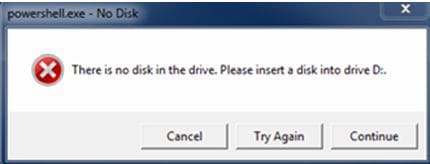
However, data is recoverable from a portable hard drive that is not recognizable by the computer. For this, you will have to rely on a third-party data recovery tool such as Recoverit (IS) for Mac/Windows. This is the most outstanding tool for recovering data from a hard drive that is not detected by the computer.






