Misplacing eminent emails or coincidentally deleting emails that you still need can be very annoying. But very few people know that Yahoo! Mail provides facility for restoring your deleted messages in case you have deleted them 30 days ago. As a matter of fact, once you delete a message from your inbox, it is transferred a to a "Trash" folder automatically. If your "Trash" folder is emptied, you will be able to recover your deleted emails using Yahoo's "Restore" feature.
Yahoo Email Recovery: How to Recover Lost Yahoo Emails
If someone wants goes for Yahoo mail recovery and don't have an idea how to retrieve the email back. We would recommend you some steps that will retrieve your email from Yahoo within seconds. Recoverit (IS) for Mac (and Recoverit (IS) for Windows) assists you to retrieve your deleted emails back into your computer. It is an easiest, fastest and best software for data recovery if we compare scan speed, recovery mode, user rating and prices for different data recovery software available in the market.
Why Choose Recoverit (IS) to Recover Yahoo Emails:

- It will retrieve your files with original names at the first instance.
- Files like MOV, MP3, JPG, ZIP, PAGES and EML can easily be restored.
- It supports numerous versions of files like, FAT32, FAT16, HFS+, NTFS, and HFS and exFAT.
- Examine before retrieving your emails.
Step by Step Guide on Yahoo Email Recovery
Step 1 Download the Program and Open it
Firstly, install iSkysoft data recovery software on your Mac or PC. After that open the iSkysoft data recovery mode in it. It is to be noted that this software will not be installed where the file has been originally deleted, so try to install this software into another drive.

Step 2 Select the Files
After that, you have to select the files you have to recover like audio, video, photo, Email and documents. For example: Choose "Email" for Yahoo mail recovery. Next, scan the files and select the internal hard drive and external drive where you need to recover.

Step 3 Start Scan
Click the "Start" option as shown in the bottom of the screen. This option will scan all your lost files on the drive. Then, restore the scanned files on the Mac. After the scan gets completed, click each file to preview the data.
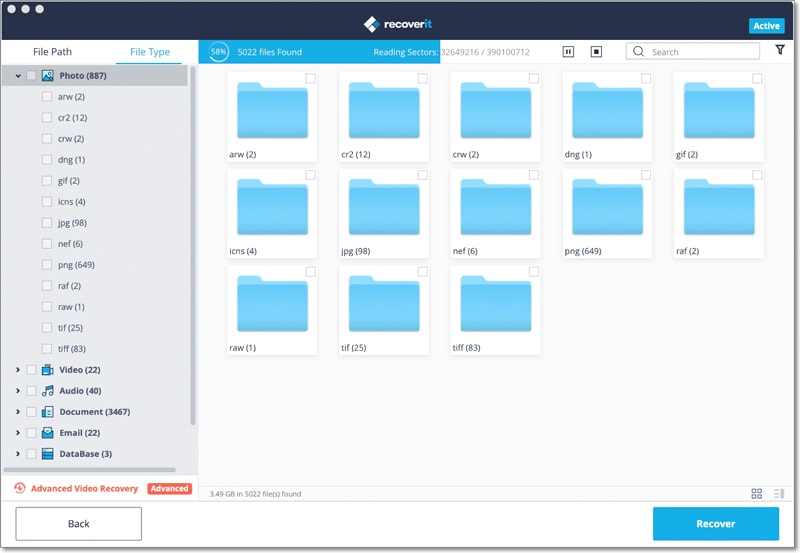
Step 4 Complete Yahoo Email Recovery
After that select the file you need to recover and click the "Recover" button as shown in the figure.

It is recommended to use "deep scan" in order to retrieve all the old files. Recoverit (IS) is a tremendous software for the beginners, especially for Mac and window users.






