One of the most effective ways you can recover data from a Hard Disk is to use a hard disk recovery program. Sure you could send the hard drive to a data recovery professional and have them extract the data for you, but if you want more creative control over how the data is recovered, you may want to do it yourself. That said, some of us are understandably skeptical about many of the data recovery programs available online. Are they safe? Will they damage your drive in any way? We completely understand the skepticism and are here to help. This is why we have outlined the top 5 Hard Disk data recovery software to help you make the right choice.
Top 5 Hard Disk Recovery Software
iSkysoft Data Recovery for Mac (or iSkysoft Data Recovery for Windows) is by far one of the best methods to recover data from a hard disk regardless of how the data got lost in first place. It is also safe and very easy to use, even if it is your first time using a data recovery program.
Key Features of Recoverit (IS):
- In a few simple steps and in the shortest time possible, you will have recovered all the recoverable files from the hard disk.
- All of the data is recovered intact and in the original condition without quality loss.

- It is also useful when recovering data that has been lost due to accidental deletion, virus infection, unexpected power outages, software crashes and even improper operations.
- The program's features are highly specialized and all of them work together to help you recover all of your deleted data in the shortest time possible and in the original condition.
Step-By-Step Guide to Recover Hard Disk Data
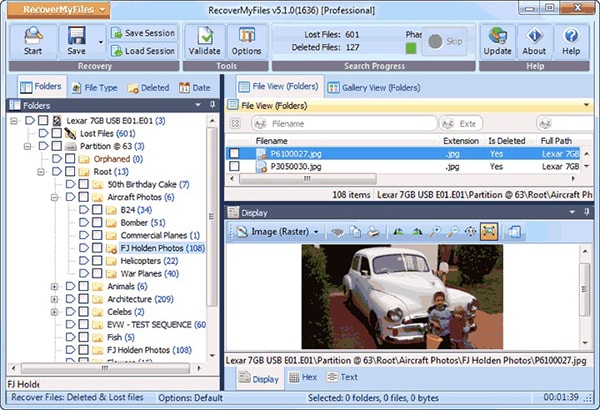
2# Recover My Files
Another really great program for recovering deleted files on your hard disk is Recover my Files. It is powerful with a feature-rich user interface that is also not difficult to navigate. It can be used to recover data from a Hard drive as well as other types of external drives including USB drives. You can also use it to recover just about any type of data including documents, photos, music, videos and many more.
Pros:
- It has one of the fastest scan speeds we've seen.
- It can be used to recover nearly all types of data from all types of drives.
Cons:
- Some features are highly complex and not for the average user.
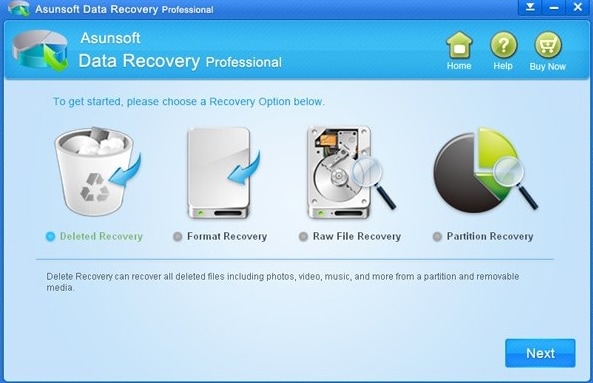
3# Seagate Recovery Services
This is a great solution if you are looking to recover lost files from HDD and SSD. It provides really great results when you want to recover data from a formatted drive. It is fast and comes with a very easy to use interface nut most of all, it is highly effective in data recovery. It can recover all types of data lost under any circumstances.
Pros:
- Performs well above average when tested extensively.
Cons:
- It doesn’t offer advanced features such as network recovery option for you to recover data from another computer on your network.
- At $99, it is also quite expensive.
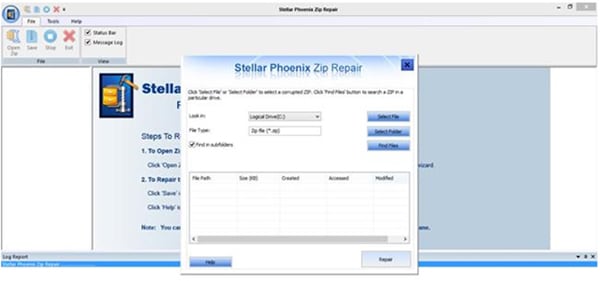
4# Stellar Data Recovery
Also known as Stellar Phoenix Data Recover, this is another program that may be very useful to you if you want to recover data from a Hard Drive easily and quickly. It has long been the go-to solution for many and it even has raving reviews from users who praise it for its Stellar data recovery capabilities as well as its impressive features.
Pros:
- It offers a simple user interface coupled with highly effective data recovery features that make it a great solution.
- It can be used to recover all types of data from most types of drives including external drives.
Cons:
- When compared to the others, it took much longer to scan the drive and recover the missing files.
- At $99, it is also quite expensive to purchase as compared to other similar programs.
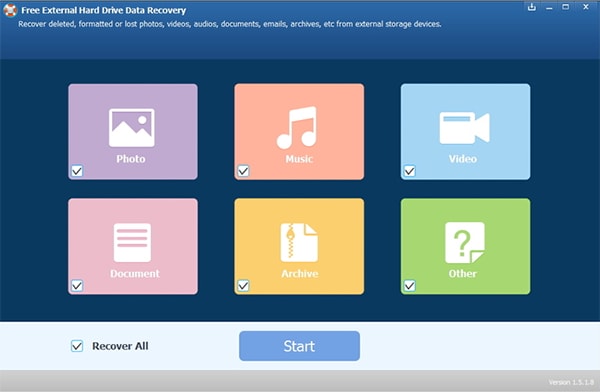
5# Free External Hard Drive Data Recovery
As the name suggests this is a free program that you can use to recover data from your Hard drive. Despite the fact that it is free, the program doesn’t compromise on features; matching all the paid programs in terms of features and ease of use. It can also be used to recover data from external drives and can recover all types of data.
Pros:
- It is completely free to use.
- It comes with a whole host of great features that make data recovery very easy.
Cons:
- Scanning is a little bit sluggish.
- It lacks credibility since there aren’t very many customer reviews in its favor and not many authority sites have reviewed it either.









