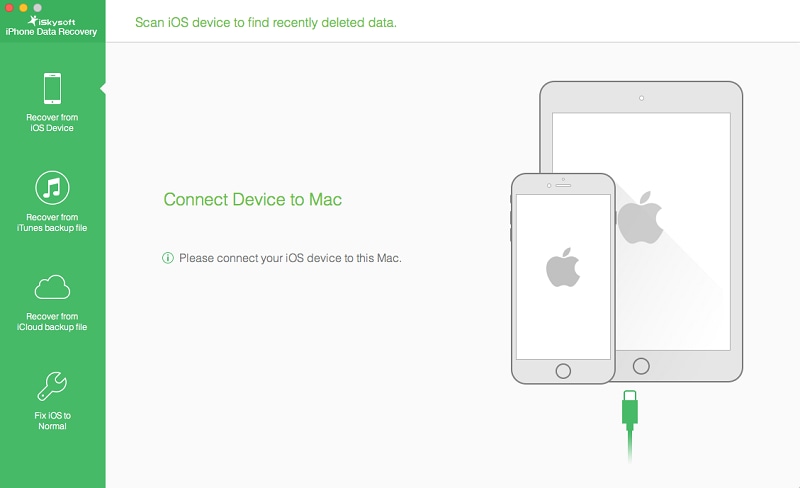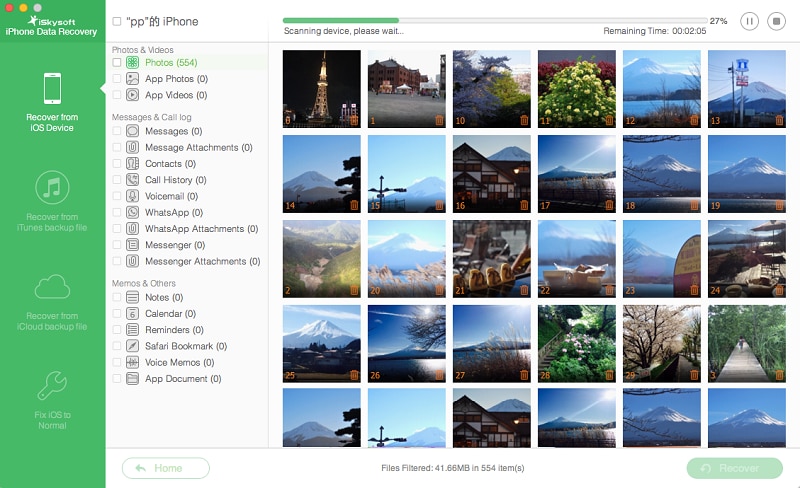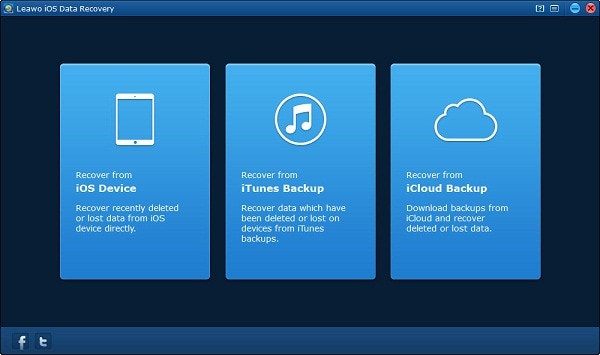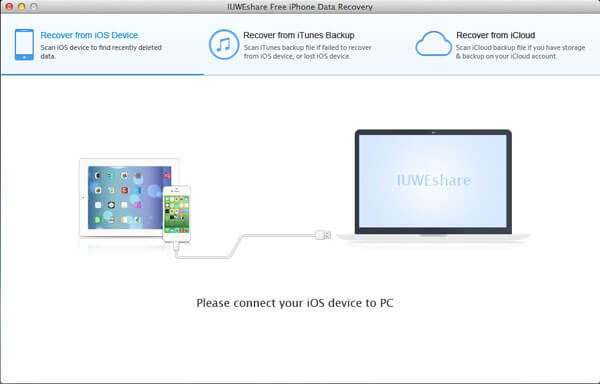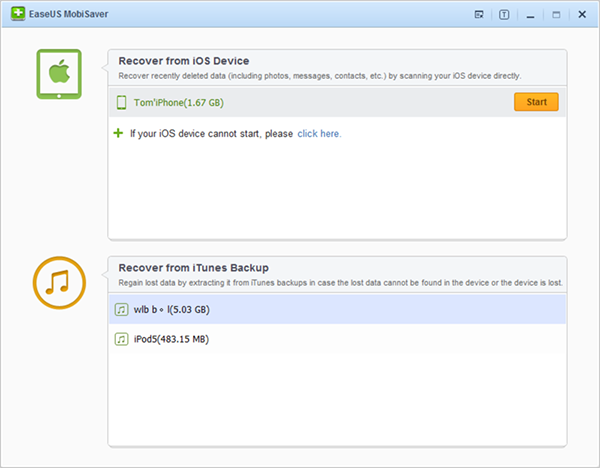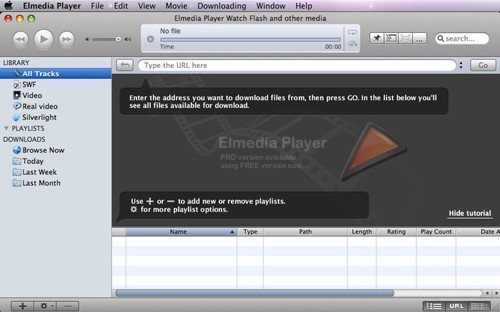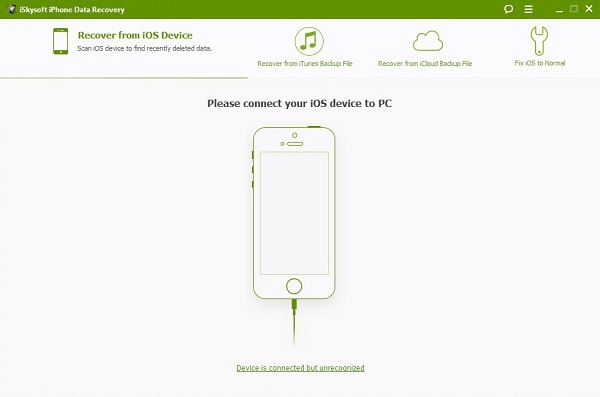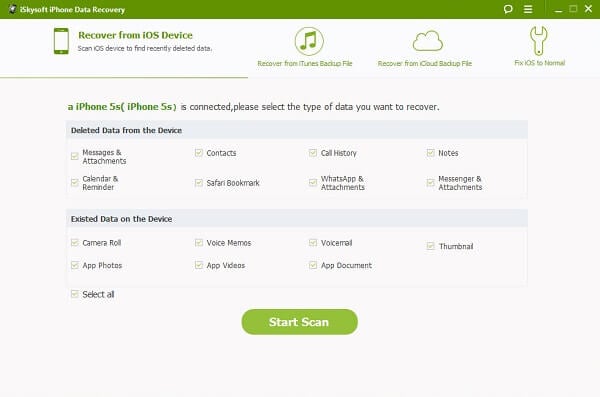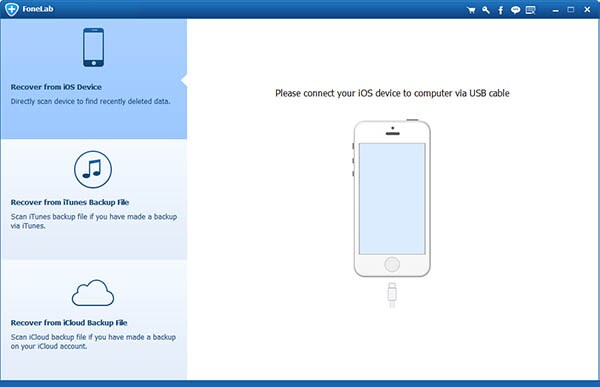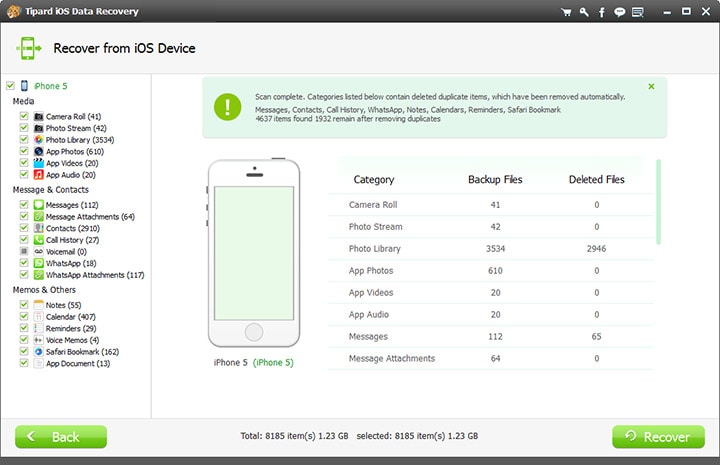Contents
- 1. Top iPhone Data Recovery
- 2. Free iPhone Data Recovery
- 3. iPhone Contacts Recovery
- 4. iPhone Notes Recovery
- 5. iPhone Photo Recovery
- 6. iPhone SMS Recovery
- 7. iPhone Text Recovery App
- 8. Mobile Data Recovery
- 9. iOS Data Recovery
- 10. iPhone 6S Data Recovery
- 11. iPad Data Recovery
- 12. iPod Data Recovery
- 13. iPhone 5 Data Recovery
- 14. iPhone 4S Data Recovery
- 15. Tenorshare iPhone Data Recovery Not Working
Even though we rely on iTunes and iCloud to backup contacts, it cannot save our data from several instances like accidental deletion of data, broken device, iOS upgrade and so on. We can recover contacts with iTunes or iCloud but it is essential to use a reliable data recovery software based on its capacity, compatibility and reviews. For this purpose, iSkysoft iPhone Data Recovery software is recommended as it provides perfect solution to retrieve iPhone contacts from any find of data loss situations. Alongwith iSkysoft iPhone Data Recovery Tool we have also introduced other top 4 iPhone data recovery programs for your convenience.
Best iPhone Contacts Recovery
#1. iSkysoft iPhone Data Recovery
iSkysoft iPhone Data Recovery is a popular application which provides effective solution in case you lose your important contacts due to any reason. You just need to connect your device to your PC and set your preferences to retrieve all contact without any data loss. Moreover it will also help you to recover any kind of data without going through a full restore process. Many professionals and students use this program as it is easy-to-use with it’s wide-range of attractive features.

Key Features of iSkysoft iPhone Data Recovery
- Instant Scan and Recovery: Quick Scan with fast recovery of contacts from your iPhone, iPad and iPad touch.
- Easy-to-use recovery program with simple steps: Start > Select device > Choose Recovery mode > Start Scan > Choose "Contacts" Folder and lost data > "Recover" and save on a desired location.
- Amazing iTunes data Recovery process: You can selectively retrieve any lost data like "Contacts" from backup or directly via iPhone 4S, iPhone 6, iPhone 6 Plus, iPhone 5, iPhone 5C, iPhone 5S, and latest iPhone 6S/iPhone 6S Plus.
- Always useful: Ideal solution to recover LOST data from an iPhone due to accidental deletion, reset to factory settings, jailbreak or failure to upgrade to latest version.
- Easy Extraction of files with Preview option: You could extract found files effectively and recover data from iPhone or backup files like messages, call logs, reminders, notes and more.
User Guide to recover iPhone contacts with iSkysoft iPhone Data Recovery
With this program you could recover Lost Contacts directly from your iPhone without any kind of data loss issues. Alongwith recovery of iPhone Contacts you could also recover other data like photos, messages, iMessages, call history, calendar, safari bookmarks, WhatsApp History and many more files in this mode of direct recovery from your iPhone.
Download and install iSkysoft iPhone Data Recovery program. Connect your iPhone device to the PC; it will be automatically detected in your computer.
In the main interface, you could select any file type like "Contacts" before beginning the scanning process. Click on "Start Scan" to scan your iPhone. Don’t disconnect your device when the scanning process is going on.
When the scanning process is over the files found on your iPhone device will be displayed based on their file types. You just need to click on the "Contacts" file to preview the lost contacts and mark the files for further recovery of important data. Finally, click "Recover" button to save the contacts in your desired location of the PC.
For fast retrieval of only lost contacts/data you could enable "Only Display Deleted Items" to retrieve only deleted contacts.
#2. Leawo iOS Data Recovery
Leawo iOS Data Recovery supports iPhone, iPad and iPod devices. It is capable of retrieving upto 12 file types from iPhone backup. It allows you to perform batch export of scanned files to your PC easily. You could retrieve lost data or contacts directly from iPhone device, iTunes backup or iCloud.
Pros:- Supports 12 types of files for recovery of lost data.
- Preview and Filer files before recovery.
- Compatible with most of the versions of iOS devices.
- You need to buy the Full version of this program to save recovered files to your PC.
- Testing with iOS 9 is still pending.
#3. Free iPhone Data Recovery
Free iPhone Data Recovery freeware is a reliable and effective iPhone data recovery tool. Alongwith fast recovery of lost data, you could also transfer the retrieved files freely to Word, Numbers, HTML, Pages and so on for backup purpose. It also allows direct recovery of files from your iOS device and iTunes backup.
Pros:- Supports upto 19 file types for recovery of files.
- Allows recovery of call, contacts, messages and bookmarks.
- Works efficiently with iOS 8.
- File Preview option before recovery.
- Does not support latest version of iOS 8 or later.
#4. EaseUS MobiSaver
EaseUS MobiSaver comes with a user-friendly interface. You could recover your lost iPhone contacts with just one click. The highlighting drawback of this tool is that only 5 contacts could be recovered. Moreover, you have to opt for a pro version to speed up the recovery process and for instant free technical support.
Pros:- A Freeware program with easy-to-use interface.
- Supports recovery of lost iPhone Contacts.
- Does not support recover of most of the file types.
- Regular Connectivity issues with iPhone.
#5. Tenorshare iPhone Data Recovery
Tenorshare iPhone Data Recovery supports all iOS devices such as iPhone 6/6 Plus/6S/6S Plus/5C/5S/5/4S/4, iOS 9 and iTunes 12.2. It is regarded as one of the best iPhone Data Recovery tool which supports direct recovery of data from iPhone, iCloud and iTunes backup. You could recover any media content, Text Content and recovery of files from any application.
Pros:- Supports upto 20 file types.
- Simple and easy-to-use interface.
- Recovery of data from any data loss situation.
- Supports only iPhone devices.
- Files are not separated folder-wise.
- Very expensive compared to other data recovery tools with more features.
Today iPhones are good storage devices for our useful data. In some events we use them to take videos and photos so we can share with friends. However sometimes we mistakenly delete these files from our iPhones or our iPhones get damaged and we loose all our data. Such problems should not trouble you. This is because you can recover all your iPhone data back with free iPhone data recovery softwares which makes it an easy task to retrieve your files from your iPhone. This article therefore will take you through top 5 free iPhone data recovery softwares you could use.
Best Free iPhone Data Recovery
#1. iSkysoft iPhone Data Recovery
iSkysoft iPhone Data Recovery is a software tool that is compatible with both Windows and Mac operating systems. It is a useful tool that supports Windows Vista, 7, 8, 8.1, 10 and XP and also Mac OX 10.6, 10.7, 10.8, 10.9, 10.9.5, 10.10 and 10.11 (El Capitan). It enables you to recover lost or mistakenly deleted data from iPhone, iPad or iPod touch. In addition it can download and extract any iTunes and iCloud backup.

Key Features of iSkysoft iPhone Data Recovery
- Has a scan feature in which you can search for lost or deleted files you may want to recover.
- Recovers lost or deleted data in 3 recovery modes which are; recovery from iPhone directly, iCloud or iTunes backup.
- It can download information from iCloud backup.
- It supports iPhone 6S, iPhone 6S Plus, iPhone 6, iPhone 6 Plus, iPhone 5S, iPhone 5C, iPhone 5 and others.
- It supports recovery of many file types such as videos, notes, reminders contacts, photos and many more.
- It enables you to preview files before you can recover them.
- It can repair you iOS device to function well.
How to Recover Data with iSkysoft iPhone Data Recovery
iSkysoft iPhone Data Recovery Software provides a step-by-step guide in which you can easily restore data from your iPhone device.
First run the program on the computer then fix your iPhone using a digital cable. After the program detects your iPhone, a window pops up with a "Start Scan" button at the middle of the program window.
Click on the "Start Scan" button at the centre of the program window to begin scanning your iPhone device. The software will then search for files that can be restored. Where you are on Mac computer and using an old model for example iPod touch, you can get to advanced mode by clicking on button at the bottom. Thereafter follow the procedure to scan and go on with the task.
When scanning is over, the software program clearly displays data in a list of data that can be retrieved back. Preview all the file categories and tick on the one you need to recover. Lastly hit on "Recover" button to save them on your computer.
#2. Syncios Data Recovery
Syncios Data Recovery is iPhone data recovery software that enables you to restore back deleted or lost data from your iPhone, android and from other iOS devices. The data it recovers includes the following; audio, contacts, document, video, SMS and more. It not only recovers data from iPhones, iPads but also iPods with ease.
#3. Leawo iOS Data Recovery
Leawo iOS Data Recovery is iPhone data recovery software that helps you to recover your lost or accidentally deleted information and data from your iPhone. It can also recover data from iPad and iPod touch. This is a software tool you can use to restore lost data including messages, calendars, videos, contacts, notes and others.
#4. FoneLab - iPhone Data Recovery
FoneLab –iPhone Data Recovery is a the best iPhone recovery Program that helps you recover lost data such as call history, messages, SMS and more. It can restore data from iPhone, iPod touch and from iPad too. It supports iOS devices like iPhone 6 Plus, iPhone 6s Plus, iPhone 6. FoneLab-iPhone data recovery is compatible with Mac and Windows operating system.
#5. Tipard iOS Data Recovery
This is incredible iPhone data recovery software you could use to get back lost data from your iPhone. It is able to recover data like contacts, messages, notes and photos. And it is the best tool you can use to retrieve useful lost data not only from your iPhone but also from your iPad and even iPod touch.