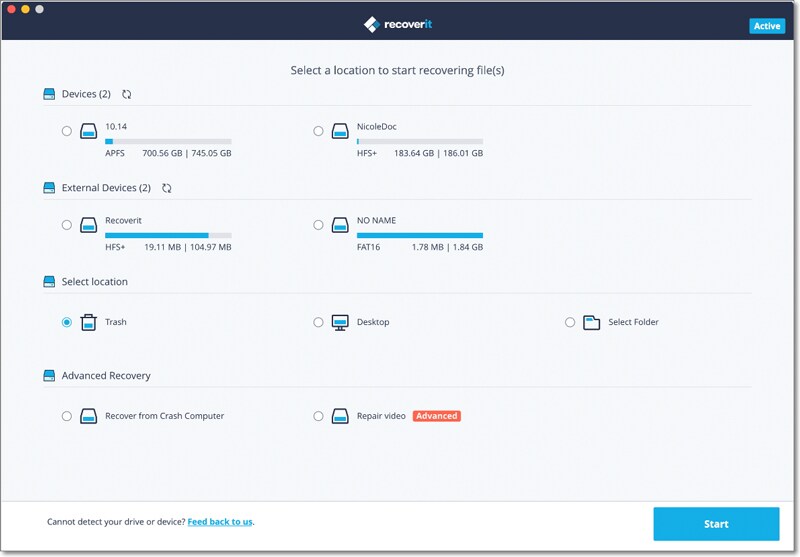There have been countless times when we have managed to erase some very important music data. It can be very frustrating and a downright nuisance at times. This is especially true if one needs the music for an upcoming event, such as a video for a presentation or an image to send to someone as soon as possible. All hope is not lost though because the 21st century is replete with solutions to all sorts of problems, and accidental data loss or deletion is no different. There is a variety to choose from music recovery software. Rest assured that your images or documents or archives can be restored from a plethora of devices. If nothing works, you can always hire some help from an online professional.
Part 1. The Best 5 Music Recovery Software on Mac
With its user-friendly interface and flexibility, iSkysoft Data Recovery for Mac easily makes it to this list. It comes loaded with four powerful modes: Partition Recovery, Lost Data Recovery, Resume Recovery, and Raw Data Recovery. Restoring data is just a scan, a preview and a recover away! Even an absolute beginner can take on Recoverit (IS) for Mac like a pro. You can recover music files, images, documents, archives and videos from cameras, flash drives, hard drives, and of course your Macintosh computer. Data recovery is risk free.
Why Choose This Mac Music Recovery Software:
- You can recover all sorts of file formats including music, photo, video, excel, etc.
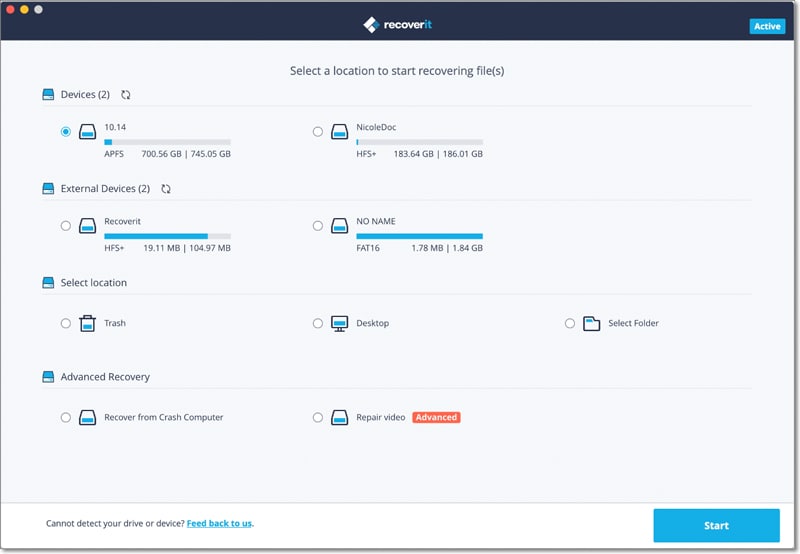
- You can recover data from all sorts of devices including hard drive, SD card, camera and other media devices.
- It is very user friendly, which means you can do the recovery yourself without any additional assistance.
- Data recovery is risk free, as it only scans existing data on your device or drive.
Step-By-Step Guide to Recover My Music on Mac
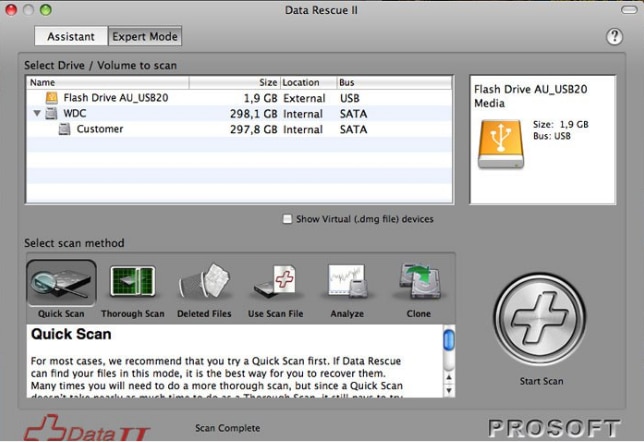
2# Data Rescue 4
Data Rescue 4 can recover damaged or deleted music files from reformatted or non-mounting drivers. It is compatible with SSD and RAID. With its improved user interface, you can use this software without any additional assistance. It also has incredible scan and recovery engine capabilities. It can be used for lost or deleted files, corrupt or formatted partitions, or damaged files. You can also use Data Rescue for files that have been damaged due to malware or virus attacks.
Pros:
- It has the highest success rate in data recovery.
- User friendly interface.
Cons:
- The scan and recovery speeds are not as great for hard disks.
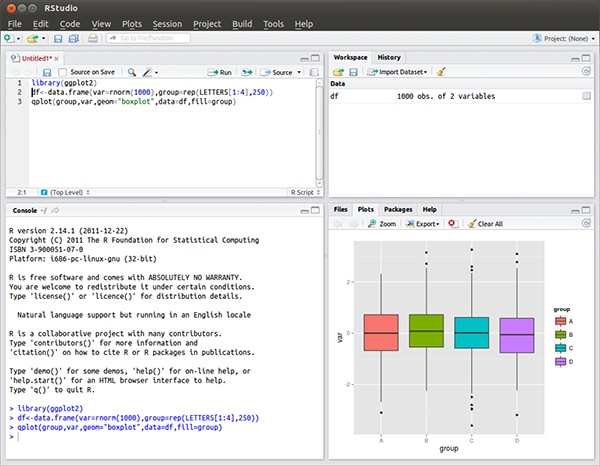
3# R Studio
R-Studio is a comprehensive solution to your data loss problems. It comes with a raw file recovery mode as well, and can function on network and local disks. It can recover files removed due to accidental deletion, virus attacks, or a power failure. It has the following modes: deleted data recovery, formatted data recovery, partition data recovery, raw data recovery, and create disk image. It can be used on Windows computers as well. It supports external and internal devices.
Pros:
- Can recover a variety of file types.
Cons:
- The interface is not very user-friendly.
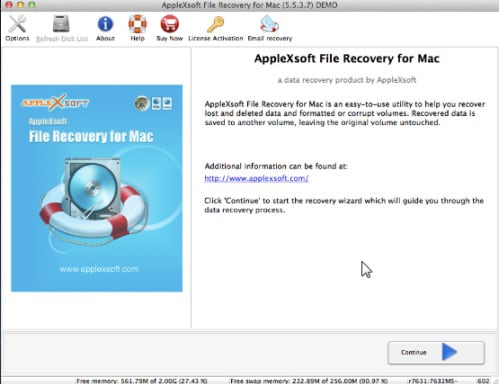
4# AppleXSoft File Recovery
AppleXSoft will recover every type of missing or lost file, from photographs to your music files. It is very powerful and very simple to use. This software can be used for file recovery for Mac, SD card recovery, photo recovery for digital media, and to create hard drive copies. When other software fail to perform up to the mark, AppleXSoft should not disappoint. The recovery wizard can guide you through the more complicated steps of file recovery, so if you’re a beginner, you don’t have to be scared of this software.
Pros:
- It has a perfect photo recovery record.
Cons:
- It doesn't perform as well in recovering documents.
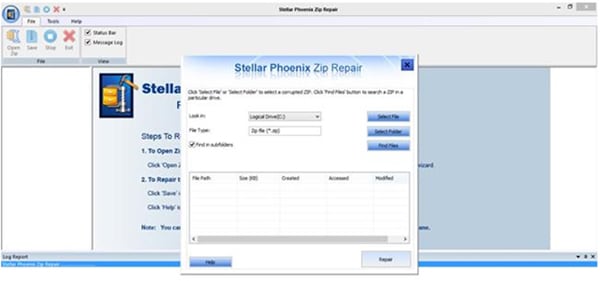
5# Stellar Phoenix Data Recovery
For Mac computers, Stellar can recover music files, images, videos and documents from NTFS, FAT, HFS, HFS+ and ExFat systems. Recovery is safe and accurate, and you can use Stellar on your iMac, MacBook, Mac Mini or Mac Pro. You can also recover files from encrypted file systems. It also supports time machine backup to recover files from hard drives.
Pros:
- It has an incredibly intuitive interface, making it very easy to use.
Cons:
- It has slow scan and recover speeds.
Part 2. The Best 5 Music Recovery Software on Windows
iSkysoft Data Recovery for Windows is reliable, user-friendly, and powerful. It is the perfect fix for accidentally deleted, corrupt or formatted data. What’s more, it can be used very easily by an amateur computer user. All you have to do is scan your drive or device, preview the files once they have been located, then proceed to recover them with just one click.
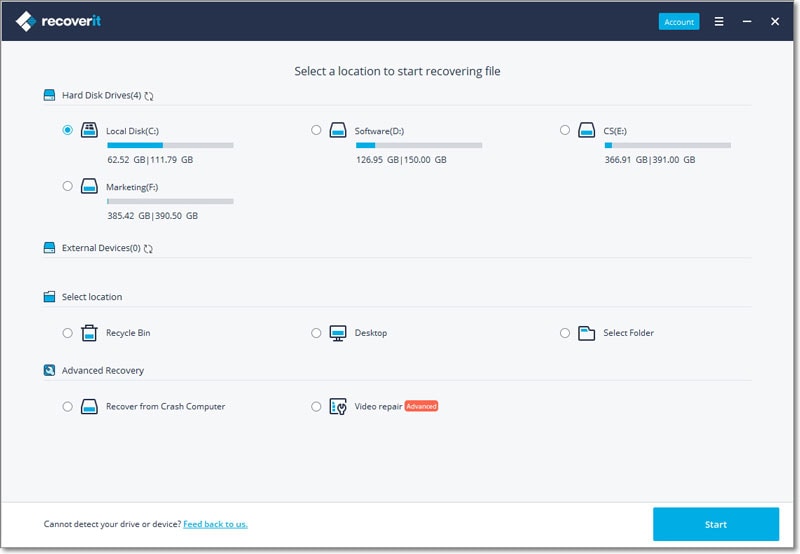
Step-By-Step Guide to Recover My Music on Windows
Step 2. Select the drive you lost the file from, then click "Start". The scanning process shall begin. Once the scanning process is completed, a preview of all the located files will come up. They will be displayed according to their types and locations. Click on the file you want to restore, then click "Recover". Try to choose a destination path other than the one you lost the file from.
You can use the Deep Scan mode if your file hasn't been located. It will take longer but is guaranteed to bring your file up. You can also pause and resume scan progress, as well as saving scan information. Status of files will indicate whether it can be recovered successfully or not.
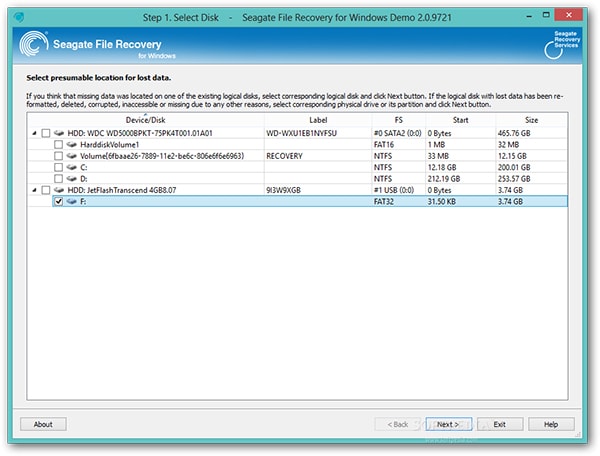
2# Seagate File Recovery
With Seagate, you can recover files that have been damaged, deleted or reformatted. You can also hire online professional help in case you don’t really get the ropes of the process. You can recover all sorts of files, from .pdf to audio and video files. It is fairly risk free.
Pros:
- Highly reliable.
- Very successful in recovering all sorts of file types.
- Also offers data recovery service in case the software doesn't manage the task.
Cons:
- The interface can be difficult to navigate for some users.
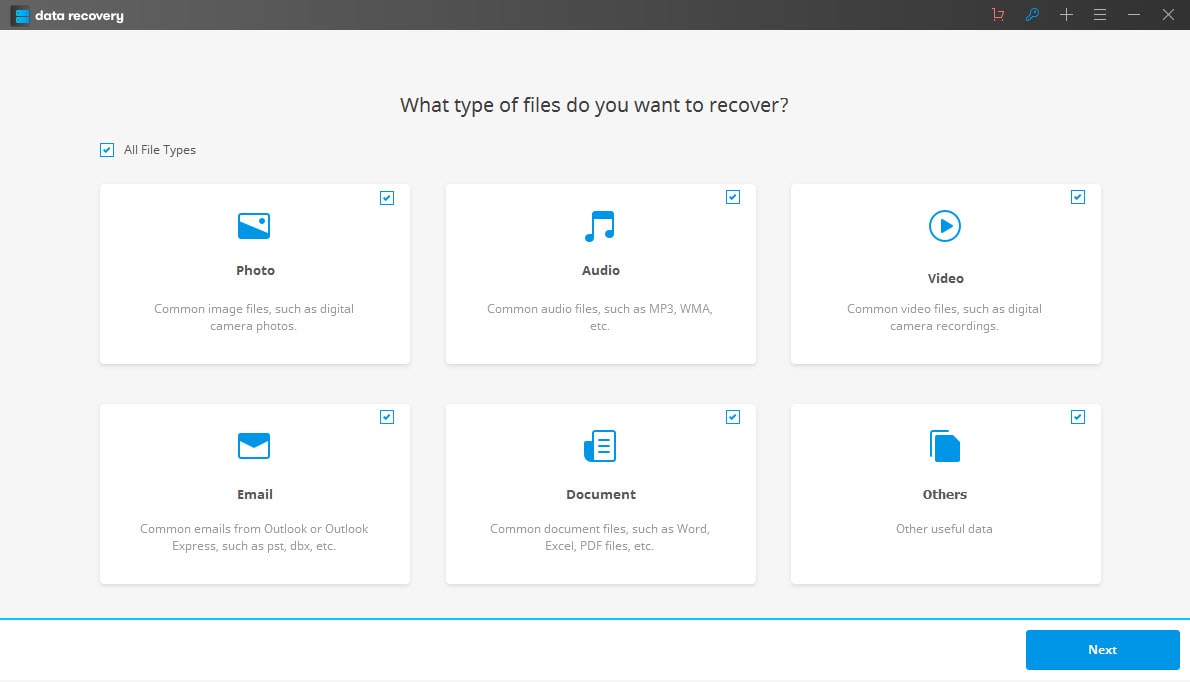
3# Wondershare Data Recovery
Wondershare allows you to recover every file type from computers, hard drives, flash drives, etc. It comes with five modes: Partition Recovery, Resume Recovery, Raw Recovery, Lost File Recovery and Wizard Mode Recovery. You can quickly recover your files from computers, removable drives, memory cards, and digital cameras.
Pros:
- You can use the wizard mode for ease.
- Amateur users can use Wondershare.
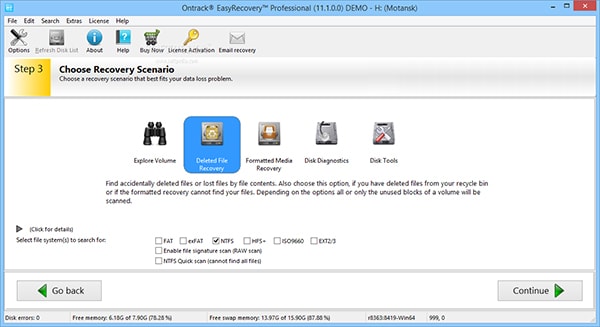
4# Ontrack Easy Recovery
This is a complete solution that you can work with on your own. It comes with data recovery, data erasure, unlimited recovery (with purchase, though), and is suitable for Windows and Mac users alike. You can opt for the Home version, Professional, Enterprise or Commercial. It caters to missing files, accidentally deleted files, damaged files, or corrupt volumes. The software will scan your drive or device, provide you with a preview of the located files (which you can sort through via file type), and allows you to recover the file with just one click.
Pros:
- It has powerful filtering tools.
- You can recover a large amount of data (unlimited, really).
Cons:
- Ontrack may misidentify some file formats.
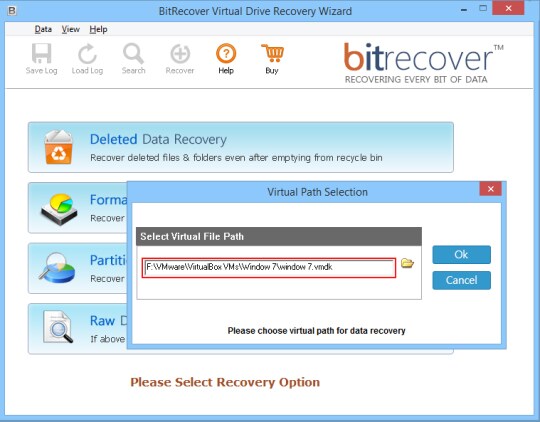
5# Bitrecover Data Recovery
Bitrecover features the following: Virtual Drive Recovery Wizard, Pen Drive Recovery Wizard, MBOX Converter Wizard, VHD Recovery Wizard, Thunderbird Converter Wizard, and PST Converter Wizard. You can recover data from hard disks, external portable devices, pen drives, memory cards, and SD cards. It is easy to use, so don’t be afraid to use it comfortably at home. You can recover permanently deleted files and corrupt partitions. You can also preview files before selecting which ones to restore.
Pros:
- Bitrecover managed to score high success rate of data recovery for all sorts of file types.
- It has the best data recovery performance.
Cons:
- It does not work well with more complex data issues.
- It did not manage to recover a significant amount of data from drives that had been reformatted.