Data loss is a fairly common experience that can happen at any time and for carried reasons. There are times when you simply accidentally delete the data on your drives but sometimes the data loss can be caused by a more severe reason such as a damaged or malfunctioning drive. Regardless of how you lost your data, you need a data recovery tool that is quick and efficient. Online data recovery solutions are especially great when you need to recover data quickly and don't want to have to install a third-party program on your computer to do it. Many are suitable for small data recovery jobs, where not a lot of data needs to be recovered. In this article, we are going to take a look at the top 3 online data recovery tools and how they can help you.
Top 3 Online Data Recovery Software
The following are the best data recovery tools available online. Each one has its strengths and weaknesses, so choose wisely.

1# Munsoft Online Recovery
This program powered by a professional data recovery platform created and managed by Munsoft. The online service has been around for a little over 9 years and in that time it has seen thousands of users around the world recover missing data. It can be used to recover various types of documents including Microsoft Word, Microsoft Excel, Outlook and ZIP archives.
Pros:
- It is very easy to use. All you have to do is upload the file you wish to recover and then click “Recover.” The website does the rest.
- It has a great reputation as an effective data recovery program.
Cons:
- It cannot be used to recover some file types such as videos and photos.
- Cannot recover a partition or an entire drive, only one file at a time.
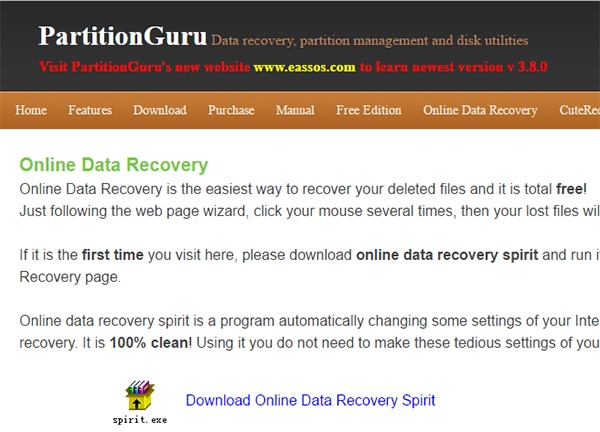
2# Partition Guru
This is another online based data recovery tool that you can use to recover missing data. To use Partition Guru, you have to download a plugin for Internet Explorer. It is a great solution that can be used to recover most document file types. It is also completely free to use and while it’s efficiency has been called to question sometimes, it can repair and recover documents easily.
Pros:
- It is completely free to use and widely accessible.
- It can easily recover documents such as Microsoft Word and Excel.
Cons:
- You can only use it with Internet Explorer and you have to download a plugin to use it.
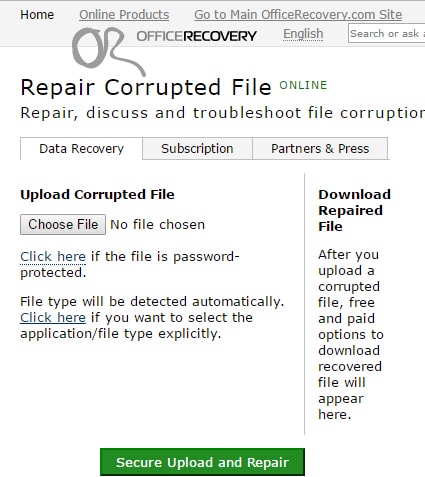
3# Online Office Recovery
If you ever need to repair, recover or even troubleshoot a document, you can use Online Office Recovery tool to recover the file. The service is easy to use. All you have to do is upload the file to be repaired and let the program work its magic. It can be used to repair and recover various types of files including Excel spreadsheets, Word Documents, PowerPoint Presentations, JOG, PNG, TIFF, GIF, BMP and RAW images.
Pros:
- It is easily available online and very easy to use. It allows users to simply browse for the file and the service detect the file type immediately.
- It can be used to recover more than just documents.
Cons:
- It may not be able to recover full folders or other types of files such as videos and audio files.
- It may mark some files as unrecoverable even if they can be recovered by other programs.
As we have seen above, online solutions can only go so far when it comes to data recovery. You can only recover certain types of files, mostly documents and some of them even only work on certain browsers and not others. If you are looking for a more comprehensive and easier solution, you can try some software like Recoverit (IS).
Download Recoverit (IS) to Recovery Lost, Deleted and Formatted Data
Recoverit (IS) - DIY Data Recovery Without Any Risk
- It can help you recover all of your deleted data in the shortest time possible and in the original condition.
- Powerful preview function helps you check the contents and quality of scanned data.
- It is very easy to use; you will not be spending too much time trying to figure out which button to click.
- It can recover photos, music, videos, documents and emails among many others.







