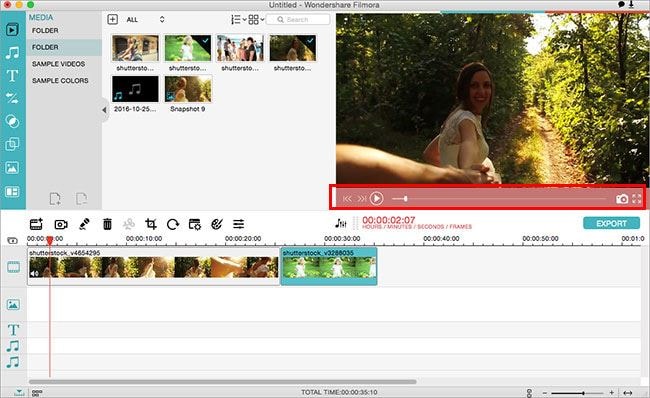Preview the Video
After editing the video, you need to preview the video to check out whether the result is the same as expected. Filmora Video Editor for Mac provides a preview window that you can check the video any time you want.
How to Preview the Video
You can find the preview window next to the Media Library. You can play the preview any time you want by clicking "Play" button below the screen. You can either take a snapshot by clicking the "Camera" button.