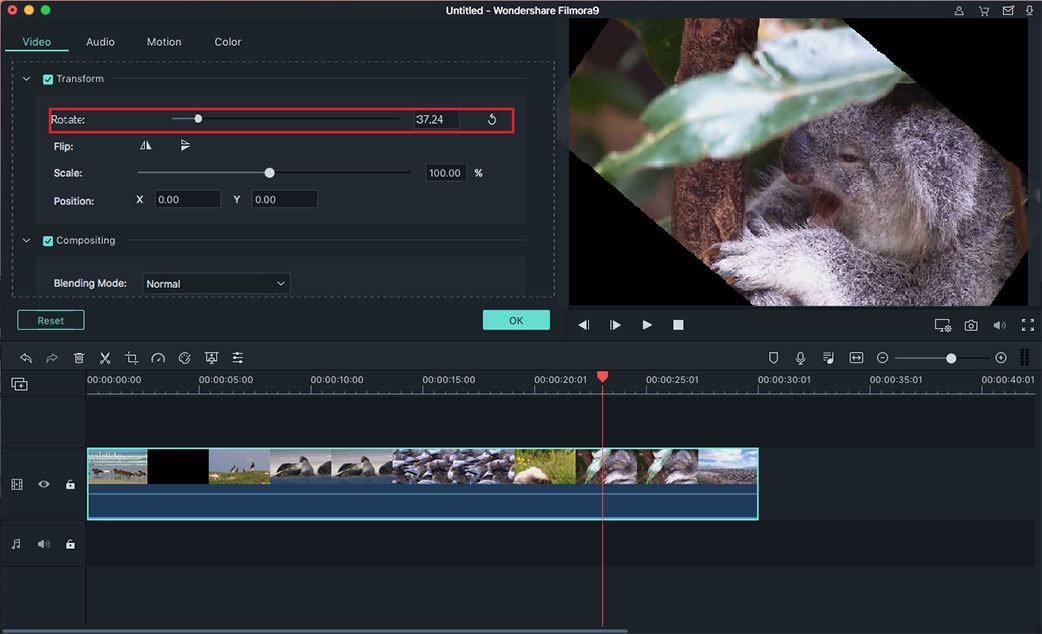Rotate Video
Before editing multiple videos taken from different angles, you need to rotate all the videos to the right orientation.
How to Rotate a Video
Click the Rotate icon above the Timeline, or double-click the video clip in Timeline to activate Video Inspector where you can rotate the video.