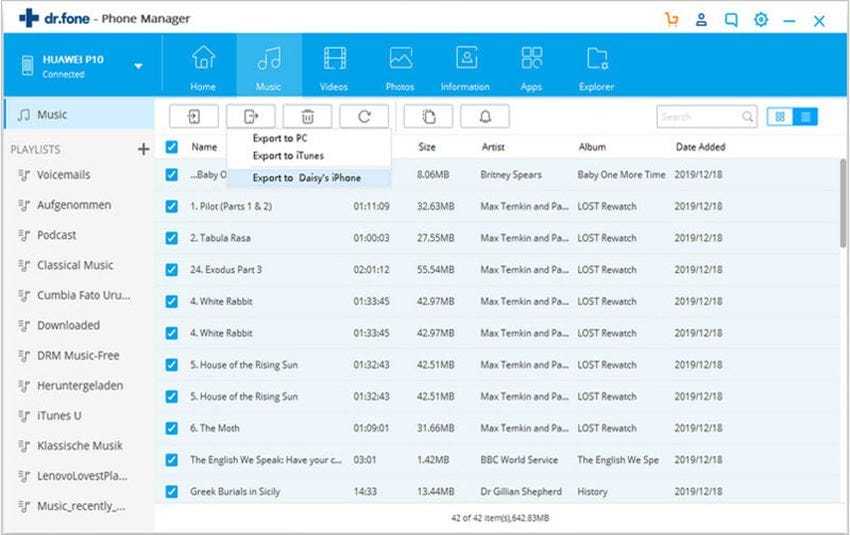Need to transfer music and videos from your iPod touch to Mac? I think the first tool comes to your mind might be iTunes. To tell you the truth, it's useless. iTunes only allows to sync songs and videos from Mac to iPod touch, not the other way around. Don't worry. You can try dr.fone for Mac. It allows you to copy all content from your iPod touch to Mac with simple clicks. Here are the scenarios it can handle:
- iTunes crashed and need to rebuild iTunes library with iPod touch.
- Mac crashed and you lost all the media files: songs, videos and photos, need to transfer media files from iPod touch to Mac.
- Have bought a new Mac and want to get media files there.
dr.fone - Transfer iPod touch Music, Videos and Photos to Mac/iTunes
dr.fone is the best iTunes companion for Mac, letting you transfer files from iPod touch to Mac local hard drive and iTunes Library easily.
- 1-click to copy all songs from iPod touch to iTunes library.
- Transfer selected songs and playlists from iPod touch to iTunes and Mac.
- Export videos and photos from iPod touch to Mac.
- Transfer music, videos, and photos between iPod touch and iPhone, iPad and Android devices.
- Fully compatible with the latest MacOS Sierra.
Steps to transfer songs and videos from iPod touch to Mac
Step 1: Launch dr.fone and then connect iPod touch to Mac:
Connect your iPod touch to Mac via a digital cable and open dr.fone. It automatically detects the model of your device and presents you the device in the Home window.

Step 2 (Optional). 1-click to transfer iPod touch media files to iTunes Library
You can see the option "Rebuild iTunes Library" option in the main window. It is the quick access to transfer all media files, including songs, playlist, music videos, movies, and TV Shows from iPod touch to iTunes Library. You can click it to select the file types you need to copy to iTunes, the carry out the transferring process.
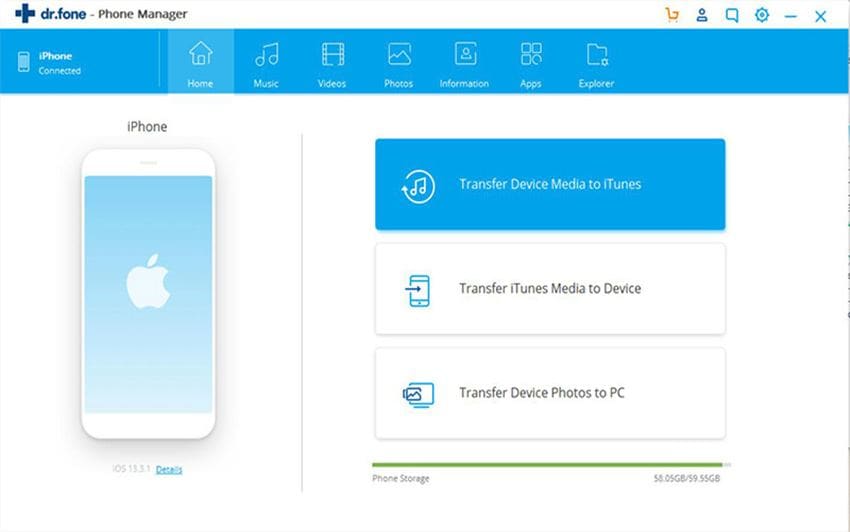
Step 3: Transfer iPod touch music to Mac
* Transfer music from iPod touch to Mac/iTunes Library: Click the "Music" tab to show all songs, playlists, podcasts, audiobooks, iTunes U, etc. in this category. Check the wanted ones, and click "Export" > select "Export to Mac"
* Transfer videos from iPod touch to Mac/iTunes Library: Click the "Videos" tab to select TV shows or movies to transfer to Mac.