Finding the perfect tool for video conversions can be a laborious task. There are numerous online and desktop applications available for converting videos to GIF. However, it is difficult to pick the best software that fulfills your requirements. For this purpose, we’ve compiled a list of the top 10 software applications that you can use for converting your videos to GIF images:
1. dr.fone
A powerful music and video tool that is quite popular with most Mac users. The application enables you to transfer music, create playlists, organize artwork, ratings, and play counts. The interface of the application is beautifully laid out with all options easy to find and use. dr.fone supports a wide variety of music and video formats that include AVI, WMV, VOB, ASF, MP4, GIF, among many others. Converting between these formats is an easy and simple process. A few clicks is all that it takes to convert any video format to GIF. The software also provides the users with several customizations options that can be used to modify the GIF generated. The powerful tools combined with the intuitive interface makes dr.fone the best application for converting videos to GIF images.
Platforms: Windows and Mac OS X
Pros:
- Very easy to use. It can convert both photos and videos to GIF images.
- Quick and reliable even with large videos.
- Supports an entire library of video formats.
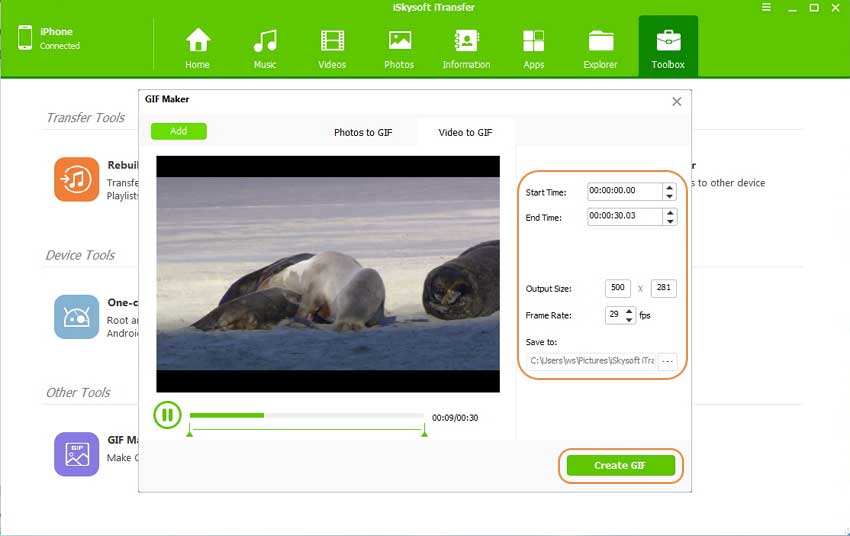
Steps to convert videos to GIF via dr.fone
Step 1: Download and install dr.fone on your Mac or Windows PC. Then launch it. From the primary window, you can notice that there is a "Toolbox" tab in the top menus. Click it and find "GIF Maker" option, like the screenshot below shows. Click it.
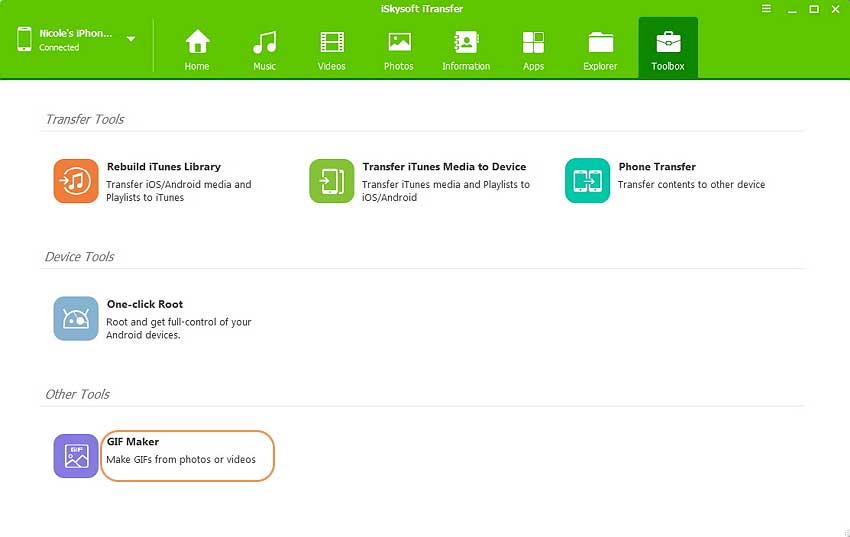
Step 2: In the next window, there are "Photo to GIF" and "Video to GIF" options for you to choose from. As you want to convert photos to GIF, you can select the "Photo to GIF" one. Click "Add" to browse the photos that you want to convert to GIF. Click "Open".
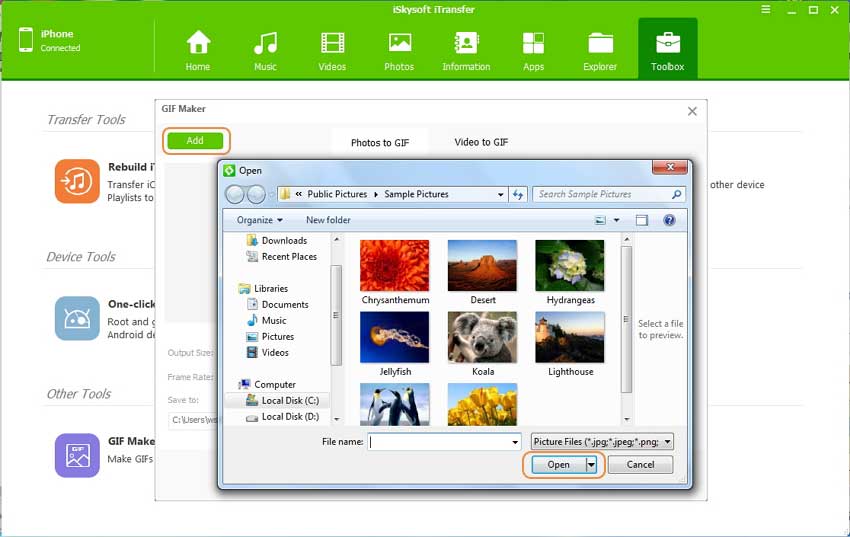
Step 3: Now you are free to set the output size, frame rate and saving location. After that, click "Create GIF". Go you just go to your computer and preview your GIF images!
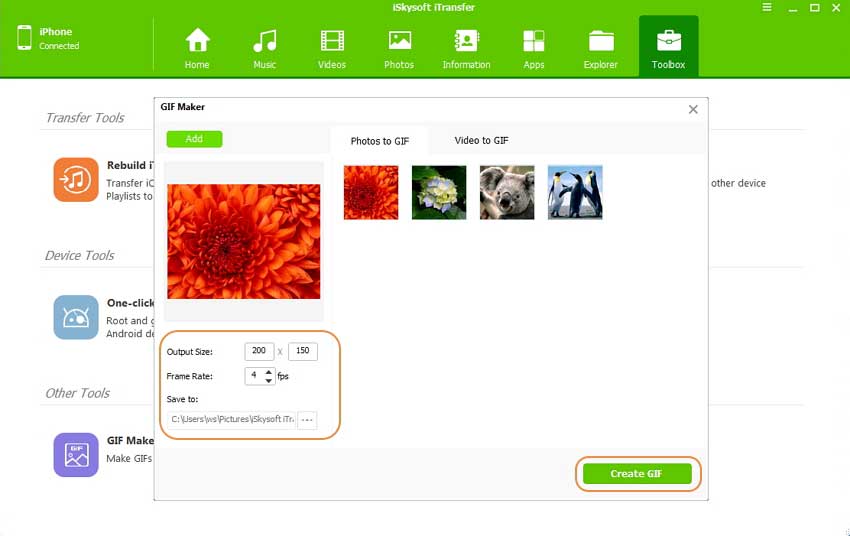
2. ANY GIF ANIMATOR
Any GIF animator is a free tool that lets you convert your video files into animated GIFs. It supports many formats such as MPG, AVI, MOV, WMV, 3GP, MP4, MKV and many others. This software lets the users decide the start and end position of the video, so that only the selected part is converted into GIF. It also allows the user to adjust contrast, brightness and saturation of the output GIF. You can add filters and give a new look to your GIF according to your choice. Other interesting features of this software include clipping and cropping, and using text overlay.
Pros:
• Easy and simple to use.
• Supports a large number of video formats.
• The customization options available for the GIF are fun and unique.
Cons:
• Adware: The application download comes with a lot of unnecessary garbage.
• File selection can be a bit of a mess (especially if there are a large number of files).
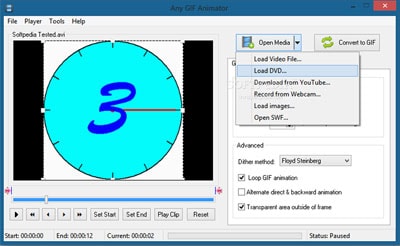
3. KICKMYGRAPHICS
KickMyGraphics is number three on the list. It is again a free software that supports many video formats to be changed into GIFs. They include ASF, MPG, WMV, MP4, AVI etc. With this software, you can change the screen size of the video by the use of sliders. Before saving your GIF file, you can set the transparency as well. You can make the animated GIF from selected frames only.
• No advertisements.
• The interface is easy to understand.
• A large number of editing options available.
• Allows images and videos to be imported.
• Good frame dropping feature.
Cons:
• You can only make GIFs from the available frames.
• Only 600 frames at maximum are available.
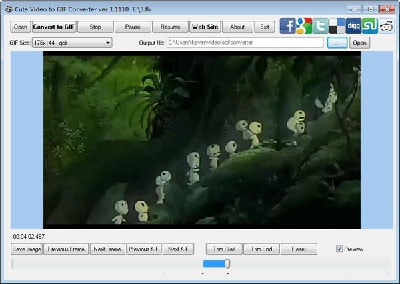
4. CUTE VIDEO TO GIF CONVERTER
This is yet another software that converts videos into GIF for free. Videos in many formats such as MPG, MP4, VOB, 3GP, AVI, WMV, and FLV etc. are supported by the software. When you load a video in any of these formats, a preview opens up automatically. It allows you to play the video right then after setting start and end points for it. This can be done by the use of slide and the trim buttons. Other than this, you can enable color map optimizations, as well.
• Supports many video formats.
• User-friendly interface.
Cons:
• No previews available in the application for the output GIF.

5. MICROSOFT GIF ANIMATOR
Microsoft GIF Animator is a free software by Microsoft that converts AVI video files into GIFs. You can upload the AVI format video in the software and delete the unnecessary frames to make an animated GIF and save it. This program was last updated in 2001, but it still works fine with the modern systems. The program lets you adjust dimensions and color palette and shows a preview of the GIF output too. Looping options are available and transparency of the output can be set as well. It is very limited in terms of supported video formats though. It can only load a handful of video formats that include AVI and WMP. You can preview each frame of the resulting gif using Microsoft GIF Animator. The software also allows you to alter the color palette and set the dimensions for the GIF.
• Easy to use and configure.
• No installation required.
• Freeware.
Cons:
• Limited support for video formats.
• Powerful features such as style editing are not available.
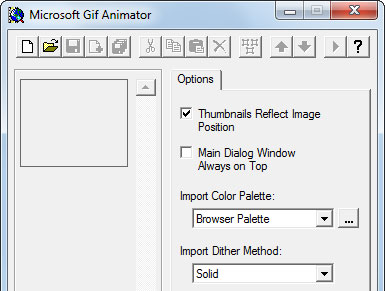
6. GIMP
GIMP is an admirable software that has become notably popular over the last decade or so. The reason for this is that GIMP is freeware software that provides all the necessary features and facilities for photo/video editing. GIMP is short for GNU Image Manipulation Program. The software enables the user to load videos and images of any format and convert them into animated GIF images. Each GIF image can then be customized through the variety of options that are available with GIMP.
• Freeware software that is both powerful and well-updated.
• Community developed software which allows you to give direct input.
• Runs smoothly on almost every platform.
• Highly customizable through plugins.
Cons:
• No 16-bit color channel support.
• New features are seldom added because the support is community developed.
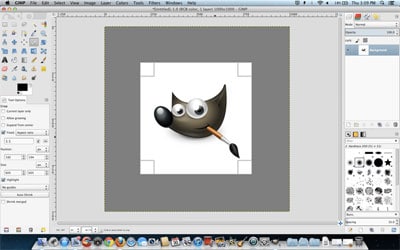
7. GIFBREWERY
When it comes to software development and availability, Windows always comes first before any other platform. GIFBrewery however does not conform to that pattern. GIFBrewery is an intuitive GIF creator that is available only for Mac OS X. The interface is minimalistic with beautifully set buttons and menus. Every option is easy to find using the interface provided and the application is generally very easy to navigate through. It handles almost every video format that is supported by QuickTime. Apart from conversion, it also facilitates the user with several customization options that include frame rate adjustment, style effects, playback direction, caption addition.
• Supports all QuickTime video formats.
• Beautiful interface that makes the application simple and easy to use.
• The customization options available allow the user to edit the GIF in every way they like.
Cons:
• Mac OS X exclusive software – no support for Windows.
• Despite having only GIF features, the application is still priced at $5.

8. ADOBE PHOTOSHOP
Almost all of us are familiar with Adobe’s premier image editing software i.e. Adobe Photoshop. If you have it installed, it is one of the best options available for converting videos to GIFs. The software facilitates the user with powerful and astonishing image editing features, all of which can be applied to GIFs as well. However, what needs to be noted is that converting and editing GIFs is only a small portion of Photoshop’s capabilities.
• Reliable and powerful software.
• The customization options available are, by far, the best available in the market.
Cons:
• The software package costs around $20.
• It is not specifically a GIF conversion tool which makes the options for GIF editing harder to find and use.
• Difficult to understand without tutorials/guidance.

9. EASY GIF ANIMATOR
A simple and easy to use software for generating and editing GIF images. The application also has a rich number of features available for adding stunning visuals to the GIF image. The software supports a large number of file formats and converts them using high compression which ensures best quality. With the help of Easy GIF Animator, you can customize the GIF image in numerous ways that include caption addition, loop count, frame duration, and styling filters.
• Light application that takes up minimal memory space.
• Fast conversions.
• Easy to use with a simple and clean interface.
Cons:
• Only trial version available for free – not a freeware software.
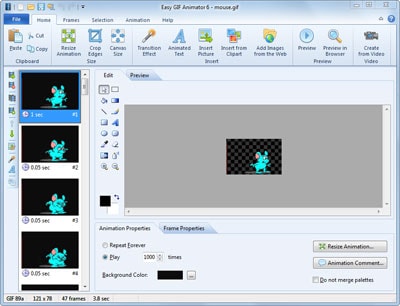
10. MOVIE TO GIF
An easy to use minimal converter with a simple interface. The steps for conversion between videos and GIF images are simple and easy to understand. The customization options such as frames per second and resolution of the GIF are also available with the software. By default, this converter will maintain the resolution and play-speed of the video.
• Friendly interface that is very easy to use.
• Freeware software
• No nonsense software that does not contain any useless features.
Cons:
• Lacks customization options for the GIF generated.
• Relatively low support for video formats.






