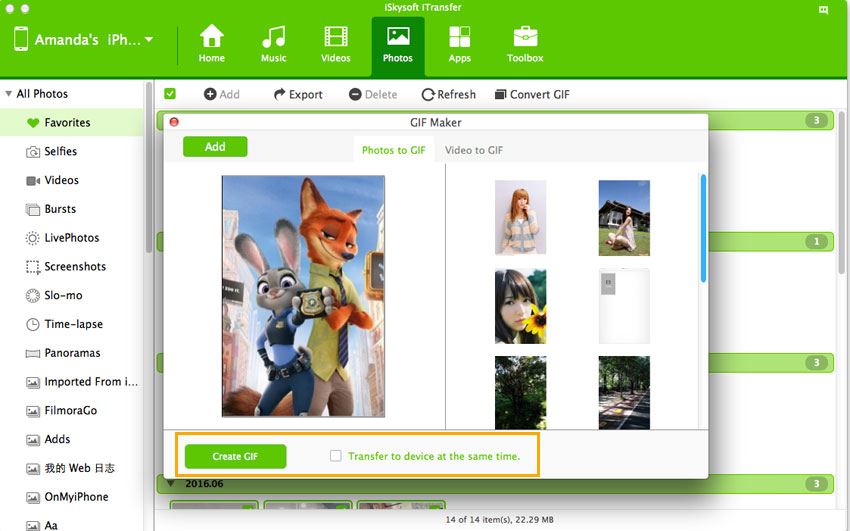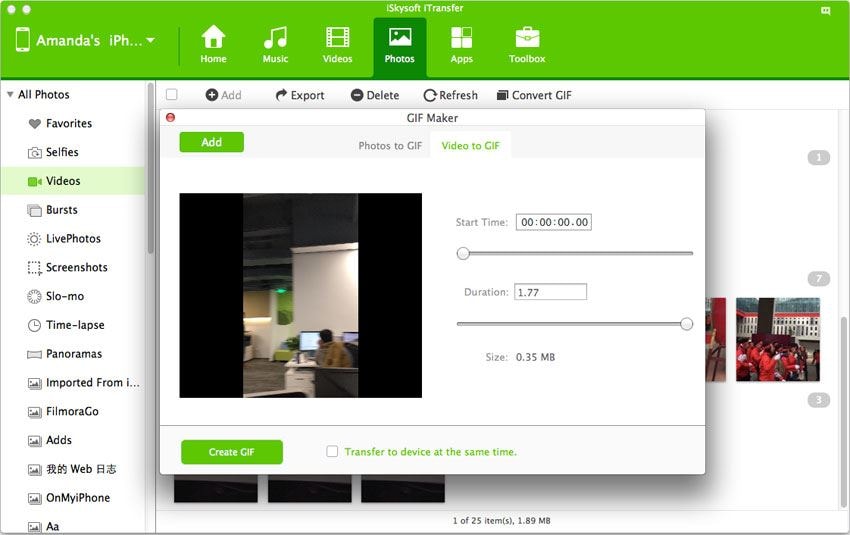GIF images are the best way of sharing the funny and rage moments on the internet. Since last three to four years, they have been in trend, but Facebook has recently released an update to directly share the GIF images on their social networking websites. iPhone and Android users can also make GIF images on their devices using the appropriate application and simple steps. We have compiled the list of the top 10 applications to make GIF images on both iOS and Android.
- Part 1. Best Desktop Software to Convert Videos to GIF Images (Strongly Recommended)
- Part 2. Top 5 Video to GIF Apps for iPhone/iPad/iPod touch
- Part 3. Top 5 Video to GIF Apps for Android Phones and Tablets
Part 1. Best Desktop Software to Convert Videos to GIF Images (Strongly Recommended)
dr.fone - Best application to make GIF from Photos and Videos
- It creates GIF out of photos or videos on your Android phones or iPhone, iPad, iPod touch.
- You can easily set the parameters of the GIF images on the software, such as setting the start time, duration, etc.
- It is available for both Windows Pc and Mac.
- With dr.fone, you can easily transfer music, photos, contacts, videos, messages and more among any Android, iPhone, iPad, iPod, Windows PC, Mac and your iTunes Library!
Steps to recover data from internal storage via Toolbox for Android
Step 1: Download dr.fone on your computer. Open it and you will see "Toolbox" tab on the top menus. Click it and find "GIF MAKER" such as the picture below.
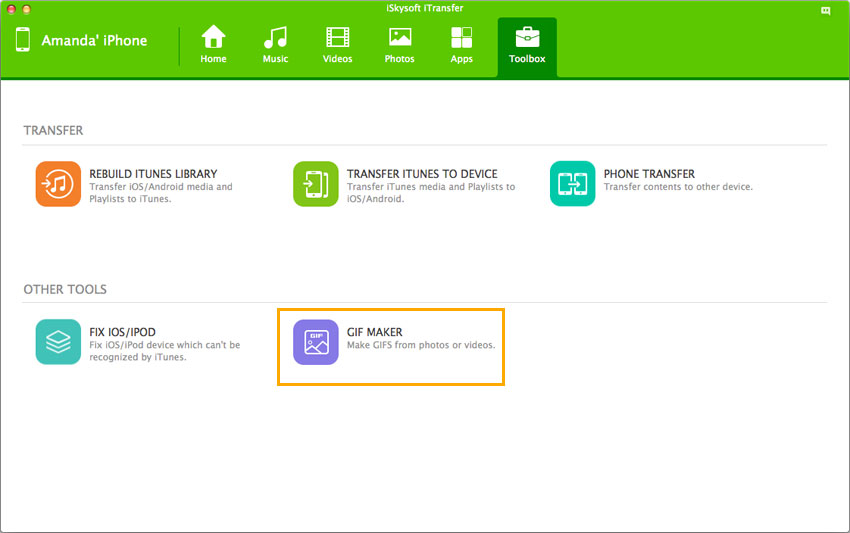
Step 2: From the pop-up window, choose "Video to GIF". If you want to convert photo to GIF, you can just choose "Photos to GIF". Press the "Add" button to browse the video on your computer. If you want to convert the video on your phone, please transfer them to the computer with dr.fone first.
It's up to you to set the Start Time or Duration or other settings. Finally, click "Create GIF" to convert video or photo to GIF images.
Part 2.Top 5 Video to GIF Apps for iPhone/iPad/iPod touch
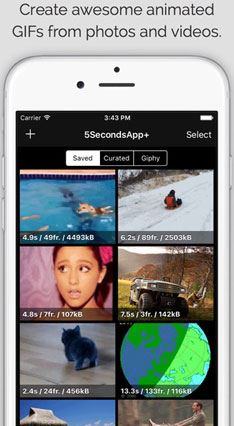
1. 5SecondsApp
The top on the list is one of the perfect application for iPhone to create GIF image is the 5SecondsApp. You can create the GIF images approximately from every photos or video formats on your iPhone. The best part about this application is that it will also work with the Live Photos of iPhone 6S and 6S Plus. After adding an image or video, you will be able to add text on the final GIF, you can also add stickers and amazing Instagram like filters on your videos. Moreover, speed of the GIF images can also be adjusted and there are some settings to change the sequence of images in 5SecondsApp. After creating the images, you can either save them on your iPhone or can directly upload to the different social networking websites such as Twitter, Facebook, Clipboard and Instagram.
Pros:
- Easy to use.
- Many options to customize the GIF images.
- Works with every Image and Video format.
- Direct GIF sharing option on different social networks such as Instagram, Tumbler, Google Plus and even Facebook.
- Absolutely free of cost.
Cons:
- Can only make the GIF image of 5 seconds.
- Multiple Ads in the application.

2. Gifx
Gifx is another application available for the iPhone which provides easily conversion of photos and videos to the GIF image. Although this application will not convert the Live Photos, however, it is still a good option to convert the normal photos and videos on earlier version of iPhone. According to developers, the application is free to use and contains many packages to add multiple effects and text on your images, however, most of the effects are included in the premium version and comes at a price. You can also upload the GIF images from the application to the different social networking applications such as Facebook, Twitter, Instagram and Tumblr.
Pros:
- Free to use for basic editing.
- Easy to use, doesn’t require internet connection to use.
- More than 70 effects to customize the photos and Videos.
- Option to save the GIF image on your iPhone.
Cons:
<ul">- Watermark on the final GIF image.
- Doesn’t have editing options for the video.
- Too pricy for the features that it provides.

3. Giffer Pro
It is a paid application which comes at a hefty price of $3.99, however, the features it provides are much better than the free applications on the Appstore. You can’t only make GIF images from the simple photos and videos, it will also work with the burst images or the Live Photos (features of the new iPhone 6S and 6S Plus). The main features of this application includes, professional level editing of the GIF image, FPS adjustment, Instagram like effects on the images, saving and sharing of the GIF images to Facebook, Twitter, Tumblr and photos sharing website of the developers.
Pros:
- Unlimited Editing features.
- Cropping of the GIF images .
- Works with every photo format on your iPhone.
Cons:
- Doesn’t provide the professional level full video importing.
- Application doesn’t have a simpler user-interface.
- Lags sometimes while using on iPhone 6.
- Only works with the iOS 9.1 or above.
- Too pricy for the features.

4. GifBoom
One of the oldest cross-platform application available for both the Android and iOS devices to convert the photos and videos to the GIF images. The best feature which is unique in GIFBOOM is that you can add a sound track to your GIF images. It will work on the older version of the iOS such as iOS 6.0 or higher. Moreover, there are plenty of filters and texts available to apply on the final GIF image. Just Like all other applications, it will allow you to share the GIF images on social networking websites.
Pros:
- Simple and easy to use for everyone.
- Options to add music and text to your GIF images.
- Instagram like Filters to apply on the images.
- Share photos with other people with just one click social sharing feature.
Cons:
- There is no pro version available now.
- No options to edit the Live Photos from iPhone 6S.
- Doesn’t work smoothly on most of the devices.
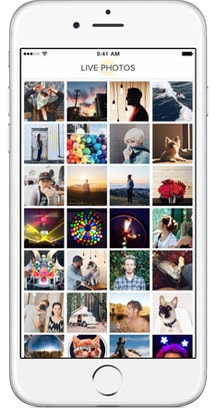
5. Live GIF
As the name of the application indicates, this application is particularly used to convert the live images to the GIF Images on your iPhone 6S and 6S plus. However, this application will also works on the older devices such as iPhone 5S. There are not any complicated settings, all you have to do is to upload the images in the application and make little changes. The final version of the photos can be downloaded or uploaded to the Facebook and Twitter.
Pros:
- User-friendly interface.
- Full 3D Touch support in the latest iPhone 6S and 6S Plus.
- Easy photos sharing on Twitter and Facebook.
- No Ads in the application.
Cons:
- Price is little higher as compared to the features it provides.
- No options to change the resolution of GIF images.
- No options to add text or music to your GIF images.
Part 3. Top 5 Video to GIF Apps for Android Phones and Tablets

1. MGifMe! Camera
One of the best free applications to convert the photos and videos to the GIF images on Android devices is the GifMe! Camera. Using this application, you can record a video of up to 14 seconds and can edit it in different ways. This application will allow you to edit the speed and resolution of the GIF image and finally the GIF image can be uploaded on Facebook, Twitter or other social networking websites.
Pros:
- User-friendly interface.
- Directly send photos via Email.
- Easily change the speed of the GIF animations.
Cons:
- GIF sharing is not working for Facebook.
- No option to change the basic settings of the application.
- Watermark in the Trial version of the Application.
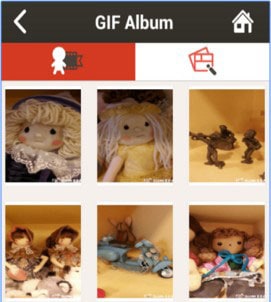
2. Gif Maker
If you are looking for an all-in-one free application to make GIF on the Android phone, this is what you should install. There are plenty of beautiful effects in the applications that can be applied with one click and will change the overall look of your photos. Moreover, you can also use the camera in the application to shoot videos instantly from the application. The best part about this application is that it comes in multiple languages and you can create the GIF image with 50 photos.
Pros:
- Free Applications with tons of features.
- Comes in multiple languages.
- Have many effects to apply on the photos.
Cons:
- The application lags and crashes on some devices.
- Problem while uploading and sharing photos with other people.

3. Videos & GIF maker
This application is your complete package to create the funny memes and animated GIFs on your Android phone. As the name of the application indicates, there is a clear way of adding caption to your images. When the application starts, you will see different options to create a meme or the GIF video on your iPhone. You can also select the output format and the start and end length for the GIF image and the video.
Pros:
- Simplest user interface.
- Easy to create the GIF images and memes.
- Doesn’t crashes and works smoothly even on older devices.
- Options to make and share square photos on Instagram.
Cons:
- No options to edit the GIF images
- Some problems while uploading the photos on Social networking websites

4. GifBoom
From adding the soundtracks to amazing Instagram like filters in the GIF images, GifBoom will provide tons of amazing features. The distinguished feature is the Auto mode, which will automatically adjust all the settings in the GifBoom. However, you can also adjust settings manually such as cropping, rotating and even adding text to the GIF images.
Pros:
- Tons of editing features.
- Add music tracks to your GIF images.>
- Add text to your videos.
- Easy sharing with one click sharing button.
Cons:
- The interface is not user-friendly.
- Lags on older devices.

5. GIF Edit Maker Video
The last application in our list is the complete GIF maker for your Android device. As the name of the application indicates, it is a perfect application to edit all kinds of GIF images on your phone. You can convert and edit any type of photos and videos. Although it doesn’t preset options such as filters and music, however, it provides everything to edit the videos in the best possible way.
Pros:
- Easy to use interface.
- Powerful editing features.
Cons:
- No options to add filters.
- No options to add music and text on your GIF images.