Instagram has become an app that people open frequently in daily life. It has more than 700 million active users on Instagram. And you can get a lot of attractive videos and images on this social media site. Accordingly, there will be a large number of video editing apps available for iOS devices, Android devices and Windows mobile phones. Some of them are free and comes with many amazing features. Some might need a certain fee to enjoy diversified features. Here in this article, we help you to pick up a collection of 12 best free Instagram video editing apps for iPhone, Android and Windows Phone. You can choose the one you like to create masterpieces and upload them to Instagram, Facebook, YouTube or Twitter.

Filmora Video Editor
- It provides you with basic and advanced tools to edit videos for both video editing beginners and professionals.
- You can edit, crop, rotate, trim, cut, combine, and split your videos.
- To enhance your video, you can adjust the color, brightness, speed, and others.
- It also allows you to apply free effects, such as filters, transitions, green screen, PIP, and more.
- ...
Part 1. Top 4 Free Instagram Video Editing Apps for iPhone and iPad
1. FilmoraGo

FilmoraGo is the Instagram video editing app for iPhone. It is a easy-to-use video editor app with powerful features. You can use it to split and cut the video you are planning to post to Instagram. It allows you to zoom video for Instagram. It can also help you to add background music, text, stickers, filters or special effects to your video.
Pros:
• It has the zoom in feature in the timeline for exactly trimming and cutting.
• There are effects options like filters, themes, or soundtracks.
• When you export the video, you can have quality options, such as high, medium and low quality.
• You can export the video directly on Instagram.
Cons:
• Only available on iOS now.
2. Splice
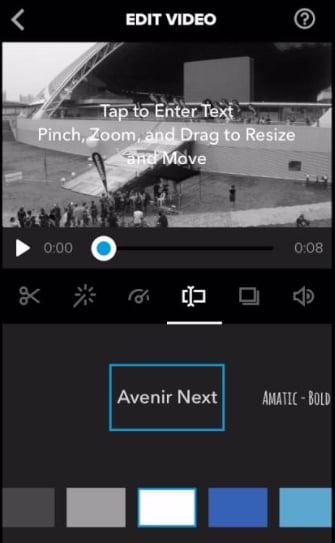
Splice is the recommended Instagram video editing app for iPhone and iPad. It is from GoPro, which is the company that produces the best action cameras. Splice lets you import the captured or downloaded videos and photos to the app. And you highlight the important parts of the files and use the in-built tools to create a short movie. This iPhone video editing app for Instagram comes with music tracks for your video.
Pros:
• You can crop the videos or add effects and texts to the videos.
• It lets you share the video with links to Instagram, Facebook, YouTube, etc. directly.
• It has a number of sound tracks, including rock, pop and reggae.
• You can use it on iOS 8, 9, 10, 11.
Cons:
• After editing your video with Splice, you will have promotional screen on you video.
3. Video Editor Videorama
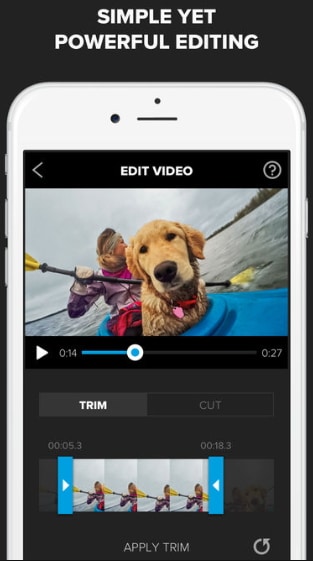
Video Editor Videorama is another Instagram video editor app for iOS devices. It has several orientation options including portrait, landscape and square, which is the idea option for Instagram video. You can edit videos with easy-to-use tools. Videorama also enables you to enhance your video by adding video effects, texts and audio effects. It provides you with free copyright music that can be used for your background music.
Pros:
• There is multiple video edit options, like adding texts, filters, transition and music.
• You can also remove the video or duplicate the video.
• The copyright-free music can well fit your video theme.
• The options for orientation is useful when you publish the video to social media.
• It is best support iOS 8 or above.
Cons:
• There will be a small watermark on your video, unless you pay a certain fee to remove it.
• You can only download a 720P resolution of your video.
4. iMovie

When you are looking for a free video editing app for Instagram on your iPhone, do not forget the Apple’s iMovie mobile version. iMovie takes the advantages of Apple's newest features. It can support 1080p HD videos at 60fps, ultra-high definition 4K videos and 3D touch videos. With it, you can add transitions, titles, music and other elements to your videos. iMovie comes with built-in free music and audio tracks, so that you are free to select your desired one to fit your video. Like the iMovie desktop version, this mobile app has powerful video editing features.
Pros:
• It supports high definition videos.
• It can work as well as the desktop version that allows you to edit your video with powerful tools.
• There are many wonderful effects, including texts, filters, themes, sound tracks, etc.
• When you purchase an Apple device, you can use iMovie for free.
• You can use it on your iOS 11, iOS 10, iOS 9, iOS 8, and iOS 7.
Cons:
• It can be a little bit complicated for too many functions.
• When you are editing the video, it might be get stuck for unknown reasons.
Part 2. Top 4 Free HD Instagram Video Editing Apps for Android
1. Adobe Premiere Clip
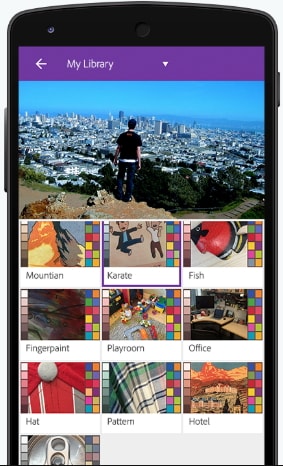
Adobe Premiere Clip is one of the free Android apps to make videos for Instagram. It comes with many handy features. It can automatically generate videos with your videos and images, in case you do not want to make it by yourself. And you can also use this Android video editing app for Instagram to edit the video manually by using the built-in editing tools. It lets you add effects or background music to your video. It provides you with popular music sources to fit your theme. Or you can use your own music as the background music.
Pros:
• It has professional video editing tools to meet your need to make video for Instagram.
• It helps you to generate videos automatically.
• There are a lot of effects and audio tracks you can choose from.
• You can use this app on Android 4.3 or above.
Cons:
• You must have an Adobe Creative Cloud account to sync the video with Adobe Premiere Pro so as to work on one project and another.
2. Movie Maker Filmmaker

Movie Maker Filmmaker is another free Instagram video editing app for Android. It comes with basic video editing tools, including crop, trim, record video content and set focal points. This app helps you to customize your video with diversified video effects, like filters. There is also music library that enables you add background music to your video.
Pros:
• It is redesigned to embed more useful features to edit videos.
• The tools to edit video are very easy to use.
• It also provides filter effects and music tracks.
• You can use it on Android 4.0 to Android 6.0.
Cons:
• The feature to design effects is not powerful.
• It still has some bug issues while using it to edit videos.
• It is free but comes with annoying ads.
3. Quik
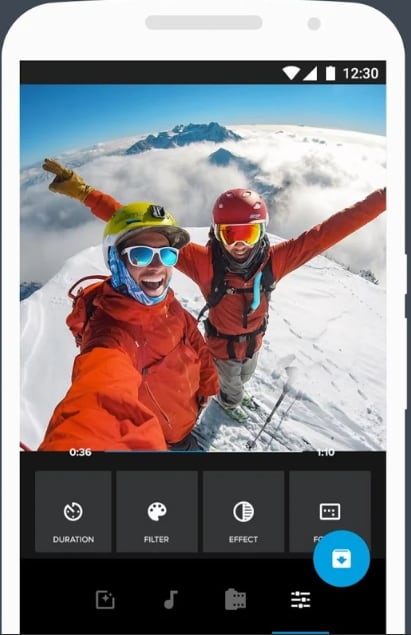
Quik is a new developed Instagram video editor app for Android phones and tablets. It is a simple app for making and editing videos for Instagram and other social media. You can handle it by adding less than 50 photos and video files to the app. And Quik will analyze the photos and videos, and then spit out a short video from these files. Quik provides you with many free video styles to select for your video.
Pros:
• It is simple to use with intuitive interface and tools.
• You can customize your videos with the style you like.
• It allows you to reorder the videos before you export them.
• It is fully support Android 6.0, Android 5.0, Android 4.0, etc.
Cons:
• It is not that powerful when compare with other video editing apps.
• You can only import up to 50 videos clips and photos at one time.
4. Funimate
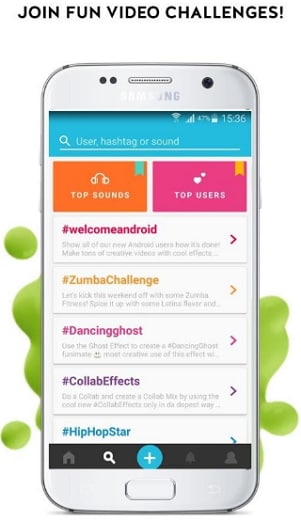
Funimate Android video editor app for Instagram is a perfect tool to create wonderful videos for Instagram easily. You can turn your everyday moments into attractive videos instantly. And it enables you to share your creative videos to a variety of social media sites automatically. You can have free video effects to choose from for your video. Funimate also lets you to make short entertaining video loops.
Pros:
• It provides option to share videos to Instagram or other sites directly.
• It comes with 20 customized filters for your video.
• It can be downloaded for free with no in-app purchase.
• It perfectly work on from Android 4.0 to Android 6.0.
Cons:
• You need to sign up an account first before you use this app.
• It is free to use with annoying ads.
Part 3. Top 4 Free Instagram Video Editing Apps for Windows Phone
1. Vyclone

Vyclone is a free Instagram video editing app for Windows Phone. It helps you to make attractive videos. One of the unique feature of Vyclone is that it enables you to use it to capture video from multiple positions at the same time. And then you can upload the videos clips to Vyclone and combine them as a single video. Vyclone also lets you to edit videos or remix the video if needed. This app not just can work on Windows Phone, but also can work on iPhone and Android devices.
Pros:
• Not only comes with video editing feature, but also comes with video shooting feature.
• It can merge video clips shot from different positions into one video.
• You can use the app on Windows Phone 8.1.
Cons:
• It comes with limited video editing tools, restricted on combing and mixing.
2. Video Tuner
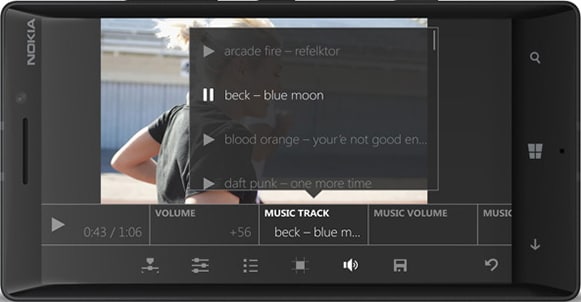
Video Tuner released by Microsoft Mobile is a new video editing app for Instagram. Video Tuner has powerful video editing tools and enables you to trim, crop, flip and rotate the videos. To enhance your video, you can adjust your video speed, modify the volume or change the color. It has various free effects and many other tools. The interface of Video Tuner is relatively easy and you can edit your video on the timeline.
Pros:
• It is easy-to-use so that anyone can handle it easily on the Windows mobile.
• You can free to download and use it with powerful features.
• You need to use Video Tuner on your Windows Phone 8.1 or above.
Cons:
• If you want to get more advanced features on Video Tuner, you have pay extra fee.
3. Movie Maker
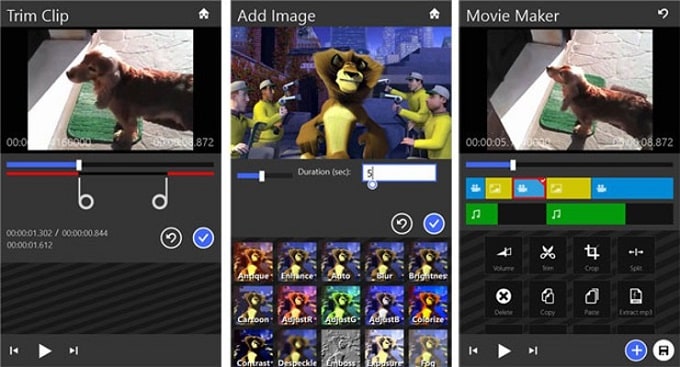
Movie Maker is a video-authoring editor app for Windows Phone with full features. This Instagram video editing app comes with almost all the same functions as desktop version equipped. With Movie Maker for Windows Phone, you can combine videos, add audio track and insert images. To make video attractive, you can add filters, transition effects, and more other effects. After create and edit your video, you can upload your video to Instagram and YouTube directly.
Pros:
• This mobile app is as powerful as the desktop Windows Movie Maker.
• Movie Maker helps you to beautify your video with built-in effects.
• You can have many free themes to fit your videos well.
• Movie Maker also need to work on Windows Phone 8.1 or above.
Cons:
• It is not that easy to use as the desktop version.
4. Movie Moments
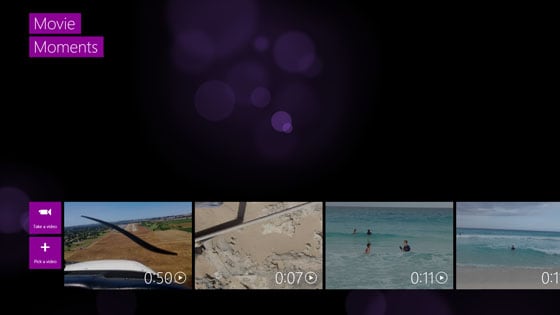
Movie Moments is one of the recommended free Instagram video editing apps for Windows Phone. With Movie Moments, you can create memorable videos and share the videos with your friends on Instagram and other social media sites. You can highlight the key parts of your video and trim your favorite parts of the video. It comes with free effects template, allowing you to add special effects to your video. You can also add background music to match your video theme.
Pros:
• It is completely free to edit videos on Windows Phone.
• You can have useful tools to edit, trim and highlight videos.
• It comes with free effects, captions and audio tracks.
• You can directly share your video after editing.
• You can use it on your Windows Phone 8.1.
Cons:
• You cannot edit a video longer than 60 seconds.
• You can only import one video for editing in one time.
• It sometimes can be slow and freeze.
Conclusion
These Instagram video editing apps come with various features to meet your needs to make and edit videos on your iPhone, Android and Windows Phone. Just pick up your desired one to start video editing.





