There are several advantages of using Android cloud backup. It also refers to the reasons for which the users want to avail this service. First and foremost is the advantage that the data can be accessed from anywhere in the world. The data that has been stored is backed by state of the art techniques that are being used by Google. As the world’s largest search engine it is providing up to 15GB free storage space online. It is more than enough for an average user. There are also advantages that such can easy downloading and accessible data. There is a wide range of services that is offered by the Google which can also be integrated with the data stored.
Part 1: How to Backup Android on Google Cloud
There are tens of thousands of techniques that can be used to ensure that the android data remains safe and secure. From third party apps to desktop programs user has ton choices that can be availed to get the work done with ease. Most of the users are unaware of the fact that the built in terminology can also be used to get the work done with relative ease and satisfaction. It is therefore advised to follow the steps as below to get the work done with ease and in line with the demands. The steps that are to be followed are mentioned as below.
Step-by-Step Guide to Backup Android on Google Cloud
Step 1. The path that is to be followed to start the process is menu > Settings.

Step 2. Within Settings select "Backup & reset" as shown in the picture below.
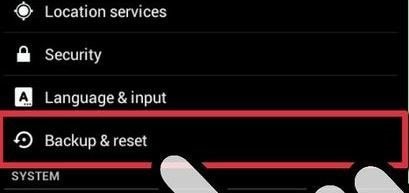
Step 3. Select "Backup my data" to get the work done with ease and satisfaction.

Step 4. The account which is normally that of "Google" is to be selected for the backup.
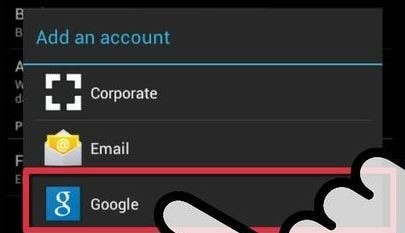
Part 2: Top 7 Apps for Android Cloud Backup
As it has been mentioned before, there are tens of thousands of apps that can be used to get the work done in this regard. However this section will get the work done. The related pros and cons will also ensure that the user gets a complete insight about the usage of the apps and choose the best for ultimate experience. Another important point is to note that all these apps support the Gmail related functions completely.
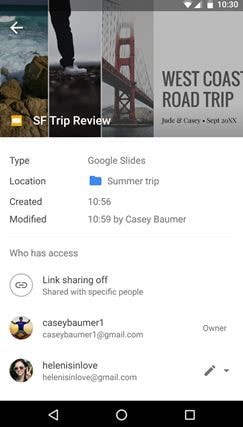
1. Google Drive
It is one of the finest apps that can be used to back up the android with ease. The fact of the matter is that the Android is a development of Google. It is for the same reason that this app performs in the best manner with the android phones. However it has been speculated that the apps has pros as well as the cons when it comes to the usage. It is for the same reason that the user should look for the alternatives if he finds that the cons are affecting the normal usage of the app.
Pros:
- It is backed by the power of Google and therefore the user needs not to worry about the data security which is 100%.
- This app is also one of the best ways to ensure that large amounts of data are saved with ease. Only one email address is required to access everything.
Cons:
- The app lags a lot. Since the recent android update it has been one of the most disgusting features that have forced millions to uninstall it.
- The app's uploading speed as compared to the others is not that good. There are several alternatives that can be used instead.

2. G Cloud Backup
It is yet another app that can be used to get the work done with ease and satisfaction. Developed by Genie 9 LTD this app has some of the features which are simply awesome. This includes single account access and migration of all stuff to the cloud with ease. This app is therefore highly recommended to all who are looking for alternatives to Google created apps.
Pros:
- The app offers extended storage and therefore never ending content can be saved with great ease and satisfaction.
- The migration of the content to different devices is also possible with this. It means that the user needs not to worry about the sharing.
Cons:
- As compared to the other apps this one has a reputation which is not that good. The rating as well as the user feedback is slightly negative.
- The timeline feature is also not supported on android which means that the user must have an iOS to get the work done.
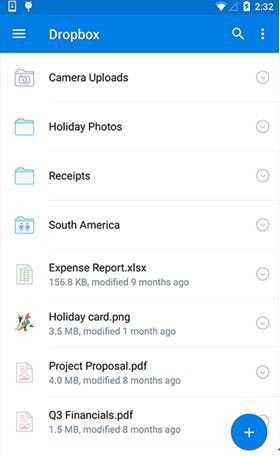
3. Dropbox
It is yet another app that has done wonders to the users in relation to the storage and cloud backup. Though the app is not a choice for most of the users but still it has been downloaded for over 1million times. It has all the features that are to be found in other professional apps.
Pros:
- This app has been the first choice of the user who is using the Yahoo accounts. It means that the integration such accounts is done with ease.
- The user can store and access the data over multiple devices as like other apps this one also needs only one account to sign in.
Cons:
- The space that is provided is almost zero. With 2 GB total space much cannot be expected from this app.
- It has a series of feedbacks that is highly negative and therefore it should not be downloaded as the recommendation is not granted by most.
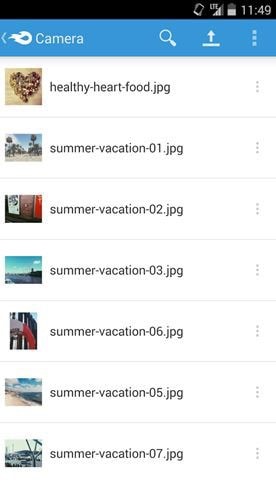
4. Media Fire
This app has been in since a very long time and there is a string history of the competent log performances. It means that the app is being upgraded and hence the users can rely on this with ease and satisfaction. The app also complete supports all the major email domains such as Gmail, Yahoo and Outlook 100%.
Pros:
- This app ensures that the media fire account also gets the copies of uploads. It means that in case of any issue the data can still be recovered.
- The automatic backup feature allows the users to back up the files even if they forget it. It means that there is no need to worry about the data loss at all.
Cons:
- The viewer of the app is not at all professional. It means that the user at times is not able to view the files with ease and satisfaction.
- The management of the content is also not at all professional. It means that the user needs to manage the files and folders manually at times.
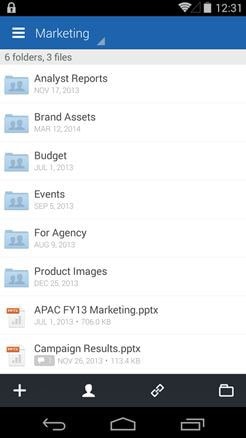
5. Box
It can be called as the biggest competitor of the dropbox and has captured a major market share with ease and satisfaction. With several awards in bag this app is the one that can be used to get the work done with ease and satisfaction. It also means that the user needs not to worry about the space as there is plenty of it.
Pros:
- The app has been developed in a highly professional manner and therefore the usage it too easy to understand.
- The user can download the app from multiple resources which shows that it is popular as well as in line with the demands of majority.
Cons:
- The app is slow and therefore it at times takes too long to upload the files which are not good for business of this app.
- The user at times also faces the issue with the downloading of the data and therefore it is an app that is not at all recommended.
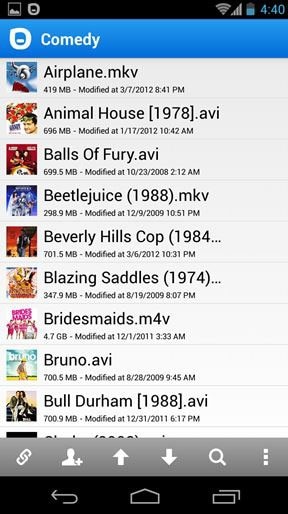
6. Pogo Plug
It is yet another app that has done wonders and therefore the users have rated it high in terms of usage as well as the outcome which it presents. It supports a data base that is larger as compared to the other apps which are under discussion. It is therefore recommended a lot in terms of perfection and usage which is perfect in all terms.
Pros:
- The app can save the data of any kind and therefore it is one of the most recommended apps for highly professional usage.
- The app has been praised by many tech websites which make it a piece worth installing and therefore the usage is also stable.
Cons:
- The sync feature at times does not work at all and therefore it is not at all recommended for auto upload of the content to the app.
- The app at times does not read the phone identity which means that the music still plays while there is a call.

7. One Drive
Backed by the power of Microsoft this app has surely transformed the way people look towards the advantages of cloud storage. Just like the sky drive this one has made sure that the user gets the best and the state of the art results in terms of storage. The files are kept safe and secure with this technology as the latest has been deployed by the Microsoft.
Pros:
- The user needs not to look for the other app as this one has all the features embedded within it and therefore it is one of the most used apps all over the world.
- The overall usage of the app is not only simple but also ensures that the user gets the best terminologies as Microsoft is known for the innovations.
Cons:
- The syncing technique is not at all in line with the trends, it not only takes too long but also ensures that the user waits and just waits.
- The overall usage of the app is also not at all user friendly and therefore it is one of the reasons that the app has been negatively rated.
Download MobileTrans to Transfer, Backup and Restore Phone Data
MobileTrans - Cross Platform Transfer, Risk-free and without Losing Quality
- It supports all the old as well as the new mobile technologies such as Android, iOS and Symbian and therefore it is highly recommended.
- Apart from phone this app also allows the users to save the data to the computer which most of the rivals are unable to offer at this time.
- It restores contacts from one drive to PC, Android, iOS, BlackBerry.
- The data that is back up using this app is 100% safe and secure and therefore there is no way that the integrity is compromised at all.








