To backup accounts Android i.e. the email account is an idea that is highly in demand. There are several reasons for which the users want this to happen. The first and foremost thing in this regard is the fact that the users need to save their email addresses and therefore it is important for them to follow this idea. On the other hand the most important thing in this regard is the fact that may emails are too important. The apps as well as the programs that are used to get the work done are the ones which follow a generic process. The idea that will be presented in the latter part is the one that has high following.
How to Backup Email Account on Android
The process is fairly simple and the best thing is that it requires no external software installations. Only the built in terminologies are used to get the work done with ease and satisfaction. It will also make sure that the user gets the best results and the data is back up within no time at all. In simple words the process is extremely fast, effective and reliable to backup email data of Android phone.
Tips on Android and Email
One of the most important aspects of the mobile phones running Android is the email address. It is always that of Gmail. Though Android provides its users with the option to configure the other email accounts as well but it is the Gmail that is of utmost importance. Without this email address the user is not able to enjoy certain features of the android and therefore it is very important. It also acts as the main email address of the Android OS and therefore it is important to ensure that this email address is backed up. In case of any misadventure it is important to note that the user gets the emails back and therefore no real loss occurs in terms of data. It is also to be noted that the user receives the emails to the phone then it might be out of memory. The reason it that Gmail app is the one that resides onto the phone memory rather than the SD card. Until and unless the phone is rooted the emails are accumulated within the memory and therefore it is not possible to install other apps once the memory becomes full. It is also one of the most important aspects that are ignored by many users. On the other hand the users are always after the apps that are heavy in size regardless of the fact that they can be moved to the SD card with ease. A regular email backup is the only solution to many issues including the memory saving as well as data loss. It is therefore advised to apply the process in the latter half of the tutorial to get out of all email related issues easily.
Step-by-Step Backup Email Account on Android
Step 1. First of all, access the settings of the Android phone within the app drawer. This icon as also be where you have placed it or want it to be.

Step 2. Within the settings the back and reset option is to be selected.
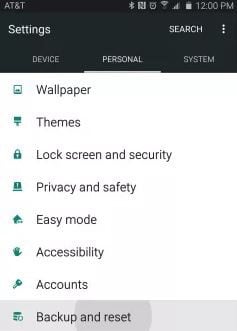
Step 3. The button "Backup my data" is to be toggled on to proceed with the process.
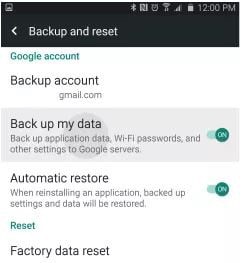
Step 4. On the next page each and every toggle button is to be turned on. It will make sure that the data is synced with the Google servers i.e. a backup is created so that it becomes safe and secure. It will take some time and the user will be notified. Once it has been done the process ends here in full.
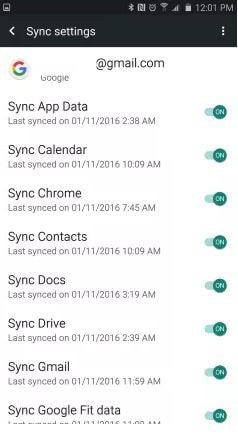

Download iSkysoft Phone Transfer to Transfer, Backup and Restore Phone Data
iSkysoft Phone Transfer - Cross Platform Transfer, Risk-free and without Losing Quality
- From the Android phone the music, photos, videos and contacts, etc. can be transferred to iOS and BlackBerry
- Music, videos, and photos from iOS and BlackBerry can also be transferred to Android phone with ease
- The content onto the Android phone can easily backup to the PC with this awesome program
- The contacts from OneDrive can be restored to Android, iOS, and BlackBerry phone






