The iTunes lover those who are moving to their new Android devices may be wondering how to get iTunes podcasts on Android! This article will satiate the thirst of this quest as you will come to know in what ways you can get iTunes podcasts back to your Android. Moreover, you will also be introduced with some of the great podcasts apps that are very comfortable to use on Android.
- Part 1. Transfer iTunes Podcasts to Android with Phone Transfer
- Part 2. Top 5 Best Podcast Apps for Android
Part 1. Transfer iTunes Podcasts to Android with Phone Transfer
If you are intending to transfer your podcasts on iTunes to Android, it is better to use robust software that can do the transferring process smoothly. Among other nice software for transferring podcasts from iTunes to Android, MobileTrans for Mac grabbed our attention because of its intuitive as well as powerful feature and performance for podcasts transferring.
Yes, MobileTrans for Mac (it also has MobileTrans for Windows version) gives you a complete solution for data such as podcasts transfer from iTunes to Android. Here are some of its great features that might be amazing to you.
Key Features
- It can back up the data of your phone to your PC.
- It can also scan and erase data of your previous phone.
- It can restore data of your phone.
- It does a great job for transferring data from one phone to another.

Steps to Guide on How to Do the Transferring Process Quite Easily Within a Very Short Time
Step 1. Download the Software
Download the software (iSkysoft Phone Transfer) on your Mac. After downloading, install it on your Mac. Once the installation is complete, launch it.

Step 2. Connect Android to Mac
Now you will have to connect your Android device to your Mac using a data cable. After the connection, the software will detect your device. Then please authorize your Android device to access the Mac.

Step 3. Get in the Restore Tab
After done the steps above, you have to press on the tab “Restore From Backups” and then choose “from iTunes backup file” as the iamge shown.
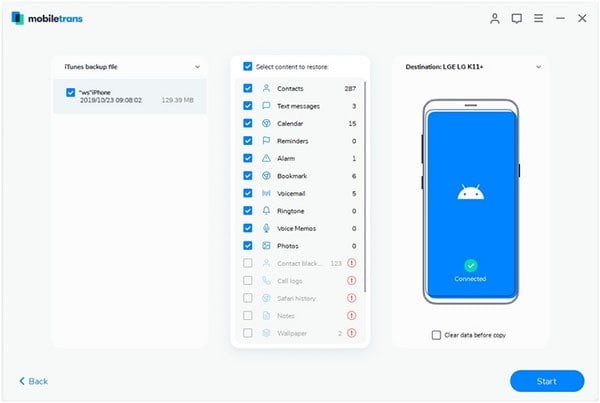
Step 4. Select Podcasts to Restore
In this screen of the software, you see the list of the types of content is in the middle wherefrom you will have to choose podcasts and then select “Start Copy” button. This will start copying iTunes podcasts to your Android.
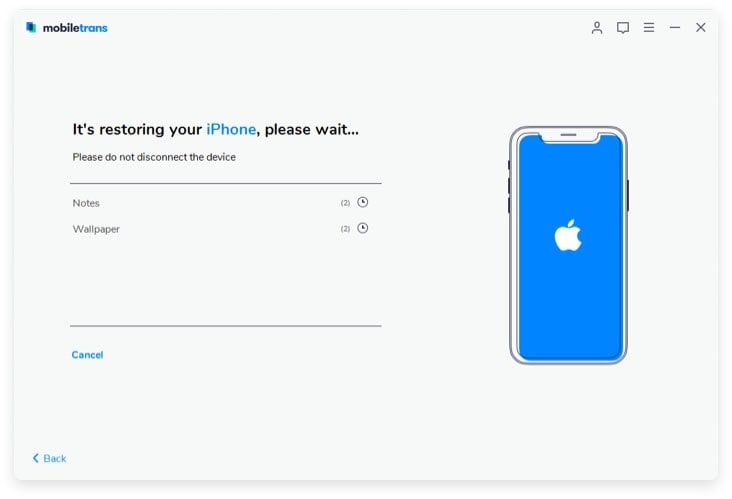
As it is noticed that the process of data transferring with iSkysoft Phone Transfer is as easy as 1-2-3, you can use it without any confusion.
Part 2. Top 5 Best Podcast Apps for Android
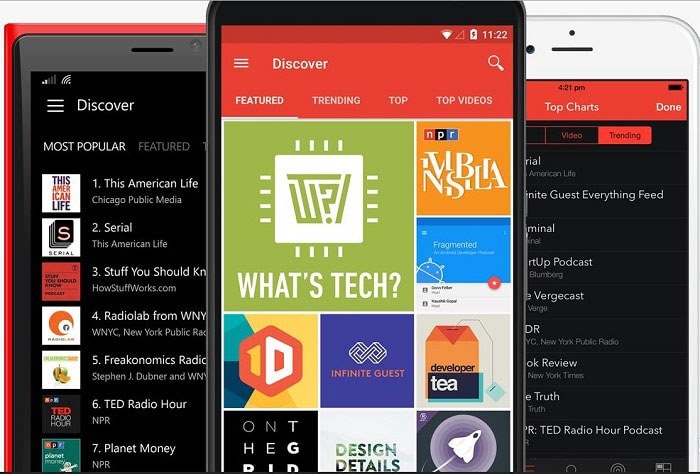
1. Pocket Casts
Pocket Casts is an amazing tool for listening to podcasts. Being a stylish app for podcasts listening, the software has the functionality of cloud syncing, gigantic library, and varieties of playback speed, Chromecast support, video support etc. The developer company of Pocket Casts is Shifty Jelly which has aimed at with the software well for awesome podcasts listening. With Pocket Casts, you have full control of your podcasts listening. For this reason, the software has placed in the list of featured podcasts apps on Google Play Store. Like Google Play, the software is quite popular with other platforms like Windows and Mac. It has also its web version. So podcasts syncing is a matter of a few clicks on Pocket Casts because it is prevalent on wide range of platforms.

2. BeyondPod
It is a dashing app for your Android for listening podcasts. Its intuitive design must be able to attract you. BeyondPod is a podcast listening app that has a big library of podcasts. Like Pocket Casts, BeyondPod also supports Chromecast. To experience a better podcasts listening with BeyondPod, you will have to pay as low as $6.99 for the entire version. But you can always test this app yourself without paying a single penny as there is a 7-day free trial of the app.

3. Podcast Addict
Podcast Addict is another great name for listening podcasts on your Android device. It has both the free and the premium versions. You can bring feeds from many different sources using the app. With the app, you have the room for searching by interests, channel etc. There is a good news with Podcast Addict as it has the built in Choromecast.
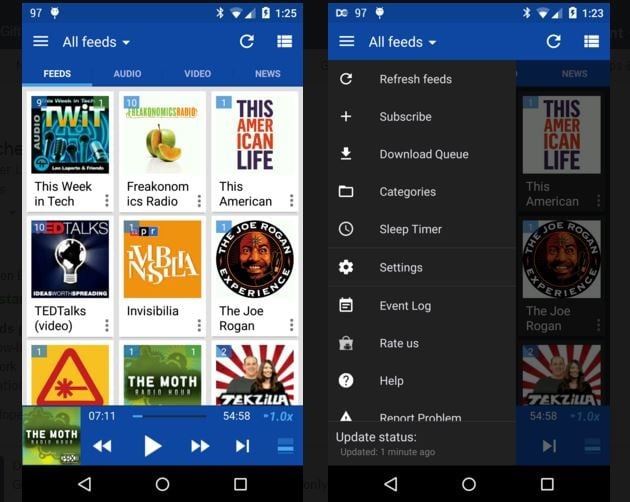
4. Doggcatcher
Doggcather is an old brother of the apps of podcasts listening apps as it is popular for many years. It has also the support for Chromecast. You may not like the outlook of this app as there are other nicer looking apps out there for podcasts listening, but if you consider the great facilities of auto downloading as well as deleting of podcasts, varieties of playback speed and categorically feeds organizing, you will not feel sorry with its look. Like Podcasts Addict’s premium version, it is also sold at $2.99 only which is negligible in terms of its great features.
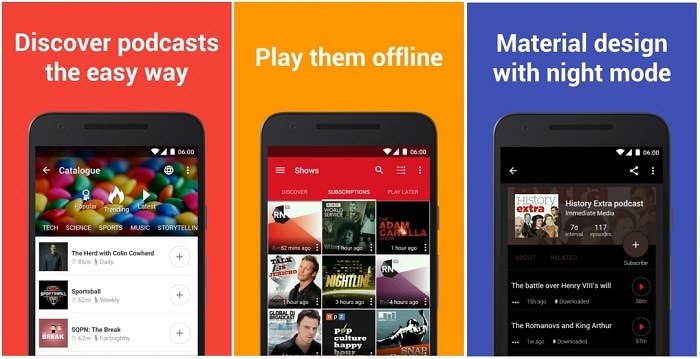
5. Player FM
Look is a great attribute of anything when it comes to first time watching. Player FM is such a modern looking app for podcasts listening that you can hardly resist yourself using it. The first look of the app is way too capable of telling the whole nice story of its performance for podcast listening. Yes, the app is not stopped with its awesome look, it has great features too. Player Fm is equipped with cross device subscription sync. It is not only supported for Chromecast, but also compatible with Android Wear, so podcasts listening directly from your wrist is now not a daydream. Also, the app is totally free.
From the discussions above, we have come to know that for transferring podcasts from iTunes to Android, MobileTrans for Mac is a great choice and there are some fine apps out there for Android OS which can fulfill the desire of listening podcasts comfortably and happily.






