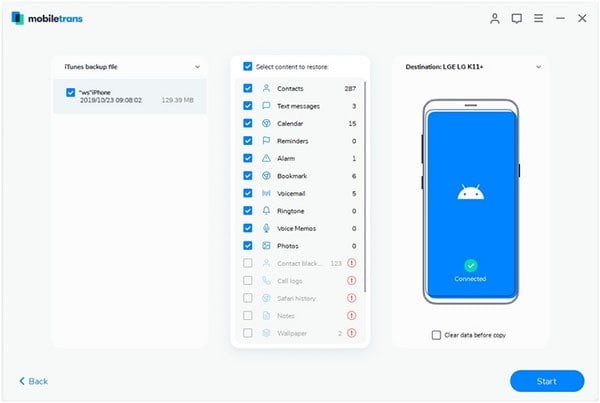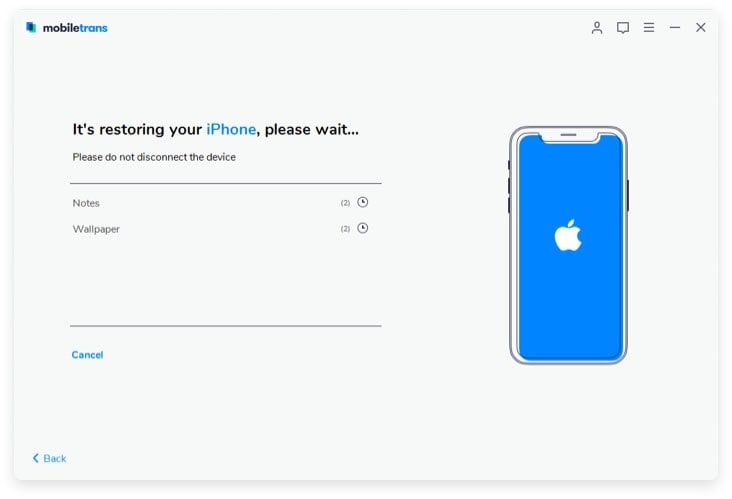iTunes provides you with the best way to manage and organize movies, videos, TV shows and music that you already have on your iOS device or computer and shop for the ones you like. You may want to play your favorite iTunes videos on your Android phone, especially if you are going where you can’t access Wi-Fi. This is possible as long as long as you have the right software.
Guides for Playing iTunes Videos on Android
MobileTrans for Mac (or MobileTrans for Windows) is a must-have tool for anyone who would like to play his or her iTunes videos on Android. The software comes with advanced tools that allow you to retrieve your favorite videos, music, photos, contacts and messages from iTunes and iCloud backup to Android, iOS, and other devices.
Whatever videos or movies you feel like watching, MobileTrans for Mac allows you to enjoy iTunes video on Android at any time. Whether you are traveling, commuting to work or just relaxing on the couch, you will be able to play your iTunes videos with ease or even watch the exciting episodes of your favorite TV shows.
Key Features:
- Users can backup their phones’ messages, videos, music, photos, contacts and more to Mac with just 1-click. The backed up files will be of the same quality as the original ones.
- It restores backed up data on Mac and helps iTunes and iCloud users to retrieve their data to iOS devices, Android or other 3500+ phones.
- The software is an excellent Phone to Phone data transfer tool and help you transfer apps, call logs, videos, movies, numbers, calendar and more between iPhones, Android, and other brands of phones or tablet.
- It helps users to delete permanently all the unwanted data from their phones, private information which can’t be shared with anyone and also the deleted data.

Step-By-Step Guide on How to Retrieve and Play iTunes Videos on Android
Step 3 Open the Restore Tab
Four basic functions of MobileTrans for Mac are displayed on the software’s interface. These include Phone to Phone Transfer, Phone Backup, Phone Data Eraser and Restore from Backups. Click "Restore from Backups" and then on the next window, select "from iTunes backup file."
Step 4 Select All the Files You Want To Restore
After click "iTunes backup files" button,you can select iTunes music and playlists in the tab. Check all the videos you want to play on Android as well as any other important files you would like to have on your Android phone.
Step 5Transfer iTunes Videos to Android
Click "Start Copy" and the selected videos and data will be transferred to your Android phone. When the process is successful, disconnect your phone from Mac, power it on and play your iTunes videos on Android.